About pconlife.com
pconlife.com is a website aimed at recovering the dll file or exe file lost by Windows OS for computer users. if your Windows OS lost some dll file or exe file, you can download these files through pconlife.com, and place the filesin the original folder. Then you can solve the problems arisen due to the missing or corruption of the original files.
Enter the file name, and select the appropriate operating system to find the files you need:
If your operating system is attacked by virus, for the first step, you should download some certain anti-virus software, and let the anti-virus software check the files of all hard disks in order to remove all viruses, and then you should download the normal files and placethem back in the original folder.
There may be many causes for the failure of some file of Windows OS, but most of the causes are as follows:
- Abnormal shutdown of the system results in missing or corruption of the file
- The file is accidentally deleted or replaced by some software, or the original file is modified
- The file ismodified or destructed by viruses maliciously
If your operating system is attacked by virus, for the first step, you should download some certain anti-virus software, and let the anti-virus software check the files of all hard disks in order to remove all viruses, and then you should download the normal files and placethem back in the original folder.
User Help
 2024-10-03
2024-10-03  Sergey
Sergey  Help
Help  Windows 7
Windows 7 Can't find the versions of the files me need:
Can't find the versions of the files me need:x86_microsoft.ink_31bf3856ad364e35_1.0.7600.16385_none_3d42499fe3144d49\Microsoft.Ink.dll
and
x86_microsoft.ink_31bf3856ad364e35_1.7.7600.16385_none_c87c51e0123d40da\Microsoft.Ink.dll View>>>
Reply: Sorry, the files for these two versions you requested have not been found yet. Once I locate them, I will upload them to the website as soon as possible.
 2024-03-18
2024-03-18  vasilije
vasilije  Message
Message  All Windows OS
All Windows OS i love crss.exe View>>>
i love crss.exe View>>> 2024-03-08
2024-03-08  Fred Kunkel
Fred Kunkel  Help
Help  All Windows OS
All Windows OS I have a dell XPS 8300 upgraded from win 7 to window 10 and since a few months now , the network is getting slower and eventually times out, then reconnects, etc. I put in a USB WiFI device and it ran great, until the same thing that happened to my Broadcom Netlink (TM) Gigabit Ethernet device happened to my WiFi device. It works intermittently.The Device \PCI Ven14E4&Dev_1691&Subsys_04AA1028&Rev_01\4&290e7179&04&00E3. Need newer files. I could not find 1691 device no. in Broadcom files, need your help.
I have a dell XPS 8300 upgraded from win 7 to window 10 and since a few months now , the network is getting slower and eventually times out, then reconnects, etc. I put in a USB WiFI device and it ran great, until the same thing that happened to my Broadcom Netlink (TM) Gigabit Ethernet device happened to my WiFi device. It works intermittently.The Device \PCI Ven14E4&Dev_1691&Subsys_04AA1028&Rev_01\4&290e7179&04&00E3. Need newer files. I could not find 1691 device no. in Broadcom files, need your help.Thank you kindly,
Fred View>>>
Reply: Hello, there isn't a complete driver package available for download here, but you've found the hardware ID. You can go to this driver website to download the complete driver installation package.
Driver package download link: https://www.runonpc.com/searchhardwareid/
Driver package download link: https://www.runonpc.com/searchhardwareid/
 2023-11-14
2023-11-14  Joe
Joe  Message
Message  Windows 10
Windows 10 Windows Version: 10 x64 pro station, 19045.3570 (Windows Feature Experience Pack 1000.19052.1000.0)
Windows Version: 10 x64 pro station, 19045.3570 (Windows Feature Experience Pack 1000.19052.1000.0)Processor: Intel(R) Core(TM) i7-7700 CPU @ 3.60GHz 3.60 GHz
Oh~ thx a lot.
I found my deleted file here.
I follow the instructions on this link to remove my account password:
https://I delete the ultiman.exe by mistake. I hate those free solutions...
I rolled all over the Internet and finally found the source file here.
God bless you! View>>>
Reply: I'm glad to have helped you solve the problem; that was the original intention behind creating this website.
 2023-11-08
2023-11-08  Rommel P. Susa
Rommel P. Susa  Message
Message  All Windows OS
All Windows OS I have also a problem with BSOD rtux64w10.sys (sudden stoppage and automatic restart) please help
I have also a problem with BSOD rtux64w10.sys (sudden stoppage and automatic restart) please helpMy operating system is not included in your list Windows 11x64 View>>>
Reply: This is an audio driver program. If none of the files provided on the page are suitable for your computer, you can uninstall the old driver and then download the latest driver package from the official Realtek website for installation.
 2023-09-28
2023-09-28  Lihat
Lihat  Message
Message  Windows XP
Windows XP hey im on vitrualbox im doing a bsod comclotion i like to download it btw View>>>
hey im on vitrualbox im doing a bsod comclotion i like to download it btw View>>>Reply: This is an extraction program that can unzip compressed files in ZIP format. Are you planning to integrate this file into your program?
123456789101134
My Blog
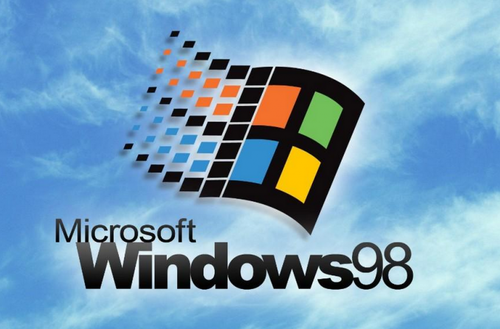 [2017-11-25] Do you remember the Windows 98 operating system?Windows 98 can be described as memories of an entire generation. If you once again come into contact with Windows 98, does it remind you a lot of things in the earlier years suddenly?Well, reinstalling the Windows 98 system on your computer is not a re …more →
[2017-11-25] Do you remember the Windows 98 operating system?Windows 98 can be described as memories of an entire generation. If you once again come into contact with Windows 98, does it remind you a lot of things in the earlier years suddenly?Well, reinstalling the Windows 98 system on your computer is not a re …more → [2016-02-28] SpyHunter + RegCurePro, the powerful combination prevents your system from being infected, cleans system junk and makes the system run more smoothly.How to make the operating system run well and fast? To achieve this, follow the three tips below:1. The operating system is not attacked by viruses.2. …more →
[2016-02-28] SpyHunter + RegCurePro, the powerful combination prevents your system from being infected, cleans system junk and makes the system run more smoothly.How to make the operating system run well and fast? To achieve this, follow the three tips below:1. The operating system is not attacked by viruses.2. …more →Top Download
(124344) EXPLORER.EXE
(87019) winload.exe
(76297) SLUI.exe
(75311) gpupdate.exe
(72158) bootmgfw.efi
(63525) bootmgr.efi
(54999) cplexe.exe
(46377) HYPERTRM.EXE
(42345) convlog.exe
(40892) rt640x64.sys
Files List:
If you need help, please contact support@pconlife.com through E-mail
Copyright© 2015-2026 pconlife.com All Rights Reserved.