Enter the file name, and select the appropriate operating system to find the files you need:
FileName
b57nd60a.sys
Comments
-
InternalName
b57nd60a.sys (b57ntx-br.CL-550)
b57nd60a.sys (b57nd60_main.CL-967)
b57nd60a.sys (b57nd6x-rel_11.4-lhdepot1106.CL-70171)
b57nd60a.sys
b57nd60a.sys (b57nd60_main.CL-967)
b57nd60a.sys (b57nd6x-rel_11.4-lhdepot1106.CL-70171)
b57nd60a.sys
ProductName
Broadcom NetXtreme Gigabit Ethernet Driver
CompanyName
Broadcom Corporation
LegalCopyright
Copyright 2000-2006, Broadcom Corporation.
Copyright 2000-2007, Broadcom Corporation.
Copyright 2000-2008, Broadcom Corporation.
Copyright 2000-2011, Broadcom Corporation.
Copyright 2000-2014, Broadcom Corporation.
Copyright 2000-2007, Broadcom Corporation.
Copyright 2000-2008, Broadcom Corporation.
Copyright 2000-2011, Broadcom Corporation.
Copyright 2000-2014, Broadcom Corporation.
ProductVersion
9.20.0.3
10.10.0.0
10.100.4.0
14.8.1.12
15.6.1.3
16.8.1.0
10.10.0.0
10.100.4.0
14.8.1.12
15.6.1.3
16.8.1.0
FileDescription
Broadcom NetXtreme Gigabit Ethernet NDIS6.0 Driver.
Broadcom NetXtreme Gigabit Ethernet NDIS6.x Unified Driver.
Broadcom NetXtreme Gigabit Ethernet NDIS6.x Unified Driver.
LegalTrademarks
-
PrivateBuild
-
OriginalFilename
b57nd60a.sys
SpecialBuild
-
For Windows OS
Windows Vista
Windows Server 2008
Windows 8
Windows 7
Windows 8.1
Windows Server 2012
Windows 10
Windows Server 2008
Windows 8
Windows 7
Windows 8.1
Windows Server 2012
Windows 10
strMemo
-
Views
3384
Tip: How to correctly select the file you need
1 If you know MD5 value of the required files, it is the best approach to make choice
2 If you do not know MD5 value of files, you can choose the appropriate files by adopting the following three steps:
(1) View the operating system version. (Method: Click "My Computer" on the desktop-> "Properties" to view the operating system version)
(2) If your original file is just corrupted but not lost, then please check the version number of your files. (Method: Click your original file, and then click on the right key to select "Properties" from the pop-up menu, you can see the version number of the files)
(3) Depending on the version number of your existing operating system, and version number of the files, you can select the corresponding files from the list below to download the required files.
If you still can't find the file you need, you can leave a "message" on the webpage.
1 If you know MD5 value of the required files, it is the best approach to make choice
2 If you do not know MD5 value of files, you can choose the appropriate files by adopting the following three steps:
(1) View the operating system version. (Method: Click "My Computer" on the desktop-> "Properties" to view the operating system version)
(2) If your original file is just corrupted but not lost, then please check the version number of your files. (Method: Click your original file, and then click on the right key to select "Properties" from the pop-up menu, you can see the version number of the files)
(3) Depending on the version number of your existing operating system, and version number of the files, you can select the corresponding files from the list below to download the required files.
If you still can't find the file you need, you can leave a "message" on the webpage.
Windows Server 2012
Windows Server 2012 R2 Datacenter x64 with update:
FileVersionFile Md5File SizeFile BitFile Path
15.6.1.3cdf6b6e388122ecf7a035db5c0a05633416 K64 bitDownload this files and unzip them (How to download?)
please place the unpacked files in the following path:
please place the unpacked files in the following path:
- • C:\Windows\System32\DriverStore\FileRepository\netb57va.inf_amd64_db89fac21434dc3b\
- • C:\Windows\WinSxS\amd64_netb57va.inf_31bf3856ad364e35_6.3.9600.16384_none_ece827519e7d5ce1\
Windows Server 2012 R2 Standard x64 with update:
FileVersionFile Md5File SizeFile BitFile Path
15.6.1.3cdf6b6e388122ecf7a035db5c0a05633416 K64 bitDownload this files and unzip them (How to download?)
please place the unpacked files in the following path:
please place the unpacked files in the following path:
- • C:\Windows\System32\DriverStore\FileRepository\netb57va.inf_amd64_db89fac21434dc3b\
- • C:\Windows\WinSxS\amd64_netb57va.inf_31bf3856ad364e35_6.3.9600.16384_none_ece827519e7d5ce1\
Windows Server 2012 Datacenter x64:
FileVersionFile Md5File SizeFile BitFile Path
14.8.1.121d55e5313e44fb7968ab2d8758e74d68415 K64 bitDownload this files and unzip them (How to download?)
please place the unpacked files in the following path:
please place the unpacked files in the following path:
- • C:\Windows\System32\DriverStore\FileRepository\netb57va.inf_amd64_694fd36c22bd2a05\
- • C:\Windows\WinSxS\amd64_netb57va.inf_31bf3856ad364e35_6.2.9200.16384_none_54f36eab544a8c64\
Windows Server 2012 Standard x64:
FileVersionFile Md5File SizeFile BitFile Path
14.8.1.121d55e5313e44fb7968ab2d8758e74d68415 K64 bitDownload this files and unzip them (How to download?)
please place the unpacked files in the following path:
please place the unpacked files in the following path:
- • C:\Windows\System32\DriverStore\FileRepository\netb57va.inf_amd64_694fd36c22bd2a05\
- • C:\Windows\WinSxS\amd64_netb57va.inf_31bf3856ad364e35_6.2.9200.16384_none_54f36eab544a8c64\
Windows Server 2008
Windows Server 2008 R2 Web Edition x64 Service Pack1:
FileVersionFile Md5File SizeFile BitFile Path
10.100.4.0 (cbuild.04262009-413,b57nd6x-rel_11.4-lhdepot1106.CL-70171)b5ace6968304a3900eeb1ebfd9622df2264 K64 bitDownload this files and unzip them (How to download?)
please place the unpacked files in the following path:
please place the unpacked files in the following path:
- • C:\Windows\SYSTEM32\DRIVERS\
- • C:\Windows\System32\DriverStore\FileRepository\netb57va.inf_amd64_neutral_6264e97d4fc12211\
- • C:\Windows\winsxs\amd64_netb57va.inf_31bf3856ad364e35_6.1.7600.16385_none_581eb8ede4375d14\
Windows Server 2008 R2 Datacenter x64 Service Pack1:
FileVersionFile Md5File SizeFile BitFile Path
10.100.4.0 (cbuild.04262009-413,b57nd6x-rel_11.4-lhdepot1106.CL-70171)b5ace6968304a3900eeb1ebfd9622df2264 K64 bitDownload this files and unzip them (How to download?)
please place the unpacked files in the following path:
please place the unpacked files in the following path:
- • C:\Windows\SYSTEM32\DRIVERS\
- • C:\Windows\System32\DriverStore\FileRepository\netb57va.inf_amd64_neutral_6264e97d4fc12211\
- • C:\Windows\winsxs\amd64_netb57va.inf_31bf3856ad364e35_6.1.7600.16385_none_581eb8ede4375d14\
Windows Server 2008 R2 Standard x64 Service Pack1:
FileVersionFile Md5File SizeFile BitFile Path
10.100.4.0 (cbuild.04262009-413,b57nd6x-rel_11.4-lhdepot1106.CL-70171)b5ace6968304a3900eeb1ebfd9622df2264 K64 bitDownload this files and unzip them (How to download?)
please place the unpacked files in the following path:
please place the unpacked files in the following path:
- • C:\Windows\SYSTEM32\DRIVERS\
- • C:\Windows\System32\DriverStore\FileRepository\netb57va.inf_amd64_neutral_6264e97d4fc12211\
- • C:\Windows\winsxs\amd64_netb57va.inf_31bf3856ad364e35_6.1.7600.16385_none_581eb8ede4375d14\
Windows Server 2008 R2 Enterprise x64 Service Pack1:
FileVersionFile Md5File SizeFile BitFile Path
10.100.4.0 (cbuild.04262009-413,b57nd6x-rel_11.4-lhdepot1106.CL-70171)b5ace6968304a3900eeb1ebfd9622df2264 K64 bitDownload this files and unzip them (How to download?)
please place the unpacked files in the following path:
please place the unpacked files in the following path:
- • C:\Windows\SYSTEM32\DRIVERS\
- • C:\Windows\System32\DriverStore\FileRepository\netb57va.inf_amd64_neutral_6264e97d4fc12211\
- • C:\Windows\winsxs\amd64_netb57va.inf_31bf3856ad364e35_6.1.7600.16385_none_581eb8ede4375d14\
Windows 10
Windows 10 Enterprise x64:
FileVersionFile Md5File SizeFile BitFile Path
16.8.1.0484402fd353b32f696e8f82ed8947be5441 K64 bitDownload this files and unzip them (How to download?)
please place the unpacked files in the following path:
please place the unpacked files in the following path:
- • C:\Windows\System32\DriverStore\FileRepository\netb57va.inf_amd64_9b5bc6dcc2e277c1\
- • C:\Windows\WinSxS\amd64_netb57va.inf_31bf3856ad364e35_10.0.10240.16384_none_042a38f56533a111\
Windows 10 Home x64:
FileVersionFile Md5File SizeFile BitFile Path
16.8.1.0484402fd353b32f696e8f82ed8947be5441 K64 bitDownload this files and unzip them (How to download?)
please place the unpacked files in the following path:
please place the unpacked files in the following path:
- • C:\Windows\System32\DriverStore\FileRepository\netb57va.inf_amd64_9b5bc6dcc2e277c1\
- • C:\Windows\WinSxS\amd64_netb57va.inf_31bf3856ad364e35_10.0.10240.16384_none_042a38f56533a111\
Windows 10 Pro x64:
FileVersionFile Md5File SizeFile BitFile Path
16.8.1.0484402fd353b32f696e8f82ed8947be5441 K64 bitDownload this files and unzip them (How to download?)
please place the unpacked files in the following path:
please place the unpacked files in the following path:
- • C:\Windows\System32\DriverStore\FileRepository\netb57va.inf_amd64_9b5bc6dcc2e277c1\
- • C:\Windows\WinSxS\amd64_netb57va.inf_31bf3856ad364e35_10.0.10240.16384_none_042a38f56533a111\
Windows 8.1
Windows 8.1 Professional x64:
FileVersionFile Md5File SizeFile BitFile Path
15.6.1.3cdf6b6e388122ecf7a035db5c0a05633416 K64 bitDownload this files and unzip them (How to download?)
please place the unpacked files in the following path:
please place the unpacked files in the following path:
- • C:\Windows\System32\DriverStore\FileRepository\netb57va.inf_amd64_db89fac21434dc3b\
- • C:\Windows\WinSxS\amd64_netb57va.inf_31bf3856ad364e35_6.3.9600.16384_none_ece827519e7d5ce1\
Windows 8.1 Enterprise x64:
FileVersionFile Md5File SizeFile BitFile Path
15.6.1.3cdf6b6e388122ecf7a035db5c0a05633416 K64 bitDownload this files and unzip them (How to download?)
please place the unpacked files in the following path:
please place the unpacked files in the following path:
- • C:\Windows\System32\DriverStore\FileRepository\netb57va.inf_amd64_db89fac21434dc3b\
- • C:\Windows\WinSxS\amd64_netb57va.inf_31bf3856ad364e35_6.3.9600.16384_none_ece827519e7d5ce1\
Windows 8
Windows 8 Enterprise x64:
FileVersionFile Md5File SizeFile BitFile Path
14.8.1.121d55e5313e44fb7968ab2d8758e74d68415 K64 bitDownload this files and unzip them (How to download?)
please place the unpacked files in the following path:
please place the unpacked files in the following path:
- • C:\Windows\System32\DriverStore\FileRepository\netb57va.inf_amd64_694fd36c22bd2a05\
- • C:\Windows\WinSxS\amd64_netb57va.inf_31bf3856ad364e35_6.2.9200.16384_none_54f36eab544a8c64\
Windows 8 Pro x64:
FileVersionFile Md5File SizeFile BitFile Path
14.8.1.121d55e5313e44fb7968ab2d8758e74d68415 K64 bitDownload this files and unzip them (How to download?)
please place the unpacked files in the following path:
please place the unpacked files in the following path:
- • C:\Windows\System32\DriverStore\FileRepository\netb57va.inf_amd64_694fd36c22bd2a05\
- • C:\Windows\WinSxS\amd64_netb57va.inf_31bf3856ad364e35_6.2.9200.16384_none_54f36eab544a8c64\
Windows 8 x64:
FileVersionFile Md5File SizeFile BitFile Path
14.8.1.121d55e5313e44fb7968ab2d8758e74d68415 K64 bitDownload this files and unzip them (How to download?)
please place the unpacked files in the following path:
please place the unpacked files in the following path:
- • C:\Windows\System32\DriverStore\FileRepository\netb57va.inf_amd64_694fd36c22bd2a05\
- • C:\Windows\WinSxS\amd64_netb57va.inf_31bf3856ad364e35_6.2.9200.16384_none_54f36eab544a8c64\
Windows 7
Windows 7 Ultimate x64 Service Pack1:
FileVersionFile Md5File SizeFile BitFile Path
10.100.4.0 (cbuild.04262009-413,b57nd6x-rel_11.4-lhdepot1106.CL-70171)b5ace6968304a3900eeb1ebfd9622df2264 K64 bitDownload this files and unzip them (How to download?)
please place the unpacked files in the following path:
please place the unpacked files in the following path:
- • C:\Windows\SYSTEM32\DRIVERS\
- • C:\Windows\System32\DriverStore\FileRepository\netb57va.inf_amd64_neutral_6264e97d4fc12211\
- • C:\Windows\winsxs\amd64_netb57va.inf_31bf3856ad364e35_6.1.7600.16385_none_581eb8ede4375d14\
Windows 7 Professional x64 Service Pack1:
FileVersionFile Md5File SizeFile BitFile Path
10.100.4.0 (cbuild.04262009-413,b57nd6x-rel_11.4-lhdepot1106.CL-70171)b5ace6968304a3900eeb1ebfd9622df2264 K64 bitDownload this files and unzip them (How to download?)
please place the unpacked files in the following path:
please place the unpacked files in the following path:
- • C:\Windows\SYSTEM32\DRIVERS\
- • C:\Windows\System32\DriverStore\FileRepository\netb57va.inf_amd64_neutral_6264e97d4fc12211\
- • C:\Windows\winsxs\amd64_netb57va.inf_31bf3856ad364e35_6.1.7600.16385_none_581eb8ede4375d14\
Windows 7 Home Premium x64 Service Pack1:
FileVersionFile Md5File SizeFile BitFile Path
10.100.4.0 (cbuild.04262009-413,b57nd6x-rel_11.4-lhdepot1106.CL-70171)b5ace6968304a3900eeb1ebfd9622df2264 K64 bitDownload this files and unzip them (How to download?)
please place the unpacked files in the following path:
please place the unpacked files in the following path:
- • C:\Windows\SYSTEM32\DRIVERS\
- • C:\Windows\System32\DriverStore\FileRepository\netb57va.inf_amd64_neutral_6264e97d4fc12211\
- • C:\Windows\winsxs\amd64_netb57va.inf_31bf3856ad364e35_6.1.7600.16385_none_581eb8ede4375d14\
Windows 7 Enterprise x64 Service Pack1:
FileVersionFile Md5File SizeFile BitFile Path
10.100.4.0 (cbuild.04262009-413,b57nd6x-rel_11.4-lhdepot1106.CL-70171)b5ace6968304a3900eeb1ebfd9622df2264 K64 bitDownload this files and unzip them (How to download?)
please place the unpacked files in the following path:
please place the unpacked files in the following path:
- • C:\Windows\SYSTEM32\DRIVERS\
- • C:\Windows\System32\DriverStore\FileRepository\netb57va.inf_amd64_neutral_6264e97d4fc12211\
- • C:\Windows\winsxs\amd64_netb57va.inf_31bf3856ad364e35_6.1.7600.16385_none_581eb8ede4375d14\
Windows Vista
Windows Vista Ultimate x64 Service Pack2:
FileVersionFile Md5File SizeFile BitFile Path
9.20.0.3 (mbuild.08172006-2343,b57ntx-br.CL-550)0b0050211b05b8140a8cb36b673d6dab191 K64 bitDownload this files and unzip them (How to download?)
please place the unpacked files in the following path:
please place the unpacked files in the following path:
- • C:\Windows\System32\DriverStore\FileRepository\netb57va.inf_2ff0548a\
10.10.0.0 (mbuild.02262007-1449,b57nd60_main.CL-967)1777e5ac9fc74f7991b2aba25ea34759209 K64 bitDownload this files and unzip them (How to download?)
please place the unpacked files in the following path:
please place the unpacked files in the following path:
- • C:\Windows\System32\DriverStore\FileRepository\netb57va.inf_88f2ba3d\
- • C:\Windows\winsxs\amd64_netb57va.inf_31bf3856ad364e35_6.0.6001.18000_none_584862ca82e3c7a3\
Windows Vista Home Premium x64 Service Pack2:
FileVersionFile Md5File SizeFile BitFile Path
9.20.0.3 (mbuild.08172006-2343,b57ntx-br.CL-550)0b0050211b05b8140a8cb36b673d6dab191 K64 bitDownload this files and unzip them (How to download?)
please place the unpacked files in the following path:
please place the unpacked files in the following path:
- • C:\Windows\System32\DriverStore\FileRepository\netb57va.inf_2ff0548a\
10.10.0.0 (mbuild.02262007-1449,b57nd60_main.CL-967)1777e5ac9fc74f7991b2aba25ea34759209 K64 bitDownload this files and unzip them (How to download?)
please place the unpacked files in the following path:
please place the unpacked files in the following path:
- • C:\Windows\System32\DriverStore\FileRepository\netb57va.inf_88f2ba3d\
- • C:\Windows\winsxs\amd64_netb57va.inf_31bf3856ad364e35_6.0.6001.18000_none_584862ca82e3c7a3\
Windows Vista Home Basic x64 Service Pack2:
FileVersionFile Md5File SizeFile BitFile Path
9.20.0.3 (mbuild.08172006-2343,b57ntx-br.CL-550)0b0050211b05b8140a8cb36b673d6dab191 K64 bitDownload this files and unzip them (How to download?)
please place the unpacked files in the following path:
please place the unpacked files in the following path:
- • C:\Windows\System32\DriverStore\FileRepository\netb57va.inf_2ff0548a\
10.10.0.0 (mbuild.02262007-1449,b57nd60_main.CL-967)1777e5ac9fc74f7991b2aba25ea34759209 K64 bitDownload this files and unzip them (How to download?)
please place the unpacked files in the following path:
please place the unpacked files in the following path:
- • C:\Windows\System32\DriverStore\FileRepository\netb57va.inf_88f2ba3d\
- • C:\Windows\winsxs\amd64_netb57va.inf_31bf3856ad364e35_6.0.6001.18000_none_584862ca82e3c7a3\
Windows Vista Business x64 Service Pack2:
FileVersionFile Md5File SizeFile BitFile Path
9.20.0.3 (mbuild.08172006-2343,b57ntx-br.CL-550)0b0050211b05b8140a8cb36b673d6dab191 K64 bitDownload this files and unzip them (How to download?)
please place the unpacked files in the following path:
please place the unpacked files in the following path:
- • C:\Windows\System32\DriverStore\FileRepository\netb57va.inf_2ff0548a\
10.10.0.0 (mbuild.02262007-1449,b57nd60_main.CL-967)1777e5ac9fc74f7991b2aba25ea34759209 K64 bitDownload this files and unzip them (How to download?)
please place the unpacked files in the following path:
please place the unpacked files in the following path:
- • C:\Windows\System32\DriverStore\FileRepository\netb57va.inf_88f2ba3d\
- • C:\Windows\winsxs\amd64_netb57va.inf_31bf3856ad364e35_6.0.6001.18000_none_584862ca82e3c7a3\
How to download b57nd60a.sys file:
1 Choose your operating system version
2 Click download link and go to the download page of the file.
Firstly, select your Operating System on the blank, and then click "Download" button, and it will quickly redirect to the file download list as the picture below:
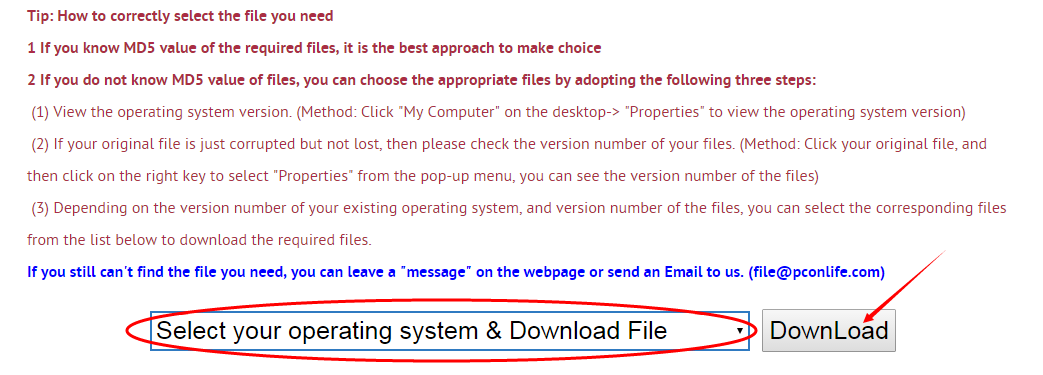
Next, please confirm your verion of OS, and select the proper download link.
click "Download this file" to enter its download page.
click "Download this file" to enter its download page.
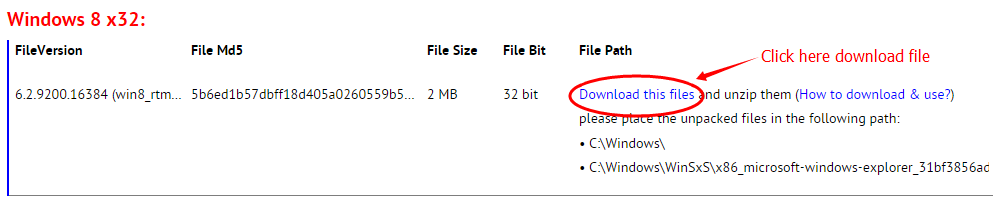
File Finder:
• Can't find the version of the file you need?
• The downloaded file cannot be used due to unstable network?
You can try to use this file finder. The method is very simple. Enter the file name, and you will find many versions of this file. Select the file version you need to download, this tool will automatically download a complete file for you.
Click Here Download File Finder
If you have any further questions or need help, please leave us a message:
 [2023-07-26]
[2023-07-26]
 steven
steven
 Message
Message  All Windows OS
All Windows OS  I have Maxsun MS-TZZA88-PVH 64 bit windows 10 but the wireless interface is not seen. I have this message "\b57nd60a.sys" comes up about drivers. When I go to device manager i find i have 2 network adaptors with warning signs and they say (code31). They are 3Com Dual Port 10\100\1000 Pci -X server Nic. ALL I WANT TO DO IS HAVE WIRELESS INTERNET CONNECTION. i HAVE A NEW WINDOWS 10 DOWNLOAD ALSO. everything works fine but this wireless internet, and i have no wireless icon ANYWHERE TO BE SEEN. THANK YOU
I have Maxsun MS-TZZA88-PVH 64 bit windows 10 but the wireless interface is not seen. I have this message "\b57nd60a.sys" comes up about drivers. When I go to device manager i find i have 2 network adaptors with warning signs and they say (code31). They are 3Com Dual Port 10\100\1000 Pci -X server Nic. ALL I WANT TO DO IS HAVE WIRELESS INTERNET CONNECTION. i HAVE A NEW WINDOWS 10 DOWNLOAD ALSO. everything works fine but this wireless internet, and i have no wireless icon ANYWHERE TO BE SEEN. THANK YOU
Reply
Reply: Clearly, this is a driver issue. Your drivers are not compatible with the current system. You can install updated drivers to make the devices work properly. Once you have correctly installed the drivers, those exclamation mark icons will disappear, and your devices will function normally.
Leave a Reply
Your email address will not be published. Required fields are marked *
Your email address will not be published. Required fields are marked *
Files List:
Other Files Information:
Download msdv.sys FileDownload mstape.sys File
Download b44amd64.sys File
Download RTL85n64.sys File
Download athrx.sys File
Download BCMWL664.SYS File
Download e1e6032e.sys File
Download eFE5b32e.sys File
Download fet5a64.sys File
Download Netft.sys File
Top Download:
Download bootmgfw.efi FileDownload EXPLORER.EXE File
Download cplexe.exe File
Download winload.exe File
Download SLUI.exe File
Download convlog.exe File
Download bootmgr.efi File
Download ntkrnlpa.exe File
Download L3CODECX.AX File
Download HYPERTRM.EXE File
If you need help, please contact support@pconlife.com through E-mail
Copyright© 2015-2024 pconlife.com All Rights Reserved.
