Enter the file name, and select the appropriate operating system to find the files you need:
FileName
bootmgr.efi
Comments
-
InternalName
bootmgr.exe
ProductName
Microsoft(R) Windows(R) Operating System
Microsoft? Windows? Operating System
Microsoft? Windows? Operating System
CompanyName
Microsoft Corporation
LegalCopyright
(C) Microsoft Corporation. All rights reserved.
? Microsoft Corporation. All rights reserved.
? Microsoft Corporation. All rights reserved.
ProductVersion
6.0.6001.18000
6.1.7600.16385
6.2.9200.16384
6.3.9600.16384
10.0.10240.16384
10.0.10240.16545
6.1.7600.16385
6.2.9200.16384
6.3.9600.16384
10.0.10240.16384
10.0.10240.16545
FileDescription
Æô¶¯¹ÜÀíÆ÷
Boot Manager
Boot Manager
LegalTrademarks
-
PrivateBuild
-
OriginalFilename
bootmgr.exe.mui
bootmgr.exe
bootmgr.exe
SpecialBuild
-
For Windows OS
Windows Vista
Windows Server 2008
Windows 8
Windows 7
Windows 8.1
Windows Server 2012
Windows 10
Windows Server 2008
Windows 8
Windows 7
Windows 8.1
Windows Server 2012
Windows 10
strMemo
-
Views
57685
About bootmgr.efi
bootmgr.efi is the main file of the Windows Boot Manager and is an essential component of the Windows operating system. During the installation of Windows, the system automatically installs the bootmgr.efi file.If you need to reinstall the bootmgr.efi file, you can follow these steps:
1. Insert the Windows installation disc into the computer and restart the computer.
2. Follow the on-screen prompts to select the language, time and currency format, and keyboard or input method.
3. Click on "Repair your computer."
4. Select "Troubleshoot."
5. Click on "Advanced options."
6. Choose "Startup Repair."
7. Wait for the system to repair the bootmgr.efi file.
Function of bootmgr.efi:
The bootmgr.efi file is the main file of the Windows Boot Manager, and its function is to control the startup process of the operating system when the computer boots up, ensuring that the operating system is loaded correctly.
Specifically, during computer startup, the bootmgr.efi file, based on the BIOS boot order, locates the partition where the operating system is stored and executes the startup program of the operating system. In Windows 7 and above, bootmgr.efi interprets the BCD (Boot Configuration Data) store to determine how to start the operating system and completes the boot process.
bootmgr.efi vs. bootmgfw.efi:
Both bootmgr.efi and bootmgfw.efi are Windows boot files, but they have different responsibilities.
bootmgr.efi is responsible for starting the Windows operating system, while bootmgfw.efi is responsible for Windows' secure boot process. In Windows 8 and above versions of the operating system, bootmgfw.efi is used as the primary boot file for Windows Secure Boot.
Tip: How to correctly select the file you need
1 If you know MD5 value of the required files, it is the best approach to make choice
2 If you do not know MD5 value of files, you can choose the appropriate files by adopting the following three steps:
(1) View the operating system version. (Method: Click "My Computer" on the desktop-> "Properties" to view the operating system version)
(2) If your original file is just corrupted but not lost, then please check the version number of your files. (Method: Click your original file, and then click on the right key to select "Properties" from the pop-up menu, you can see the version number of the files)
(3) Depending on the version number of your existing operating system, and version number of the files, you can select the corresponding files from the list below to download the required files.
If you still can't find the file you need, you can leave a "message" on the webpage.
1 If you know MD5 value of the required files, it is the best approach to make choice
2 If you do not know MD5 value of files, you can choose the appropriate files by adopting the following three steps:
(1) View the operating system version. (Method: Click "My Computer" on the desktop-> "Properties" to view the operating system version)
(2) If your original file is just corrupted but not lost, then please check the version number of your files. (Method: Click your original file, and then click on the right key to select "Properties" from the pop-up menu, you can see the version number of the files)
(3) Depending on the version number of your existing operating system, and version number of the files, you can select the corresponding files from the list below to download the required files.
If you still can't find the file you need, you can leave a "message" on the webpage.
Windows Server 2012
Windows Server 2012 R2 Datacenter x64 with update:
FileVersionFile Md5File SizeFile BitFile Path
6.3.9600.16384 (winblue_rtm.130821-1623)89eee1b88c9b1c7627841fe2802000421.5 MB64 bitDownload this files and unzip them (How to download?)
please place the unpacked files in the following path:
please place the unpacked files in the following path:
- • C:\Windows\Boot\EFI\
- • C:\Windows\WinSxS\amd64_microsoft-windows-b..ore-bootmanager-efi_31bf3856ad364e35_6.3.9600.17031_none_78723b2670312bfe\
Windows Server 2012 R2 Standard x64 with update:
FileVersionFile Md5File SizeFile BitFile Path
6.3.9600.16384 (winblue_rtm.130821-1623)89eee1b88c9b1c7627841fe2802000421.5 MB64 bitDownload this files and unzip them (How to download?)
please place the unpacked files in the following path:
please place the unpacked files in the following path:
- • C:\Windows\Boot\EFI\
- • C:\Windows\WinSxS\amd64_microsoft-windows-b..ore-bootmanager-efi_31bf3856ad364e35_6.3.9600.17031_none_78723b2670312bfe\
Windows Server 2012 Datacenter x64:
FileVersionFile Md5File SizeFile BitFile Path
6.2.9200.16384 (win8_rtm.120725-1247)bb971a4a02185961543c7903473a66801.3 MB64 bitDownload this files and unzip them (How to download?)
please place the unpacked files in the following path:
please place the unpacked files in the following path:
- • C:\Windows\Boot\EFI\
- • C:\Windows\WinSxS\amd64_microsoft-windows-b..ore-bootmanager-efi_31bf3856ad364e35_6.2.9200.16384_none_e04a903c2624110f\
Windows Server 2012 Standard x64:
FileVersionFile Md5File SizeFile BitFile Path
6.2.9200.16384 (win8_rtm.120725-1247)bb971a4a02185961543c7903473a66801.3 MB64 bitDownload this files and unzip them (How to download?)
please place the unpacked files in the following path:
please place the unpacked files in the following path:
- • C:\Windows\Boot\EFI\
- • C:\Windows\WinSxS\amd64_microsoft-windows-b..ore-bootmanager-efi_31bf3856ad364e35_6.2.9200.16384_none_e04a903c2624110f\
Windows Server 2008
Windows Server 2008 R2 Web Edition x64 Service Pack1:
FileVersionFile Md5File SizeFile BitFile Path
6.1.7600.16385 (win7_rtm.090713-1255)94be43184925418c632a747be884d7ed653 K64 bitDownload this files and unzip them (How to download?)
please place the unpacked files in the following path:
please place the unpacked files in the following path:
- • C:\Windows\Boot\EFI\
- • C:\Windows\winsxs\amd64_microsoft-windows-b..ore-bootmanager-efi_31bf3856ad364e35_6.1.7601.17514_none_e5a6ee46b2ff6559\
Windows Server 2008 R2 Datacenter x64 Service Pack1:
FileVersionFile Md5File SizeFile BitFile Path
6.1.7600.16385 (win7_rtm.090713-1255)94be43184925418c632a747be884d7ed653 K64 bitDownload this files and unzip them (How to download?)
please place the unpacked files in the following path:
please place the unpacked files in the following path:
- • C:\Windows\Boot\EFI\
- • C:\Windows\winsxs\amd64_microsoft-windows-b..ore-bootmanager-efi_31bf3856ad364e35_6.1.7601.17514_none_e5a6ee46b2ff6559\
Windows Server 2008 R2 Standard x64 Service Pack1:
FileVersionFile Md5File SizeFile BitFile Path
6.1.7600.16385 (win7_rtm.090713-1255)94be43184925418c632a747be884d7ed653 K64 bitDownload this files and unzip them (How to download?)
please place the unpacked files in the following path:
please place the unpacked files in the following path:
- • C:\Windows\Boot\EFI\
- • C:\Windows\winsxs\amd64_microsoft-windows-b..ore-bootmanager-efi_31bf3856ad364e35_6.1.7601.17514_none_e5a6ee46b2ff6559\
Windows Server 2008 R2 Enterprise x64 Service Pack1:
FileVersionFile Md5File SizeFile BitFile Path
6.1.7600.16385 (win7_rtm.090713-1255)94be43184925418c632a747be884d7ed653 K64 bitDownload this files and unzip them (How to download?)
please place the unpacked files in the following path:
please place the unpacked files in the following path:
- • C:\Windows\Boot\EFI\
- • C:\Windows\winsxs\amd64_microsoft-windows-b..ore-bootmanager-efi_31bf3856ad364e35_6.1.7601.17514_none_e5a6ee46b2ff6559\
Windows 10
Windows 10 Enterprise x64:
FileVersionFile Md5File SizeFile BitFile Path
10.0.10240.16384 (th1.150709-1700)c79876d32448cd0ec360d7660ea310d91.1 MB64 bitDownload this files and unzip them (How to download?)
please place the unpacked files in the following path:
please place the unpacked files in the following path:
- • C:\Windows\Boot\EFI\
- • C:\Windows\WinSxS\amd64_microsoft-windows-b..ore-bootmanager-efi_31bf3856ad364e35_10.0.10240.16384_none_8f815a86370d25bc\
Windows 10 Home x64:
FileVersionFile Md5File SizeFile BitFile Path
10.0.10240.16384 (th1.150709-1700)c79876d32448cd0ec360d7660ea310d91.1 MB64 bitDownload this files and unzip them (How to download?)
please place the unpacked files in the following path:
please place the unpacked files in the following path:
- • C:\Windows\Boot\EFI\
- • C:\Windows\WinSxS\amd64_microsoft-windows-b..ore-bootmanager-efi_31bf3856ad364e35_10.0.10240.16384_none_8f815a86370d25bc\
Windows 10 Pro x64:
FileVersionFile Md5File SizeFile BitFile Path
10.0.10240.16384 (th1.150709-1700)c79876d32448cd0ec360d7660ea310d91.1 MB64 bitDownload this files and unzip them (How to download?)
please place the unpacked files in the following path:
please place the unpacked files in the following path:
- • C:\Windows\Boot\EFI\
- • C:\Windows\WinSxS\amd64_microsoft-windows-b..ore-bootmanager-efi_31bf3856ad364e35_10.0.10240.16384_none_8f815a86370d25bc\
Windows 10 Enterprise x32:
FileVersionFile Md5File SizeFile BitFile Path
10.0.10240.16384 (th1.150709-1700)e093ac146204e806dd83ffce62e50f97950 K32 bitDownload this files and unzip them (How to download?)
please place the unpacked files in the following path:
please place the unpacked files in the following path:
- • C:\Windows\Boot\EFI\
- • C:\Windows\WinSxS\x86_microsoft-windows-b..ore-bootmanager-efi_31bf3856ad364e35_10.0.10240.16384_none_3362bf027eafb486\
Windows 10 Home x32:
FileVersionFile Md5File SizeFile BitFile Path
10.0.10240.16384 (th1.150709-1700)e093ac146204e806dd83ffce62e50f97950 K32 bitDownload this files and unzip them (How to download?)
please place the unpacked files in the following path:
please place the unpacked files in the following path:
- • C:\Windows\WinSxS\x86_microsoft-windows-b..ore-bootmanager-efi_31bf3856ad364e35_10.0.10240.16384_none_3362bf027eafb486\
10.0.10240.16545 (th1.150930-1750)c701e6ed48a9f3a8f3e8e39e910431df951 K32 bitDownload this files and unzip them (How to download?)
please place the unpacked files in the following path:
please place the unpacked files in the following path:
- • C:\Windows\Boot\EFI\
- • C:\Windows\WinSxS\x86_microsoft-windows-b..ore-bootmanager-efi_31bf3856ad364e35_10.0.10240.16545_none_33651c9c7ead7dd7\
Windows 10 Pro x32:
FileVersionFile Md5File SizeFile BitFile Path
10.0.10240.16384 (th1.150709-1700)e093ac146204e806dd83ffce62e50f97950 K32 bitDownload this files and unzip them (How to download?)
please place the unpacked files in the following path:
please place the unpacked files in the following path:
- • C:\Windows\Boot\EFI\
- • C:\Windows\WinSxS\x86_microsoft-windows-b..ore-bootmanager-efi_31bf3856ad364e35_10.0.10240.16384_none_3362bf027eafb486\
10.0.10240.16545 (th1.150930-1750)c701e6ed48a9f3a8f3e8e39e910431df951 K32 bitDownload this files and unzip them (How to download?)
please place the unpacked files in the following path:
please place the unpacked files in the following path:
- • C:\Windows\WinSxS\x86_microsoft-windows-b..ore-bootmanager-efi_31bf3856ad364e35_10.0.10240.16545_none_33651c9c7ead7dd7\
Windows 8.1
Windows 8.1 Professional x32:
FileVersionFile Md5File SizeFile BitFile Path
6.3.9600.16384 (winblue_rtm.130821-1623)53dace66545fcdb2439d8963fd51e6bc1.3 MB32 bitDownload this files and unzip them (How to download?)
please place the unpacked files in the following path:
please place the unpacked files in the following path:
- • C:\Windows\Boot\EFI\
- • C:\Windows\WinSxS\x86_microsoft-windows-b..ore-bootmanager-efi_31bf3856ad364e35_6.3.9600.17031_none_1c539fa2b7d3bac8\
Windows 8.1 Professional x64:
FileVersionFile Md5File SizeFile BitFile Path
6.3.9600.16384 (winblue_rtm.130821-1623)89eee1b88c9b1c7627841fe2802000421.5 MB64 bitDownload this files and unzip them (How to download?)
please place the unpacked files in the following path:
please place the unpacked files in the following path:
- • C:\Windows\Boot\EFI\
- • C:\Windows\WinSxS\amd64_microsoft-windows-b..ore-bootmanager-efi_31bf3856ad364e35_6.3.9600.17031_none_78723b2670312bfe\
Windows 8.1 Enterprise x32:
FileVersionFile Md5File SizeFile BitFile Path
6.3.9600.16384 (winblue_rtm.130821-1623)53dace66545fcdb2439d8963fd51e6bc1.3 MB32 bitDownload this files and unzip them (How to download?)
please place the unpacked files in the following path:
please place the unpacked files in the following path:
- • C:\Windows\Boot\EFI\
- • C:\Windows\WinSxS\x86_microsoft-windows-b..ore-bootmanager-efi_31bf3856ad364e35_6.3.9600.17031_none_1c539fa2b7d3bac8\
Windows 8.1 Enterprise x64:
FileVersionFile Md5File SizeFile BitFile Path
6.3.9600.16384 (winblue_rtm.130821-1623)89eee1b88c9b1c7627841fe2802000421.5 MB64 bitDownload this files and unzip them (How to download?)
please place the unpacked files in the following path:
please place the unpacked files in the following path:
- • C:\Windows\Boot\EFI\
- • C:\Windows\WinSxS\amd64_microsoft-windows-b..ore-bootmanager-efi_31bf3856ad364e35_6.3.9600.17031_none_78723b2670312bfe\
Windows 8
Windows 8 Enterprise x64:
FileVersionFile Md5File SizeFile BitFile Path
6.2.9200.16384 (win8_rtm.120725-1247)bb971a4a02185961543c7903473a66801.3 MB64 bitDownload this files and unzip them (How to download?)
please place the unpacked files in the following path:
please place the unpacked files in the following path:
- • C:\Windows\Boot\EFI\
- • C:\Windows\WinSxS\amd64_microsoft-windows-b..ore-bootmanager-efi_31bf3856ad364e35_6.2.9200.16384_none_e04a903c2624110f\
Windows 8 Enterprise x32:
FileVersionFile Md5File SizeFile BitFile Path
6.2.9200.16384 (win8_rtm.120725-1247)3f180c249f723b79c5377ad7485773171.1 MB32 bitDownload this files and unzip them (How to download?)
please place the unpacked files in the following path:
please place the unpacked files in the following path:
- • C:\Windows\Boot\EFI\
- • C:\Windows\WinSxS\x86_microsoft-windows-b..ore-bootmanager-efi_31bf3856ad364e35_6.2.9200.16384_none_842bf4b86dc69fd9\
Windows 8 Pro x64:
FileVersionFile Md5File SizeFile BitFile Path
6.2.9200.16384 (win8_rtm.120725-1247)bb971a4a02185961543c7903473a66801.3 MB64 bitDownload this files and unzip them (How to download?)
please place the unpacked files in the following path:
please place the unpacked files in the following path:
- • C:\Windows\Boot\EFI\
- • C:\Windows\WinSxS\amd64_microsoft-windows-b..ore-bootmanager-efi_31bf3856ad364e35_6.2.9200.16384_none_e04a903c2624110f\
Windows 8 x64:
FileVersionFile Md5File SizeFile BitFile Path
6.2.9200.16384 (win8_rtm.120725-1247)bb971a4a02185961543c7903473a66801.3 MB64 bitDownload this files and unzip them (How to download?)
please place the unpacked files in the following path:
please place the unpacked files in the following path:
- • C:\Windows\Boot\EFI\
- • C:\Windows\WinSxS\amd64_microsoft-windows-b..ore-bootmanager-efi_31bf3856ad364e35_6.2.9200.16384_none_e04a903c2624110f\
Windows 8 Pro x32:
FileVersionFile Md5File SizeFile BitFile Path
6.2.9200.16384 (win8_rtm.120725-1247)3f180c249f723b79c5377ad7485773171.1 MB32 bitDownload this files and unzip them (How to download?)
please place the unpacked files in the following path:
please place the unpacked files in the following path:
- • C:\Windows\Boot\EFI\
- • C:\Windows\WinSxS\x86_microsoft-windows-b..ore-bootmanager-efi_31bf3856ad364e35_6.2.9200.16384_none_842bf4b86dc69fd9\
Windows 8 x32:
FileVersionFile Md5File SizeFile BitFile Path
6.2.9200.16384 (win8_rtm.120725-1247)3f180c249f723b79c5377ad7485773171.1 MB32 bitDownload this files and unzip them (How to download?)
please place the unpacked files in the following path:
please place the unpacked files in the following path:
- • C:\Windows\Boot\EFI\
- • C:\Windows\WinSxS\x86_microsoft-windows-b..ore-bootmanager-efi_31bf3856ad364e35_6.2.9200.16384_none_842bf4b86dc69fd9\
Windows 7
Windows 7 Ultimate x64 Service Pack1:
FileVersionFile Md5File SizeFile BitFile Path
6.1.7600.16385 (win7_rtm.090713-1255)94be43184925418c632a747be884d7ed653 K64 bitDownload this files and unzip them (How to download?)
please place the unpacked files in the following path:
please place the unpacked files in the following path:
- • C:\Windows\Boot\EFI\
- • C:\Windows\winsxs\amd64_microsoft-windows-b..ore-bootmanager-efi_31bf3856ad364e35_6.1.7601.17514_none_e5a6ee46b2ff6559\
Windows 7 Professional x64 Service Pack1:
FileVersionFile Md5File SizeFile BitFile Path
6.1.7600.16385 (win7_rtm.090713-1255)94be43184925418c632a747be884d7ed653 K64 bitDownload this files and unzip them (How to download?)
please place the unpacked files in the following path:
please place the unpacked files in the following path:
- • C:\Windows\Boot\EFI\
- • C:\Windows\winsxs\amd64_microsoft-windows-b..ore-bootmanager-efi_31bf3856ad364e35_6.1.7601.17514_none_e5a6ee46b2ff6559\
Windows 7 Home Premium x64 Service Pack1:
FileVersionFile Md5File SizeFile BitFile Path
6.1.7600.16385 (win7_rtm.090713-1255)94be43184925418c632a747be884d7ed653 K64 bitDownload this files and unzip them (How to download?)
please place the unpacked files in the following path:
please place the unpacked files in the following path:
- • C:\Windows\Boot\EFI\
- • C:\Windows\winsxs\amd64_microsoft-windows-b..ore-bootmanager-efi_31bf3856ad364e35_6.1.7601.17514_none_e5a6ee46b2ff6559\
Windows 7 Enterprise x64 Service Pack1:
FileVersionFile Md5File SizeFile BitFile Path
6.1.7600.16385 (win7_rtm.090713-1255)94be43184925418c632a747be884d7ed653 K64 bitDownload this files and unzip them (How to download?)
please place the unpacked files in the following path:
please place the unpacked files in the following path:
- • C:\Windows\Boot\EFI\
- • C:\Windows\winsxs\amd64_microsoft-windows-b..ore-bootmanager-efi_31bf3856ad364e35_6.1.7601.17514_none_e5a6ee46b2ff6559\
Windows Vista
Windows Vista Ultimate x64 Service Pack2:
FileVersionFile Md5File SizeFile BitFile Path
6.0.6001.18000 (longhorn_rtm.080118-1840)2055f121a7556a7e7c0bb5114cf5c850533 K64 bitDownload this files and unzip them (How to download?)
please place the unpacked files in the following path:
please place the unpacked files in the following path:
- • C:\Windows\Boot\EFI\
- • C:\Windows\winsxs\amd64_microsoft-windows-b..ore-bootmanager-efi_31bf3856ad364e35_6.0.6002.18005_none_e58afd6751df179a\
Windows Vista Home Premium x64 Service Pack2:
FileVersionFile Md5File SizeFile BitFile Path
6.0.6001.18000 (longhorn_rtm.080118-1840)2055f121a7556a7e7c0bb5114cf5c850533 K64 bitDownload this files and unzip them (How to download?)
please place the unpacked files in the following path:
please place the unpacked files in the following path:
- • C:\Windows\Boot\EFI\
- • C:\Windows\winsxs\amd64_microsoft-windows-b..ore-bootmanager-efi_31bf3856ad364e35_6.0.6002.18005_none_e58afd6751df179a\
Windows Vista Home Basic x64 Service Pack2:
FileVersionFile Md5File SizeFile BitFile Path
6.0.6001.18000 (longhorn_rtm.080118-1840)2055f121a7556a7e7c0bb5114cf5c850533 K64 bitDownload this files and unzip them (How to download?)
please place the unpacked files in the following path:
please place the unpacked files in the following path:
- • C:\Windows\Boot\EFI\
- • C:\Windows\winsxs\amd64_microsoft-windows-b..ore-bootmanager-efi_31bf3856ad364e35_6.0.6002.18005_none_e58afd6751df179a\
Windows Vista Business x64 Service Pack2:
FileVersionFile Md5File SizeFile BitFile Path
6.0.6001.18000 (longhorn_rtm.080118-1840)2055f121a7556a7e7c0bb5114cf5c850533 K64 bitDownload this files and unzip them (How to download?)
please place the unpacked files in the following path:
please place the unpacked files in the following path:
- • C:\Windows\Boot\EFI\
- • C:\Windows\winsxs\amd64_microsoft-windows-b..ore-bootmanager-efi_31bf3856ad364e35_6.0.6002.18005_none_e58afd6751df179a\
How to download bootmgr.efi file:
1 Choose your operating system version
2 Click download link and go to the download page of the file.
Firstly, select your Operating System on the blank, and then click "Download" button, and it will quickly redirect to the file download list as the picture below:
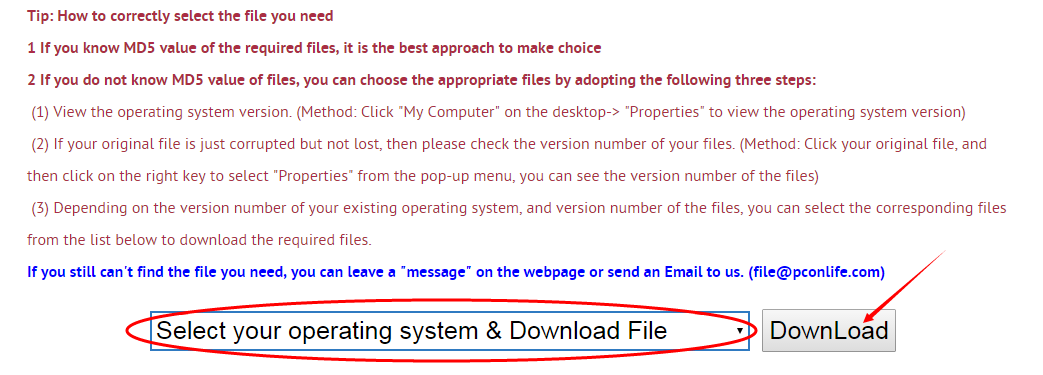
Next, please confirm your verion of OS, and select the proper download link.
click "Download this file" to enter its download page.
click "Download this file" to enter its download page.
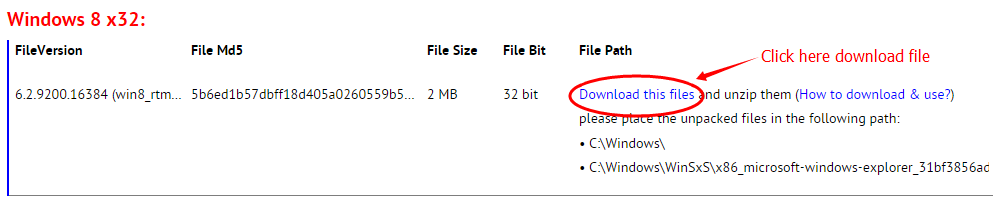
File Finder:
• Can't find the version of the file you need?
• The downloaded file cannot be used due to unstable network?
You can try to use this file finder. The method is very simple. Enter the file name, and you will find many versions of this file. Select the file version you need to download, this tool will automatically download a complete file for you.
Click Here Download File Finder
If you have any further questions or need help, please leave us a message:
 [2022-12-07]
[2022-12-07]
 Logan
Logan
 Message
Message  Windows 7
Windows 7  I don't know how to say this but thank you.
I don't know how to say this but thank you.
Reply
Reply: :-)
 [2019-08-02]
[2019-08-02]
 John Hood
John Hood
 Help
Help  Windows 10
Windows 10  I have a Hitachi: HTD721032Sla380
I have a Hitachi: HTD721032Sla380REV: ST20A39D
Cache: 14116 Sectors
Mode: IDE (I/0 PORT 09 F0H/a
Vendor: nVidia
Device: 03F6H
Status 0xc00000e9
I/O error
I installed Windows 10 and couldn't get the resolution set right. In the process of trying to get the resolution set I accidentally hit restort to factory settings. When I realized it I hit the cancel key and that erased my bootmgr files. I have tried repeatedly to get it to boot with no results. I really need this file, but I need to be able to copy it to a flash drive on my laptop so I can copy it to mi PC. Let me know if you can help me with this. Thanks John Hood
Reply
Reply: We have the file for Windows 10. According to your system version, download the corresponding bootmgr.efi file, and then restart.
If it can't solve the problem, you can use the Windows 10 installation CD to boot, and then use the "Repair" option during the installation process to fix the bootmgr.efi file. Note: During the installation process, do not select the "New installation" option which will delete the data on your hard disk.
If it can't solve the problem, you can use the Windows 10 installation CD to boot, and then use the "Repair" option during the installation process to fix the bootmgr.efi file. Note: During the installation process, do not select the "New installation" option which will delete the data on your hard disk.
 [2018-05-16]
[2018-05-16]
 Syed Shoaib Hussain
Syed Shoaib Hussain
 Help
Help  All Windows OS
All Windows OS  i cant fount efisys.bin file
i cant fount efisys.bin filePlease can you proivde. thanks & regarding.
Reply
Reply: My friend, efisys.bin, has the same effect as bootx64.efi and cdboot.efi. It is a boot type file used to boot the operating system. When the system is booted, efisys.bin will find the bootmgre.efi file and execute it. And there will be a hint: press any key to boot from the CD. As it is the startup file, this file can actually be replaced with bootmgfw.efi, but it should be noted that the file should come from the same version of the operating system.
 [2018-02-23]
[2018-02-23]
 Murphy Smith
Murphy Smith
 Help
Help  Windows XP
Windows XP  When I Try To Boot Setup Of Windows XP It Says. Bootmgr Is Missing. Press Ctrl+Alt+Del To Restart. I Need Help. Please Help Me.
When I Try To Boot Setup Of Windows XP It Says. Bootmgr Is Missing. Press Ctrl+Alt+Del To Restart. I Need Help. Please Help Me.
Reply
Reply: efi is the extensible firmware interface, and the firmware refers to the BIOS, of course, where the stored program can not be changed. The function of bootmgr.efi is probably to replace the original bootmgr.exe file, so that the entire boot process is rebuilt. Of course, speed will certainly accelerate.
However, bootmgr.efi is not necessary. When the bootmgr.efi is lost, the system will call bootmgr.exe, so I think that both your bootmgr.efi and bootmgr.exe files are damaged. Please download these two files at the same time.
However, bootmgr.efi is not necessary. When the bootmgr.efi is lost, the system will call bootmgr.exe, so I think that both your bootmgr.efi and bootmgr.exe files are damaged. Please download these two files at the same time.
Leave a Reply
Your email address will not be published. Required fields are marked *
Your email address will not be published. Required fields are marked *
Files List:
Other Files Information:
Download WindowsBase.ni.dll FileDownload WindowsFormsIntegration.ni.dll File
Download WsatConfig.ni.exe File
Download bfsvc.exe File
Download bootmgfw.efi File
Download bootmgfw.efi.mui File
Download bootmgr.efi.mui File
Download memtest.efi.mui File
Download memtest.efi File
Download bootmgr.exe.mui File
Top Download:
Download bootmgfw.efi FileDownload EXPLORER.EXE File
Download cplexe.exe File
Download winload.exe File
Download SLUI.exe File
Download convlog.exe File
Download bootmgr.efi File
Download ntkrnlpa.exe File
Download L3CODECX.AX File
Download HYPERTRM.EXE File
If you need help, please contact support@pconlife.com through E-mail
Copyright© 2015-2024 pconlife.com All Rights Reserved.
