Enter the file name, and select the appropriate operating system to find the files you need:
FileName
explorer.exe
Comments
-
InternalName
explorer
ProductName
Microsoft? Windows? Operating System
Microsoft(R) Windows NT(R) Operating System
Microsoft(R) Windows (R) 2000 Operating System
Microsoft(R) Windows NT(R) Operating System
Microsoft(R) Windows (R) 2000 Operating System
CompanyName
Microsoft Corporation
LegalCopyright
? Microsoft Corporation. All rights reserved.
Copyright (C) Microsoft Corp. 1981-1997
Copyright (C) Microsoft Corp. 1981-1999
Copyright (C) Microsoft Corp. 1981-1997
Copyright (C) Microsoft Corp. 1981-1999
ProductVersion
6.00.2900.5512
6.00.3790.3959
4.72.3110.1
5.00.3700.6690
6.0.6000.16386
6.1.7600.16385
6.2.9200.16384
6.3.9600.17031
10.0.10240.16384
10.0.10240.16431
6.00.3790.3959
4.72.3110.1
5.00.3700.6690
6.0.6000.16386
6.1.7600.16385
6.2.9200.16384
6.3.9600.17031
10.0.10240.16384
10.0.10240.16431
FileDescription
Windows Explorer
Windows 资源管理器
Windows 资源管理器
LegalTrademarks
-
PrivateBuild
-
OriginalFilename
EXPLORER.EXE
EXPLORER.EXE.MUI
EXPLORER.EXE.MUI
SpecialBuild
-
For Windows OS
Windows XP
Windows 98
Windows Server 2000
Windows Vista
Windows Server 2008
Windows 8
Windows 7
Windows 8.1
Windows Server 2003
Windows Server 2012
Windows 10
Windows 98
Windows Server 2000
Windows Vista
Windows Server 2008
Windows 8
Windows 7
Windows 8.1
Windows Server 2003
Windows Server 2012
Windows 10
strMemo
-
Views
114331
About explorer.exe
.
Tip: How to correctly select the file you need
1 If you know MD5 value of the required files, it is the best approach to make choice
2 If you do not know MD5 value of files, you can choose the appropriate files by adopting the following three steps:
(1) View the operating system version. (Method: Click "My Computer" on the desktop-> "Properties" to view the operating system version)
(2) If your original file is just corrupted but not lost, then please check the version number of your files. (Method: Click your original file, and then click on the right key to select "Properties" from the pop-up menu, you can see the version number of the files)
(3) Depending on the version number of your existing operating system, and version number of the files, you can select the corresponding files from the list below to download the required files.
If you still can't find the file you need, you can leave a "message" on the webpage.
1 If you know MD5 value of the required files, it is the best approach to make choice
2 If you do not know MD5 value of files, you can choose the appropriate files by adopting the following three steps:
(1) View the operating system version. (Method: Click "My Computer" on the desktop-> "Properties" to view the operating system version)
(2) If your original file is just corrupted but not lost, then please check the version number of your files. (Method: Click your original file, and then click on the right key to select "Properties" from the pop-up menu, you can see the version number of the files)
(3) Depending on the version number of your existing operating system, and version number of the files, you can select the corresponding files from the list below to download the required files.
If you still can't find the file you need, you can leave a "message" on the webpage.
Windows Server 2012
Windows Server 2012 R2 Datacenter x64 with update:
FileVersionFile Md5File SizeFile BitFile Path
6.3.9600.17031 (winblue_gdr.140221-1952)4ce0c733cdcf1d2f78532bbd9ce3441d2.3 MB64 bitDownload this files and unzip them (How to download?)
please place the unpacked files in the following path:
please place the unpacked files in the following path:
- • C:\Windows\
- • C:\Windows\WinSxS\amd64_microsoft-windows-explorer_31bf3856ad364e35_6.3.9600.17031_none_42a5f9614d8dbfa5\
6.3.9600.17031 (winblue_gdr.140221-1952)e0c84a30581bc508e289e4371a723f582 MB32 bitDownload this files and unzip them (How to download?)
please place the unpacked files in the following path:
please place the unpacked files in the following path:
- • C:\Windows\SysWOW64\
- • C:\Windows\WinSxS\wow64_microsoft-windows-explorer_31bf3856ad364e35_6.3.9600.17031_none_4cfaa3b381ee81a0\
Windows Server 2012 R2 Standard x64 with update:
FileVersionFile Md5File SizeFile BitFile Path
6.3.9600.17031 (winblue_gdr.140221-1952)4ce0c733cdcf1d2f78532bbd9ce3441d2.3 MB64 bitDownload this files and unzip them (How to download?)
please place the unpacked files in the following path:
please place the unpacked files in the following path:
- • C:\Windows\
- • C:\Windows\WinSxS\amd64_microsoft-windows-explorer_31bf3856ad364e35_6.3.9600.17031_none_42a5f9614d8dbfa5\
6.3.9600.17031 (winblue_gdr.140221-1952)e0c84a30581bc508e289e4371a723f582 MB32 bitDownload this files and unzip them (How to download?)
please place the unpacked files in the following path:
please place the unpacked files in the following path:
- • C:\Windows\SysWOW64\
- • C:\Windows\WinSxS\wow64_microsoft-windows-explorer_31bf3856ad364e35_6.3.9600.17031_none_4cfaa3b381ee81a0\
Windows Server 2012 Datacenter x64:
FileVersionFile Md5File SizeFile BitFile Path
6.2.9200.16384 (win8_rtm.120725-1247)5b6ed1b57dbff18d405a0260559b571e2 MB32 bitDownload this files and unzip them (How to download?)
please place the unpacked files in the following path:
please place the unpacked files in the following path:
- • C:\Windows\SysWOW64\
- • C:\Windows\WinSxS\wow64_microsoft-windows-explorer_31bf3856ad364e35_6.2.9200.16384_none_b4d2f8c937e166b1\
6.2.9200.16384 (win8_rtm.120725-1247)928791755fddea721b053535ef84fa172.3 MB64 bitDownload this files and unzip them (How to download?)
please place the unpacked files in the following path:
please place the unpacked files in the following path:
- • C:\Windows\
- • C:\Windows\WinSxS\amd64_microsoft-windows-explorer_31bf3856ad364e35_6.2.9200.16384_none_aa7e4e770380a4b6\
Windows Server 2012 Standard x64:
FileVersionFile Md5File SizeFile BitFile Path
6.2.9200.16384 (win8_rtm.120725-1247)5b6ed1b57dbff18d405a0260559b571e2 MB32 bitDownload this files and unzip them (How to download?)
please place the unpacked files in the following path:
please place the unpacked files in the following path:
- • C:\Windows\SysWOW64\
- • C:\Windows\WinSxS\wow64_microsoft-windows-explorer_31bf3856ad364e35_6.2.9200.16384_none_b4d2f8c937e166b1\
6.2.9200.16384 (win8_rtm.120725-1247)928791755fddea721b053535ef84fa172.3 MB64 bitDownload this files and unzip them (How to download?)
please place the unpacked files in the following path:
please place the unpacked files in the following path:
- • C:\Windows\
- • C:\Windows\WinSxS\amd64_microsoft-windows-explorer_31bf3856ad364e35_6.2.9200.16384_none_aa7e4e770380a4b6\
Windows Server 2008
Windows Server 2008 R2 Web Edition x64 Service Pack1:
FileVersionFile Md5File SizeFile BitFile Path
6.1.7600.16385 (win7_rtm.090713-1255)ac4c51eb24aa95b77f705ab159189e242.7 MB64 bitDownload this files and unzip them (How to download?)
please place the unpacked files in the following path:
please place the unpacked files in the following path:
- • C:\Windows\
- • C:\Windows\winsxs\amd64_microsoft-windows-explorer_31bf3856ad364e35_6.1.7601.17514_none_afdaac81905bf900\
6.1.7600.16385 (win7_rtm.090713-1255)40d777b7a95e00593eb1568c685144932.5 MB32 bitDownload this files and unzip them (How to download?)
please place the unpacked files in the following path:
please place the unpacked files in the following path:
- • C:\Windows\SysWOW64\
- • C:\Windows\winsxs\wow64_microsoft-windows-explorer_31bf3856ad364e35_6.1.7601.17514_none_ba2f56d3c4bcbafb\
Windows Server 2008 R2 Datacenter x64 Service Pack1:
FileVersionFile Md5File SizeFile BitFile Path
6.1.7600.16385 (win7_rtm.090713-1255)ac4c51eb24aa95b77f705ab159189e242.7 MB64 bitDownload this files and unzip them (How to download?)
please place the unpacked files in the following path:
please place the unpacked files in the following path:
- • C:\Windows\
- • C:\Windows\winsxs\amd64_microsoft-windows-explorer_31bf3856ad364e35_6.1.7601.17514_none_afdaac81905bf900\
6.1.7600.16385 (win7_rtm.090713-1255)40d777b7a95e00593eb1568c685144932.5 MB32 bitDownload this files and unzip them (How to download?)
please place the unpacked files in the following path:
please place the unpacked files in the following path:
- • C:\Windows\SysWOW64\
- • C:\Windows\winsxs\wow64_microsoft-windows-explorer_31bf3856ad364e35_6.1.7601.17514_none_ba2f56d3c4bcbafb\
Windows Server 2008 R2 Standard x64 Service Pack1:
FileVersionFile Md5File SizeFile BitFile Path
6.1.7600.16385 (win7_rtm.090713-1255)ac4c51eb24aa95b77f705ab159189e242.7 MB64 bitDownload this files and unzip them (How to download?)
please place the unpacked files in the following path:
please place the unpacked files in the following path:
- • C:\Windows\
- • C:\Windows\winsxs\amd64_microsoft-windows-explorer_31bf3856ad364e35_6.1.7601.17514_none_afdaac81905bf900\
6.1.7600.16385 (win7_rtm.090713-1255)40d777b7a95e00593eb1568c685144932.5 MB32 bitDownload this files and unzip them (How to download?)
please place the unpacked files in the following path:
please place the unpacked files in the following path:
- • C:\Windows\SysWOW64\
- • C:\Windows\winsxs\wow64_microsoft-windows-explorer_31bf3856ad364e35_6.1.7601.17514_none_ba2f56d3c4bcbafb\
Windows Server 2008 R2 Enterprise x64 Service Pack1:
FileVersionFile Md5File SizeFile BitFile Path
6.1.7600.16385 (win7_rtm.090713-1255)ac4c51eb24aa95b77f705ab159189e242.7 MB64 bitDownload this files and unzip them (How to download?)
please place the unpacked files in the following path:
please place the unpacked files in the following path:
- • C:\Windows\
- • C:\Windows\winsxs\amd64_microsoft-windows-explorer_31bf3856ad364e35_6.1.7601.17514_none_afdaac81905bf900\
6.1.7600.16385 (win7_rtm.090713-1255)40d777b7a95e00593eb1568c685144932.5 MB32 bitDownload this files and unzip them (How to download?)
please place the unpacked files in the following path:
please place the unpacked files in the following path:
- • C:\Windows\SysWOW64\
- • C:\Windows\winsxs\wow64_microsoft-windows-explorer_31bf3856ad364e35_6.1.7601.17514_none_ba2f56d3c4bcbafb\
Windows Server 2003
Windows Server 2003 Web x32 Service Pack2:
FileVersionFile Md5File SizeFile BitFile Path
6.00.3790.3959 (srv03_sp2_rtm.070216-1710)a26c39540f8be3729846e360e2c573441 MB32 bitDownload this files and unzip them (How to download?)
please place the unpacked files in the following path:
please place the unpacked files in the following path:
- • C:\Windows\
- • C:\Windows\ServicePackFiles\i386\
Windows Server 2003 R2 Datacenter x64 Service Pack2:
FileVersionFile Md5File SizeFile BitFile Path
6.00.3790.3959 (srv03_sp2_rtm.070216-1710)ae7a08c05f72a9242734c03230a5cd7f1.3 MB64 bitDownload this files and unzip them (How to download?)
please place the unpacked files in the following path:
please place the unpacked files in the following path:
- • C:\Windows\
- • C:\Windows\system32\dllcache\
6.00.3790.3959 (srv03_sp2_rtm.070216-1710)a26c39540f8be3729846e360e2c573441 MB32 bitDownload this files and unzip them (How to download?)
please place the unpacked files in the following path:
please place the unpacked files in the following path:
- • C:\Windows\SysWOW64\
Windows Server 2003 R2 Datacenter x32 Service Pack2:
FileVersionFile Md5File SizeFile BitFile Path
6.00.3790.3959 (srv03_sp2_rtm.070216-1710)a26c39540f8be3729846e360e2c573441 MB32 bitDownload this files and unzip them (How to download?)
please place the unpacked files in the following path:
please place the unpacked files in the following path:
- • C:\Windows\
- • C:\Windows\system32\dllcache\
Windows Server 2003 R2 Enterprise x64 Service Pack2:
FileVersionFile Md5File SizeFile BitFile Path
6.00.3790.3959 (srv03_sp2_rtm.070216-1710)ae7a08c05f72a9242734c03230a5cd7f1.3 MB64 bitDownload this files and unzip them (How to download?)
please place the unpacked files in the following path:
please place the unpacked files in the following path:
- • C:\Windows\
- • C:\Windows\ServicePackFiles\amd64\
6.00.3790.3959 (srv03_sp2_rtm.070216-1710)a26c39540f8be3729846e360e2c573441 MB32 bitDownload this files and unzip them (How to download?)
please place the unpacked files in the following path:
please place the unpacked files in the following path:
- • C:\Windows\SysWOW64\
Windows Server 2003 R2 Enterprise x32 Service Pack2:
FileVersionFile Md5File SizeFile BitFile Path
6.00.3790.3959 (srv03_sp2_rtm.070216-1710)a26c39540f8be3729846e360e2c573441 MB32 bitDownload this files and unzip them (How to download?)
please place the unpacked files in the following path:
please place the unpacked files in the following path:
- • C:\Windows\
- • C:\Windows\ServicePackFiles\i386\
Windows Server 2003 R2 Standard x64 Service Pack2:
FileVersionFile Md5File SizeFile BitFile Path
6.00.3790.3959 (srv03_sp2_rtm.070216-1710)ae7a08c05f72a9242734c03230a5cd7f1.3 MB64 bitDownload this files and unzip them (How to download?)
please place the unpacked files in the following path:
please place the unpacked files in the following path:
- • C:\Windows\
- • C:\Windows\ServicePackFiles\amd64\
6.00.3790.3959 (srv03_sp2_rtm.070216-1710)a26c39540f8be3729846e360e2c573441 MB32 bitDownload this files and unzip them (How to download?)
please place the unpacked files in the following path:
please place the unpacked files in the following path:
- • C:\Windows\SysWOW64\
Windows Server 2003 R2 Standard x32 Service Pack2:
FileVersionFile Md5File SizeFile BitFile Path
6.00.3790.3959 (srv03_sp2_rtm.070216-1710)a26c39540f8be3729846e360e2c573441 MB32 bitDownload this files and unzip them (How to download?)
please place the unpacked files in the following path:
please place the unpacked files in the following path:
- • C:\Windows\
- • C:\Windows\system32\dllcache\
Windows Server 2000
Windows 2000 Datacenter Server x32 Service Pack4:
FileVersionFile Md5File SizeFile BitFile Path
5.00.3700.669059cf2b7dced9111f48f51b4b570e672d237 K32 bitDownload this files and unzip them (How to download?)
please place the unpacked files in the following path:
please place the unpacked files in the following path:
- • C:\WINNT\
- • C:\WINNT\system32\dllcache\
Windows 2000 Advanced Server x32 Service Pack4:
FileVersionFile Md5File SizeFile BitFile Path
5.00.3700.669059cf2b7dced9111f48f51b4b570e672d237 K32 bitDownload this files and unzip them (How to download?)
please place the unpacked files in the following path:
please place the unpacked files in the following path:
- • C:\WINNT\
- • C:\WINNT\system32\dllcache\
Windows 2000 Professional x32 Service Pack4:
FileVersionFile Md5File SizeFile BitFile Path
5.00.3700.669059cf2b7dced9111f48f51b4b570e672d237 K32 bitDownload this files and unzip them (How to download?)
please place the unpacked files in the following path:
please place the unpacked files in the following path:
- • C:\WINNT\
- • C:\WINNT\system32\dllcache\
Windows 2000 Server x32 Service Pack4:
FileVersionFile Md5File SizeFile BitFile Path
5.00.3700.669059cf2b7dced9111f48f51b4b570e672d237 K32 bitDownload this files and unzip them (How to download?)
please place the unpacked files in the following path:
please place the unpacked files in the following path:
- • C:\WINNT\
- • C:\WINNT\system32\dllcache\
Windows 98
Windows 98 x32 SE:
FileVersionFile Md5File SizeFile BitFile Path
4.72.3110.1b22b28f61b1bb06723019307f0faacfc176 K32 bitDownload this files and unzip them (How to download?)
please place the unpacked files in the following path:
please place the unpacked files in the following path:
- • C:\Windows\
Windows 10
Windows 10 Enterprise x64:
FileVersionFile Md5File SizeFile BitFile Path
10.0.10240.16384 (th1.150709-1700)49a9479f4044cc5734df2fa0831b5f613.9 MB32 bitDownload this files and unzip them (How to download?)
please place the unpacked files in the following path:
please place the unpacked files in the following path:
- • C:\Windows\SoftwareDistribution\Download\174981115d8094bed5561976176a71d0\wow64_microsoft-windows-explorer_31bf3856ad364e35_10.0.10240.16404_none_640b799d48c8c7ad\
- • C:\Windows\SysWOW64\
- • C:\Windows\WinSxS\wow64_microsoft-windows-explorer_31bf3856ad364e35_10.0.10240.16404_none_640b799d48c8c7ad\
10.0.10240.16384 (th1.150709-1700)77da3b74f4d2ed7a58f081e423688a303.9 MB32 bitDownload this files and unzip them (How to download?)
please place the unpacked files in the following path:
please place the unpacked files in the following path:
- • C:\Windows\WinSxS\wow64_microsoft-windows-explorer_31bf3856ad364e35_10.0.10240.16384_none_6409c31348ca7b5e\
10.0.10240.16384 (th1.150709-1700)c6f56519f6f8a5c1b4144cf863cde0ca4.3 MB64 bitDownload this files and unzip them (How to download?)
please place the unpacked files in the following path:
please place the unpacked files in the following path:
- • C:\Windows\
- • C:\Windows\SoftwareDistribution\Download\174981115d8094bed5561976176a71d0\amd64_microsoft-windows-explorer_31bf3856ad364e35_10.0.10240.16404_none_59b6cf4b146805b2\
- • C:\Windows\WinSxS\amd64_microsoft-windows-explorer_31bf3856ad364e35_10.0.10240.16404_none_59b6cf4b146805b2\
10.0.10240.16384 (th1.150709-1700)a7ffec1bd46b20fe7e293f2d9dd1c8f54.3 MB64 bitDownload this files and unzip them (How to download?)
please place the unpacked files in the following path:
please place the unpacked files in the following path:
- • C:\Windows\WinSxS\amd64_microsoft-windows-explorer_31bf3856ad364e35_10.0.10240.16384_none_59b518c11469b963\
Windows 10 Home x64:
FileVersionFile Md5File SizeFile BitFile Path
10.0.10240.16384 (th1.150709-1700)49a9479f4044cc5734df2fa0831b5f613.9 MB32 bitDownload this files and unzip them (How to download?)
please place the unpacked files in the following path:
please place the unpacked files in the following path:
- • C:\Windows\SoftwareDistribution\Download\174981115d8094bed5561976176a71d0\wow64_microsoft-windows-explorer_31bf3856ad364e35_10.0.10240.16404_none_640b799d48c8c7ad\
- • C:\Windows\SysWOW64\
- • C:\Windows\WinSxS\wow64_microsoft-windows-explorer_31bf3856ad364e35_10.0.10240.16404_none_640b799d48c8c7ad\
10.0.10240.16384 (th1.150709-1700)77da3b74f4d2ed7a58f081e423688a303.9 MB32 bitDownload this files and unzip them (How to download?)
please place the unpacked files in the following path:
please place the unpacked files in the following path:
- • C:\Windows\WinSxS\wow64_microsoft-windows-explorer_31bf3856ad364e35_10.0.10240.16384_none_6409c31348ca7b5e\
10.0.10240.16384 (th1.150709-1700)c6f56519f6f8a5c1b4144cf863cde0ca4.3 MB64 bitDownload this files and unzip them (How to download?)
please place the unpacked files in the following path:
please place the unpacked files in the following path:
- • C:\Windows\
- • C:\Windows\SoftwareDistribution\Download\174981115d8094bed5561976176a71d0\amd64_microsoft-windows-explorer_31bf3856ad364e35_10.0.10240.16404_none_59b6cf4b146805b2\
- • C:\Windows\WinSxS\amd64_microsoft-windows-explorer_31bf3856ad364e35_10.0.10240.16404_none_59b6cf4b146805b2\
10.0.10240.16384 (th1.150709-1700)a7ffec1bd46b20fe7e293f2d9dd1c8f54.3 MB64 bitDownload this files and unzip them (How to download?)
please place the unpacked files in the following path:
please place the unpacked files in the following path:
- • C:\Windows\WinSxS\amd64_microsoft-windows-explorer_31bf3856ad364e35_10.0.10240.16384_none_59b518c11469b963\
Windows 10 Pro x64:
FileVersionFile Md5File SizeFile BitFile Path
10.0.10240.16384 (th1.150709-1700)49a9479f4044cc5734df2fa0831b5f613.9 MB32 bitDownload this files and unzip them (How to download?)
please place the unpacked files in the following path:
please place the unpacked files in the following path:
- • C:\Windows\SoftwareDistribution\Download\174981115d8094bed5561976176a71d0\wow64_microsoft-windows-explorer_31bf3856ad364e35_10.0.10240.16404_none_640b799d48c8c7ad\
- • C:\Windows\SysWOW64\
- • C:\Windows\WinSxS\wow64_microsoft-windows-explorer_31bf3856ad364e35_10.0.10240.16404_none_640b799d48c8c7ad\
10.0.10240.16384 (th1.150709-1700)77da3b74f4d2ed7a58f081e423688a303.9 MB32 bitDownload this files and unzip them (How to download?)
please place the unpacked files in the following path:
please place the unpacked files in the following path:
- • C:\Windows\WinSxS\wow64_microsoft-windows-explorer_31bf3856ad364e35_10.0.10240.16384_none_6409c31348ca7b5e\
10.0.10240.16384 (th1.150709-1700)c6f56519f6f8a5c1b4144cf863cde0ca4.3 MB64 bitDownload this files and unzip them (How to download?)
please place the unpacked files in the following path:
please place the unpacked files in the following path:
- • C:\Windows\
- • C:\Windows\SoftwareDistribution\Download\174981115d8094bed5561976176a71d0\amd64_microsoft-windows-explorer_31bf3856ad364e35_10.0.10240.16404_none_59b6cf4b146805b2\
- • C:\Windows\WinSxS\amd64_microsoft-windows-explorer_31bf3856ad364e35_10.0.10240.16404_none_59b6cf4b146805b2\
10.0.10240.16384 (th1.150709-1700)a7ffec1bd46b20fe7e293f2d9dd1c8f54.3 MB64 bitDownload this files and unzip them (How to download?)
please place the unpacked files in the following path:
please place the unpacked files in the following path:
- • C:\Windows\WinSxS\amd64_microsoft-windows-explorer_31bf3856ad364e35_10.0.10240.16384_none_59b518c11469b963\
Windows 10 Enterprise x32:
FileVersionFile Md5File SizeFile BitFile Path
10.0.10240.16384 (th1.150709-1700)49a9479f4044cc5734df2fa0831b5f613.9 MB32 bitDownload this files and unzip them (How to download?)
please place the unpacked files in the following path:
please place the unpacked files in the following path:
- • C:\Windows\
- • C:\Windows\SoftwareDistribution\Download\d47bf5f890f3b378f7b21c1752b30e4a\x86_microsoft-windows-explorer_31bf3856ad364e35_10.0.10240.16404_none_fd9833c75c0a947c\
- • C:\Windows\WinSxS\x86_microsoft-windows-explorer_31bf3856ad364e35_10.0.10240.16404_none_fd9833c75c0a947c\
10.0.10240.16384 (th1.150709-1700)77da3b74f4d2ed7a58f081e423688a303.9 MB32 bitDownload this files and unzip them (How to download?)
please place the unpacked files in the following path:
please place the unpacked files in the following path:
- • C:\Windows\WinSxS\x86_microsoft-windows-explorer_31bf3856ad364e35_10.0.10240.16384_none_fd967d3d5c0c482d\
Windows 10 Home x32:
FileVersionFile Md5File SizeFile BitFile Path
10.0.10240.16384 (th1.150709-1700)49a9479f4044cc5734df2fa0831b5f613.9 MB32 bitDownload this files and unzip them (How to download?)
please place the unpacked files in the following path:
please place the unpacked files in the following path:
- • C:\Windows\WinSxS\x86_microsoft-windows-explorer_31bf3856ad364e35_10.0.10240.16404_none_fd9833c75c0a947c\
10.0.10240.16384 (th1.150709-1700)77da3b74f4d2ed7a58f081e423688a303.9 MB32 bitDownload this files and unzip them (How to download?)
please place the unpacked files in the following path:
please place the unpacked files in the following path:
- • C:\Windows\WinSxS\x86_microsoft-windows-explorer_31bf3856ad364e35_10.0.10240.16384_none_fd967d3d5c0c482d\
10.0.10240.16431 (th1.150810-2333)b3f90790f991a5a21113b58ee50fa6963.9 MB32 bitDownload this files and unzip them (How to download?)
please place the unpacked files in the following path:
please place the unpacked files in the following path:
- • C:\Windows\
- • C:\Windows\WinSxS\x86_microsoft-windows-explorer_31bf3856ad364e35_10.0.10240.16431_none_fd97e9bd5c0ae9ea\
Windows 10 Pro x32:
FileVersionFile Md5File SizeFile BitFile Path
10.0.10240.16384 (th1.150709-1700)49a9479f4044cc5734df2fa0831b5f613.9 MB32 bitDownload this files and unzip them (How to download?)
please place the unpacked files in the following path:
please place the unpacked files in the following path:
- • C:\Windows\
- • C:\Windows\SoftwareDistribution\Download\d47bf5f890f3b378f7b21c1752b30e4a\x86_microsoft-windows-explorer_31bf3856ad364e35_10.0.10240.16404_none_fd9833c75c0a947c\
- • C:\Windows\WinSxS\x86_microsoft-windows-explorer_31bf3856ad364e35_10.0.10240.16404_none_fd9833c75c0a947c\
10.0.10240.16384 (th1.150709-1700)77da3b74f4d2ed7a58f081e423688a303.9 MB32 bitDownload this files and unzip them (How to download?)
please place the unpacked files in the following path:
please place the unpacked files in the following path:
- • C:\Windows\WinSxS\x86_microsoft-windows-explorer_31bf3856ad364e35_10.0.10240.16384_none_fd967d3d5c0c482d\
10.0.10240.16431 (th1.150810-2333)b3f90790f991a5a21113b58ee50fa6963.9 MB32 bitDownload this files and unzip them (How to download?)
please place the unpacked files in the following path:
please place the unpacked files in the following path:
- • C:\Windows\WinSxS\x86_microsoft-windows-explorer_31bf3856ad364e35_10.0.10240.16431_none_fd97e9bd5c0ae9ea\
Windows 8.1
Windows 8.1 Professional x32:
FileVersionFile Md5File SizeFile BitFile Path
6.3.9600.17031 (winblue_gdr.140221-1952)e0c84a30581bc508e289e4371a723f582 MB32 bitDownload this files and unzip them (How to download?)
please place the unpacked files in the following path:
please place the unpacked files in the following path:
- • C:\Windows\
- • C:\Windows\WinSxS\x86_microsoft-windows-explorer_31bf3856ad364e35_6.3.9600.17031_none_e6875ddd95304e6f\
Windows 8.1 Professional x64:
FileVersionFile Md5File SizeFile BitFile Path
6.3.9600.17031 (winblue_gdr.140221-1952)4ce0c733cdcf1d2f78532bbd9ce3441d2.3 MB64 bitDownload this files and unzip them (How to download?)
please place the unpacked files in the following path:
please place the unpacked files in the following path:
- • C:\Windows\
- • C:\Windows\WinSxS\amd64_microsoft-windows-explorer_31bf3856ad364e35_6.3.9600.17031_none_42a5f9614d8dbfa5\
6.3.9600.17031 (winblue_gdr.140221-1952)e0c84a30581bc508e289e4371a723f582 MB32 bitDownload this files and unzip them (How to download?)
please place the unpacked files in the following path:
please place the unpacked files in the following path:
- • C:\Windows\SysWOW64\
- • C:\Windows\WinSxS\wow64_microsoft-windows-explorer_31bf3856ad364e35_6.3.9600.17031_none_4cfaa3b381ee81a0\
Windows 8.1 Enterprise x32:
FileVersionFile Md5File SizeFile BitFile Path
6.3.9600.17031 (winblue_gdr.140221-1952)e0c84a30581bc508e289e4371a723f582 MB32 bitDownload this files and unzip them (How to download?)
please place the unpacked files in the following path:
please place the unpacked files in the following path:
- • C:\Windows\
- • C:\Windows\WinSxS\x86_microsoft-windows-explorer_31bf3856ad364e35_6.3.9600.17031_none_e6875ddd95304e6f\
Windows 8.1 Enterprise x64:
FileVersionFile Md5File SizeFile BitFile Path
6.3.9600.17031 (winblue_gdr.140221-1952)4ce0c733cdcf1d2f78532bbd9ce3441d2.3 MB64 bitDownload this files and unzip them (How to download?)
please place the unpacked files in the following path:
please place the unpacked files in the following path:
- • C:\Windows\
- • C:\Windows\WinSxS\amd64_microsoft-windows-explorer_31bf3856ad364e35_6.3.9600.17031_none_42a5f9614d8dbfa5\
6.3.9600.17031 (winblue_gdr.140221-1952)e0c84a30581bc508e289e4371a723f582 MB32 bitDownload this files and unzip them (How to download?)
please place the unpacked files in the following path:
please place the unpacked files in the following path:
- • C:\Windows\SysWOW64\
- • C:\Windows\WinSxS\wow64_microsoft-windows-explorer_31bf3856ad364e35_6.3.9600.17031_none_4cfaa3b381ee81a0\
Windows 8
Windows 8 Enterprise x64:
FileVersionFile Md5File SizeFile BitFile Path
6.2.9200.16384 (win8_rtm.120725-1247)5b6ed1b57dbff18d405a0260559b571e2 MB32 bitDownload this files and unzip them (How to download?)
please place the unpacked files in the following path:
please place the unpacked files in the following path:
- • C:\Windows\SysWOW64\
- • C:\Windows\WinSxS\wow64_microsoft-windows-explorer_31bf3856ad364e35_6.2.9200.16384_none_b4d2f8c937e166b1\
6.2.9200.16384 (win8_rtm.120725-1247)928791755fddea721b053535ef84fa172.3 MB64 bitDownload this files and unzip them (How to download?)
please place the unpacked files in the following path:
please place the unpacked files in the following path:
- • C:\Windows\
- • C:\Windows\WinSxS\amd64_microsoft-windows-explorer_31bf3856ad364e35_6.2.9200.16384_none_aa7e4e770380a4b6\
Windows 8 Enterprise x32:
FileVersionFile Md5File SizeFile BitFile Path
6.2.9200.16384 (win8_rtm.120725-1247)5b6ed1b57dbff18d405a0260559b571e2 MB32 bitDownload this files and unzip them (How to download?)
please place the unpacked files in the following path:
please place the unpacked files in the following path:
- • C:\Windows\
- • C:\Windows\WinSxS\x86_microsoft-windows-explorer_31bf3856ad364e35_6.2.9200.16384_none_4e5fb2f34b233380\
Windows 8 Pro x64:
FileVersionFile Md5File SizeFile BitFile Path
6.2.9200.16384 (win8_rtm.120725-1247)5b6ed1b57dbff18d405a0260559b571e2 MB32 bitDownload this files and unzip them (How to download?)
please place the unpacked files in the following path:
please place the unpacked files in the following path:
- • C:\Windows\SysWOW64\
- • C:\Windows\WinSxS\wow64_microsoft-windows-explorer_31bf3856ad364e35_6.2.9200.16384_none_b4d2f8c937e166b1\
6.2.9200.16384 (win8_rtm.120725-1247)928791755fddea721b053535ef84fa172.3 MB64 bitDownload this files and unzip them (How to download?)
please place the unpacked files in the following path:
please place the unpacked files in the following path:
- • C:\Windows\
- • C:\Windows\WinSxS\amd64_microsoft-windows-explorer_31bf3856ad364e35_6.2.9200.16384_none_aa7e4e770380a4b6\
Windows 8 x64:
FileVersionFile Md5File SizeFile BitFile Path
6.2.9200.16384 (win8_rtm.120725-1247)5b6ed1b57dbff18d405a0260559b571e2 MB32 bitDownload this files and unzip them (How to download?)
please place the unpacked files in the following path:
please place the unpacked files in the following path:
- • C:\Windows\SysWOW64\
- • C:\Windows\WinSxS\wow64_microsoft-windows-explorer_31bf3856ad364e35_6.2.9200.16384_none_b4d2f8c937e166b1\
6.2.9200.16384 (win8_rtm.120725-1247)928791755fddea721b053535ef84fa172.3 MB64 bitDownload this files and unzip them (How to download?)
please place the unpacked files in the following path:
please place the unpacked files in the following path:
- • C:\Windows\
- • C:\Windows\WinSxS\amd64_microsoft-windows-explorer_31bf3856ad364e35_6.2.9200.16384_none_aa7e4e770380a4b6\
Windows 8 Pro x32:
FileVersionFile Md5File SizeFile BitFile Path
6.2.9200.16384 (win8_rtm.120725-1247)5b6ed1b57dbff18d405a0260559b571e2 MB32 bitDownload this files and unzip them (How to download?)
please place the unpacked files in the following path:
please place the unpacked files in the following path:
- • C:\Windows\
- • C:\Windows\WinSxS\x86_microsoft-windows-explorer_31bf3856ad364e35_6.2.9200.16384_none_4e5fb2f34b233380\
Windows 8 x32:
FileVersionFile Md5File SizeFile BitFile Path
6.2.9200.16384 (win8_rtm.120725-1247)5b6ed1b57dbff18d405a0260559b571e2 MB32 bitDownload this files and unzip them (How to download?)
please place the unpacked files in the following path:
please place the unpacked files in the following path:
- • C:\Windows\
- • C:\Windows\WinSxS\x86_microsoft-windows-explorer_31bf3856ad364e35_6.2.9200.16384_none_4e5fb2f34b233380\
Windows 7
Windows 7 Ultimate x32 Service Pack1:
FileVersionFile Md5File SizeFile BitFile Path
6.1.7600.16385 (win7_rtm.090713-1255)40d777b7a95e00593eb1568c685144932.5 MB32 bitDownload this files and unzip them (How to download?)
please place the unpacked files in the following path:
please place the unpacked files in the following path:
- • C:\Windows\
- • C:\Windows\winsxs\x86_microsoft-windows-explorer_31bf3856ad364e35_6.1.7601.17514_none_53bc10fdd7fe87ca\
Windows 7 Ultimate x64 Service Pack1:
FileVersionFile Md5File SizeFile BitFile Path
6.1.7600.16385 (win7_rtm.090713-1255)ac4c51eb24aa95b77f705ab159189e242.7 MB64 bitDownload this files and unzip them (How to download?)
please place the unpacked files in the following path:
please place the unpacked files in the following path:
- • C:\Windows\
- • C:\Windows\winsxs\amd64_microsoft-windows-explorer_31bf3856ad364e35_6.1.7601.17514_none_afdaac81905bf900\
6.1.7600.16385 (win7_rtm.090713-1255)40d777b7a95e00593eb1568c685144932.5 MB32 bitDownload this files and unzip them (How to download?)
please place the unpacked files in the following path:
please place the unpacked files in the following path:
- • C:\Windows\SysWOW64\
- • C:\Windows\winsxs\wow64_microsoft-windows-explorer_31bf3856ad364e35_6.1.7601.17514_none_ba2f56d3c4bcbafb\
Windows 7 Starter x32 Service Pack1:
FileVersionFile Md5File SizeFile BitFile Path
6.1.7600.16385 (win7_rtm.090713-1255)40d777b7a95e00593eb1568c685144932.5 MB32 bitDownload this files and unzip them (How to download?)
please place the unpacked files in the following path:
please place the unpacked files in the following path:
- • C:\Windows\
- • C:\Windows\winsxs\x86_microsoft-windows-explorer_31bf3856ad364e35_6.1.7601.17514_none_53bc10fdd7fe87ca\
Windows 7 Professional x32 Service Pack1:
FileVersionFile Md5File SizeFile BitFile Path
6.1.7600.16385 (win7_rtm.090713-1255)40d777b7a95e00593eb1568c685144932.5 MB32 bitDownload this files and unzip them (How to download?)
please place the unpacked files in the following path:
please place the unpacked files in the following path:
- • C:\Windows\
- • C:\Windows\winsxs\x86_microsoft-windows-explorer_31bf3856ad364e35_6.1.7601.17514_none_53bc10fdd7fe87ca\
Windows 7 Professional x64 Service Pack1:
FileVersionFile Md5File SizeFile BitFile Path
6.1.7600.16385 (win7_rtm.090713-1255)ac4c51eb24aa95b77f705ab159189e242.7 MB64 bitDownload this files and unzip them (How to download?)
please place the unpacked files in the following path:
please place the unpacked files in the following path:
- • C:\Windows\
- • C:\Windows\winsxs\amd64_microsoft-windows-explorer_31bf3856ad364e35_6.1.7601.17514_none_afdaac81905bf900\
6.1.7600.16385 (win7_rtm.090713-1255)40d777b7a95e00593eb1568c685144932.5 MB32 bitDownload this files and unzip them (How to download?)
please place the unpacked files in the following path:
please place the unpacked files in the following path:
- • C:\Windows\SysWOW64\
- • C:\Windows\winsxs\wow64_microsoft-windows-explorer_31bf3856ad364e35_6.1.7601.17514_none_ba2f56d3c4bcbafb\
Windows 7 Home Premium x32 Service Pack1:
FileVersionFile Md5File SizeFile BitFile Path
6.1.7600.16385 (win7_rtm.090713-1255)40d777b7a95e00593eb1568c685144932.5 MB32 bitDownload this files and unzip them (How to download?)
please place the unpacked files in the following path:
please place the unpacked files in the following path:
- • C:\Windows\
- • C:\Windows\winsxs\x86_microsoft-windows-explorer_31bf3856ad364e35_6.1.7601.17514_none_53bc10fdd7fe87ca\
Windows 7 Home Premium x64 Service Pack1:
FileVersionFile Md5File SizeFile BitFile Path
6.1.7600.16385 (win7_rtm.090713-1255)ac4c51eb24aa95b77f705ab159189e242.7 MB64 bitDownload this files and unzip them (How to download?)
please place the unpacked files in the following path:
please place the unpacked files in the following path:
- • C:\Windows\
- • C:\Windows\winsxs\amd64_microsoft-windows-explorer_31bf3856ad364e35_6.1.7601.17514_none_afdaac81905bf900\
6.1.7600.16385 (win7_rtm.090713-1255)40d777b7a95e00593eb1568c685144932.5 MB32 bitDownload this files and unzip them (How to download?)
please place the unpacked files in the following path:
please place the unpacked files in the following path:
- • C:\Windows\SysWOW64\
- • C:\Windows\winsxs\wow64_microsoft-windows-explorer_31bf3856ad364e35_6.1.7601.17514_none_ba2f56d3c4bcbafb\
Windows 7 Home Basic x32 Service Pack1:
FileVersionFile Md5File SizeFile BitFile Path
6.1.7600.16385 (win7_rtm.090713-1255)40d777b7a95e00593eb1568c685144932.5 MB32 bitDownload this files and unzip them (How to download?)
please place the unpacked files in the following path:
please place the unpacked files in the following path:
- • C:\Windows\
- • C:\Windows\winsxs\x86_microsoft-windows-explorer_31bf3856ad364e35_6.1.7601.17514_none_53bc10fdd7fe87ca\
Windows 7 Enterprise x32 Service Pack1:
FileVersionFile Md5File SizeFile BitFile Path
6.1.7600.16385 (win7_rtm.090713-1255)40d777b7a95e00593eb1568c685144932.5 MB32 bitDownload this files and unzip them (How to download?)
please place the unpacked files in the following path:
please place the unpacked files in the following path:
- • C:\Windows\
- • C:\Windows\winsxs\x86_microsoft-windows-explorer_31bf3856ad364e35_6.1.7601.17514_none_53bc10fdd7fe87ca\
Windows 7 Enterprise x64 Service Pack1:
FileVersionFile Md5File SizeFile BitFile Path
6.1.7600.16385 (win7_rtm.090713-1255)ac4c51eb24aa95b77f705ab159189e242.7 MB64 bitDownload this files and unzip them (How to download?)
please place the unpacked files in the following path:
please place the unpacked files in the following path:
- • C:\Windows\
- • C:\Windows\winsxs\amd64_microsoft-windows-explorer_31bf3856ad364e35_6.1.7601.17514_none_afdaac81905bf900\
6.1.7600.16385 (win7_rtm.090713-1255)40d777b7a95e00593eb1568c685144932.5 MB32 bitDownload this files and unzip them (How to download?)
please place the unpacked files in the following path:
please place the unpacked files in the following path:
- • C:\Windows\SysWOW64\
- • C:\Windows\winsxs\wow64_microsoft-windows-explorer_31bf3856ad364e35_6.1.7601.17514_none_ba2f56d3c4bcbafb\
Windows Vista
Windows Vista Ultimate x32 Service Pack2:
FileVersionFile Md5File SizeFile BitFile Path
6.0.6000.16386 (vista_rtm.061101-2205)d07d4c3038f3578ffce1c0237f2a12532.8 MB32 bitDownload this files and unzip them (How to download?)
please place the unpacked files in the following path:
please place the unpacked files in the following path:
- • C:\Windows\
- • C:\Windows\winsxs\x86_microsoft-windows-explorer_31bf3856ad364e35_6.0.6002.18005_none_53a0201e76de3a0b\
Windows Vista Home Premium x32 Service Pack2:
FileVersionFile Md5File SizeFile BitFile Path
6.0.6000.16386 (vista_rtm.061101-2205)d07d4c3038f3578ffce1c0237f2a12532.8 MB32 bitDownload this files and unzip them (How to download?)
please place the unpacked files in the following path:
please place the unpacked files in the following path:
- • C:\Windows\
- • C:\Windows\winsxs\x86_microsoft-windows-explorer_31bf3856ad364e35_6.0.6002.18005_none_53a0201e76de3a0b\
Windows Vista Home Basic x32 Service Pack2:
FileVersionFile Md5File SizeFile BitFile Path
6.0.6000.16386 (vista_rtm.061101-2205)d07d4c3038f3578ffce1c0237f2a12532.8 MB32 bitDownload this files and unzip them (How to download?)
please place the unpacked files in the following path:
please place the unpacked files in the following path:
- • C:\Windows\
- • C:\Windows\winsxs\x86_microsoft-windows-explorer_31bf3856ad364e35_6.0.6002.18005_none_53a0201e76de3a0b\
Windows Vista Business x32 Service Pack2:
FileVersionFile Md5File SizeFile BitFile Path
6.0.6000.16386 (vista_rtm.061101-2205)d07d4c3038f3578ffce1c0237f2a12532.8 MB32 bitDownload this files and unzip them (How to download?)
please place the unpacked files in the following path:
please place the unpacked files in the following path:
- • C:\Windows\
- • C:\Windows\winsxs\x86_microsoft-windows-explorer_31bf3856ad364e35_6.0.6002.18005_none_53a0201e76de3a0b\
Windows Vista Ultimate x64 Service Pack2:
FileVersionFile Md5File SizeFile BitFile Path
6.0.6000.16386 (vista_rtm.061101-2205)6b08e54a451b3f95e4109dba7e5942702.9 MB64 bitDownload this files and unzip them (How to download?)
please place the unpacked files in the following path:
please place the unpacked files in the following path:
- • C:\Windows\
- • C:\Windows\winsxs\amd64_microsoft-windows-explorer_31bf3856ad364e35_6.0.6002.18005_none_afbebba22f3bab41\
6.0.6000.16386 (vista_rtm.061101-2205)d07d4c3038f3578ffce1c0237f2a12532.8 MB32 bitDownload this files and unzip them (How to download?)
please place the unpacked files in the following path:
please place the unpacked files in the following path:
- • C:\Windows\SysWOW64\
- • C:\Windows\winsxs\wow64_microsoft-windows-explorer_31bf3856ad364e35_6.0.6002.18005_none_ba1365f4639c6d3c\
Windows Vista Home Premium x64 Service Pack2:
FileVersionFile Md5File SizeFile BitFile Path
6.0.6000.16386 (vista_rtm.061101-2205)6b08e54a451b3f95e4109dba7e5942702.9 MB64 bitDownload this files and unzip them (How to download?)
please place the unpacked files in the following path:
please place the unpacked files in the following path:
- • C:\Windows\
- • C:\Windows\winsxs\amd64_microsoft-windows-explorer_31bf3856ad364e35_6.0.6002.18005_none_afbebba22f3bab41\
6.0.6000.16386 (vista_rtm.061101-2205)d07d4c3038f3578ffce1c0237f2a12532.8 MB32 bitDownload this files and unzip them (How to download?)
please place the unpacked files in the following path:
please place the unpacked files in the following path:
- • C:\Windows\SysWOW64\
- • C:\Windows\winsxs\wow64_microsoft-windows-explorer_31bf3856ad364e35_6.0.6002.18005_none_ba1365f4639c6d3c\
Windows Vista Home Basic x64 Service Pack2:
FileVersionFile Md5File SizeFile BitFile Path
6.0.6000.16386 (vista_rtm.061101-2205)6b08e54a451b3f95e4109dba7e5942702.9 MB64 bitDownload this files and unzip them (How to download?)
please place the unpacked files in the following path:
please place the unpacked files in the following path:
- • C:\Windows\
- • C:\Windows\winsxs\amd64_microsoft-windows-explorer_31bf3856ad364e35_6.0.6002.18005_none_afbebba22f3bab41\
6.0.6000.16386 (vista_rtm.061101-2205)d07d4c3038f3578ffce1c0237f2a12532.8 MB32 bitDownload this files and unzip them (How to download?)
please place the unpacked files in the following path:
please place the unpacked files in the following path:
- • C:\Windows\SysWOW64\
- • C:\Windows\winsxs\wow64_microsoft-windows-explorer_31bf3856ad364e35_6.0.6002.18005_none_ba1365f4639c6d3c\
Windows Vista Business x64 Service Pack2:
FileVersionFile Md5File SizeFile BitFile Path
6.0.6000.16386 (vista_rtm.061101-2205)6b08e54a451b3f95e4109dba7e5942702.9 MB64 bitDownload this files and unzip them (How to download?)
please place the unpacked files in the following path:
please place the unpacked files in the following path:
- • C:\Windows\
- • C:\Windows\winsxs\amd64_microsoft-windows-explorer_31bf3856ad364e35_6.0.6002.18005_none_afbebba22f3bab41\
6.0.6000.16386 (vista_rtm.061101-2205)d07d4c3038f3578ffce1c0237f2a12532.8 MB32 bitDownload this files and unzip them (How to download?)
please place the unpacked files in the following path:
please place the unpacked files in the following path:
- • C:\Windows\SysWOW64\
- • C:\Windows\winsxs\wow64_microsoft-windows-explorer_31bf3856ad364e35_6.0.6002.18005_none_ba1365f4639c6d3c\
Windows XP
Windows XP Professional x64 Service Pack2:
FileVersionFile Md5File SizeFile BitFile Path
6.00.3790.3959 (srv03_sp2_rtm.070216-1710)ae7a08c05f72a9242734c03230a5cd7f1.3 MB64 bitDownload this files and unzip them (How to download?)
please place the unpacked files in the following path:
please place the unpacked files in the following path:
- • C:\Windows\
- • C:\Windows\system32\dllcache\
6.00.3790.3959 (srv03_sp2_rtm.070216-1710)a26c39540f8be3729846e360e2c573441 MB32 bitDownload this files and unzip them (How to download?)
please place the unpacked files in the following path:
please place the unpacked files in the following path:
- • C:\Windows\SysWOW64\
Windows XP Professional x32 Service Pack3:
FileVersionFile Md5File SizeFile BitFile Path
6.00.2900.5512 (xpsp.080413-2105)12896823fb95bfb3dc9b46bcaedc99231009 K32 bitDownload this files and unzip them (How to download?)
please place the unpacked files in the following path:
please place the unpacked files in the following path:
- • C:\Windows\
- • C:\Windows\system32\dllcache\
Windows XP Home Edition x32 Service Pack3:
FileVersionFile Md5File SizeFile BitFile Path
6.00.2900.5512 (xpsp.080413-2105)12896823fb95bfb3dc9b46bcaedc99231009 K32 bitDownload this files and unzip them (How to download?)
please place the unpacked files in the following path:
please place the unpacked files in the following path:
- • C:\Windows\
- • C:\Windows\system32\dllcache\
How to download explorer.exe file:
1 Choose your operating system version
2 Click download link and go to the download page of the file.
Firstly, select your Operating System on the blank, and then click "Download" button, and it will quickly redirect to the file download list as the picture below:
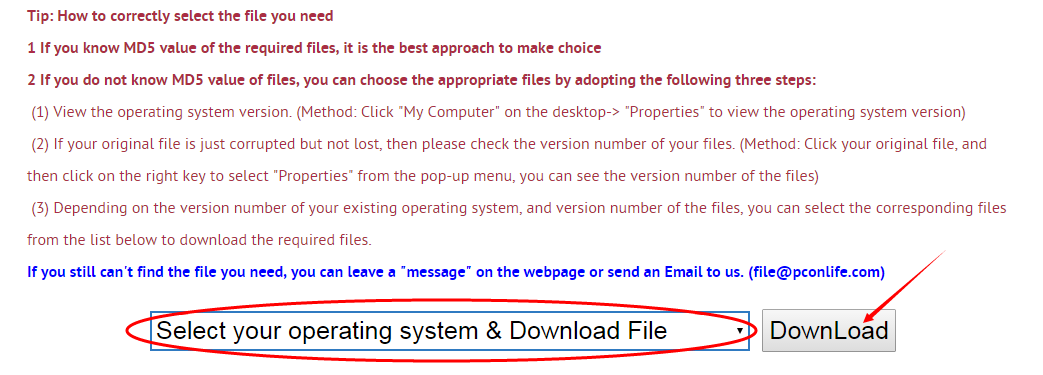
Next, please confirm your verion of OS, and select the proper download link.
click "Download this file" to enter its download page.
click "Download this file" to enter its download page.
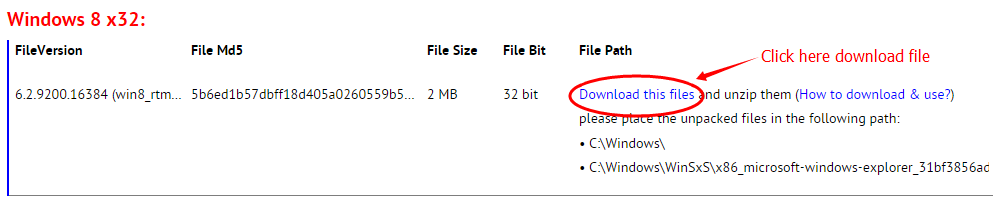
File Finder:
• Can't find the version of the file you need?
• The downloaded file cannot be used due to unstable network?
You can try to use this file finder. The method is very simple. Enter the file name, and you will find many versions of this file. Select the file version you need to download, this tool will automatically download a complete file for you.
Click Here Download File Finder
If you have any further questions or need help, please leave us a message:
 [2017-11-24]
[2017-11-24]
 Norma and Jerry
Norma and Jerry
 Help
Help  Windows 10
Windows 10  Hello,
Hello,The version of explorer.exe I have is 10.0.15063.674, but I think it's causing my problems. First off, I can not type anything into the Search Windows box on the taskbar. Also Cortana seems to be lost, at least I can not 'find' it anywhere . What do suggest I download to replace my explorer.exe?
Win 10 Home 64 bit Ver. 1703, Build 15063.674
Thanks
Reply
Reply: We have not found the file of this version yet, but I feel your system is most likely modified by a virus or some malicious program. The explorer.exe file has been modified to cause this behavior, so I suggest you first use antivirus software to check the system for viruses, and then download a normal explorer.exe file to overwrite the original file.
This is one good anti-virus software recommended for you; click here to download.
This is one good anti-virus software recommended for you; click here to download.
 [2017-07-23]
[2017-07-23]
 Nilu blue
Nilu blue
 Help
Help  Windows 7
Windows 7  Hi,
Hi,I couldn't find the following version of explorer.exe from https://www.pconlife.com/fileinfo/explorer.exe-info/
explore.exe version in my system is :- 6.1.7601.17567
System specifications:-
windows 7 Ultimate
service pack1
32-bit operating system
Thankyou
Reply
Reply: I checked, and our system is normal. The link's ok, you can download it.
But the explore.exe version is: 6.1.7601.17514
But the explore.exe version is: 6.1.7601.17514
 [2017-07-23]
[2017-07-23]
 Manan Jadhav
Manan Jadhav
 Help
Help  Windows 7
Windows 7  Hello there,
Hello there,You do a nice job running this website, its awesome and useful to me :D
I was looking for explorer.exe for windows 7 64 bit , and they are not working on your website. It says "network error" when downloading.
It'll be great if you can help me out with this. :)
Regards
Reply
Reply: I checked, and our system is normal. Please check your browser. We generally recommend the use of: Chrome, Firefox and IE browsers
 [2016-05-19]
[2016-05-19]
 vinh
vinh
 Message
Message  Windows 7
Windows 7  explorer.exe kh么ng kh峄焛 膽峄檔g c霉ng windows
explorer.exe kh么ng kh峄焛 膽峄檔g c霉ng windows
Reply
Reply: Find the corresponding operating system version, download explorer.exe file, and overwrite the corrupted file to solve the problem.
 [2015-10-25]
[2015-10-25]
 Amber
Amber
 Help
Help  Windows 8.1
Windows 8.1  I can't browse website. Please help!
I can't browse website. Please help!
Reply
Reply: It might be caused by virus.
Firstly, fix IE and then install an antivirus program.
Change to use Chrome. It is cool.
Spend some money fixing it by computer expert.
Firstly, fix IE and then install an antivirus program.
Change to use Chrome. It is cool.
Spend some money fixing it by computer expert.
Leave a Reply
Your email address will not be published. Required fields are marked *
Your email address will not be published. Required fields are marked *
Files List:
Other Files Information:
Download MSKSSRV.SYS FileDownload MSTEE.SYS File
Download MPLAYER.EXE File
Download CLSPACK.EXE File
Download DRWATSON.EXE File
Download EXTRAC32.EXE File
Download FONTVIEW.EXE File
Download GRPCONV.EXE File
Download HH.EXE File
Download JVIEW.EXE File
Top Download:
Download bootmgfw.efi FileDownload EXPLORER.EXE File
Download cplexe.exe File
Download winload.exe File
Download SLUI.exe File
Download convlog.exe File
Download bootmgr.efi File
Download ntkrnlpa.exe File
Download L3CODECX.AX File
Download HYPERTRM.EXE File
If you need help, please contact support@pconlife.com through E-mail
Copyright© 2015-2024 pconlife.com All Rights Reserved.
