Enter the file name, and select the appropriate operating system to find the files you need:
FileName
wbemprox.dll
Comments
-
InternalName
WBEMPROX
wbemprox.dll
wbemprox.dll
ProductName
WBEM SDK
Windows Management Instrumentation
Microsoft? Windows? Operating System
Windows Management Instrumentation
Microsoft? Windows? Operating System
CompanyName
Microsoft Corporation
LegalCopyright
Copyright (C) Microsoft Corporation 1995-1998
Copyright (C) Microsoft Corp. 1995-1999
? Microsoft Corporation. All rights reserved.
Copyright (C) Microsoft Corp. 1995-1999
? Microsoft Corporation. All rights reserved.
ProductVersion
1.10.698.0000
1.50.1085.0100
5.1.2600.5512
5.2.3790.1830
6.0.6002.18005
6.0.6001.18000
6.1.7600.16385
6.2.9200.16384
6.3.9600.16384
5.2.3790.3959
10.0.10240.16384
1.50.1085.0100
5.1.2600.5512
5.2.3790.1830
6.0.6002.18005
6.0.6001.18000
6.1.7600.16385
6.2.9200.16384
6.3.9600.16384
5.2.3790.3959
10.0.10240.16384
FileDescription
WBEM SDK
Windows Management Instrumentation
WMI
Windows Management Instrumentation
WMI
LegalTrademarks
-
PrivateBuild
-
OriginalFilename
WBEMPROX.DLL
-
-
SpecialBuild
-
For Windows OS
Windows XP
Windows 98
Windows Server 2000
Windows Vista
Windows Server 2008
Windows 8
Windows 7
Windows 8.1
Windows Server 2003
Windows Server 2012
Windows 10
Windows 98
Windows Server 2000
Windows Vista
Windows Server 2008
Windows 8
Windows 7
Windows 8.1
Windows Server 2003
Windows Server 2012
Windows 10
strMemo
-
Views
1225
Tip: How to correctly select the file you need
1 If you know MD5 value of the required files, it is the best approach to make choice
2 If you do not know MD5 value of files, you can choose the appropriate files by adopting the following three steps:
(1) View the operating system version. (Method: Click "My Computer" on the desktop-> "Properties" to view the operating system version)
(2) If your original file is just corrupted but not lost, then please check the version number of your files. (Method: Click your original file, and then click on the right key to select "Properties" from the pop-up menu, you can see the version number of the files)
(3) Depending on the version number of your existing operating system, and version number of the files, you can select the corresponding files from the list below to download the required files.
If you still can't find the file you need, you can leave a "message" on the webpage.
1 If you know MD5 value of the required files, it is the best approach to make choice
2 If you do not know MD5 value of files, you can choose the appropriate files by adopting the following three steps:
(1) View the operating system version. (Method: Click "My Computer" on the desktop-> "Properties" to view the operating system version)
(2) If your original file is just corrupted but not lost, then please check the version number of your files. (Method: Click your original file, and then click on the right key to select "Properties" from the pop-up menu, you can see the version number of the files)
(3) Depending on the version number of your existing operating system, and version number of the files, you can select the corresponding files from the list below to download the required files.
If you still can't find the file you need, you can leave a "message" on the webpage.
Windows Server 2012
Windows Server 2012 R2 Datacenter x64 with update:
FileVersionFile Md5File SizeFile BitFile Path
6.3.9600.16384 (winblue_rtm.130821-1623)d9053149d55ceb13c66a69a00a1b6d7d43 K64 bitDownload this files and unzip them (How to download?)
please place the unpacked files in the following path:
please place the unpacked files in the following path:
- • C:\Windows\system32\wbem\
- • C:\Windows\WinSxS\amd64_microsoft-windows-wmi-core_31bf3856ad364e35_6.3.9600.16384_none_aa12631ff38fa667\
6.3.9600.16384 (winblue_rtm.130821-1623)787648b9c1e7503d097d49ee46d9621f33 K32 bitDownload this files and unzip them (How to download?)
please place the unpacked files in the following path:
please place the unpacked files in the following path:
- • C:\Windows\SysWOW64\wbem\
- • C:\Windows\WinSxS\wow64_microsoft-windows-wmi-core_31bf3856ad364e35_6.3.9600.16384_none_b4670d7227f06862\
6.3.9600.16384 (winblue_rtm.130821-1623)0067c9aa2956885370b066d59638a3e233 K64 bitDownload this files and unzip them (How to download?)
please place the unpacked files in the following path:
please place the unpacked files in the following path:
- • C:\Windows\WinSxS\amd64_microsoft-windows-servicingstack-admin_31bf3856ad364e35_6.3.9600.17031_none_af7c69addf510310\
6.3.9600.16384 (winblue_rtm.130821-1623)3b7021ec8ac8753f2d23c8aef514076829 K32 bitDownload this files and unzip them (How to download?)
please place the unpacked files in the following path:
please place the unpacked files in the following path:
- • C:\Windows\WinSxS\x86_microsoft-windows-servicingstack-admin_31bf3856ad364e35_6.3.9600.17031_none_535dce2a26f391da\
Windows Server 2012 R2 Standard x64 with update:
FileVersionFile Md5File SizeFile BitFile Path
6.3.9600.16384 (winblue_rtm.130821-1623)d9053149d55ceb13c66a69a00a1b6d7d43 K64 bitDownload this files and unzip them (How to download?)
please place the unpacked files in the following path:
please place the unpacked files in the following path:
- • C:\Windows\system32\wbem\
- • C:\Windows\WinSxS\amd64_microsoft-windows-wmi-core_31bf3856ad364e35_6.3.9600.16384_none_aa12631ff38fa667\
6.3.9600.16384 (winblue_rtm.130821-1623)787648b9c1e7503d097d49ee46d9621f33 K32 bitDownload this files and unzip them (How to download?)
please place the unpacked files in the following path:
please place the unpacked files in the following path:
- • C:\Windows\SysWOW64\wbem\
- • C:\Windows\WinSxS\wow64_microsoft-windows-wmi-core_31bf3856ad364e35_6.3.9600.16384_none_b4670d7227f06862\
6.3.9600.16384 (winblue_rtm.130821-1623)0067c9aa2956885370b066d59638a3e233 K64 bitDownload this files and unzip them (How to download?)
please place the unpacked files in the following path:
please place the unpacked files in the following path:
- • C:\Windows\WinSxS\amd64_microsoft-windows-servicingstack-admin_31bf3856ad364e35_6.3.9600.17031_none_af7c69addf510310\
6.3.9600.16384 (winblue_rtm.130821-1623)3b7021ec8ac8753f2d23c8aef514076829 K32 bitDownload this files and unzip them (How to download?)
please place the unpacked files in the following path:
please place the unpacked files in the following path:
- • C:\Windows\WinSxS\x86_microsoft-windows-servicingstack-admin_31bf3856ad364e35_6.3.9600.17031_none_535dce2a26f391da\
Windows Server 2012 Datacenter x64:
FileVersionFile Md5File SizeFile BitFile Path
6.2.9200.16384 (win8_rtm.120725-1247)2bd1447ecf8a9697afcf4d7c71d45aa730 K32 bitDownload this files and unzip them (How to download?)
please place the unpacked files in the following path:
please place the unpacked files in the following path:
- • C:\Windows\SysWOW64\wbem\
- • C:\Windows\WinSxS\wow64_microsoft-windows-wmi-core_31bf3856ad364e35_6.2.9200.16384_none_1c7254cbddbd97e5\
6.2.9200.16384 (win8_rtm.120725-1247)a1d245cbe5b15c5b5211ee71b75d143027 K32 bitDownload this files and unzip them (How to download?)
please place the unpacked files in the following path:
please place the unpacked files in the following path:
- • C:\Windows\WinSxS\x86_microsoft-windows-servicingstack-admin_31bf3856ad364e35_6.2.9200.16384_none_bb36233fdce676eb\
6.2.9200.16384 (win8_rtm.120725-1247)b6191c2187460a0568a9f510188de2ed40 K64 bitDownload this files and unzip them (How to download?)
please place the unpacked files in the following path:
please place the unpacked files in the following path:
- • C:\Windows\system32\wbem\
- • C:\Windows\WinSxS\amd64_microsoft-windows-wmi-core_31bf3856ad364e35_6.2.9200.16384_none_121daa79a95cd5ea\
6.2.9200.16384 (win8_rtm.120725-1247)63cdad9dfa51700026df23ea81a5315c35 K64 bitDownload this files and unzip them (How to download?)
please place the unpacked files in the following path:
please place the unpacked files in the following path:
- • C:\Windows\WinSxS\amd64_microsoft-windows-servicingstack-admin_31bf3856ad364e35_6.2.9200.16384_none_1754bec39543e821\
Windows Server 2012 Standard x64:
FileVersionFile Md5File SizeFile BitFile Path
6.2.9200.16384 (win8_rtm.120725-1247)2bd1447ecf8a9697afcf4d7c71d45aa730 K32 bitDownload this files and unzip them (How to download?)
please place the unpacked files in the following path:
please place the unpacked files in the following path:
- • C:\Windows\SysWOW64\wbem\
- • C:\Windows\WinSxS\wow64_microsoft-windows-wmi-core_31bf3856ad364e35_6.2.9200.16384_none_1c7254cbddbd97e5\
6.2.9200.16384 (win8_rtm.120725-1247)a1d245cbe5b15c5b5211ee71b75d143027 K32 bitDownload this files and unzip them (How to download?)
please place the unpacked files in the following path:
please place the unpacked files in the following path:
- • C:\Windows\WinSxS\x86_microsoft-windows-servicingstack-admin_31bf3856ad364e35_6.2.9200.16384_none_bb36233fdce676eb\
6.2.9200.16384 (win8_rtm.120725-1247)b6191c2187460a0568a9f510188de2ed40 K64 bitDownload this files and unzip them (How to download?)
please place the unpacked files in the following path:
please place the unpacked files in the following path:
- • C:\Windows\system32\wbem\
- • C:\Windows\WinSxS\amd64_microsoft-windows-wmi-core_31bf3856ad364e35_6.2.9200.16384_none_121daa79a95cd5ea\
6.2.9200.16384 (win8_rtm.120725-1247)63cdad9dfa51700026df23ea81a5315c35 K64 bitDownload this files and unzip them (How to download?)
please place the unpacked files in the following path:
please place the unpacked files in the following path:
- • C:\Windows\WinSxS\amd64_microsoft-windows-servicingstack-admin_31bf3856ad364e35_6.2.9200.16384_none_1754bec39543e821\
Windows Server 2008
Windows Server 2008 R2 Web Edition x64 Service Pack1:
FileVersionFile Md5File SizeFile BitFile Path
6.1.7600.16385 (win7_rtm.090713-1255)666a60f6f5e719856ff6254e0966eff742 K64 bitDownload this files and unzip them (How to download?)
please place the unpacked files in the following path:
please place the unpacked files in the following path:
- • C:\Windows\system32\wbem\
- • C:\Windows\winsxs\amd64_microsoft-windows-servicingstack_31bf3856ad364e35_6.1.7600.16385_none_655452efe0fb810b\
- • C:\Windows\winsxs\amd64_microsoft-windows-servicingstack_31bf3856ad364e35_6.1.7601.17514_none_678566b7ddea04a5\
- • C:\Windows\winsxs\amd64_microsoft-windows-wmi-core_31bf3856ad364e35_6.1.7601.17514_none_177a088436382a34\
6.1.7600.16385 (win7_rtm.090713-1255)c5b0324db461559add070e632a6919fa28 K32 bitDownload this files and unzip them (How to download?)
please place the unpacked files in the following path:
please place the unpacked files in the following path:
- • C:\Windows\SysWOW64\wbem\
- • C:\Windows\winsxs\wow64_microsoft-windows-wmi-core_31bf3856ad364e35_6.1.7601.17514_none_21ceb2d66a98ec2f\
- • C:\Windows\winsxs\x86_microsoft-windows-servicingstack_31bf3856ad364e35_6.1.7600.16385_none_0935b76c289e0fd5\
- • C:\Windows\winsxs\x86_microsoft-windows-servicingstack_31bf3856ad364e35_6.1.7601.17514_none_0b66cb34258c936f\
Windows Server 2008 R2 Datacenter x64 Service Pack1:
FileVersionFile Md5File SizeFile BitFile Path
6.1.7600.16385 (win7_rtm.090713-1255)666a60f6f5e719856ff6254e0966eff742 K64 bitDownload this files and unzip them (How to download?)
please place the unpacked files in the following path:
please place the unpacked files in the following path:
- • C:\Windows\system32\wbem\
- • C:\Windows\winsxs\amd64_microsoft-windows-servicingstack_31bf3856ad364e35_6.1.7600.16385_none_655452efe0fb810b\
- • C:\Windows\winsxs\amd64_microsoft-windows-servicingstack_31bf3856ad364e35_6.1.7601.17514_none_678566b7ddea04a5\
- • C:\Windows\winsxs\amd64_microsoft-windows-wmi-core_31bf3856ad364e35_6.1.7601.17514_none_177a088436382a34\
6.1.7600.16385 (win7_rtm.090713-1255)c5b0324db461559add070e632a6919fa28 K32 bitDownload this files and unzip them (How to download?)
please place the unpacked files in the following path:
please place the unpacked files in the following path:
- • C:\Windows\SysWOW64\wbem\
- • C:\Windows\winsxs\wow64_microsoft-windows-wmi-core_31bf3856ad364e35_6.1.7601.17514_none_21ceb2d66a98ec2f\
- • C:\Windows\winsxs\x86_microsoft-windows-servicingstack_31bf3856ad364e35_6.1.7600.16385_none_0935b76c289e0fd5\
- • C:\Windows\winsxs\x86_microsoft-windows-servicingstack_31bf3856ad364e35_6.1.7601.17514_none_0b66cb34258c936f\
Windows Server 2008 R2 Standard x64 Service Pack1:
FileVersionFile Md5File SizeFile BitFile Path
6.1.7600.16385 (win7_rtm.090713-1255)666a60f6f5e719856ff6254e0966eff742 K64 bitDownload this files and unzip them (How to download?)
please place the unpacked files in the following path:
please place the unpacked files in the following path:
- • C:\Windows\system32\wbem\
- • C:\Windows\winsxs\amd64_microsoft-windows-servicingstack_31bf3856ad364e35_6.1.7600.16385_none_655452efe0fb810b\
- • C:\Windows\winsxs\amd64_microsoft-windows-servicingstack_31bf3856ad364e35_6.1.7601.17514_none_678566b7ddea04a5\
- • C:\Windows\winsxs\amd64_microsoft-windows-wmi-core_31bf3856ad364e35_6.1.7601.17514_none_177a088436382a34\
6.1.7600.16385 (win7_rtm.090713-1255)c5b0324db461559add070e632a6919fa28 K32 bitDownload this files and unzip them (How to download?)
please place the unpacked files in the following path:
please place the unpacked files in the following path:
- • C:\Windows\SysWOW64\wbem\
- • C:\Windows\winsxs\wow64_microsoft-windows-wmi-core_31bf3856ad364e35_6.1.7601.17514_none_21ceb2d66a98ec2f\
- • C:\Windows\winsxs\x86_microsoft-windows-servicingstack_31bf3856ad364e35_6.1.7600.16385_none_0935b76c289e0fd5\
- • C:\Windows\winsxs\x86_microsoft-windows-servicingstack_31bf3856ad364e35_6.1.7601.17514_none_0b66cb34258c936f\
Windows Server 2008 R2 Enterprise x64 Service Pack1:
FileVersionFile Md5File SizeFile BitFile Path
6.1.7600.16385 (win7_rtm.090713-1255)666a60f6f5e719856ff6254e0966eff742 K64 bitDownload this files and unzip them (How to download?)
please place the unpacked files in the following path:
please place the unpacked files in the following path:
- • C:\Windows\system32\wbem\
- • C:\Windows\winsxs\amd64_microsoft-windows-servicingstack_31bf3856ad364e35_6.1.7600.16385_none_655452efe0fb810b\
- • C:\Windows\winsxs\amd64_microsoft-windows-servicingstack_31bf3856ad364e35_6.1.7601.17514_none_678566b7ddea04a5\
- • C:\Windows\winsxs\amd64_microsoft-windows-wmi-core_31bf3856ad364e35_6.1.7601.17514_none_177a088436382a34\
6.1.7600.16385 (win7_rtm.090713-1255)c5b0324db461559add070e632a6919fa28 K32 bitDownload this files and unzip them (How to download?)
please place the unpacked files in the following path:
please place the unpacked files in the following path:
- • C:\Windows\SysWOW64\wbem\
- • C:\Windows\winsxs\wow64_microsoft-windows-wmi-core_31bf3856ad364e35_6.1.7601.17514_none_21ceb2d66a98ec2f\
- • C:\Windows\winsxs\x86_microsoft-windows-servicingstack_31bf3856ad364e35_6.1.7600.16385_none_0935b76c289e0fd5\
- • C:\Windows\winsxs\x86_microsoft-windows-servicingstack_31bf3856ad364e35_6.1.7601.17514_none_0b66cb34258c936f\
Windows Server 2003
Windows Server 2003 Web x32 Service Pack2:
FileVersionFile Md5File SizeFile BitFile Path
5.2.3790.3959 (srv03_sp2_rtm.070216-1710)28a8a5c333bf3f54212105f85d80d7cd20 K32 bitDownload this files and unzip them (How to download?)
please place the unpacked files in the following path:
please place the unpacked files in the following path:
- • C:\Windows\system32\wbem\
- • C:\Windows\ServicePackFiles\i386\
Windows Server 2003 R2 Datacenter x64 Service Pack2:
FileVersionFile Md5File SizeFile BitFile Path
5.2.3790.1830 (srv03_sp1_rtm.050324-1447)40513aca18c96461ae5069f8c111091a38 K64 bitDownload this files and unzip them (How to download?)
please place the unpacked files in the following path:
please place the unpacked files in the following path:
- • C:\Windows\system32\dllcache\
- • C:\Windows\system32\wbem\
5.2.3790.1830 (srv03_sp1_rtm.050324-1447)3b3e5d9ec505acbd2553367ebee7fa1620 K32 bitDownload this files and unzip them (How to download?)
please place the unpacked files in the following path:
please place the unpacked files in the following path:
- • C:\Windows\SysWOW64\wbem\
Windows Server 2003 R2 Datacenter x32 Service Pack2:
FileVersionFile Md5File SizeFile BitFile Path
5.2.3790.3959 (srv03_sp2_rtm.070216-1710)28a8a5c333bf3f54212105f85d80d7cd20 K32 bitDownload this files and unzip them (How to download?)
please place the unpacked files in the following path:
please place the unpacked files in the following path:
- • C:\Windows\system32\dllcache\
- • C:\Windows\system32\wbem\
Windows Server 2003 R2 Enterprise x64 Service Pack2:
FileVersionFile Md5File SizeFile BitFile Path
5.2.3790.1830 (srv03_sp1_rtm.050324-1447)40513aca18c96461ae5069f8c111091a38 K64 bitDownload this files and unzip them (How to download?)
please place the unpacked files in the following path:
please place the unpacked files in the following path:
- • C:\Windows\system32\dllcache\
- • C:\Windows\system32\wbem\
5.2.3790.1830 (srv03_sp1_rtm.050324-1447)3b3e5d9ec505acbd2553367ebee7fa1620 K32 bitDownload this files and unzip them (How to download?)
please place the unpacked files in the following path:
please place the unpacked files in the following path:
- • C:\Windows\SysWOW64\wbem\
Windows Server 2003 R2 Enterprise x32 Service Pack2:
FileVersionFile Md5File SizeFile BitFile Path
5.2.3790.3959 (srv03_sp2_rtm.070216-1710)28a8a5c333bf3f54212105f85d80d7cd20 K32 bitDownload this files and unzip them (How to download?)
please place the unpacked files in the following path:
please place the unpacked files in the following path:
- • C:\Windows\system32\wbem\
- • C:\Windows\ServicePackFiles\i386\
Windows Server 2003 R2 Standard x64 Service Pack2:
FileVersionFile Md5File SizeFile BitFile Path
5.2.3790.1830 (srv03_sp1_rtm.050324-1447)40513aca18c96461ae5069f8c111091a38 K64 bitDownload this files and unzip them (How to download?)
please place the unpacked files in the following path:
please place the unpacked files in the following path:
- • C:\Windows\system32\dllcache\
- • C:\Windows\system32\wbem\
5.2.3790.1830 (srv03_sp1_rtm.050324-1447)3b3e5d9ec505acbd2553367ebee7fa1620 K32 bitDownload this files and unzip them (How to download?)
please place the unpacked files in the following path:
please place the unpacked files in the following path:
- • C:\Windows\SysWOW64\wbem\
Windows Server 2003 R2 Standard x32 Service Pack2:
FileVersionFile Md5File SizeFile BitFile Path
5.2.3790.3959 (srv03_sp2_rtm.070216-1710)28a8a5c333bf3f54212105f85d80d7cd20 K32 bitDownload this files and unzip them (How to download?)
please place the unpacked files in the following path:
please place the unpacked files in the following path:
- • C:\Windows\system32\dllcache\
- • C:\Windows\system32\wbem\
Windows Server 2000
Windows 2000 Datacenter Server x32 Service Pack4:
FileVersionFile Md5File SizeFile BitFile Path
1.50.1085.010017fa736b454dea3388e6e084451afcdc40 K32 bitDownload this files and unzip them (How to download?)
please place the unpacked files in the following path:
please place the unpacked files in the following path:
- • C:\WINNT\system32\dllcache\
- • C:\WINNT\system32\wbem\
Windows 2000 Advanced Server x32 Service Pack4:
FileVersionFile Md5File SizeFile BitFile Path
1.50.1085.010017fa736b454dea3388e6e084451afcdc40 K32 bitDownload this files and unzip them (How to download?)
please place the unpacked files in the following path:
please place the unpacked files in the following path:
- • C:\WINNT\system32\dllcache\
- • C:\WINNT\system32\wbem\
Windows 2000 Professional x32 Service Pack4:
FileVersionFile Md5File SizeFile BitFile Path
1.50.1085.010017fa736b454dea3388e6e084451afcdc40 K32 bitDownload this files and unzip them (How to download?)
please place the unpacked files in the following path:
please place the unpacked files in the following path:
- • C:\WINNT\system32\dllcache\
- • C:\WINNT\system32\wbem\
Windows 2000 Server x32 Service Pack4:
FileVersionFile Md5File SizeFile BitFile Path
1.50.1085.010017fa736b454dea3388e6e084451afcdc40 K32 bitDownload this files and unzip them (How to download?)
please place the unpacked files in the following path:
please place the unpacked files in the following path:
- • C:\WINNT\system32\dllcache\
- • C:\WINNT\system32\wbem\
Windows 98
Windows 98 x32 SE:
FileVersionFile Md5File SizeFile BitFile Path
1.10.698.0000f1e7789f0de66421fc00cc55f5f5024d52 K32 bitDownload this files and unzip them (How to download?)
please place the unpacked files in the following path:
please place the unpacked files in the following path:
- • C:\Windows\SYSTEM\WBEM\
Windows 10
Windows 10 Enterprise x64:
FileVersionFile Md5File SizeFile BitFile Path
10.0.10240.16384 (th1.150709-1700)81d0f7bc8ceb8174165b439bc88e718535 K32 bitDownload this files and unzip them (How to download?)
please place the unpacked files in the following path:
please place the unpacked files in the following path:
- • C:\Windows\SysWOW64\wbem\
- • C:\Windows\WinSxS\wow64_microsoft-windows-wmi-core_31bf3856ad364e35_10.0.10240.16384_none_cba91f15eea6ac92\
10.0.10240.16384 (th1.150709-1700)1225053a46e2afd5e1a03ed0f5c5e88629 K32 bitDownload this files and unzip them (How to download?)
please place the unpacked files in the following path:
please place the unpacked files in the following path:
- • C:\Windows\WinSxS\x86_microsoft-windows-servicingstack-admin_31bf3856ad364e35_10.0.10240.16384_none_6a6ced89edcf8b98\
10.0.10240.16384 (th1.150709-1700)85409bf46eb6c8d4d2f19edcaf08e60944 K64 bitDownload this files and unzip them (How to download?)
please place the unpacked files in the following path:
please place the unpacked files in the following path:
- • C:\Windows\system32\wbem\
- • C:\Windows\WinSxS\amd64_microsoft-windows-wmi-core_31bf3856ad364e35_10.0.10240.16384_none_c15474c3ba45ea97\
10.0.10240.16384 (th1.150709-1700)cfbf903a01b351a7561bc239a8850cd036 K64 bitDownload this files and unzip them (How to download?)
please place the unpacked files in the following path:
please place the unpacked files in the following path:
- • C:\Windows\WinSxS\amd64_microsoft-windows-servicingstack-admin_31bf3856ad364e35_10.0.10240.16384_none_c68b890da62cfcce\
Windows 10 Home x64:
FileVersionFile Md5File SizeFile BitFile Path
10.0.10240.16384 (th1.150709-1700)81d0f7bc8ceb8174165b439bc88e718535 K32 bitDownload this files and unzip them (How to download?)
please place the unpacked files in the following path:
please place the unpacked files in the following path:
- • C:\Windows\SysWOW64\wbem\
- • C:\Windows\WinSxS\wow64_microsoft-windows-wmi-core_31bf3856ad364e35_10.0.10240.16384_none_cba91f15eea6ac92\
10.0.10240.16384 (th1.150709-1700)1225053a46e2afd5e1a03ed0f5c5e88629 K32 bitDownload this files and unzip them (How to download?)
please place the unpacked files in the following path:
please place the unpacked files in the following path:
- • C:\Windows\WinSxS\x86_microsoft-windows-servicingstack-admin_31bf3856ad364e35_10.0.10240.16384_none_6a6ced89edcf8b98\
10.0.10240.16384 (th1.150709-1700)85409bf46eb6c8d4d2f19edcaf08e60944 K64 bitDownload this files and unzip them (How to download?)
please place the unpacked files in the following path:
please place the unpacked files in the following path:
- • C:\Windows\system32\wbem\
- • C:\Windows\WinSxS\amd64_microsoft-windows-wmi-core_31bf3856ad364e35_10.0.10240.16384_none_c15474c3ba45ea97\
10.0.10240.16384 (th1.150709-1700)cfbf903a01b351a7561bc239a8850cd036 K64 bitDownload this files and unzip them (How to download?)
please place the unpacked files in the following path:
please place the unpacked files in the following path:
- • C:\Windows\WinSxS\amd64_microsoft-windows-servicingstack-admin_31bf3856ad364e35_10.0.10240.16384_none_c68b890da62cfcce\
Windows 10 Pro x64:
FileVersionFile Md5File SizeFile BitFile Path
10.0.10240.16384 (th1.150709-1700)81d0f7bc8ceb8174165b439bc88e718535 K32 bitDownload this files and unzip them (How to download?)
please place the unpacked files in the following path:
please place the unpacked files in the following path:
- • C:\Windows\SysWOW64\wbem\
- • C:\Windows\WinSxS\wow64_microsoft-windows-wmi-core_31bf3856ad364e35_10.0.10240.16384_none_cba91f15eea6ac92\
10.0.10240.16384 (th1.150709-1700)1225053a46e2afd5e1a03ed0f5c5e88629 K32 bitDownload this files and unzip them (How to download?)
please place the unpacked files in the following path:
please place the unpacked files in the following path:
- • C:\Windows\WinSxS\x86_microsoft-windows-servicingstack-admin_31bf3856ad364e35_10.0.10240.16384_none_6a6ced89edcf8b98\
- • C:\Windows\WinSxS\x86_microsoft-windows-servicingstack-admin_31bf3856ad364e35_10.0.10240.16464_none_6a6e1b63edce71ad\
10.0.10240.16384 (th1.150709-1700)85409bf46eb6c8d4d2f19edcaf08e60944 K64 bitDownload this files and unzip them (How to download?)
please place the unpacked files in the following path:
please place the unpacked files in the following path:
- • C:\Windows\system32\wbem\
- • C:\Windows\WinSxS\amd64_microsoft-windows-wmi-core_31bf3856ad364e35_10.0.10240.16384_none_c15474c3ba45ea97\
10.0.10240.16384 (th1.150709-1700)cfbf903a01b351a7561bc239a8850cd036 K64 bitDownload this files and unzip them (How to download?)
please place the unpacked files in the following path:
please place the unpacked files in the following path:
- • C:\Windows\WinSxS\amd64_microsoft-windows-servicingstack-admin_31bf3856ad364e35_10.0.10240.16384_none_c68b890da62cfcce\
- • C:\Windows\WinSxS\amd64_microsoft-windows-servicingstack-admin_31bf3856ad364e35_10.0.10240.16464_none_c68cb6e7a62be2e3\
Windows 10 Enterprise x32:
FileVersionFile Md5File SizeFile BitFile Path
10.0.10240.16384 (th1.150709-1700)81d0f7bc8ceb8174165b439bc88e718535 K32 bitDownload this files and unzip them (How to download?)
please place the unpacked files in the following path:
please place the unpacked files in the following path:
- • C:\Windows\system32\wbem\
- • C:\Windows\WinSxS\x86_microsoft-windows-wmi-core_31bf3856ad364e35_10.0.10240.16384_none_6535d94001e87961\
10.0.10240.16384 (th1.150709-1700)1225053a46e2afd5e1a03ed0f5c5e88629 K32 bitDownload this files and unzip them (How to download?)
please place the unpacked files in the following path:
please place the unpacked files in the following path:
- • C:\Windows\WinSxS\x86_microsoft-windows-servicingstack-admin_31bf3856ad364e35_10.0.10240.16384_none_6a6ced89edcf8b98\
Windows 10 Home x32:
FileVersionFile Md5File SizeFile BitFile Path
10.0.10240.16384 (th1.150709-1700)81d0f7bc8ceb8174165b439bc88e718535 K32 bitDownload this files and unzip them (How to download?)
please place the unpacked files in the following path:
please place the unpacked files in the following path:
- • C:\Windows\system32\wbem\
- • C:\Windows\WinSxS\x86_microsoft-windows-wmi-core_31bf3856ad364e35_10.0.10240.16384_none_6535d94001e87961\
10.0.10240.16384 (th1.150709-1700)1225053a46e2afd5e1a03ed0f5c5e88629 K32 bitDownload this files and unzip them (How to download?)
please place the unpacked files in the following path:
please place the unpacked files in the following path:
- • C:\Windows\WinSxS\x86_microsoft-windows-servicingstack-admin_31bf3856ad364e35_10.0.10240.16384_none_6a6ced89edcf8b98\
- • C:\Windows\WinSxS\x86_microsoft-windows-servicingstack-admin_31bf3856ad364e35_10.0.10240.16464_none_6a6e1b63edce71ad\
Windows 10 Pro x32:
FileVersionFile Md5File SizeFile BitFile Path
10.0.10240.16384 (th1.150709-1700)81d0f7bc8ceb8174165b439bc88e718535 K32 bitDownload this files and unzip them (How to download?)
please place the unpacked files in the following path:
please place the unpacked files in the following path:
- • C:\Windows\system32\wbem\
- • C:\Windows\WinSxS\x86_microsoft-windows-wmi-core_31bf3856ad364e35_10.0.10240.16384_none_6535d94001e87961\
10.0.10240.16384 (th1.150709-1700)1225053a46e2afd5e1a03ed0f5c5e88629 K32 bitDownload this files and unzip them (How to download?)
please place the unpacked files in the following path:
please place the unpacked files in the following path:
- • C:\Windows\WinSxS\x86_microsoft-windows-servicingstack-admin_31bf3856ad364e35_10.0.10240.16384_none_6a6ced89edcf8b98\
- • C:\Windows\WinSxS\x86_microsoft-windows-servicingstack-admin_31bf3856ad364e35_10.0.10240.16464_none_6a6e1b63edce71ad\
Windows 8.1
Windows 8.1 Professional x32:
FileVersionFile Md5File SizeFile BitFile Path
6.3.9600.16384 (winblue_rtm.130821-1623)787648b9c1e7503d097d49ee46d9621f33 K32 bitDownload this files and unzip them (How to download?)
please place the unpacked files in the following path:
please place the unpacked files in the following path:
- • C:\Windows\system32\wbem\
- • C:\Windows\WinSxS\x86_microsoft-windows-wmi-core_31bf3856ad364e35_6.3.9600.16384_none_4df3c79c3b323531\
6.3.9600.16384 (winblue_rtm.130821-1623)3b7021ec8ac8753f2d23c8aef514076829 K32 bitDownload this files and unzip them (How to download?)
please place the unpacked files in the following path:
please place the unpacked files in the following path:
- • C:\Windows\WinSxS\x86_microsoft-windows-servicingstack-admin_31bf3856ad364e35_6.3.9600.17031_none_535dce2a26f391da\
Windows 8.1 Professional x64:
FileVersionFile Md5File SizeFile BitFile Path
6.3.9600.16384 (winblue_rtm.130821-1623)d9053149d55ceb13c66a69a00a1b6d7d43 K64 bitDownload this files and unzip them (How to download?)
please place the unpacked files in the following path:
please place the unpacked files in the following path:
- • C:\Windows\system32\wbem\
- • C:\Windows\WinSxS\amd64_microsoft-windows-wmi-core_31bf3856ad364e35_6.3.9600.16384_none_aa12631ff38fa667\
6.3.9600.16384 (winblue_rtm.130821-1623)787648b9c1e7503d097d49ee46d9621f33 K32 bitDownload this files and unzip them (How to download?)
please place the unpacked files in the following path:
please place the unpacked files in the following path:
- • C:\Windows\SysWOW64\wbem\
- • C:\Windows\WinSxS\wow64_microsoft-windows-wmi-core_31bf3856ad364e35_6.3.9600.16384_none_b4670d7227f06862\
6.3.9600.16384 (winblue_rtm.130821-1623)0067c9aa2956885370b066d59638a3e233 K64 bitDownload this files and unzip them (How to download?)
please place the unpacked files in the following path:
please place the unpacked files in the following path:
- • C:\Windows\WinSxS\amd64_microsoft-windows-servicingstack-admin_31bf3856ad364e35_6.3.9600.17031_none_af7c69addf510310\
6.3.9600.16384 (winblue_rtm.130821-1623)3b7021ec8ac8753f2d23c8aef514076829 K32 bitDownload this files and unzip them (How to download?)
please place the unpacked files in the following path:
please place the unpacked files in the following path:
- • C:\Windows\WinSxS\x86_microsoft-windows-servicingstack-admin_31bf3856ad364e35_6.3.9600.17031_none_535dce2a26f391da\
Windows 8.1 Enterprise x32:
FileVersionFile Md5File SizeFile BitFile Path
6.3.9600.16384 (winblue_rtm.130821-1623)787648b9c1e7503d097d49ee46d9621f33 K32 bitDownload this files and unzip them (How to download?)
please place the unpacked files in the following path:
please place the unpacked files in the following path:
- • C:\Windows\system32\wbem\
- • C:\Windows\WinSxS\x86_microsoft-windows-wmi-core_31bf3856ad364e35_6.3.9600.16384_none_4df3c79c3b323531\
6.3.9600.16384 (winblue_rtm.130821-1623)3b7021ec8ac8753f2d23c8aef514076829 K32 bitDownload this files and unzip them (How to download?)
please place the unpacked files in the following path:
please place the unpacked files in the following path:
- • C:\Windows\WinSxS\x86_microsoft-windows-servicingstack-admin_31bf3856ad364e35_6.3.9600.17031_none_535dce2a26f391da\
Windows 8.1 Enterprise x64:
FileVersionFile Md5File SizeFile BitFile Path
6.3.9600.16384 (winblue_rtm.130821-1623)d9053149d55ceb13c66a69a00a1b6d7d43 K64 bitDownload this files and unzip them (How to download?)
please place the unpacked files in the following path:
please place the unpacked files in the following path:
- • C:\Windows\system32\wbem\
- • C:\Windows\WinSxS\amd64_microsoft-windows-wmi-core_31bf3856ad364e35_6.3.9600.16384_none_aa12631ff38fa667\
6.3.9600.16384 (winblue_rtm.130821-1623)787648b9c1e7503d097d49ee46d9621f33 K32 bitDownload this files and unzip them (How to download?)
please place the unpacked files in the following path:
please place the unpacked files in the following path:
- • C:\Windows\SysWOW64\wbem\
- • C:\Windows\WinSxS\wow64_microsoft-windows-wmi-core_31bf3856ad364e35_6.3.9600.16384_none_b4670d7227f06862\
6.3.9600.16384 (winblue_rtm.130821-1623)0067c9aa2956885370b066d59638a3e233 K64 bitDownload this files and unzip them (How to download?)
please place the unpacked files in the following path:
please place the unpacked files in the following path:
- • C:\Windows\WinSxS\amd64_microsoft-windows-servicingstack-admin_31bf3856ad364e35_6.3.9600.17031_none_af7c69addf510310\
6.3.9600.16384 (winblue_rtm.130821-1623)3b7021ec8ac8753f2d23c8aef514076829 K32 bitDownload this files and unzip them (How to download?)
please place the unpacked files in the following path:
please place the unpacked files in the following path:
- • C:\Windows\WinSxS\x86_microsoft-windows-servicingstack-admin_31bf3856ad364e35_6.3.9600.17031_none_535dce2a26f391da\
Windows 8
Windows 8 Enterprise x64:
FileVersionFile Md5File SizeFile BitFile Path
6.2.9200.16384 (win8_rtm.120725-1247)2bd1447ecf8a9697afcf4d7c71d45aa730 K32 bitDownload this files and unzip them (How to download?)
please place the unpacked files in the following path:
please place the unpacked files in the following path:
- • C:\Windows\SysWOW64\wbem\
- • C:\Windows\WinSxS\wow64_microsoft-windows-wmi-core_31bf3856ad364e35_6.2.9200.16384_none_1c7254cbddbd97e5\
6.2.9200.16384 (win8_rtm.120725-1247)a1d245cbe5b15c5b5211ee71b75d143027 K32 bitDownload this files and unzip them (How to download?)
please place the unpacked files in the following path:
please place the unpacked files in the following path:
- • C:\Windows\WinSxS\x86_microsoft-windows-servicingstack-admin_31bf3856ad364e35_6.2.9200.16384_none_bb36233fdce676eb\
6.2.9200.16384 (win8_rtm.120725-1247)b6191c2187460a0568a9f510188de2ed40 K64 bitDownload this files and unzip them (How to download?)
please place the unpacked files in the following path:
please place the unpacked files in the following path:
- • C:\Windows\system32\wbem\
- • C:\Windows\WinSxS\amd64_microsoft-windows-wmi-core_31bf3856ad364e35_6.2.9200.16384_none_121daa79a95cd5ea\
6.2.9200.16384 (win8_rtm.120725-1247)63cdad9dfa51700026df23ea81a5315c35 K64 bitDownload this files and unzip them (How to download?)
please place the unpacked files in the following path:
please place the unpacked files in the following path:
- • C:\Windows\WinSxS\amd64_microsoft-windows-servicingstack-admin_31bf3856ad364e35_6.2.9200.16384_none_1754bec39543e821\
Windows 8 Enterprise x32:
FileVersionFile Md5File SizeFile BitFile Path
6.2.9200.16384 (win8_rtm.120725-1247)2bd1447ecf8a9697afcf4d7c71d45aa730 K32 bitDownload this files and unzip them (How to download?)
please place the unpacked files in the following path:
please place the unpacked files in the following path:
- • C:\Windows\system32\wbem\
- • C:\Windows\WinSxS\x86_microsoft-windows-wmi-core_31bf3856ad364e35_6.2.9200.16384_none_b5ff0ef5f0ff64b4\
6.2.9200.16384 (win8_rtm.120725-1247)a1d245cbe5b15c5b5211ee71b75d143027 K32 bitDownload this files and unzip them (How to download?)
please place the unpacked files in the following path:
please place the unpacked files in the following path:
- • C:\Windows\WinSxS\x86_microsoft-windows-servicingstack-admin_31bf3856ad364e35_6.2.9200.16384_none_bb36233fdce676eb\
Windows 8 Pro x64:
FileVersionFile Md5File SizeFile BitFile Path
6.2.9200.16384 (win8_rtm.120725-1247)2bd1447ecf8a9697afcf4d7c71d45aa730 K32 bitDownload this files and unzip them (How to download?)
please place the unpacked files in the following path:
please place the unpacked files in the following path:
- • C:\Windows\SysWOW64\wbem\
- • C:\Windows\WinSxS\wow64_microsoft-windows-wmi-core_31bf3856ad364e35_6.2.9200.16384_none_1c7254cbddbd97e5\
6.2.9200.16384 (win8_rtm.120725-1247)a1d245cbe5b15c5b5211ee71b75d143027 K32 bitDownload this files and unzip them (How to download?)
please place the unpacked files in the following path:
please place the unpacked files in the following path:
- • C:\Windows\WinSxS\x86_microsoft-windows-servicingstack-admin_31bf3856ad364e35_6.2.9200.16384_none_bb36233fdce676eb\
6.2.9200.16384 (win8_rtm.120725-1247)b6191c2187460a0568a9f510188de2ed40 K64 bitDownload this files and unzip them (How to download?)
please place the unpacked files in the following path:
please place the unpacked files in the following path:
- • C:\Windows\system32\wbem\
- • C:\Windows\WinSxS\amd64_microsoft-windows-wmi-core_31bf3856ad364e35_6.2.9200.16384_none_121daa79a95cd5ea\
6.2.9200.16384 (win8_rtm.120725-1247)63cdad9dfa51700026df23ea81a5315c35 K64 bitDownload this files and unzip them (How to download?)
please place the unpacked files in the following path:
please place the unpacked files in the following path:
- • C:\Windows\WinSxS\amd64_microsoft-windows-servicingstack-admin_31bf3856ad364e35_6.2.9200.16384_none_1754bec39543e821\
Windows 8 x64:
FileVersionFile Md5File SizeFile BitFile Path
6.2.9200.16384 (win8_rtm.120725-1247)2bd1447ecf8a9697afcf4d7c71d45aa730 K32 bitDownload this files and unzip them (How to download?)
please place the unpacked files in the following path:
please place the unpacked files in the following path:
- • C:\Windows\SysWOW64\wbem\
- • C:\Windows\WinSxS\wow64_microsoft-windows-wmi-core_31bf3856ad364e35_6.2.9200.16384_none_1c7254cbddbd97e5\
6.2.9200.16384 (win8_rtm.120725-1247)a1d245cbe5b15c5b5211ee71b75d143027 K32 bitDownload this files and unzip them (How to download?)
please place the unpacked files in the following path:
please place the unpacked files in the following path:
- • C:\Windows\WinSxS\x86_microsoft-windows-servicingstack-admin_31bf3856ad364e35_6.2.9200.16384_none_bb36233fdce676eb\
6.2.9200.16384 (win8_rtm.120725-1247)b6191c2187460a0568a9f510188de2ed40 K64 bitDownload this files and unzip them (How to download?)
please place the unpacked files in the following path:
please place the unpacked files in the following path:
- • C:\Windows\system32\wbem\
- • C:\Windows\WinSxS\amd64_microsoft-windows-wmi-core_31bf3856ad364e35_6.2.9200.16384_none_121daa79a95cd5ea\
6.2.9200.16384 (win8_rtm.120725-1247)63cdad9dfa51700026df23ea81a5315c35 K64 bitDownload this files and unzip them (How to download?)
please place the unpacked files in the following path:
please place the unpacked files in the following path:
- • C:\Windows\WinSxS\amd64_microsoft-windows-servicingstack-admin_31bf3856ad364e35_6.2.9200.16384_none_1754bec39543e821\
Windows 8 Pro x32:
FileVersionFile Md5File SizeFile BitFile Path
6.2.9200.16384 (win8_rtm.120725-1247)2bd1447ecf8a9697afcf4d7c71d45aa730 K32 bitDownload this files and unzip them (How to download?)
please place the unpacked files in the following path:
please place the unpacked files in the following path:
- • C:\Windows\system32\wbem\
- • C:\Windows\WinSxS\x86_microsoft-windows-wmi-core_31bf3856ad364e35_6.2.9200.16384_none_b5ff0ef5f0ff64b4\
6.2.9200.16384 (win8_rtm.120725-1247)a1d245cbe5b15c5b5211ee71b75d143027 K32 bitDownload this files and unzip them (How to download?)
please place the unpacked files in the following path:
please place the unpacked files in the following path:
- • C:\Windows\WinSxS\x86_microsoft-windows-servicingstack-admin_31bf3856ad364e35_6.2.9200.16384_none_bb36233fdce676eb\
Windows 8 x32:
FileVersionFile Md5File SizeFile BitFile Path
6.2.9200.16384 (win8_rtm.120725-1247)2bd1447ecf8a9697afcf4d7c71d45aa730 K32 bitDownload this files and unzip them (How to download?)
please place the unpacked files in the following path:
please place the unpacked files in the following path:
- • C:\Windows\system32\wbem\
- • C:\Windows\WinSxS\x86_microsoft-windows-wmi-core_31bf3856ad364e35_6.2.9200.16384_none_b5ff0ef5f0ff64b4\
6.2.9200.16384 (win8_rtm.120725-1247)a1d245cbe5b15c5b5211ee71b75d143027 K32 bitDownload this files and unzip them (How to download?)
please place the unpacked files in the following path:
please place the unpacked files in the following path:
- • C:\Windows\WinSxS\x86_microsoft-windows-servicingstack-admin_31bf3856ad364e35_6.2.9200.16384_none_bb36233fdce676eb\
Windows 7
Windows 7 Ultimate x32 Service Pack1:
FileVersionFile Md5File SizeFile BitFile Path
6.1.7600.16385 (win7_rtm.090713-1255)c5b0324db461559add070e632a6919fa28 K32 bitDownload this files and unzip them (How to download?)
please place the unpacked files in the following path:
please place the unpacked files in the following path:
- • C:\Windows\system32\wbem\
- • C:\Windows\winsxs\x86_microsoft-windows-servicingstack_31bf3856ad364e35_6.1.7600.16385_none_0935b76c289e0fd5\
- • C:\Windows\winsxs\x86_microsoft-windows-servicingstack_31bf3856ad364e35_6.1.7601.17514_none_0b66cb34258c936f\
- • C:\Windows\winsxs\x86_microsoft-windows-wmi-core_31bf3856ad364e35_6.1.7601.17514_none_bb5b6d007ddab8fe\
Windows 7 Ultimate x64 Service Pack1:
FileVersionFile Md5File SizeFile BitFile Path
6.1.7600.16385 (win7_rtm.090713-1255)666a60f6f5e719856ff6254e0966eff742 K64 bitDownload this files and unzip them (How to download?)
please place the unpacked files in the following path:
please place the unpacked files in the following path:
- • C:\Windows\system32\wbem\
- • C:\Windows\winsxs\amd64_microsoft-windows-servicingstack_31bf3856ad364e35_6.1.7600.16385_none_655452efe0fb810b\
- • C:\Windows\winsxs\amd64_microsoft-windows-servicingstack_31bf3856ad364e35_6.1.7601.17514_none_678566b7ddea04a5\
- • C:\Windows\winsxs\amd64_microsoft-windows-wmi-core_31bf3856ad364e35_6.1.7601.17514_none_177a088436382a34\
6.1.7600.16385 (win7_rtm.090713-1255)c5b0324db461559add070e632a6919fa28 K32 bitDownload this files and unzip them (How to download?)
please place the unpacked files in the following path:
please place the unpacked files in the following path:
- • C:\Windows\SysWOW64\wbem\
- • C:\Windows\winsxs\wow64_microsoft-windows-wmi-core_31bf3856ad364e35_6.1.7601.17514_none_21ceb2d66a98ec2f\
- • C:\Windows\winsxs\x86_microsoft-windows-servicingstack_31bf3856ad364e35_6.1.7600.16385_none_0935b76c289e0fd5\
- • C:\Windows\winsxs\x86_microsoft-windows-servicingstack_31bf3856ad364e35_6.1.7601.17514_none_0b66cb34258c936f\
Windows 7 Starter x32 Service Pack1:
FileVersionFile Md5File SizeFile BitFile Path
6.1.7600.16385 (win7_rtm.090713-1255)c5b0324db461559add070e632a6919fa28 K32 bitDownload this files and unzip them (How to download?)
please place the unpacked files in the following path:
please place the unpacked files in the following path:
- • C:\Windows\system32\wbem\
- • C:\Windows\winsxs\x86_microsoft-windows-servicingstack_31bf3856ad364e35_6.1.7600.16385_none_0935b76c289e0fd5\
- • C:\Windows\winsxs\x86_microsoft-windows-servicingstack_31bf3856ad364e35_6.1.7601.17514_none_0b66cb34258c936f\
- • C:\Windows\winsxs\x86_microsoft-windows-wmi-core_31bf3856ad364e35_6.1.7601.17514_none_bb5b6d007ddab8fe\
Windows 7 Professional x32 Service Pack1:
FileVersionFile Md5File SizeFile BitFile Path
6.1.7600.16385 (win7_rtm.090713-1255)c5b0324db461559add070e632a6919fa28 K32 bitDownload this files and unzip them (How to download?)
please place the unpacked files in the following path:
please place the unpacked files in the following path:
- • C:\Windows\system32\wbem\
- • C:\Windows\winsxs\x86_microsoft-windows-servicingstack_31bf3856ad364e35_6.1.7600.16385_none_0935b76c289e0fd5\
- • C:\Windows\winsxs\x86_microsoft-windows-servicingstack_31bf3856ad364e35_6.1.7601.17514_none_0b66cb34258c936f\
- • C:\Windows\winsxs\x86_microsoft-windows-wmi-core_31bf3856ad364e35_6.1.7601.17514_none_bb5b6d007ddab8fe\
Windows 7 Professional x64 Service Pack1:
FileVersionFile Md5File SizeFile BitFile Path
6.1.7600.16385 (win7_rtm.090713-1255)666a60f6f5e719856ff6254e0966eff742 K64 bitDownload this files and unzip them (How to download?)
please place the unpacked files in the following path:
please place the unpacked files in the following path:
- • C:\Windows\system32\wbem\
- • C:\Windows\winsxs\amd64_microsoft-windows-servicingstack_31bf3856ad364e35_6.1.7600.16385_none_655452efe0fb810b\
- • C:\Windows\winsxs\amd64_microsoft-windows-servicingstack_31bf3856ad364e35_6.1.7601.17514_none_678566b7ddea04a5\
- • C:\Windows\winsxs\amd64_microsoft-windows-wmi-core_31bf3856ad364e35_6.1.7601.17514_none_177a088436382a34\
6.1.7600.16385 (win7_rtm.090713-1255)c5b0324db461559add070e632a6919fa28 K32 bitDownload this files and unzip them (How to download?)
please place the unpacked files in the following path:
please place the unpacked files in the following path:
- • C:\Windows\SysWOW64\wbem\
- • C:\Windows\winsxs\wow64_microsoft-windows-wmi-core_31bf3856ad364e35_6.1.7601.17514_none_21ceb2d66a98ec2f\
- • C:\Windows\winsxs\x86_microsoft-windows-servicingstack_31bf3856ad364e35_6.1.7600.16385_none_0935b76c289e0fd5\
- • C:\Windows\winsxs\x86_microsoft-windows-servicingstack_31bf3856ad364e35_6.1.7601.17514_none_0b66cb34258c936f\
Windows 7 Home Premium x32 Service Pack1:
FileVersionFile Md5File SizeFile BitFile Path
6.1.7600.16385 (win7_rtm.090713-1255)c5b0324db461559add070e632a6919fa28 K32 bitDownload this files and unzip them (How to download?)
please place the unpacked files in the following path:
please place the unpacked files in the following path:
- • C:\Windows\system32\wbem\
- • C:\Windows\winsxs\x86_microsoft-windows-servicingstack_31bf3856ad364e35_6.1.7600.16385_none_0935b76c289e0fd5\
- • C:\Windows\winsxs\x86_microsoft-windows-servicingstack_31bf3856ad364e35_6.1.7601.17514_none_0b66cb34258c936f\
- • C:\Windows\winsxs\x86_microsoft-windows-wmi-core_31bf3856ad364e35_6.1.7601.17514_none_bb5b6d007ddab8fe\
Windows 7 Home Premium x64 Service Pack1:
FileVersionFile Md5File SizeFile BitFile Path
6.1.7600.16385 (win7_rtm.090713-1255)666a60f6f5e719856ff6254e0966eff742 K64 bitDownload this files and unzip them (How to download?)
please place the unpacked files in the following path:
please place the unpacked files in the following path:
- • C:\Windows\system32\wbem\
- • C:\Windows\winsxs\amd64_microsoft-windows-servicingstack_31bf3856ad364e35_6.1.7600.16385_none_655452efe0fb810b\
- • C:\Windows\winsxs\amd64_microsoft-windows-servicingstack_31bf3856ad364e35_6.1.7601.17514_none_678566b7ddea04a5\
- • C:\Windows\winsxs\amd64_microsoft-windows-wmi-core_31bf3856ad364e35_6.1.7601.17514_none_177a088436382a34\
6.1.7600.16385 (win7_rtm.090713-1255)c5b0324db461559add070e632a6919fa28 K32 bitDownload this files and unzip them (How to download?)
please place the unpacked files in the following path:
please place the unpacked files in the following path:
- • C:\Windows\SysWOW64\wbem\
- • C:\Windows\winsxs\wow64_microsoft-windows-wmi-core_31bf3856ad364e35_6.1.7601.17514_none_21ceb2d66a98ec2f\
- • C:\Windows\winsxs\x86_microsoft-windows-servicingstack_31bf3856ad364e35_6.1.7600.16385_none_0935b76c289e0fd5\
- • C:\Windows\winsxs\x86_microsoft-windows-servicingstack_31bf3856ad364e35_6.1.7601.17514_none_0b66cb34258c936f\
Windows 7 Home Basic x32 Service Pack1:
FileVersionFile Md5File SizeFile BitFile Path
6.1.7600.16385 (win7_rtm.090713-1255)c5b0324db461559add070e632a6919fa28 K32 bitDownload this files and unzip them (How to download?)
please place the unpacked files in the following path:
please place the unpacked files in the following path:
- • C:\Windows\system32\wbem\
- • C:\Windows\winsxs\x86_microsoft-windows-servicingstack_31bf3856ad364e35_6.1.7600.16385_none_0935b76c289e0fd5\
- • C:\Windows\winsxs\x86_microsoft-windows-servicingstack_31bf3856ad364e35_6.1.7601.17514_none_0b66cb34258c936f\
- • C:\Windows\winsxs\x86_microsoft-windows-wmi-core_31bf3856ad364e35_6.1.7601.17514_none_bb5b6d007ddab8fe\
Windows 7 Enterprise x32 Service Pack1:
FileVersionFile Md5File SizeFile BitFile Path
6.1.7600.16385 (win7_rtm.090713-1255)c5b0324db461559add070e632a6919fa28 K32 bitDownload this files and unzip them (How to download?)
please place the unpacked files in the following path:
please place the unpacked files in the following path:
- • C:\Windows\system32\wbem\
- • C:\Windows\winsxs\x86_microsoft-windows-servicingstack_31bf3856ad364e35_6.1.7600.16385_none_0935b76c289e0fd5\
- • C:\Windows\winsxs\x86_microsoft-windows-servicingstack_31bf3856ad364e35_6.1.7601.17514_none_0b66cb34258c936f\
- • C:\Windows\winsxs\x86_microsoft-windows-wmi-core_31bf3856ad364e35_6.1.7601.17514_none_bb5b6d007ddab8fe\
Windows 7 Enterprise x64 Service Pack1:
FileVersionFile Md5File SizeFile BitFile Path
6.1.7600.16385 (win7_rtm.090713-1255)666a60f6f5e719856ff6254e0966eff742 K64 bitDownload this files and unzip them (How to download?)
please place the unpacked files in the following path:
please place the unpacked files in the following path:
- • C:\Windows\system32\wbem\
- • C:\Windows\winsxs\amd64_microsoft-windows-servicingstack_31bf3856ad364e35_6.1.7600.16385_none_655452efe0fb810b\
- • C:\Windows\winsxs\amd64_microsoft-windows-servicingstack_31bf3856ad364e35_6.1.7601.17514_none_678566b7ddea04a5\
- • C:\Windows\winsxs\amd64_microsoft-windows-wmi-core_31bf3856ad364e35_6.1.7601.17514_none_177a088436382a34\
6.1.7600.16385 (win7_rtm.090713-1255)c5b0324db461559add070e632a6919fa28 K32 bitDownload this files and unzip them (How to download?)
please place the unpacked files in the following path:
please place the unpacked files in the following path:
- • C:\Windows\SysWOW64\wbem\
- • C:\Windows\winsxs\wow64_microsoft-windows-wmi-core_31bf3856ad364e35_6.1.7601.17514_none_21ceb2d66a98ec2f\
- • C:\Windows\winsxs\x86_microsoft-windows-servicingstack_31bf3856ad364e35_6.1.7600.16385_none_0935b76c289e0fd5\
- • C:\Windows\winsxs\x86_microsoft-windows-servicingstack_31bf3856ad364e35_6.1.7601.17514_none_0b66cb34258c936f\
Windows Vista
Windows Vista Ultimate x32 Service Pack2:
FileVersionFile Md5File SizeFile BitFile Path
6.0.6002.18005 (lh_sp2rtm.090410-1830)30f0dc266b46118e9fbcf5b2a30eb1db29 K32 bitDownload this files and unzip them (How to download?)
please place the unpacked files in the following path:
please place the unpacked files in the following path:
- • C:\Windows\system32\wbem\
- • C:\Windows\winsxs\x86_microsoft-windows-servicingstack_31bf3856ad364e35_6.0.6002.18005_none_0b4ada54c46c45b0\
- • C:\Windows\winsxs\x86_microsoft-windows-wmi-core_31bf3856ad364e35_6.0.6002.18005_none_bb3f7c211cba6b3f\
6.0.6001.18000 (longhorn_rtm.080118-1840)da39b480239feb2cc0f4be7b185b63db29 K32 bitDownload this files and unzip them (How to download?)
please place the unpacked files in the following path:
please place the unpacked files in the following path:
- • C:\Windows\winsxs\x86_microsoft-windows-servicingstack_31bf3856ad364e35_6.0.6001.18000_none_095f6148c74a7a64\
Windows Vista Home Premium x32 Service Pack2:
FileVersionFile Md5File SizeFile BitFile Path
6.0.6002.18005 (lh_sp2rtm.090410-1830)30f0dc266b46118e9fbcf5b2a30eb1db29 K32 bitDownload this files and unzip them (How to download?)
please place the unpacked files in the following path:
please place the unpacked files in the following path:
- • C:\Windows\system32\wbem\
- • C:\Windows\winsxs\x86_microsoft-windows-servicingstack_31bf3856ad364e35_6.0.6002.18005_none_0b4ada54c46c45b0\
- • C:\Windows\winsxs\x86_microsoft-windows-wmi-core_31bf3856ad364e35_6.0.6002.18005_none_bb3f7c211cba6b3f\
6.0.6001.18000 (longhorn_rtm.080118-1840)da39b480239feb2cc0f4be7b185b63db29 K32 bitDownload this files and unzip them (How to download?)
please place the unpacked files in the following path:
please place the unpacked files in the following path:
- • C:\Windows\winsxs\x86_microsoft-windows-servicingstack_31bf3856ad364e35_6.0.6001.18000_none_095f6148c74a7a64\
Windows Vista Home Basic x32 Service Pack2:
FileVersionFile Md5File SizeFile BitFile Path
6.0.6002.18005 (lh_sp2rtm.090410-1830)30f0dc266b46118e9fbcf5b2a30eb1db29 K32 bitDownload this files and unzip them (How to download?)
please place the unpacked files in the following path:
please place the unpacked files in the following path:
- • C:\Windows\system32\wbem\
- • C:\Windows\winsxs\x86_microsoft-windows-servicingstack_31bf3856ad364e35_6.0.6002.18005_none_0b4ada54c46c45b0\
- • C:\Windows\winsxs\x86_microsoft-windows-wmi-core_31bf3856ad364e35_6.0.6002.18005_none_bb3f7c211cba6b3f\
6.0.6001.18000 (longhorn_rtm.080118-1840)da39b480239feb2cc0f4be7b185b63db29 K32 bitDownload this files and unzip them (How to download?)
please place the unpacked files in the following path:
please place the unpacked files in the following path:
- • C:\Windows\winsxs\x86_microsoft-windows-servicingstack_31bf3856ad364e35_6.0.6001.18000_none_095f6148c74a7a64\
Windows Vista Business x32 Service Pack2:
FileVersionFile Md5File SizeFile BitFile Path
6.0.6002.18005 (lh_sp2rtm.090410-1830)30f0dc266b46118e9fbcf5b2a30eb1db29 K32 bitDownload this files and unzip them (How to download?)
please place the unpacked files in the following path:
please place the unpacked files in the following path:
- • C:\Windows\system32\wbem\
- • C:\Windows\winsxs\x86_microsoft-windows-servicingstack_31bf3856ad364e35_6.0.6002.18005_none_0b4ada54c46c45b0\
- • C:\Windows\winsxs\x86_microsoft-windows-wmi-core_31bf3856ad364e35_6.0.6002.18005_none_bb3f7c211cba6b3f\
6.0.6001.18000 (longhorn_rtm.080118-1840)da39b480239feb2cc0f4be7b185b63db29 K32 bitDownload this files and unzip them (How to download?)
please place the unpacked files in the following path:
please place the unpacked files in the following path:
- • C:\Windows\winsxs\x86_microsoft-windows-servicingstack_31bf3856ad364e35_6.0.6001.18000_none_095f6148c74a7a64\
Windows Vista Ultimate x64 Service Pack2:
FileVersionFile Md5File SizeFile BitFile Path
6.0.6002.18005 (lh_sp2rtm.090410-1830)21f36392598072a73c7576cd8afd6e7042 K64 bitDownload this files and unzip them (How to download?)
please place the unpacked files in the following path:
please place the unpacked files in the following path:
- • C:\Windows\system32\wbem\
- • C:\Windows\winsxs\amd64_microsoft-windows-servicingstack_31bf3856ad364e35_6.0.6002.18005_none_676975d87cc9b6e6\
- • C:\Windows\winsxs\amd64_microsoft-windows-wmi-core_31bf3856ad364e35_6.0.6002.18005_none_175e17a4d517dc75\
6.0.6002.18005 (lh_sp2rtm.090410-1830)30f0dc266b46118e9fbcf5b2a30eb1db29 K32 bitDownload this files and unzip them (How to download?)
please place the unpacked files in the following path:
please place the unpacked files in the following path:
- • C:\Windows\SysWOW64\wbem\
- • C:\Windows\winsxs\wow64_microsoft-windows-wmi-core_31bf3856ad364e35_6.0.6002.18005_none_21b2c1f709789e70\
- • C:\Windows\winsxs\x86_microsoft-windows-servicingstack_31bf3856ad364e35_6.0.6002.18005_none_0b4ada54c46c45b0\
6.0.6001.18000 (longhorn_rtm.080118-1840)ad93edfdbc07a1d5b8fde3da3beb49a342 K64 bitDownload this files and unzip them (How to download?)
please place the unpacked files in the following path:
please place the unpacked files in the following path:
- • C:\Windows\winsxs\amd64_microsoft-windows-servicingstack_31bf3856ad364e35_6.0.6001.18000_none_657dfccc7fa7eb9a\
6.0.6001.18000 (longhorn_rtm.080118-1840)da39b480239feb2cc0f4be7b185b63db29 K32 bitDownload this files and unzip them (How to download?)
please place the unpacked files in the following path:
please place the unpacked files in the following path:
- • C:\Windows\winsxs\x86_microsoft-windows-servicingstack_31bf3856ad364e35_6.0.6001.18000_none_095f6148c74a7a64\
Windows Vista Home Premium x64 Service Pack2:
FileVersionFile Md5File SizeFile BitFile Path
6.0.6002.18005 (lh_sp2rtm.090410-1830)21f36392598072a73c7576cd8afd6e7042 K64 bitDownload this files and unzip them (How to download?)
please place the unpacked files in the following path:
please place the unpacked files in the following path:
- • C:\Windows\system32\wbem\
- • C:\Windows\winsxs\amd64_microsoft-windows-servicingstack_31bf3856ad364e35_6.0.6002.18005_none_676975d87cc9b6e6\
- • C:\Windows\winsxs\amd64_microsoft-windows-wmi-core_31bf3856ad364e35_6.0.6002.18005_none_175e17a4d517dc75\
6.0.6002.18005 (lh_sp2rtm.090410-1830)30f0dc266b46118e9fbcf5b2a30eb1db29 K32 bitDownload this files and unzip them (How to download?)
please place the unpacked files in the following path:
please place the unpacked files in the following path:
- • C:\Windows\SysWOW64\wbem\
- • C:\Windows\winsxs\wow64_microsoft-windows-wmi-core_31bf3856ad364e35_6.0.6002.18005_none_21b2c1f709789e70\
- • C:\Windows\winsxs\x86_microsoft-windows-servicingstack_31bf3856ad364e35_6.0.6002.18005_none_0b4ada54c46c45b0\
6.0.6001.18000 (longhorn_rtm.080118-1840)ad93edfdbc07a1d5b8fde3da3beb49a342 K64 bitDownload this files and unzip them (How to download?)
please place the unpacked files in the following path:
please place the unpacked files in the following path:
- • C:\Windows\winsxs\amd64_microsoft-windows-servicingstack_31bf3856ad364e35_6.0.6001.18000_none_657dfccc7fa7eb9a\
6.0.6001.18000 (longhorn_rtm.080118-1840)da39b480239feb2cc0f4be7b185b63db29 K32 bitDownload this files and unzip them (How to download?)
please place the unpacked files in the following path:
please place the unpacked files in the following path:
- • C:\Windows\winsxs\x86_microsoft-windows-servicingstack_31bf3856ad364e35_6.0.6001.18000_none_095f6148c74a7a64\
Windows Vista Home Basic x64 Service Pack2:
FileVersionFile Md5File SizeFile BitFile Path
6.0.6002.18005 (lh_sp2rtm.090410-1830)21f36392598072a73c7576cd8afd6e7042 K64 bitDownload this files and unzip them (How to download?)
please place the unpacked files in the following path:
please place the unpacked files in the following path:
- • C:\Windows\system32\wbem\
- • C:\Windows\winsxs\amd64_microsoft-windows-servicingstack_31bf3856ad364e35_6.0.6002.18005_none_676975d87cc9b6e6\
- • C:\Windows\winsxs\amd64_microsoft-windows-wmi-core_31bf3856ad364e35_6.0.6002.18005_none_175e17a4d517dc75\
6.0.6002.18005 (lh_sp2rtm.090410-1830)30f0dc266b46118e9fbcf5b2a30eb1db29 K32 bitDownload this files and unzip them (How to download?)
please place the unpacked files in the following path:
please place the unpacked files in the following path:
- • C:\Windows\SysWOW64\wbem\
- • C:\Windows\winsxs\wow64_microsoft-windows-wmi-core_31bf3856ad364e35_6.0.6002.18005_none_21b2c1f709789e70\
- • C:\Windows\winsxs\x86_microsoft-windows-servicingstack_31bf3856ad364e35_6.0.6002.18005_none_0b4ada54c46c45b0\
6.0.6001.18000 (longhorn_rtm.080118-1840)ad93edfdbc07a1d5b8fde3da3beb49a342 K64 bitDownload this files and unzip them (How to download?)
please place the unpacked files in the following path:
please place the unpacked files in the following path:
- • C:\Windows\winsxs\amd64_microsoft-windows-servicingstack_31bf3856ad364e35_6.0.6001.18000_none_657dfccc7fa7eb9a\
6.0.6001.18000 (longhorn_rtm.080118-1840)da39b480239feb2cc0f4be7b185b63db29 K32 bitDownload this files and unzip them (How to download?)
please place the unpacked files in the following path:
please place the unpacked files in the following path:
- • C:\Windows\winsxs\x86_microsoft-windows-servicingstack_31bf3856ad364e35_6.0.6001.18000_none_095f6148c74a7a64\
Windows Vista Business x64 Service Pack2:
FileVersionFile Md5File SizeFile BitFile Path
6.0.6002.18005 (lh_sp2rtm.090410-1830)21f36392598072a73c7576cd8afd6e7042 K64 bitDownload this files and unzip them (How to download?)
please place the unpacked files in the following path:
please place the unpacked files in the following path:
- • C:\Windows\system32\wbem\
- • C:\Windows\winsxs\amd64_microsoft-windows-servicingstack_31bf3856ad364e35_6.0.6002.18005_none_676975d87cc9b6e6\
- • C:\Windows\winsxs\amd64_microsoft-windows-wmi-core_31bf3856ad364e35_6.0.6002.18005_none_175e17a4d517dc75\
6.0.6002.18005 (lh_sp2rtm.090410-1830)30f0dc266b46118e9fbcf5b2a30eb1db29 K32 bitDownload this files and unzip them (How to download?)
please place the unpacked files in the following path:
please place the unpacked files in the following path:
- • C:\Windows\SysWOW64\wbem\
- • C:\Windows\winsxs\wow64_microsoft-windows-wmi-core_31bf3856ad364e35_6.0.6002.18005_none_21b2c1f709789e70\
- • C:\Windows\winsxs\x86_microsoft-windows-servicingstack_31bf3856ad364e35_6.0.6002.18005_none_0b4ada54c46c45b0\
6.0.6001.18000 (longhorn_rtm.080118-1840)ad93edfdbc07a1d5b8fde3da3beb49a342 K64 bitDownload this files and unzip them (How to download?)
please place the unpacked files in the following path:
please place the unpacked files in the following path:
- • C:\Windows\winsxs\amd64_microsoft-windows-servicingstack_31bf3856ad364e35_6.0.6001.18000_none_657dfccc7fa7eb9a\
6.0.6001.18000 (longhorn_rtm.080118-1840)da39b480239feb2cc0f4be7b185b63db29 K32 bitDownload this files and unzip them (How to download?)
please place the unpacked files in the following path:
please place the unpacked files in the following path:
- • C:\Windows\winsxs\x86_microsoft-windows-servicingstack_31bf3856ad364e35_6.0.6001.18000_none_095f6148c74a7a64\
Windows XP
Windows XP Professional x64 Service Pack2:
FileVersionFile Md5File SizeFile BitFile Path
5.2.3790.1830 (srv03_sp1_rtm.050324-1447)40513aca18c96461ae5069f8c111091a38 K64 bitDownload this files and unzip them (How to download?)
please place the unpacked files in the following path:
please place the unpacked files in the following path:
- • C:\Windows\system32\dllcache\
- • C:\Windows\system32\wbem\
5.2.3790.1830 (srv03_sp1_rtm.050324-1447)3b3e5d9ec505acbd2553367ebee7fa1620 K32 bitDownload this files and unzip them (How to download?)
please place the unpacked files in the following path:
please place the unpacked files in the following path:
- • C:\Windows\SysWOW64\wbem\
Windows XP Professional x32 Service Pack3:
FileVersionFile Md5File SizeFile BitFile Path
5.1.2600.5512 (xpsp.080413-2108)205add80ff8099b1a8101eb490b933d118 K32 bitDownload this files and unzip them (How to download?)
please place the unpacked files in the following path:
please place the unpacked files in the following path:
- • C:\Windows\system32\dllcache\
- • C:\Windows\system32\wbem\
Windows XP Home Edition x32 Service Pack3:
FileVersionFile Md5File SizeFile BitFile Path
5.1.2600.5512 (xpsp.080413-2108)205add80ff8099b1a8101eb490b933d118 K32 bitDownload this files and unzip them (How to download?)
please place the unpacked files in the following path:
please place the unpacked files in the following path:
- • C:\Windows\system32\dllcache\
- • C:\Windows\system32\wbem\
How to download wbemprox.dll file:
1 Choose your operating system version
2 Click download link and go to the download page of the file.
Firstly, select your Operating System on the blank, and then click "Download" button, and it will quickly redirect to the file download list as the picture below:
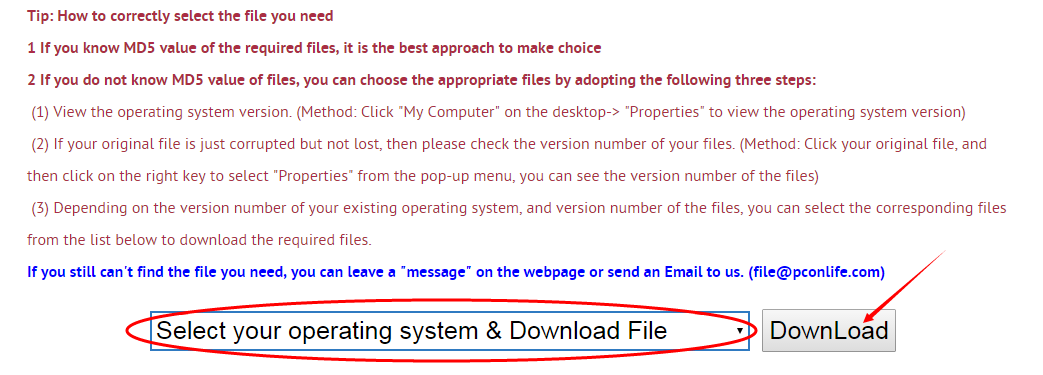
Next, please confirm your verion of OS, and select the proper download link.
click "Download this file" to enter its download page.
click "Download this file" to enter its download page.
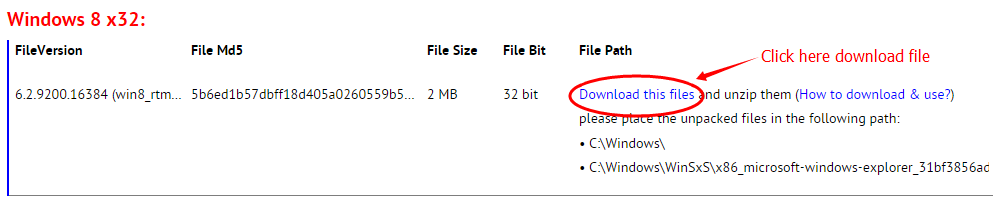
File Finder:
• Can't find the version of the file you need?
• The downloaded file cannot be used due to unstable network?
You can try to use this file finder. The method is very simple. Enter the file name, and you will find many versions of this file. Select the file version you need to download, this tool will automatically download a complete file for you.
Click Here Download File Finder
If you have any further questions or need help, please leave us a message:
Leave a Reply
Your email address will not be published. Required fields are marked *
Your email address will not be published. Required fields are marked *
Files List:
Other Files Information:
Download STDPROV.DLL FileDownload WBEMCOMN.DLL File
Download WBEMCORE.DLL File
Download WBEMDISP.DLL File
Download WBEMESS.DLL File
Download WBEMSVC.DLL File
Download WBEMUPGD.DLL File
Download WINMGMTR.DLL File
Download WMIPROV.DLL File
Download MOFCOMP.EXE File
Top Download:
Download bootmgfw.efi FileDownload EXPLORER.EXE File
Download cplexe.exe File
Download winload.exe File
Download SLUI.exe File
Download convlog.exe File
Download bootmgr.efi File
Download ntkrnlpa.exe File
Download L3CODECX.AX File
Download HYPERTRM.EXE File
If you need help, please contact support@pconlife.com through E-mail
Copyright© 2015-2024 pconlife.com All Rights Reserved.
