Enter the file name, and select the appropriate operating system to find the files you need:
FileName
usbport.sys
Comments
-
InternalName
usbport.sys
ProductName
Microsoft? Windows? Operating System
Microsoft(R) Windows (R) 2000 Operating System
Microsoft(R) Windows (R) 2000 Operating System
CompanyName
Microsoft Corporation
LegalCopyright
? Microsoft Corporation. All rights reserved.
Copyright (C) Microsoft Corp. 1981-1999
Copyright (C) Microsoft Corp. 1981-1999
ProductVersion
5.1.2600.5512
5.2.3790.3959
5.00.2195.6681
6.0.6002.18005
6.0.6001.18000
6.0.6000.16386
6.1.7600.16385
6.2.9200.16384
6.3.9600.16384
10.0.10240.16384
5.2.3790.3959
5.00.2195.6681
6.0.6002.18005
6.0.6001.18000
6.0.6000.16386
6.1.7600.16385
6.2.9200.16384
6.3.9600.16384
10.0.10240.16384
FileDescription
USB 1.1 & 2.0 Port Driver
LegalTrademarks
-
PrivateBuild
-
OriginalFilename
usbport.sys
usbport.sys.mui
usbport.sys.mui
SpecialBuild
-
For Windows OS
Windows XP
Windows Server 2000
Windows Vista
Windows Server 2008
Windows 8
Windows 7
Windows 8.1
Windows Server 2003
Windows Server 2012
Windows 10
Windows Server 2000
Windows Vista
Windows Server 2008
Windows 8
Windows 7
Windows 8.1
Windows Server 2003
Windows Server 2012
Windows 10
strMemo
-
Views
2442
Tip: How to correctly select the file you need
1 If you know MD5 value of the required files, it is the best approach to make choice
2 If you do not know MD5 value of files, you can choose the appropriate files by adopting the following three steps:
(1) View the operating system version. (Method: Click "My Computer" on the desktop-> "Properties" to view the operating system version)
(2) If your original file is just corrupted but not lost, then please check the version number of your files. (Method: Click your original file, and then click on the right key to select "Properties" from the pop-up menu, you can see the version number of the files)
(3) Depending on the version number of your existing operating system, and version number of the files, you can select the corresponding files from the list below to download the required files.
If you still can't find the file you need, you can leave a "message" on the webpage.
1 If you know MD5 value of the required files, it is the best approach to make choice
2 If you do not know MD5 value of files, you can choose the appropriate files by adopting the following three steps:
(1) View the operating system version. (Method: Click "My Computer" on the desktop-> "Properties" to view the operating system version)
(2) If your original file is just corrupted but not lost, then please check the version number of your files. (Method: Click your original file, and then click on the right key to select "Properties" from the pop-up menu, you can see the version number of the files)
(3) Depending on the version number of your existing operating system, and version number of the files, you can select the corresponding files from the list below to download the required files.
If you still can't find the file you need, you can leave a "message" on the webpage.
Windows Server 2012
Windows Server 2012 R2 Datacenter x64 with update:
FileVersionFile Md5File SizeFile BitFile Path
6.3.9600.16384 (winblue_rtm.130821-1623)32f2e6bad9fa8e14b55e97280661801e428 K64 bitDownload this files and unzip them (How to download?)
please place the unpacked files in the following path:
please place the unpacked files in the following path:
- • C:\Windows\SYSTEM32\DRIVERS\
- • C:\Windows\System32\DriverStore\FileRepository\usbport.inf_amd64_7658597b50b36736\
- • C:\Windows\WinSxS\amd64_usbport.inf_31bf3856ad364e35_6.3.9600.16384_none_ae80bf7dd784a7ca\
Windows Server 2012 R2 Standard x64 with update:
FileVersionFile Md5File SizeFile BitFile Path
6.3.9600.16384 (winblue_rtm.130821-1623)32f2e6bad9fa8e14b55e97280661801e428 K64 bitDownload this files and unzip them (How to download?)
please place the unpacked files in the following path:
please place the unpacked files in the following path:
- • C:\Windows\SYSTEM32\DRIVERS\
- • C:\Windows\System32\DriverStore\FileRepository\usbport.inf_amd64_7658597b50b36736\
- • C:\Windows\WinSxS\amd64_usbport.inf_31bf3856ad364e35_6.3.9600.16384_none_ae80bf7dd784a7ca\
Windows Server 2012 Datacenter x64:
FileVersionFile Md5File SizeFile BitFile Path
6.2.9200.16384 (win8_rtm.120725-1247)32c6e02d7e51037a1996bf8a53491752476 K64 bitDownload this files and unzip them (How to download?)
please place the unpacked files in the following path:
please place the unpacked files in the following path:
- • C:\Windows\SYSTEM32\DRIVERS\
- • C:\Windows\System32\DriverStore\FileRepository\usbport.inf_amd64_02d702dc10b127ab\
- • C:\Windows\WinSxS\amd64_usbport.inf_31bf3856ad364e35_6.2.9200.16384_none_168c06d78d51d74d\
Windows Server 2012 Standard x64:
FileVersionFile Md5File SizeFile BitFile Path
6.2.9200.16384 (win8_rtm.120725-1247)32c6e02d7e51037a1996bf8a53491752476 K64 bitDownload this files and unzip them (How to download?)
please place the unpacked files in the following path:
please place the unpacked files in the following path:
- • C:\Windows\SYSTEM32\DRIVERS\
- • C:\Windows\System32\DriverStore\FileRepository\usbport.inf_amd64_02d702dc10b127ab\
- • C:\Windows\WinSxS\amd64_usbport.inf_31bf3856ad364e35_6.2.9200.16384_none_168c06d78d51d74d\
Windows Server 2008
Windows Server 2008 R2 Web Edition x64 Service Pack1:
FileVersionFile Md5File SizeFile BitFile Path
6.1.7600.16385 (win7_rtm.090713-1255)b6d64ee607637301ff8c33139b4950de317 K64 bitDownload this files and unzip them (How to download?)
please place the unpacked files in the following path:
please place the unpacked files in the following path:
- • C:\Windows\SYSTEM32\DRIVERS\
- • C:\Windows\System32\DriverStore\FileRepository\usbport.inf_amd64_neutral_f935002f367d5bb0\
- • C:\Windows\winsxs\amd64_usbport.inf_31bf3856ad364e35_6.1.7601.17514_none_1be864e21a2d2b97\
Windows Server 2008 R2 Datacenter x64 Service Pack1:
FileVersionFile Md5File SizeFile BitFile Path
6.1.7600.16385 (win7_rtm.090713-1255)b6d64ee607637301ff8c33139b4950de317 K64 bitDownload this files and unzip them (How to download?)
please place the unpacked files in the following path:
please place the unpacked files in the following path:
- • C:\Windows\SYSTEM32\DRIVERS\
- • C:\Windows\System32\DriverStore\FileRepository\usbport.inf_amd64_neutral_f935002f367d5bb0\
- • C:\Windows\winsxs\amd64_usbport.inf_31bf3856ad364e35_6.1.7601.17514_none_1be864e21a2d2b97\
Windows Server 2008 R2 Standard x64 Service Pack1:
FileVersionFile Md5File SizeFile BitFile Path
6.1.7600.16385 (win7_rtm.090713-1255)b6d64ee607637301ff8c33139b4950de317 K64 bitDownload this files and unzip them (How to download?)
please place the unpacked files in the following path:
please place the unpacked files in the following path:
- • C:\Windows\SYSTEM32\DRIVERS\
- • C:\Windows\System32\DriverStore\FileRepository\usbport.inf_amd64_neutral_f935002f367d5bb0\
- • C:\Windows\winsxs\amd64_usbport.inf_31bf3856ad364e35_6.1.7601.17514_none_1be864e21a2d2b97\
Windows Server 2008 R2 Enterprise x64 Service Pack1:
FileVersionFile Md5File SizeFile BitFile Path
6.1.7600.16385 (win7_rtm.090713-1255)b6d64ee607637301ff8c33139b4950de317 K64 bitDownload this files and unzip them (How to download?)
please place the unpacked files in the following path:
please place the unpacked files in the following path:
- • C:\Windows\SYSTEM32\DRIVERS\
- • C:\Windows\System32\DriverStore\FileRepository\usbport.inf_amd64_neutral_f935002f367d5bb0\
- • C:\Windows\winsxs\amd64_usbport.inf_31bf3856ad364e35_6.1.7601.17514_none_1be864e21a2d2b97\
Windows Server 2003
Windows Server 2003 Web x32 Service Pack2:
FileVersionFile Md5File SizeFile BitFile Path
5.2.3790.3959 (srv03_sp2_rtm.070216-1710)1d6e85ace0f53d8393ff8869f2328075142 K32 bitDownload this files and unzip them (How to download?)
please place the unpacked files in the following path:
please place the unpacked files in the following path:
- • C:\Windows\ServicePackFiles\i386\
- • C:\Windows\SYSTEM32\DRIVERS\
Windows Server 2003 R2 Datacenter x64 Service Pack2:
FileVersionFile Md5File SizeFile BitFile Path
5.2.3790.3959 (srv03_sp2_rtm.070216-1710)c8c02f5bc8e3e31bfef629ff45e7fb07207 K64 bitDownload this files and unzip them (How to download?)
please place the unpacked files in the following path:
please place the unpacked files in the following path:
- • C:\Windows\SYSTEM32\DRIVERS\
Windows Server 2003 R2 Datacenter x32 Service Pack2:
FileVersionFile Md5File SizeFile BitFile Path
5.2.3790.3959 (srv03_sp2_rtm.070216-1710)1d6e85ace0f53d8393ff8869f2328075142 K32 bitDownload this files and unzip them (How to download?)
please place the unpacked files in the following path:
please place the unpacked files in the following path:
- • C:\Windows\SYSTEM32\DRIVERS\
Windows Server 2003 R2 Enterprise x64 Service Pack2:
FileVersionFile Md5File SizeFile BitFile Path
5.2.3790.3959 (srv03_sp2_rtm.070216-1710)c8c02f5bc8e3e31bfef629ff45e7fb07207 K64 bitDownload this files and unzip them (How to download?)
please place the unpacked files in the following path:
please place the unpacked files in the following path:
- • C:\Windows\ServicePackFiles\amd64\
- • C:\Windows\SYSTEM32\DRIVERS\
Windows Server 2003 R2 Enterprise x32 Service Pack2:
FileVersionFile Md5File SizeFile BitFile Path
5.2.3790.3959 (srv03_sp2_rtm.070216-1710)1d6e85ace0f53d8393ff8869f2328075142 K32 bitDownload this files and unzip them (How to download?)
please place the unpacked files in the following path:
please place the unpacked files in the following path:
- • C:\Windows\ServicePackFiles\i386\
- • C:\Windows\SYSTEM32\DRIVERS\
Windows Server 2003 R2 Standard x64 Service Pack2:
FileVersionFile Md5File SizeFile BitFile Path
5.2.3790.3959 (srv03_sp2_rtm.070216-1710)c8c02f5bc8e3e31bfef629ff45e7fb07207 K64 bitDownload this files and unzip them (How to download?)
please place the unpacked files in the following path:
please place the unpacked files in the following path:
- • C:\Windows\ServicePackFiles\amd64\
- • C:\Windows\SYSTEM32\DRIVERS\
Windows Server 2003 R2 Standard x32 Service Pack2:
FileVersionFile Md5File SizeFile BitFile Path
5.2.3790.3959 (srv03_sp2_rtm.070216-1710)1d6e85ace0f53d8393ff8869f2328075142 K32 bitDownload this files and unzip them (How to download?)
please place the unpacked files in the following path:
please place the unpacked files in the following path:
- • C:\Windows\SYSTEM32\DRIVERS\
Windows Server 2000
Windows 2000 Datacenter Server x32 Service Pack4:
FileVersionFile Md5File SizeFile BitFile Path
5.00.2195.66810cb2f063a7ce38ed4a8ff17178c1c779135 K32 bitDownload this files and unzip them (How to download?)
please place the unpacked files in the following path:
please place the unpacked files in the following path:
- • C:\WINNT\system32\drivers\
Windows 2000 Advanced Server x32 Service Pack4:
FileVersionFile Md5File SizeFile BitFile Path
5.00.2195.66810cb2f063a7ce38ed4a8ff17178c1c779135 K32 bitDownload this files and unzip them (How to download?)
please place the unpacked files in the following path:
please place the unpacked files in the following path:
- • C:\WINNT\system32\drivers\
Windows 2000 Professional x32 Service Pack4:
FileVersionFile Md5File SizeFile BitFile Path
5.00.2195.66810cb2f063a7ce38ed4a8ff17178c1c779135 K32 bitDownload this files and unzip them (How to download?)
please place the unpacked files in the following path:
please place the unpacked files in the following path:
- • C:\WINNT\system32\drivers\
Windows 2000 Server x32 Service Pack4:
FileVersionFile Md5File SizeFile BitFile Path
5.00.2195.66810cb2f063a7ce38ed4a8ff17178c1c779135 K32 bitDownload this files and unzip them (How to download?)
please place the unpacked files in the following path:
please place the unpacked files in the following path:
- • C:\WINNT\system32\drivers\
Windows 10
Windows 10 Enterprise x64:
FileVersionFile Md5File SizeFile BitFile Path
10.0.10240.16384 (th1.150709-1700)71121d531a2df7cd8cacb6d2da9327cf446 K64 bitDownload this files and unzip them (How to download?)
please place the unpacked files in the following path:
please place the unpacked files in the following path:
- • C:\Windows\SYSTEM32\DRIVERS\
- • C:\Windows\System32\DriverStore\FileRepository\usbport.inf_amd64_1e58ad6583f1ecab\
- • C:\Windows\WinSxS\amd64_usbport.inf_31bf3856ad364e35_10.0.10240.16384_none_c5c2d1219e3aebfa\
Windows 10 Home x64:
FileVersionFile Md5File SizeFile BitFile Path
10.0.10240.16384 (th1.150709-1700)71121d531a2df7cd8cacb6d2da9327cf446 K64 bitDownload this files and unzip them (How to download?)
please place the unpacked files in the following path:
please place the unpacked files in the following path:
- • C:\Windows\SYSTEM32\DRIVERS\
- • C:\Windows\System32\DriverStore\FileRepository\usbport.inf_amd64_1e58ad6583f1ecab\
- • C:\Windows\WinSxS\amd64_usbport.inf_31bf3856ad364e35_10.0.10240.16384_none_c5c2d1219e3aebfa\
Windows 10 Pro x64:
FileVersionFile Md5File SizeFile BitFile Path
10.0.10240.16384 (th1.150709-1700)71121d531a2df7cd8cacb6d2da9327cf446 K64 bitDownload this files and unzip them (How to download?)
please place the unpacked files in the following path:
please place the unpacked files in the following path:
- • C:\Windows\SYSTEM32\DRIVERS\
- • C:\Windows\System32\DriverStore\FileRepository\usbport.inf_amd64_1e58ad6583f1ecab\
- • C:\Windows\WinSxS\amd64_usbport.inf_31bf3856ad364e35_10.0.10240.16384_none_c5c2d1219e3aebfa\
- • C:\Windows\WinSxS\amd64_usbport.inf_31bf3856ad364e35_10.0.10240.16542_none_c5c529099e38bdd6\
Windows 10 Enterprise x32:
FileVersionFile Md5File SizeFile BitFile Path
10.0.10240.16384 (th1.150709-1700)dd81c11357e06c9ee65c945042922919374 K32 bitDownload this files and unzip them (How to download?)
please place the unpacked files in the following path:
please place the unpacked files in the following path:
- • C:\Windows\SYSTEM32\DRIVERS\
- • C:\Windows\System32\DriverStore\FileRepository\usbport.inf_x86_cacdda593041a314\
- • C:\Windows\WinSxS\x86_usbport.inf_31bf3856ad364e35_10.0.10240.16384_none_69a4359de5dd7ac4\
Windows 10 Home x32:
FileVersionFile Md5File SizeFile BitFile Path
10.0.10240.16384 (th1.150709-1700)dd81c11357e06c9ee65c945042922919374 K32 bitDownload this files and unzip them (How to download?)
please place the unpacked files in the following path:
please place the unpacked files in the following path:
- • C:\Windows\SYSTEM32\DRIVERS\
- • C:\Windows\System32\DriverStore\FileRepository\usbport.inf_x86_cacdda593041a314\
- • C:\Windows\System32\DriverStore\FileRepository\usbport.inf_x86_eeeb7bc10f766e5e\
- • C:\Windows\WinSxS\x86_usbport.inf_31bf3856ad364e35_10.0.10240.16384_none_69a4359de5dd7ac4\
- • C:\Windows\WinSxS\x86_usbport.inf_31bf3856ad364e35_10.0.10240.16542_none_69a68d85e5db4ca0\
Windows 10 Pro x32:
FileVersionFile Md5File SizeFile BitFile Path
10.0.10240.16384 (th1.150709-1700)dd81c11357e06c9ee65c945042922919374 K32 bitDownload this files and unzip them (How to download?)
please place the unpacked files in the following path:
please place the unpacked files in the following path:
- • C:\Windows\SYSTEM32\DRIVERS\
- • C:\Windows\System32\DriverStore\FileRepository\usbport.inf_x86_cacdda593041a314\
- • C:\Windows\WinSxS\x86_usbport.inf_31bf3856ad364e35_10.0.10240.16384_none_69a4359de5dd7ac4\
- • C:\Windows\WinSxS\x86_usbport.inf_31bf3856ad364e35_10.0.10240.16542_none_69a68d85e5db4ca0\
Windows 8.1
Windows 8.1 Professional x32:
FileVersionFile Md5File SizeFile BitFile Path
6.3.9600.16384 (winblue_rtm.130821-1623)1dfdd695a15f73623161d3514748044b373 K32 bitDownload this files and unzip them (How to download?)
please place the unpacked files in the following path:
please place the unpacked files in the following path:
- • C:\Windows\SYSTEM32\DRIVERS\
- • C:\Windows\System32\DriverStore\FileRepository\usbport.inf_x86_f6ab074a621e8b86\
- • C:\Windows\WinSxS\x86_usbport.inf_31bf3856ad364e35_6.3.9600.16384_none_526223fa1f273694\
Windows 8.1 Professional x64:
FileVersionFile Md5File SizeFile BitFile Path
6.3.9600.16384 (winblue_rtm.130821-1623)32f2e6bad9fa8e14b55e97280661801e428 K64 bitDownload this files and unzip them (How to download?)
please place the unpacked files in the following path:
please place the unpacked files in the following path:
- • C:\Windows\SYSTEM32\DRIVERS\
- • C:\Windows\System32\DriverStore\FileRepository\usbport.inf_amd64_7658597b50b36736\
- • C:\Windows\WinSxS\amd64_usbport.inf_31bf3856ad364e35_6.3.9600.16384_none_ae80bf7dd784a7ca\
Windows 8.1 Enterprise x32:
FileVersionFile Md5File SizeFile BitFile Path
6.3.9600.16384 (winblue_rtm.130821-1623)1dfdd695a15f73623161d3514748044b373 K32 bitDownload this files and unzip them (How to download?)
please place the unpacked files in the following path:
please place the unpacked files in the following path:
- • C:\Windows\SYSTEM32\DRIVERS\
- • C:\Windows\System32\DriverStore\FileRepository\usbport.inf_x86_f6ab074a621e8b86\
- • C:\Windows\WinSxS\x86_usbport.inf_31bf3856ad364e35_6.3.9600.16384_none_526223fa1f273694\
Windows 8.1 Enterprise x64:
FileVersionFile Md5File SizeFile BitFile Path
6.3.9600.16384 (winblue_rtm.130821-1623)32f2e6bad9fa8e14b55e97280661801e428 K64 bitDownload this files and unzip them (How to download?)
please place the unpacked files in the following path:
please place the unpacked files in the following path:
- • C:\Windows\SYSTEM32\DRIVERS\
- • C:\Windows\System32\DriverStore\FileRepository\usbport.inf_amd64_7658597b50b36736\
- • C:\Windows\WinSxS\amd64_usbport.inf_31bf3856ad364e35_6.3.9600.16384_none_ae80bf7dd784a7ca\
Windows 8
Windows 8 Enterprise x64:
FileVersionFile Md5File SizeFile BitFile Path
6.2.9200.16384 (win8_rtm.120725-1247)32c6e02d7e51037a1996bf8a53491752476 K64 bitDownload this files and unzip them (How to download?)
please place the unpacked files in the following path:
please place the unpacked files in the following path:
- • C:\Windows\SYSTEM32\DRIVERS\
- • C:\Windows\System32\DriverStore\FileRepository\usbport.inf_amd64_02d702dc10b127ab\
- • C:\Windows\WinSxS\amd64_usbport.inf_31bf3856ad364e35_6.2.9200.16384_none_168c06d78d51d74d\
Windows 8 Enterprise x32:
FileVersionFile Md5File SizeFile BitFile Path
6.2.9200.16384 (win8_rtm.120725-1247)ea10d36f5cc2e7f5f69ce9ae20231367370 K32 bitDownload this files and unzip them (How to download?)
please place the unpacked files in the following path:
please place the unpacked files in the following path:
- • C:\Windows\SYSTEM32\DRIVERS\
- • C:\Windows\System32\DriverStore\FileRepository\usbport.inf_x86_e2f3171fd71dacbf\
- • C:\Windows\WinSxS\x86_usbport.inf_31bf3856ad364e35_6.2.9200.16384_none_ba6d6b53d4f46617\
Windows 8 Pro x64:
FileVersionFile Md5File SizeFile BitFile Path
6.2.9200.16384 (win8_rtm.120725-1247)32c6e02d7e51037a1996bf8a53491752476 K64 bitDownload this files and unzip them (How to download?)
please place the unpacked files in the following path:
please place the unpacked files in the following path:
- • C:\Windows\SYSTEM32\DRIVERS\
- • C:\Windows\System32\DriverStore\FileRepository\usbport.inf_amd64_02d702dc10b127ab\
- • C:\Windows\WinSxS\amd64_usbport.inf_31bf3856ad364e35_6.2.9200.16384_none_168c06d78d51d74d\
Windows 8 x64:
FileVersionFile Md5File SizeFile BitFile Path
6.2.9200.16384 (win8_rtm.120725-1247)32c6e02d7e51037a1996bf8a53491752476 K64 bitDownload this files and unzip them (How to download?)
please place the unpacked files in the following path:
please place the unpacked files in the following path:
- • C:\Windows\SYSTEM32\DRIVERS\
- • C:\Windows\System32\DriverStore\FileRepository\usbport.inf_amd64_02d702dc10b127ab\
- • C:\Windows\WinSxS\amd64_usbport.inf_31bf3856ad364e35_6.2.9200.16384_none_168c06d78d51d74d\
Windows 8 Pro x32:
FileVersionFile Md5File SizeFile BitFile Path
6.2.9200.16384 (win8_rtm.120725-1247)ea10d36f5cc2e7f5f69ce9ae20231367370 K32 bitDownload this files and unzip them (How to download?)
please place the unpacked files in the following path:
please place the unpacked files in the following path:
- • C:\Windows\SYSTEM32\DRIVERS\
- • C:\Windows\System32\DriverStore\FileRepository\usbport.inf_x86_e2f3171fd71dacbf\
- • C:\Windows\WinSxS\x86_usbport.inf_31bf3856ad364e35_6.2.9200.16384_none_ba6d6b53d4f46617\
Windows 8 x32:
FileVersionFile Md5File SizeFile BitFile Path
6.2.9200.16384 (win8_rtm.120725-1247)ea10d36f5cc2e7f5f69ce9ae20231367370 K32 bitDownload this files and unzip them (How to download?)
please place the unpacked files in the following path:
please place the unpacked files in the following path:
- • C:\Windows\SYSTEM32\DRIVERS\
- • C:\Windows\System32\DriverStore\FileRepository\usbport.inf_x86_e2f3171fd71dacbf\
- • C:\Windows\WinSxS\x86_usbport.inf_31bf3856ad364e35_6.2.9200.16384_none_ba6d6b53d4f46617\
Windows 7
Windows 7 Ultimate x32 Service Pack1:
FileVersionFile Md5File SizeFile BitFile Path
6.1.7600.16385 (win7_rtm.090713-1255)f3adcfb2f0ba791a26ac8e9c33d7e20e278 K32 bitDownload this files and unzip them (How to download?)
please place the unpacked files in the following path:
please place the unpacked files in the following path:
- • C:\Windows\SYSTEM32\DRIVERS\
- • C:\Windows\System32\DriverStore\FileRepository\usbport.inf_x86_neutral_f9abf85fd00186bd\
- • C:\Windows\winsxs\x86_usbport.inf_31bf3856ad364e35_6.1.7601.17514_none_bfc9c95e61cfba61\
Windows 7 Ultimate x64 Service Pack1:
FileVersionFile Md5File SizeFile BitFile Path
6.1.7600.16385 (win7_rtm.090713-1255)b6d64ee607637301ff8c33139b4950de317 K64 bitDownload this files and unzip them (How to download?)
please place the unpacked files in the following path:
please place the unpacked files in the following path:
- • C:\Windows\SYSTEM32\DRIVERS\
- • C:\Windows\System32\DriverStore\FileRepository\usbport.inf_amd64_neutral_f935002f367d5bb0\
- • C:\Windows\winsxs\amd64_usbport.inf_31bf3856ad364e35_6.1.7601.17514_none_1be864e21a2d2b97\
Windows 7 Starter x32 Service Pack1:
FileVersionFile Md5File SizeFile BitFile Path
6.1.7600.16385 (win7_rtm.090713-1255)f3adcfb2f0ba791a26ac8e9c33d7e20e278 K32 bitDownload this files and unzip them (How to download?)
please place the unpacked files in the following path:
please place the unpacked files in the following path:
- • C:\Windows\SYSTEM32\DRIVERS\
- • C:\Windows\System32\DriverStore\FileRepository\usbport.inf_x86_neutral_f9abf85fd00186bd\
- • C:\Windows\winsxs\x86_usbport.inf_31bf3856ad364e35_6.1.7601.17514_none_bfc9c95e61cfba61\
Windows 7 Professional x32 Service Pack1:
FileVersionFile Md5File SizeFile BitFile Path
6.1.7600.16385 (win7_rtm.090713-1255)f3adcfb2f0ba791a26ac8e9c33d7e20e278 K32 bitDownload this files and unzip them (How to download?)
please place the unpacked files in the following path:
please place the unpacked files in the following path:
- • C:\Windows\SYSTEM32\DRIVERS\
- • C:\Windows\System32\DriverStore\FileRepository\usbport.inf_x86_neutral_f9abf85fd00186bd\
- • C:\Windows\winsxs\x86_usbport.inf_31bf3856ad364e35_6.1.7601.17514_none_bfc9c95e61cfba61\
Windows 7 Professional x64 Service Pack1:
FileVersionFile Md5File SizeFile BitFile Path
6.1.7600.16385 (win7_rtm.090713-1255)b6d64ee607637301ff8c33139b4950de317 K64 bitDownload this files and unzip them (How to download?)
please place the unpacked files in the following path:
please place the unpacked files in the following path:
- • C:\Windows\SYSTEM32\DRIVERS\
- • C:\Windows\System32\DriverStore\FileRepository\usbport.inf_amd64_neutral_f935002f367d5bb0\
- • C:\Windows\winsxs\amd64_usbport.inf_31bf3856ad364e35_6.1.7601.17514_none_1be864e21a2d2b97\
Windows 7 Home Premium x32 Service Pack1:
FileVersionFile Md5File SizeFile BitFile Path
6.1.7600.16385 (win7_rtm.090713-1255)f3adcfb2f0ba791a26ac8e9c33d7e20e278 K32 bitDownload this files and unzip them (How to download?)
please place the unpacked files in the following path:
please place the unpacked files in the following path:
- • C:\Windows\SYSTEM32\DRIVERS\
- • C:\Windows\System32\DriverStore\FileRepository\usbport.inf_x86_neutral_f9abf85fd00186bd\
- • C:\Windows\winsxs\x86_usbport.inf_31bf3856ad364e35_6.1.7601.17514_none_bfc9c95e61cfba61\
Windows 7 Home Premium x64 Service Pack1:
FileVersionFile Md5File SizeFile BitFile Path
6.1.7600.16385 (win7_rtm.090713-1255)b6d64ee607637301ff8c33139b4950de317 K64 bitDownload this files and unzip them (How to download?)
please place the unpacked files in the following path:
please place the unpacked files in the following path:
- • C:\Windows\SYSTEM32\DRIVERS\
- • C:\Windows\System32\DriverStore\FileRepository\usbport.inf_amd64_neutral_f935002f367d5bb0\
- • C:\Windows\winsxs\amd64_usbport.inf_31bf3856ad364e35_6.1.7601.17514_none_1be864e21a2d2b97\
Windows 7 Home Basic x32 Service Pack1:
FileVersionFile Md5File SizeFile BitFile Path
6.1.7600.16385 (win7_rtm.090713-1255)f3adcfb2f0ba791a26ac8e9c33d7e20e278 K32 bitDownload this files and unzip them (How to download?)
please place the unpacked files in the following path:
please place the unpacked files in the following path:
- • C:\Windows\SYSTEM32\DRIVERS\
- • C:\Windows\System32\DriverStore\FileRepository\usbport.inf_x86_neutral_f9abf85fd00186bd\
- • C:\Windows\winsxs\x86_usbport.inf_31bf3856ad364e35_6.1.7601.17514_none_bfc9c95e61cfba61\
Windows 7 Enterprise x32 Service Pack1:
FileVersionFile Md5File SizeFile BitFile Path
6.1.7600.16385 (win7_rtm.090713-1255)f3adcfb2f0ba791a26ac8e9c33d7e20e278 K32 bitDownload this files and unzip them (How to download?)
please place the unpacked files in the following path:
please place the unpacked files in the following path:
- • C:\Windows\SYSTEM32\DRIVERS\
- • C:\Windows\System32\DriverStore\FileRepository\usbport.inf_x86_neutral_f9abf85fd00186bd\
- • C:\Windows\winsxs\x86_usbport.inf_31bf3856ad364e35_6.1.7601.17514_none_bfc9c95e61cfba61\
Windows 7 Enterprise x64 Service Pack1:
FileVersionFile Md5File SizeFile BitFile Path
6.1.7600.16385 (win7_rtm.090713-1255)b6d64ee607637301ff8c33139b4950de317 K64 bitDownload this files and unzip them (How to download?)
please place the unpacked files in the following path:
please place the unpacked files in the following path:
- • C:\Windows\SYSTEM32\DRIVERS\
- • C:\Windows\System32\DriverStore\FileRepository\usbport.inf_amd64_neutral_f935002f367d5bb0\
- • C:\Windows\winsxs\amd64_usbport.inf_31bf3856ad364e35_6.1.7601.17514_none_1be864e21a2d2b97\
Windows Vista
Windows Vista Ultimate x32 Service Pack2:
FileVersionFile Md5File SizeFile BitFile Path
6.0.6002.18005 (lh_sp2rtm.090410-1830)a1c100a87d981ad0774fbc0b4b82e913221 K32 bitDownload this files and unzip them (How to download?)
please place the unpacked files in the following path:
please place the unpacked files in the following path:
- • C:\Windows\SYSTEM32\DRIVERS\
- • C:\Windows\System32\DriverStore\FileRepository\usbport.inf_2c537348\
- • C:\Windows\winsxs\x86_usbport.inf_31bf3856ad364e35_6.0.6002.18005_none_bfadd87f00af6ca2\
6.0.6000.16386 (vista_rtm.061101-2205)7f510748487d3d67c70fe5fb061fe55a218 K32 bitDownload this files and unzip them (How to download?)
please place the unpacked files in the following path:
please place the unpacked files in the following path:
- • C:\Windows\System32\DriverStore\FileRepository\usbport.inf_4d107f9d\
6.0.6001.18000 (longhorn_rtm.080118-1840)65ad9c60dbfa2f0ea582e691cba03f0c221 K32 bitDownload this files and unzip them (How to download?)
please place the unpacked files in the following path:
please place the unpacked files in the following path:
- • C:\Windows\System32\DriverStore\FileRepository\usbport.inf_dab84ba6\
- • C:\Windows\winsxs\x86_usbport.inf_31bf3856ad364e35_6.0.6001.18000_none_bdc25f73038da156\
Windows Vista Home Premium x32 Service Pack2:
FileVersionFile Md5File SizeFile BitFile Path
6.0.6002.18005 (lh_sp2rtm.090410-1830)a1c100a87d981ad0774fbc0b4b82e913221 K32 bitDownload this files and unzip them (How to download?)
please place the unpacked files in the following path:
please place the unpacked files in the following path:
- • C:\Windows\SYSTEM32\DRIVERS\
- • C:\Windows\System32\DriverStore\FileRepository\usbport.inf_2c537348\
- • C:\Windows\winsxs\x86_usbport.inf_31bf3856ad364e35_6.0.6002.18005_none_bfadd87f00af6ca2\
6.0.6000.16386 (vista_rtm.061101-2205)7f510748487d3d67c70fe5fb061fe55a218 K32 bitDownload this files and unzip them (How to download?)
please place the unpacked files in the following path:
please place the unpacked files in the following path:
- • C:\Windows\System32\DriverStore\FileRepository\usbport.inf_4d107f9d\
6.0.6001.18000 (longhorn_rtm.080118-1840)65ad9c60dbfa2f0ea582e691cba03f0c221 K32 bitDownload this files and unzip them (How to download?)
please place the unpacked files in the following path:
please place the unpacked files in the following path:
- • C:\Windows\System32\DriverStore\FileRepository\usbport.inf_dab84ba6\
- • C:\Windows\winsxs\x86_usbport.inf_31bf3856ad364e35_6.0.6001.18000_none_bdc25f73038da156\
Windows Vista Home Basic x32 Service Pack2:
FileVersionFile Md5File SizeFile BitFile Path
6.0.6002.18005 (lh_sp2rtm.090410-1830)a1c100a87d981ad0774fbc0b4b82e913221 K32 bitDownload this files and unzip them (How to download?)
please place the unpacked files in the following path:
please place the unpacked files in the following path:
- • C:\Windows\SYSTEM32\DRIVERS\
- • C:\Windows\System32\DriverStore\FileRepository\usbport.inf_2c537348\
- • C:\Windows\winsxs\x86_usbport.inf_31bf3856ad364e35_6.0.6002.18005_none_bfadd87f00af6ca2\
6.0.6000.16386 (vista_rtm.061101-2205)7f510748487d3d67c70fe5fb061fe55a218 K32 bitDownload this files and unzip them (How to download?)
please place the unpacked files in the following path:
please place the unpacked files in the following path:
- • C:\Windows\System32\DriverStore\FileRepository\usbport.inf_4d107f9d\
6.0.6001.18000 (longhorn_rtm.080118-1840)65ad9c60dbfa2f0ea582e691cba03f0c221 K32 bitDownload this files and unzip them (How to download?)
please place the unpacked files in the following path:
please place the unpacked files in the following path:
- • C:\Windows\System32\DriverStore\FileRepository\usbport.inf_dab84ba6\
- • C:\Windows\winsxs\x86_usbport.inf_31bf3856ad364e35_6.0.6001.18000_none_bdc25f73038da156\
Windows Vista Business x32 Service Pack2:
FileVersionFile Md5File SizeFile BitFile Path
6.0.6002.18005 (lh_sp2rtm.090410-1830)a1c100a87d981ad0774fbc0b4b82e913221 K32 bitDownload this files and unzip them (How to download?)
please place the unpacked files in the following path:
please place the unpacked files in the following path:
- • C:\Windows\SYSTEM32\DRIVERS\
- • C:\Windows\System32\DriverStore\FileRepository\usbport.inf_2c537348\
- • C:\Windows\winsxs\x86_usbport.inf_31bf3856ad364e35_6.0.6002.18005_none_bfadd87f00af6ca2\
6.0.6000.16386 (vista_rtm.061101-2205)7f510748487d3d67c70fe5fb061fe55a218 K32 bitDownload this files and unzip them (How to download?)
please place the unpacked files in the following path:
please place the unpacked files in the following path:
- • C:\Windows\System32\DriverStore\FileRepository\usbport.inf_4d107f9d\
6.0.6001.18000 (longhorn_rtm.080118-1840)65ad9c60dbfa2f0ea582e691cba03f0c221 K32 bitDownload this files and unzip them (How to download?)
please place the unpacked files in the following path:
please place the unpacked files in the following path:
- • C:\Windows\System32\DriverStore\FileRepository\usbport.inf_dab84ba6\
- • C:\Windows\winsxs\x86_usbport.inf_31bf3856ad364e35_6.0.6001.18000_none_bdc25f73038da156\
Windows Vista Ultimate x64 Service Pack2:
FileVersionFile Md5File SizeFile BitFile Path
6.0.6002.18005 (lh_sp2rtm.090410-1830)a60fda63f3901ae49c244ff988427a9c253 K64 bitDownload this files and unzip them (How to download?)
please place the unpacked files in the following path:
please place the unpacked files in the following path:
- • C:\Windows\SYSTEM32\DRIVERS\
- • C:\Windows\System32\DriverStore\FileRepository\usbport.inf_518a1f35\
- • C:\Windows\winsxs\amd64_usbport.inf_31bf3856ad364e35_6.0.6002.18005_none_1bcc7402b90cddd8\
6.0.6001.18000 (longhorn_rtm.080118-1840)5a4ea9f99d58b0cf99982744cf3a8786253 K64 bitDownload this files and unzip them (How to download?)
please place the unpacked files in the following path:
please place the unpacked files in the following path:
- • C:\Windows\System32\DriverStore\FileRepository\usbport.inf_579aaa1d\
- • C:\Windows\winsxs\amd64_usbport.inf_31bf3856ad364e35_6.0.6001.18000_none_19e0faf6bbeb128c\
6.0.6000.16386 (vista_rtm.061101-2205)e60d535c68d88062c3bce1a112197794250 K64 bitDownload this files and unzip them (How to download?)
please place the unpacked files in the following path:
please place the unpacked files in the following path:
- • C:\Windows\System32\DriverStore\FileRepository\usbport.inf_7f1a657d\
Windows Vista Home Premium x64 Service Pack2:
FileVersionFile Md5File SizeFile BitFile Path
6.0.6002.18005 (lh_sp2rtm.090410-1830)a60fda63f3901ae49c244ff988427a9c253 K64 bitDownload this files and unzip them (How to download?)
please place the unpacked files in the following path:
please place the unpacked files in the following path:
- • C:\Windows\SYSTEM32\DRIVERS\
- • C:\Windows\System32\DriverStore\FileRepository\usbport.inf_518a1f35\
- • C:\Windows\winsxs\amd64_usbport.inf_31bf3856ad364e35_6.0.6002.18005_none_1bcc7402b90cddd8\
6.0.6001.18000 (longhorn_rtm.080118-1840)5a4ea9f99d58b0cf99982744cf3a8786253 K64 bitDownload this files and unzip them (How to download?)
please place the unpacked files in the following path:
please place the unpacked files in the following path:
- • C:\Windows\System32\DriverStore\FileRepository\usbport.inf_579aaa1d\
- • C:\Windows\winsxs\amd64_usbport.inf_31bf3856ad364e35_6.0.6001.18000_none_19e0faf6bbeb128c\
6.0.6000.16386 (vista_rtm.061101-2205)e60d535c68d88062c3bce1a112197794250 K64 bitDownload this files and unzip them (How to download?)
please place the unpacked files in the following path:
please place the unpacked files in the following path:
- • C:\Windows\System32\DriverStore\FileRepository\usbport.inf_7f1a657d\
Windows Vista Home Basic x64 Service Pack2:
FileVersionFile Md5File SizeFile BitFile Path
6.0.6002.18005 (lh_sp2rtm.090410-1830)a60fda63f3901ae49c244ff988427a9c253 K64 bitDownload this files and unzip them (How to download?)
please place the unpacked files in the following path:
please place the unpacked files in the following path:
- • C:\Windows\SYSTEM32\DRIVERS\
- • C:\Windows\System32\DriverStore\FileRepository\usbport.inf_518a1f35\
- • C:\Windows\winsxs\amd64_usbport.inf_31bf3856ad364e35_6.0.6002.18005_none_1bcc7402b90cddd8\
6.0.6001.18000 (longhorn_rtm.080118-1840)5a4ea9f99d58b0cf99982744cf3a8786253 K64 bitDownload this files and unzip them (How to download?)
please place the unpacked files in the following path:
please place the unpacked files in the following path:
- • C:\Windows\System32\DriverStore\FileRepository\usbport.inf_579aaa1d\
- • C:\Windows\winsxs\amd64_usbport.inf_31bf3856ad364e35_6.0.6001.18000_none_19e0faf6bbeb128c\
6.0.6000.16386 (vista_rtm.061101-2205)e60d535c68d88062c3bce1a112197794250 K64 bitDownload this files and unzip them (How to download?)
please place the unpacked files in the following path:
please place the unpacked files in the following path:
- • C:\Windows\System32\DriverStore\FileRepository\usbport.inf_7f1a657d\
Windows Vista Business x64 Service Pack2:
FileVersionFile Md5File SizeFile BitFile Path
6.0.6002.18005 (lh_sp2rtm.090410-1830)a60fda63f3901ae49c244ff988427a9c253 K64 bitDownload this files and unzip them (How to download?)
please place the unpacked files in the following path:
please place the unpacked files in the following path:
- • C:\Windows\SYSTEM32\DRIVERS\
- • C:\Windows\System32\DriverStore\FileRepository\usbport.inf_518a1f35\
- • C:\Windows\winsxs\amd64_usbport.inf_31bf3856ad364e35_6.0.6002.18005_none_1bcc7402b90cddd8\
6.0.6001.18000 (longhorn_rtm.080118-1840)5a4ea9f99d58b0cf99982744cf3a8786253 K64 bitDownload this files and unzip them (How to download?)
please place the unpacked files in the following path:
please place the unpacked files in the following path:
- • C:\Windows\System32\DriverStore\FileRepository\usbport.inf_579aaa1d\
- • C:\Windows\winsxs\amd64_usbport.inf_31bf3856ad364e35_6.0.6001.18000_none_19e0faf6bbeb128c\
6.0.6000.16386 (vista_rtm.061101-2205)e60d535c68d88062c3bce1a112197794250 K64 bitDownload this files and unzip them (How to download?)
please place the unpacked files in the following path:
please place the unpacked files in the following path:
- • C:\Windows\System32\DriverStore\FileRepository\usbport.inf_7f1a657d\
Windows XP
Windows XP Professional x64 Service Pack2:
FileVersionFile Md5File SizeFile BitFile Path
5.2.3790.3959 (srv03_sp2_rtm.070216-1710)c8c02f5bc8e3e31bfef629ff45e7fb07207 K64 bitDownload this files and unzip them (How to download?)
please place the unpacked files in the following path:
please place the unpacked files in the following path:
- • C:\Windows\SYSTEM32\DRIVERS\
Windows XP Professional x32 Service Pack3:
FileVersionFile Md5File SizeFile BitFile Path
5.1.2600.5512 (xpsp.080413-2108)791912e524cc2cc6f50b5f2b52d1eb71140 K32 bitDownload this files and unzip them (How to download?)
please place the unpacked files in the following path:
please place the unpacked files in the following path:
- • C:\Windows\SYSTEM32\DRIVERS\
Windows XP Home Edition x32 Service Pack3:
FileVersionFile Md5File SizeFile BitFile Path
5.1.2600.5512 (xpsp.080413-2108)791912e524cc2cc6f50b5f2b52d1eb71140 K32 bitDownload this files and unzip them (How to download?)
please place the unpacked files in the following path:
please place the unpacked files in the following path:
- • C:\Windows\SYSTEM32\DRIVERS\
How to download usbport.sys file:
1 Choose your operating system version
2 Click download link and go to the download page of the file.
Firstly, select your Operating System on the blank, and then click "Download" button, and it will quickly redirect to the file download list as the picture below:
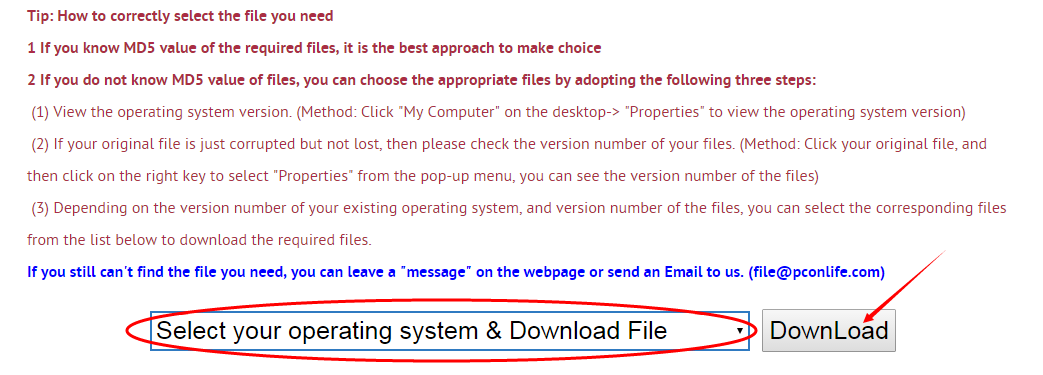
Next, please confirm your verion of OS, and select the proper download link.
click "Download this file" to enter its download page.
click "Download this file" to enter its download page.
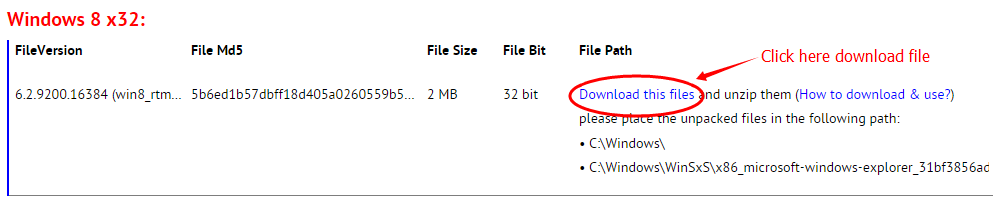
File Finder:
• Can't find the version of the file you need?
• The downloaded file cannot be used due to unstable network?
You can try to use this file finder. The method is very simple. Enter the file name, and you will find many versions of this file. Select the file version you need to download, this tool will automatically download a complete file for you.
Click Here Download File Finder
If you have any further questions or need help, please leave us a message:
 [2019-10-24]
[2019-10-24]
 Sergey
Sergey
 Help
Help  Windows 10
Windows 10  Hi~
Hi~I also have this issue(blue screen of death)
But My OS is Windows 10 LTSC.
Do you have this file(USBport.sys) can use on my OS??
Reply
Reply: If your system was normal before, the blue screen problem caused by USB may be due to software conflict.
Uninstall conflicting applications and services:
Applications and services such as VMWare, Virtual Box, Hyper-V virtualization services may conflict with USB port drivers on the operating system. You should try uninstalling such applications, and you should also consider disabling Hyper-V on your computer.
It may also be caused by the aging of the motherboard and insufficient power supply to a USB interface. Adjust it in the power settings:
Open "Power Options" in the control panel, then select the change plan settings for the power plan, and click "Change advanced power settings"
Find USB settings and click on it to expand it. Now expand the USB selective suspend setting and disable it.
Finally, restart the system.
Uninstall conflicting applications and services:
Applications and services such as VMWare, Virtual Box, Hyper-V virtualization services may conflict with USB port drivers on the operating system. You should try uninstalling such applications, and you should also consider disabling Hyper-V on your computer.
It may also be caused by the aging of the motherboard and insufficient power supply to a USB interface. Adjust it in the power settings:
Open "Power Options" in the control panel, then select the change plan settings for the power plan, and click "Change advanced power settings"
Find USB settings and click on it to expand it. Now expand the USB selective suspend setting and disable it.
Finally, restart the system.
Leave a Reply
Your email address will not be published. Required fields are marked *
Your email address will not be published. Required fields are marked *
Files List:
Other Files Information:
Download tsbvcap.sys FileDownload usbcamd.sys File
Download usbehci.sys File
Download usbhub20.sys File
Download usbintel.sys File
Download vdmindvd.sys File
Download dt_ctrl.dll File
Download dvdplay.exe File
Download fax.cpk File
Download faxdrv.dll File
Top Download:
Download bootmgfw.efi FileDownload EXPLORER.EXE File
Download cplexe.exe File
Download winload.exe File
Download SLUI.exe File
Download convlog.exe File
Download bootmgr.efi File
Download ntkrnlpa.exe File
Download L3CODECX.AX File
Download HYPERTRM.EXE File
If you need help, please contact support@pconlife.com through E-mail
Copyright© 2015-2024 pconlife.com All Rights Reserved.
