Enter the file name, and select the appropriate operating system to find the files you need:
FileName
sfc.exe
Comments
-
InternalName
sfc.exe
SFC
SFC
ProductName
Microsoft? Windows? Operating System
Microsoft(R) Windows(R) Operating System
Microsoft(R) Windows (R) 2000 Operating System
Microsoft(R) Windows(R) Operating System
Microsoft(R) Windows (R) 2000 Operating System
CompanyName
Microsoft Corporation
LegalCopyright
? Microsoft Corporation. All rights reserved.
Copyright (C) Microsoft Corp. 1998
Copyright (C) Microsoft Corp. 1981-1999
Copyright (C) Microsoft Corp. 1998
Copyright (C) Microsoft Corp. 1981-1999
ProductVersion
5.1.2600.0
5.2.3790.1830
5.2.3790.0
4.10.2222
5.00.2135.1
6.0.6000.16386
6.1.7600.16385
6.2.9200.16384
6.3.9600.16384
10.0.10240.16384
5.2.3790.1830
5.2.3790.0
4.10.2222
5.00.2135.1
6.0.6000.16386
6.1.7600.16385
6.2.9200.16384
6.3.9600.16384
10.0.10240.16384
FileDescription
Windows 2000 System File Checker
Windows System File Checker
System File Checker
system integrity check and repair
Windows System File Checker
System File Checker
system integrity check and repair
LegalTrademarks
-
PrivateBuild
-
OriginalFilename
sfc.exe
sfc.exe.mui
sfc.exe.mui
SpecialBuild
-
For Windows OS
Windows XP
Windows 98
Windows Server 2000
Windows Vista
Windows Server 2008
Windows 8
Windows 7
Windows 8.1
Windows Server 2003
Windows Server 2012
Windows 10
Windows 98
Windows Server 2000
Windows Vista
Windows Server 2008
Windows 8
Windows 7
Windows 8.1
Windows Server 2003
Windows Server 2012
Windows 10
strMemo
-
Views
7118
Tip: How to correctly select the file you need
1 If you know MD5 value of the required files, it is the best approach to make choice
2 If you do not know MD5 value of files, you can choose the appropriate files by adopting the following three steps:
(1) View the operating system version. (Method: Click "My Computer" on the desktop-> "Properties" to view the operating system version)
(2) If your original file is just corrupted but not lost, then please check the version number of your files. (Method: Click your original file, and then click on the right key to select "Properties" from the pop-up menu, you can see the version number of the files)
(3) Depending on the version number of your existing operating system, and version number of the files, you can select the corresponding files from the list below to download the required files.
If you still can't find the file you need, you can leave a "message" on the webpage.
1 If you know MD5 value of the required files, it is the best approach to make choice
2 If you do not know MD5 value of files, you can choose the appropriate files by adopting the following three steps:
(1) View the operating system version. (Method: Click "My Computer" on the desktop-> "Properties" to view the operating system version)
(2) If your original file is just corrupted but not lost, then please check the version number of your files. (Method: Click your original file, and then click on the right key to select "Properties" from the pop-up menu, you can see the version number of the files)
(3) Depending on the version number of your existing operating system, and version number of the files, you can select the corresponding files from the list below to download the required files.
If you still can't find the file you need, you can leave a "message" on the webpage.
Windows Server 2012
Windows Server 2012 R2 Datacenter x64 with update:
FileVersionFile Md5File SizeFile BitFile Path
6.3.9600.16384 (winblue_rtm.130821-1623)e56265a26758fdfae109f476eed639a737 K64 bitDownload this files and unzip them (How to download?)
please place the unpacked files in the following path:
please place the unpacked files in the following path:
- • C:\Windows\system32\
- • C:\Windows\WinSxS\amd64_microsoft-windows-wrp-integrity-client_31bf3856ad364e35_6.3.9600.16384_none_1bfd2d47bf3d3839\
6.3.9600.16384 (winblue_rtm.130821-1623)2715becd2f247c1436bac128e6dc843833 K32 bitDownload this files and unzip them (How to download?)
please place the unpacked files in the following path:
please place the unpacked files in the following path:
- • C:\Windows\SysWOW64\
- • C:\Windows\WinSxS\x86_microsoft-windows-wrp-integrity-client_31bf3856ad364e35_6.3.9600.16384_none_bfde91c406dfc703\
Windows Server 2012 R2 Standard x64 with update:
FileVersionFile Md5File SizeFile BitFile Path
6.3.9600.16384 (winblue_rtm.130821-1623)e56265a26758fdfae109f476eed639a737 K64 bitDownload this files and unzip them (How to download?)
please place the unpacked files in the following path:
please place the unpacked files in the following path:
- • C:\Windows\system32\
- • C:\Windows\WinSxS\amd64_microsoft-windows-wrp-integrity-client_31bf3856ad364e35_6.3.9600.16384_none_1bfd2d47bf3d3839\
6.3.9600.16384 (winblue_rtm.130821-1623)2715becd2f247c1436bac128e6dc843833 K32 bitDownload this files and unzip them (How to download?)
please place the unpacked files in the following path:
please place the unpacked files in the following path:
- • C:\Windows\SysWOW64\
- • C:\Windows\WinSxS\x86_microsoft-windows-wrp-integrity-client_31bf3856ad364e35_6.3.9600.16384_none_bfde91c406dfc703\
Windows Server 2012 Datacenter x64:
FileVersionFile Md5File SizeFile BitFile Path
6.2.9200.16384 (win8_rtm.120725-1247)5a2454b76324f3d61aeef138bb1f8e0932 K32 bitDownload this files and unzip them (How to download?)
please place the unpacked files in the following path:
please place the unpacked files in the following path:
- • C:\Windows\SysWOW64\
- • C:\Windows\WinSxS\x86_microsoft-windows-wrp-integrity-client_31bf3856ad364e35_6.2.9200.16384_none_27e9d91dbcacf686\
6.2.9200.16384 (win8_rtm.120725-1247)31e0792ea85c1b561977a159378c3a9937 K64 bitDownload this files and unzip them (How to download?)
please place the unpacked files in the following path:
please place the unpacked files in the following path:
- • C:\Windows\system32\
- • C:\Windows\WinSxS\amd64_microsoft-windows-wrp-integrity-client_31bf3856ad364e35_6.2.9200.16384_none_840874a1750a67bc\
Windows Server 2012 Standard x64:
FileVersionFile Md5File SizeFile BitFile Path
6.2.9200.16384 (win8_rtm.120725-1247)5a2454b76324f3d61aeef138bb1f8e0932 K32 bitDownload this files and unzip them (How to download?)
please place the unpacked files in the following path:
please place the unpacked files in the following path:
- • C:\Windows\SysWOW64\
- • C:\Windows\WinSxS\x86_microsoft-windows-wrp-integrity-client_31bf3856ad364e35_6.2.9200.16384_none_27e9d91dbcacf686\
6.2.9200.16384 (win8_rtm.120725-1247)31e0792ea85c1b561977a159378c3a9937 K64 bitDownload this files and unzip them (How to download?)
please place the unpacked files in the following path:
please place the unpacked files in the following path:
- • C:\Windows\system32\
- • C:\Windows\WinSxS\amd64_microsoft-windows-wrp-integrity-client_31bf3856ad364e35_6.2.9200.16384_none_840874a1750a67bc\
Windows Server 2008
Windows Server 2008 R2 Web Edition x64 Service Pack1:
FileVersionFile Md5File SizeFile BitFile Path
6.1.7600.16385 (win7_rtm.090713-1255)d0a69bb24bc6b50a7adbe2f11408e3f038 K64 bitDownload this files and unzip them (How to download?)
please place the unpacked files in the following path:
please place the unpacked files in the following path:
- • C:\Windows\system32\
- • C:\Windows\winsxs\amd64_microsoft-windows-wrp-integrity-client_31bf3856ad364e35_6.1.7600.16385_none_8733bee404f7386c\
6.1.7600.16385 (win7_rtm.090713-1255)cdfb49d4628f3822b2335c7a35bf69cd34 K32 bitDownload this files and unzip them (How to download?)
please place the unpacked files in the following path:
please place the unpacked files in the following path:
- • C:\Windows\SysWOW64\
- • C:\Windows\winsxs\x86_microsoft-windows-wrp-integrity-client_31bf3856ad364e35_6.1.7600.16385_none_2b1523604c99c736\
Windows Server 2008 R2 Datacenter x64 Service Pack1:
FileVersionFile Md5File SizeFile BitFile Path
6.1.7600.16385 (win7_rtm.090713-1255)d0a69bb24bc6b50a7adbe2f11408e3f038 K64 bitDownload this files and unzip them (How to download?)
please place the unpacked files in the following path:
please place the unpacked files in the following path:
- • C:\Windows\system32\
- • C:\Windows\winsxs\amd64_microsoft-windows-wrp-integrity-client_31bf3856ad364e35_6.1.7600.16385_none_8733bee404f7386c\
6.1.7600.16385 (win7_rtm.090713-1255)cdfb49d4628f3822b2335c7a35bf69cd34 K32 bitDownload this files and unzip them (How to download?)
please place the unpacked files in the following path:
please place the unpacked files in the following path:
- • C:\Windows\SysWOW64\
- • C:\Windows\winsxs\x86_microsoft-windows-wrp-integrity-client_31bf3856ad364e35_6.1.7600.16385_none_2b1523604c99c736\
Windows Server 2008 R2 Standard x64 Service Pack1:
FileVersionFile Md5File SizeFile BitFile Path
6.1.7600.16385 (win7_rtm.090713-1255)d0a69bb24bc6b50a7adbe2f11408e3f038 K64 bitDownload this files and unzip them (How to download?)
please place the unpacked files in the following path:
please place the unpacked files in the following path:
- • C:\Windows\system32\
- • C:\Windows\winsxs\amd64_microsoft-windows-wrp-integrity-client_31bf3856ad364e35_6.1.7600.16385_none_8733bee404f7386c\
6.1.7600.16385 (win7_rtm.090713-1255)cdfb49d4628f3822b2335c7a35bf69cd34 K32 bitDownload this files and unzip them (How to download?)
please place the unpacked files in the following path:
please place the unpacked files in the following path:
- • C:\Windows\SysWOW64\
- • C:\Windows\winsxs\x86_microsoft-windows-wrp-integrity-client_31bf3856ad364e35_6.1.7600.16385_none_2b1523604c99c736\
Windows Server 2008 R2 Enterprise x64 Service Pack1:
FileVersionFile Md5File SizeFile BitFile Path
6.1.7600.16385 (win7_rtm.090713-1255)d0a69bb24bc6b50a7adbe2f11408e3f038 K64 bitDownload this files and unzip them (How to download?)
please place the unpacked files in the following path:
please place the unpacked files in the following path:
- • C:\Windows\system32\
- • C:\Windows\winsxs\amd64_microsoft-windows-wrp-integrity-client_31bf3856ad364e35_6.1.7600.16385_none_8733bee404f7386c\
6.1.7600.16385 (win7_rtm.090713-1255)cdfb49d4628f3822b2335c7a35bf69cd34 K32 bitDownload this files and unzip them (How to download?)
please place the unpacked files in the following path:
please place the unpacked files in the following path:
- • C:\Windows\SysWOW64\
- • C:\Windows\winsxs\x86_microsoft-windows-wrp-integrity-client_31bf3856ad364e35_6.1.7600.16385_none_2b1523604c99c736\
Windows Server 2003
Windows Server 2003 Web x32 Service Pack2:
FileVersionFile Md5File SizeFile BitFile Path
5.2.3790.0 (srv03_rtm.030324-2048)8db1d85da112b92e7497b1cb53a57b3710 K32 bitDownload this files and unzip them (How to download?)
please place the unpacked files in the following path:
please place the unpacked files in the following path:
- • C:\Windows\system32\dllcache\
- • C:\Windows\system32\
Windows Server 2003 R2 Datacenter x64 Service Pack2:
FileVersionFile Md5File SizeFile BitFile Path
5.2.3790.1830 (srv03_sp1_rtm.050324-1447)3806222e7ca112f43eae3dc2a887e1a613 K64 bitDownload this files and unzip them (How to download?)
please place the unpacked files in the following path:
please place the unpacked files in the following path:
- • C:\Windows\system32\dllcache\
- • C:\Windows\system32\
5.2.3790.0 (srv03_rtm.030324-2048)8db1d85da112b92e7497b1cb53a57b3710 K32 bitDownload this files and unzip them (How to download?)
please place the unpacked files in the following path:
please place the unpacked files in the following path:
- • C:\Windows\SysWOW64\
Windows Server 2003 R2 Datacenter x32 Service Pack2:
FileVersionFile Md5File SizeFile BitFile Path
5.2.3790.0 (srv03_rtm.030324-2048)8db1d85da112b92e7497b1cb53a57b3710 K32 bitDownload this files and unzip them (How to download?)
please place the unpacked files in the following path:
please place the unpacked files in the following path:
- • C:\Windows\system32\dllcache\
- • C:\Windows\system32\
Windows Server 2003 R2 Enterprise x64 Service Pack2:
FileVersionFile Md5File SizeFile BitFile Path
5.2.3790.1830 (srv03_sp1_rtm.050324-1447)3806222e7ca112f43eae3dc2a887e1a613 K64 bitDownload this files and unzip them (How to download?)
please place the unpacked files in the following path:
please place the unpacked files in the following path:
- • C:\Windows\system32\dllcache\
- • C:\Windows\system32\
5.2.3790.0 (srv03_rtm.030324-2048)8db1d85da112b92e7497b1cb53a57b3710 K32 bitDownload this files and unzip them (How to download?)
please place the unpacked files in the following path:
please place the unpacked files in the following path:
- • C:\Windows\SysWOW64\
Windows Server 2003 R2 Enterprise x32 Service Pack2:
FileVersionFile Md5File SizeFile BitFile Path
5.2.3790.0 (srv03_rtm.030324-2048)8db1d85da112b92e7497b1cb53a57b3710 K32 bitDownload this files and unzip them (How to download?)
please place the unpacked files in the following path:
please place the unpacked files in the following path:
- • C:\Windows\system32\dllcache\
- • C:\Windows\system32\
Windows Server 2003 R2 Standard x64 Service Pack2:
FileVersionFile Md5File SizeFile BitFile Path
5.2.3790.1830 (srv03_sp1_rtm.050324-1447)3806222e7ca112f43eae3dc2a887e1a613 K64 bitDownload this files and unzip them (How to download?)
please place the unpacked files in the following path:
please place the unpacked files in the following path:
- • C:\Windows\system32\dllcache\
- • C:\Windows\system32\
5.2.3790.0 (srv03_rtm.030324-2048)8db1d85da112b92e7497b1cb53a57b3710 K32 bitDownload this files and unzip them (How to download?)
please place the unpacked files in the following path:
please place the unpacked files in the following path:
- • C:\Windows\SysWOW64\
Windows Server 2003 R2 Standard x32 Service Pack2:
FileVersionFile Md5File SizeFile BitFile Path
5.2.3790.0 (srv03_rtm.030324-2048)8db1d85da112b92e7497b1cb53a57b3710 K32 bitDownload this files and unzip them (How to download?)
please place the unpacked files in the following path:
please place the unpacked files in the following path:
- • C:\Windows\system32\dllcache\
- • C:\Windows\system32\
Windows Server 2000
Windows 2000 Datacenter Server x32 Service Pack4:
FileVersionFile Md5File SizeFile BitFile Path
5.00.2135.130f3e7e3912b0360192bcca50d169be69 K32 bitDownload this files and unzip them (How to download?)
please place the unpacked files in the following path:
please place the unpacked files in the following path:
- • C:\WINNT\system32\dllcache\
- • C:\WINNT\system32\
Windows 2000 Advanced Server x32 Service Pack4:
FileVersionFile Md5File SizeFile BitFile Path
5.00.2135.15928878a93d49f6d0c56a6f130e4c0d69 K32 bitDownload this files and unzip them (How to download?)
please place the unpacked files in the following path:
please place the unpacked files in the following path:
- • C:\WINNT\system32\dllcache\
- • C:\WINNT\system32\
Windows 2000 Professional x32 Service Pack4:
FileVersionFile Md5File SizeFile BitFile Path
5.00.2135.15928878a93d49f6d0c56a6f130e4c0d69 K32 bitDownload this files and unzip them (How to download?)
please place the unpacked files in the following path:
please place the unpacked files in the following path:
- • C:\WINNT\system32\dllcache\
- • C:\WINNT\system32\
Windows 2000 Server x32 Service Pack4:
FileVersionFile Md5File SizeFile BitFile Path
5.00.2135.15928878a93d49f6d0c56a6f130e4c0d69 K32 bitDownload this files and unzip them (How to download?)
please place the unpacked files in the following path:
please place the unpacked files in the following path:
- • C:\WINNT\system32\dllcache\
- • C:\WINNT\system32\
Windows 98
Windows 98 x32 SE:
FileVersionFile Md5File SizeFile BitFile Path
4.10.222226587a35c1f63cb5ff8253ab83e6edd1120 K32 bitDownload this files and unzip them (How to download?)
please place the unpacked files in the following path:
please place the unpacked files in the following path:
- • C:\Windows\SYSTEM\
Windows 10
Windows 10 Enterprise x64:
FileVersionFile Md5File SizeFile BitFile Path
10.0.10240.16384 (th1.150709-1700)1efcca9077f7fbbad8fd89de4f1e43e236 K32 bitDownload this files and unzip them (How to download?)
please place the unpacked files in the following path:
please place the unpacked files in the following path:
- • C:\Windows\SysWOW64\
- • C:\Windows\WinSxS\x86_microsoft-windows-wrp-integrity-client_31bf3856ad364e35_10.0.10240.16384_none_d720a367cd960b33\
10.0.10240.16384 (th1.150709-1700)6b9a03ee71ea11f24107b862545a7ed041 K64 bitDownload this files and unzip them (How to download?)
please place the unpacked files in the following path:
please place the unpacked files in the following path:
- • C:\Windows\system32\
- • C:\Windows\WinSxS\amd64_microsoft-windows-wrp-integrity-client_31bf3856ad364e35_10.0.10240.16384_none_333f3eeb85f37c69\
Windows 10 Home x64:
FileVersionFile Md5File SizeFile BitFile Path
10.0.10240.16384 (th1.150709-1700)1efcca9077f7fbbad8fd89de4f1e43e236 K32 bitDownload this files and unzip them (How to download?)
please place the unpacked files in the following path:
please place the unpacked files in the following path:
- • C:\Windows\SysWOW64\
- • C:\Windows\WinSxS\x86_microsoft-windows-wrp-integrity-client_31bf3856ad364e35_10.0.10240.16384_none_d720a367cd960b33\
10.0.10240.16384 (th1.150709-1700)6b9a03ee71ea11f24107b862545a7ed041 K64 bitDownload this files and unzip them (How to download?)
please place the unpacked files in the following path:
please place the unpacked files in the following path:
- • C:\Windows\system32\
- • C:\Windows\WinSxS\amd64_microsoft-windows-wrp-integrity-client_31bf3856ad364e35_10.0.10240.16384_none_333f3eeb85f37c69\
Windows 10 Pro x64:
FileVersionFile Md5File SizeFile BitFile Path
10.0.10240.16384 (th1.150709-1700)1efcca9077f7fbbad8fd89de4f1e43e236 K32 bitDownload this files and unzip them (How to download?)
please place the unpacked files in the following path:
please place the unpacked files in the following path:
- • C:\Windows\SysWOW64\
- • C:\Windows\WinSxS\x86_microsoft-windows-wrp-integrity-client_31bf3856ad364e35_10.0.10240.16384_none_d720a367cd960b33\
10.0.10240.16384 (th1.150709-1700)6b9a03ee71ea11f24107b862545a7ed041 K64 bitDownload this files and unzip them (How to download?)
please place the unpacked files in the following path:
please place the unpacked files in the following path:
- • C:\Windows\system32\
- • C:\Windows\WinSxS\amd64_microsoft-windows-wrp-integrity-client_31bf3856ad364e35_10.0.10240.16384_none_333f3eeb85f37c69\
Windows 10 Enterprise x32:
FileVersionFile Md5File SizeFile BitFile Path
10.0.10240.16384 (th1.150709-1700)1efcca9077f7fbbad8fd89de4f1e43e236 K32 bitDownload this files and unzip them (How to download?)
please place the unpacked files in the following path:
please place the unpacked files in the following path:
- • C:\Windows\system32\
- • C:\Windows\WinSxS\x86_microsoft-windows-wrp-integrity-client_31bf3856ad364e35_10.0.10240.16384_none_d720a367cd960b33\
Windows 10 Home x32:
FileVersionFile Md5File SizeFile BitFile Path
10.0.10240.16384 (th1.150709-1700)1efcca9077f7fbbad8fd89de4f1e43e236 K32 bitDownload this files and unzip them (How to download?)
please place the unpacked files in the following path:
please place the unpacked files in the following path:
- • C:\Windows\system32\
- • C:\Windows\WinSxS\x86_microsoft-windows-wrp-integrity-client_31bf3856ad364e35_10.0.10240.16384_none_d720a367cd960b33\
Windows 10 Pro x32:
FileVersionFile Md5File SizeFile BitFile Path
10.0.10240.16384 (th1.150709-1700)1efcca9077f7fbbad8fd89de4f1e43e236 K32 bitDownload this files and unzip them (How to download?)
please place the unpacked files in the following path:
please place the unpacked files in the following path:
- • C:\Windows\system32\
- • C:\Windows\WinSxS\x86_microsoft-windows-wrp-integrity-client_31bf3856ad364e35_10.0.10240.16384_none_d720a367cd960b33\
Windows 8.1
Windows 8.1 Professional x32:
FileVersionFile Md5File SizeFile BitFile Path
6.3.9600.16384 (winblue_rtm.130821-1623)2715becd2f247c1436bac128e6dc843833 K32 bitDownload this files and unzip them (How to download?)
please place the unpacked files in the following path:
please place the unpacked files in the following path:
- • C:\Windows\system32\
- • C:\Windows\WinSxS\x86_microsoft-windows-wrp-integrity-client_31bf3856ad364e35_6.3.9600.16384_none_bfde91c406dfc703\
Windows 8.1 Professional x64:
FileVersionFile Md5File SizeFile BitFile Path
6.3.9600.16384 (winblue_rtm.130821-1623)e56265a26758fdfae109f476eed639a737 K64 bitDownload this files and unzip them (How to download?)
please place the unpacked files in the following path:
please place the unpacked files in the following path:
- • C:\Windows\system32\
- • C:\Windows\WinSxS\amd64_microsoft-windows-wrp-integrity-client_31bf3856ad364e35_6.3.9600.16384_none_1bfd2d47bf3d3839\
6.3.9600.16384 (winblue_rtm.130821-1623)2715becd2f247c1436bac128e6dc843833 K32 bitDownload this files and unzip them (How to download?)
please place the unpacked files in the following path:
please place the unpacked files in the following path:
- • C:\Windows\SysWOW64\
- • C:\Windows\WinSxS\x86_microsoft-windows-wrp-integrity-client_31bf3856ad364e35_6.3.9600.16384_none_bfde91c406dfc703\
Windows 8.1 Enterprise x32:
FileVersionFile Md5File SizeFile BitFile Path
6.3.9600.16384 (winblue_rtm.130821-1623)2715becd2f247c1436bac128e6dc843833 K32 bitDownload this files and unzip them (How to download?)
please place the unpacked files in the following path:
please place the unpacked files in the following path:
- • C:\Windows\system32\
- • C:\Windows\WinSxS\x86_microsoft-windows-wrp-integrity-client_31bf3856ad364e35_6.3.9600.16384_none_bfde91c406dfc703\
Windows 8.1 Enterprise x64:
FileVersionFile Md5File SizeFile BitFile Path
6.3.9600.16384 (winblue_rtm.130821-1623)e56265a26758fdfae109f476eed639a737 K64 bitDownload this files and unzip them (How to download?)
please place the unpacked files in the following path:
please place the unpacked files in the following path:
- • C:\Windows\system32\
- • C:\Windows\WinSxS\amd64_microsoft-windows-wrp-integrity-client_31bf3856ad364e35_6.3.9600.16384_none_1bfd2d47bf3d3839\
6.3.9600.16384 (winblue_rtm.130821-1623)2715becd2f247c1436bac128e6dc843833 K32 bitDownload this files and unzip them (How to download?)
please place the unpacked files in the following path:
please place the unpacked files in the following path:
- • C:\Windows\SysWOW64\
- • C:\Windows\WinSxS\x86_microsoft-windows-wrp-integrity-client_31bf3856ad364e35_6.3.9600.16384_none_bfde91c406dfc703\
Windows 8
Windows 8 Enterprise x64:
FileVersionFile Md5File SizeFile BitFile Path
6.2.9200.16384 (win8_rtm.120725-1247)5a2454b76324f3d61aeef138bb1f8e0932 K32 bitDownload this files and unzip them (How to download?)
please place the unpacked files in the following path:
please place the unpacked files in the following path:
- • C:\Windows\SysWOW64\
- • C:\Windows\WinSxS\x86_microsoft-windows-wrp-integrity-client_31bf3856ad364e35_6.2.9200.16384_none_27e9d91dbcacf686\
6.2.9200.16384 (win8_rtm.120725-1247)31e0792ea85c1b561977a159378c3a9937 K64 bitDownload this files and unzip them (How to download?)
please place the unpacked files in the following path:
please place the unpacked files in the following path:
- • C:\Windows\system32\
- • C:\Windows\WinSxS\amd64_microsoft-windows-wrp-integrity-client_31bf3856ad364e35_6.2.9200.16384_none_840874a1750a67bc\
Windows 8 Enterprise x32:
FileVersionFile Md5File SizeFile BitFile Path
6.2.9200.16384 (win8_rtm.120725-1247)5a2454b76324f3d61aeef138bb1f8e0932 K32 bitDownload this files and unzip them (How to download?)
please place the unpacked files in the following path:
please place the unpacked files in the following path:
- • C:\Windows\system32\
- • C:\Windows\WinSxS\x86_microsoft-windows-wrp-integrity-client_31bf3856ad364e35_6.2.9200.16384_none_27e9d91dbcacf686\
Windows 8 Pro x64:
FileVersionFile Md5File SizeFile BitFile Path
6.2.9200.16384 (win8_rtm.120725-1247)5a2454b76324f3d61aeef138bb1f8e0932 K32 bitDownload this files and unzip them (How to download?)
please place the unpacked files in the following path:
please place the unpacked files in the following path:
- • C:\Windows\SysWOW64\
- • C:\Windows\WinSxS\x86_microsoft-windows-wrp-integrity-client_31bf3856ad364e35_6.2.9200.16384_none_27e9d91dbcacf686\
6.2.9200.16384 (win8_rtm.120725-1247)31e0792ea85c1b561977a159378c3a9937 K64 bitDownload this files and unzip them (How to download?)
please place the unpacked files in the following path:
please place the unpacked files in the following path:
- • C:\Windows\system32\
- • C:\Windows\WinSxS\amd64_microsoft-windows-wrp-integrity-client_31bf3856ad364e35_6.2.9200.16384_none_840874a1750a67bc\
Windows 8 x64:
FileVersionFile Md5File SizeFile BitFile Path
6.2.9200.16384 (win8_rtm.120725-1247)5a2454b76324f3d61aeef138bb1f8e0932 K32 bitDownload this files and unzip them (How to download?)
please place the unpacked files in the following path:
please place the unpacked files in the following path:
- • C:\Windows\SysWOW64\
- • C:\Windows\WinSxS\x86_microsoft-windows-wrp-integrity-client_31bf3856ad364e35_6.2.9200.16384_none_27e9d91dbcacf686\
6.2.9200.16384 (win8_rtm.120725-1247)31e0792ea85c1b561977a159378c3a9937 K64 bitDownload this files and unzip them (How to download?)
please place the unpacked files in the following path:
please place the unpacked files in the following path:
- • C:\Windows\system32\
- • C:\Windows\WinSxS\amd64_microsoft-windows-wrp-integrity-client_31bf3856ad364e35_6.2.9200.16384_none_840874a1750a67bc\
Windows 8 Pro x32:
FileVersionFile Md5File SizeFile BitFile Path
6.2.9200.16384 (win8_rtm.120725-1247)5a2454b76324f3d61aeef138bb1f8e0932 K32 bitDownload this files and unzip them (How to download?)
please place the unpacked files in the following path:
please place the unpacked files in the following path:
- • C:\Windows\system32\
- • C:\Windows\WinSxS\x86_microsoft-windows-wrp-integrity-client_31bf3856ad364e35_6.2.9200.16384_none_27e9d91dbcacf686\
Windows 8 x32:
FileVersionFile Md5File SizeFile BitFile Path
6.2.9200.16384 (win8_rtm.120725-1247)5a2454b76324f3d61aeef138bb1f8e0932 K32 bitDownload this files and unzip them (How to download?)
please place the unpacked files in the following path:
please place the unpacked files in the following path:
- • C:\Windows\system32\
- • C:\Windows\WinSxS\x86_microsoft-windows-wrp-integrity-client_31bf3856ad364e35_6.2.9200.16384_none_27e9d91dbcacf686\
Windows 7
Windows 7 Ultimate x32 Service Pack1:
FileVersionFile Md5File SizeFile BitFile Path
6.1.7600.16385 (win7_rtm.090713-1255)cdfb49d4628f3822b2335c7a35bf69cd34 K32 bitDownload this files and unzip them (How to download?)
please place the unpacked files in the following path:
please place the unpacked files in the following path:
- • C:\Windows\system32\
- • C:\Windows\winsxs\x86_microsoft-windows-wrp-integrity-client_31bf3856ad364e35_6.1.7600.16385_none_2b1523604c99c736\
Windows 7 Ultimate x64 Service Pack1:
FileVersionFile Md5File SizeFile BitFile Path
6.1.7600.16385 (win7_rtm.090713-1255)d0a69bb24bc6b50a7adbe2f11408e3f038 K64 bitDownload this files and unzip them (How to download?)
please place the unpacked files in the following path:
please place the unpacked files in the following path:
- • C:\Windows\system32\
- • C:\Windows\winsxs\amd64_microsoft-windows-wrp-integrity-client_31bf3856ad364e35_6.1.7600.16385_none_8733bee404f7386c\
6.1.7600.16385 (win7_rtm.090713-1255)cdfb49d4628f3822b2335c7a35bf69cd34 K32 bitDownload this files and unzip them (How to download?)
please place the unpacked files in the following path:
please place the unpacked files in the following path:
- • C:\Windows\SysWOW64\
- • C:\Windows\winsxs\x86_microsoft-windows-wrp-integrity-client_31bf3856ad364e35_6.1.7600.16385_none_2b1523604c99c736\
Windows 7 Starter x32 Service Pack1:
FileVersionFile Md5File SizeFile BitFile Path
6.1.7600.16385 (win7_rtm.090713-1255)cdfb49d4628f3822b2335c7a35bf69cd34 K32 bitDownload this files and unzip them (How to download?)
please place the unpacked files in the following path:
please place the unpacked files in the following path:
- • C:\Windows\system32\
- • C:\Windows\winsxs\x86_microsoft-windows-wrp-integrity-client_31bf3856ad364e35_6.1.7600.16385_none_2b1523604c99c736\
Windows 7 Professional x32 Service Pack1:
FileVersionFile Md5File SizeFile BitFile Path
6.1.7600.16385 (win7_rtm.090713-1255)cdfb49d4628f3822b2335c7a35bf69cd34 K32 bitDownload this files and unzip them (How to download?)
please place the unpacked files in the following path:
please place the unpacked files in the following path:
- • C:\Windows\system32\
- • C:\Windows\winsxs\x86_microsoft-windows-wrp-integrity-client_31bf3856ad364e35_6.1.7600.16385_none_2b1523604c99c736\
Windows 7 Professional x64 Service Pack1:
FileVersionFile Md5File SizeFile BitFile Path
6.1.7600.16385 (win7_rtm.090713-1255)d0a69bb24bc6b50a7adbe2f11408e3f038 K64 bitDownload this files and unzip them (How to download?)
please place the unpacked files in the following path:
please place the unpacked files in the following path:
- • C:\Windows\system32\
- • C:\Windows\winsxs\amd64_microsoft-windows-wrp-integrity-client_31bf3856ad364e35_6.1.7600.16385_none_8733bee404f7386c\
6.1.7600.16385 (win7_rtm.090713-1255)cdfb49d4628f3822b2335c7a35bf69cd34 K32 bitDownload this files and unzip them (How to download?)
please place the unpacked files in the following path:
please place the unpacked files in the following path:
- • C:\Windows\SysWOW64\
- • C:\Windows\winsxs\x86_microsoft-windows-wrp-integrity-client_31bf3856ad364e35_6.1.7600.16385_none_2b1523604c99c736\
Windows 7 Home Premium x32 Service Pack1:
FileVersionFile Md5File SizeFile BitFile Path
6.1.7600.16385 (win7_rtm.090713-1255)cdfb49d4628f3822b2335c7a35bf69cd34 K32 bitDownload this files and unzip them (How to download?)
please place the unpacked files in the following path:
please place the unpacked files in the following path:
- • C:\Windows\system32\
- • C:\Windows\winsxs\x86_microsoft-windows-wrp-integrity-client_31bf3856ad364e35_6.1.7600.16385_none_2b1523604c99c736\
Windows 7 Home Premium x64 Service Pack1:
FileVersionFile Md5File SizeFile BitFile Path
6.1.7600.16385 (win7_rtm.090713-1255)d0a69bb24bc6b50a7adbe2f11408e3f038 K64 bitDownload this files and unzip them (How to download?)
please place the unpacked files in the following path:
please place the unpacked files in the following path:
- • C:\Windows\system32\
- • C:\Windows\winsxs\amd64_microsoft-windows-wrp-integrity-client_31bf3856ad364e35_6.1.7600.16385_none_8733bee404f7386c\
6.1.7600.16385 (win7_rtm.090713-1255)cdfb49d4628f3822b2335c7a35bf69cd34 K32 bitDownload this files and unzip them (How to download?)
please place the unpacked files in the following path:
please place the unpacked files in the following path:
- • C:\Windows\SysWOW64\
- • C:\Windows\winsxs\x86_microsoft-windows-wrp-integrity-client_31bf3856ad364e35_6.1.7600.16385_none_2b1523604c99c736\
Windows 7 Home Basic x32 Service Pack1:
FileVersionFile Md5File SizeFile BitFile Path
6.1.7600.16385 (win7_rtm.090713-1255)cdfb49d4628f3822b2335c7a35bf69cd34 K32 bitDownload this files and unzip them (How to download?)
please place the unpacked files in the following path:
please place the unpacked files in the following path:
- • C:\Windows\system32\
- • C:\Windows\winsxs\x86_microsoft-windows-wrp-integrity-client_31bf3856ad364e35_6.1.7600.16385_none_2b1523604c99c736\
Windows 7 Enterprise x32 Service Pack1:
FileVersionFile Md5File SizeFile BitFile Path
6.1.7600.16385 (win7_rtm.090713-1255)cdfb49d4628f3822b2335c7a35bf69cd34 K32 bitDownload this files and unzip them (How to download?)
please place the unpacked files in the following path:
please place the unpacked files in the following path:
- • C:\Windows\system32\
- • C:\Windows\winsxs\x86_microsoft-windows-wrp-integrity-client_31bf3856ad364e35_6.1.7600.16385_none_2b1523604c99c736\
Windows 7 Enterprise x64 Service Pack1:
FileVersionFile Md5File SizeFile BitFile Path
6.1.7600.16385 (win7_rtm.090713-1255)d0a69bb24bc6b50a7adbe2f11408e3f038 K64 bitDownload this files and unzip them (How to download?)
please place the unpacked files in the following path:
please place the unpacked files in the following path:
- • C:\Windows\system32\
- • C:\Windows\winsxs\amd64_microsoft-windows-wrp-integrity-client_31bf3856ad364e35_6.1.7600.16385_none_8733bee404f7386c\
6.1.7600.16385 (win7_rtm.090713-1255)cdfb49d4628f3822b2335c7a35bf69cd34 K32 bitDownload this files and unzip them (How to download?)
please place the unpacked files in the following path:
please place the unpacked files in the following path:
- • C:\Windows\SysWOW64\
- • C:\Windows\winsxs\x86_microsoft-windows-wrp-integrity-client_31bf3856ad364e35_6.1.7600.16385_none_2b1523604c99c736\
Windows Vista
Windows Vista Ultimate x32 Service Pack2:
FileVersionFile Md5File SizeFile BitFile Path
6.0.6000.16386 (vista_rtm.061101-2205)b44ab3e1bb0586152b55774e5b849ba115 K32 bitDownload this files and unzip them (How to download?)
please place the unpacked files in the following path:
please place the unpacked files in the following path:
- • C:\Windows\system32\
- • C:\Windows\winsxs\x86_microsoft-windows-wrp-integrity-client_31bf3856ad364e35_6.0.6001.18000_none_2b3ecd3ceb4631c5\
Windows Vista Home Premium x32 Service Pack2:
FileVersionFile Md5File SizeFile BitFile Path
6.0.6000.16386 (vista_rtm.061101-2205)b44ab3e1bb0586152b55774e5b849ba115 K32 bitDownload this files and unzip them (How to download?)
please place the unpacked files in the following path:
please place the unpacked files in the following path:
- • C:\Windows\system32\
- • C:\Windows\winsxs\x86_microsoft-windows-wrp-integrity-client_31bf3856ad364e35_6.0.6001.18000_none_2b3ecd3ceb4631c5\
Windows Vista Home Basic x32 Service Pack2:
FileVersionFile Md5File SizeFile BitFile Path
6.0.6000.16386 (vista_rtm.061101-2205)b44ab3e1bb0586152b55774e5b849ba115 K32 bitDownload this files and unzip them (How to download?)
please place the unpacked files in the following path:
please place the unpacked files in the following path:
- • C:\Windows\system32\
- • C:\Windows\winsxs\x86_microsoft-windows-wrp-integrity-client_31bf3856ad364e35_6.0.6001.18000_none_2b3ecd3ceb4631c5\
Windows Vista Business x32 Service Pack2:
FileVersionFile Md5File SizeFile BitFile Path
6.0.6000.16386 (vista_rtm.061101-2205)b44ab3e1bb0586152b55774e5b849ba115 K32 bitDownload this files and unzip them (How to download?)
please place the unpacked files in the following path:
please place the unpacked files in the following path:
- • C:\Windows\system32\
- • C:\Windows\winsxs\x86_microsoft-windows-wrp-integrity-client_31bf3856ad364e35_6.0.6001.18000_none_2b3ecd3ceb4631c5\
Windows Vista Ultimate x64 Service Pack2:
FileVersionFile Md5File SizeFile BitFile Path
6.0.6000.16386 (vista_rtm.061101-2205)6e66c66126c99f1de8c9d7df519294f917 K64 bitDownload this files and unzip them (How to download?)
please place the unpacked files in the following path:
please place the unpacked files in the following path:
- • C:\Windows\system32\
- • C:\Windows\winsxs\amd64_microsoft-windows-wrp-integrity-client_31bf3856ad364e35_6.0.6001.18000_none_875d68c0a3a3a2fb\
6.0.6000.16386 (vista_rtm.061101-2205)b44ab3e1bb0586152b55774e5b849ba115 K32 bitDownload this files and unzip them (How to download?)
please place the unpacked files in the following path:
please place the unpacked files in the following path:
- • C:\Windows\SysWOW64\
- • C:\Windows\winsxs\x86_microsoft-windows-wrp-integrity-client_31bf3856ad364e35_6.0.6001.18000_none_2b3ecd3ceb4631c5\
Windows Vista Home Premium x64 Service Pack2:
FileVersionFile Md5File SizeFile BitFile Path
6.0.6000.16386 (vista_rtm.061101-2205)6e66c66126c99f1de8c9d7df519294f917 K64 bitDownload this files and unzip them (How to download?)
please place the unpacked files in the following path:
please place the unpacked files in the following path:
- • C:\Windows\system32\
- • C:\Windows\winsxs\amd64_microsoft-windows-wrp-integrity-client_31bf3856ad364e35_6.0.6001.18000_none_875d68c0a3a3a2fb\
6.0.6000.16386 (vista_rtm.061101-2205)b44ab3e1bb0586152b55774e5b849ba115 K32 bitDownload this files and unzip them (How to download?)
please place the unpacked files in the following path:
please place the unpacked files in the following path:
- • C:\Windows\SysWOW64\
- • C:\Windows\winsxs\x86_microsoft-windows-wrp-integrity-client_31bf3856ad364e35_6.0.6001.18000_none_2b3ecd3ceb4631c5\
Windows Vista Home Basic x64 Service Pack2:
FileVersionFile Md5File SizeFile BitFile Path
6.0.6000.16386 (vista_rtm.061101-2205)6e66c66126c99f1de8c9d7df519294f917 K64 bitDownload this files and unzip them (How to download?)
please place the unpacked files in the following path:
please place the unpacked files in the following path:
- • C:\Windows\system32\
- • C:\Windows\winsxs\amd64_microsoft-windows-wrp-integrity-client_31bf3856ad364e35_6.0.6001.18000_none_875d68c0a3a3a2fb\
6.0.6000.16386 (vista_rtm.061101-2205)b44ab3e1bb0586152b55774e5b849ba115 K32 bitDownload this files and unzip them (How to download?)
please place the unpacked files in the following path:
please place the unpacked files in the following path:
- • C:\Windows\SysWOW64\
- • C:\Windows\winsxs\x86_microsoft-windows-wrp-integrity-client_31bf3856ad364e35_6.0.6001.18000_none_2b3ecd3ceb4631c5\
Windows Vista Business x64 Service Pack2:
FileVersionFile Md5File SizeFile BitFile Path
6.0.6000.16386 (vista_rtm.061101-2205)6e66c66126c99f1de8c9d7df519294f917 K64 bitDownload this files and unzip them (How to download?)
please place the unpacked files in the following path:
please place the unpacked files in the following path:
- • C:\Windows\system32\
- • C:\Windows\winsxs\amd64_microsoft-windows-wrp-integrity-client_31bf3856ad364e35_6.0.6001.18000_none_875d68c0a3a3a2fb\
6.0.6000.16386 (vista_rtm.061101-2205)b44ab3e1bb0586152b55774e5b849ba115 K32 bitDownload this files and unzip them (How to download?)
please place the unpacked files in the following path:
please place the unpacked files in the following path:
- • C:\Windows\SysWOW64\
- • C:\Windows\winsxs\x86_microsoft-windows-wrp-integrity-client_31bf3856ad364e35_6.0.6001.18000_none_2b3ecd3ceb4631c5\
Windows XP
Windows XP Professional x64 Service Pack2:
FileVersionFile Md5File SizeFile BitFile Path
5.2.3790.1830 (srv03_sp1_rtm.050324-1447)3806222e7ca112f43eae3dc2a887e1a613 K64 bitDownload this files and unzip them (How to download?)
please place the unpacked files in the following path:
please place the unpacked files in the following path:
- • C:\Windows\system32\dllcache\
- • C:\Windows\system32\
5.2.3790.0 (srv03_rtm.030324-2048)8db1d85da112b92e7497b1cb53a57b3710 K32 bitDownload this files and unzip them (How to download?)
please place the unpacked files in the following path:
please place the unpacked files in the following path:
- • C:\Windows\SysWOW64\
Windows XP Professional x32 Service Pack3:
FileVersionFile Md5File SizeFile BitFile Path
5.1.2600.0 (xpclient.010817-1148)18dbcdcafcd83e3a5646d359dcd03c939 K32 bitDownload this files and unzip them (How to download?)
please place the unpacked files in the following path:
please place the unpacked files in the following path:
- • C:\Windows\system32\dllcache\
- • C:\Windows\system32\
Windows XP Home Edition x32 Service Pack3:
FileVersionFile Md5File SizeFile BitFile Path
5.1.2600.0 (xpclient.010817-1148)18dbcdcafcd83e3a5646d359dcd03c939 K32 bitDownload this files and unzip them (How to download?)
please place the unpacked files in the following path:
please place the unpacked files in the following path:
- • C:\Windows\system32\dllcache\
- • C:\Windows\system32\
How to download sfc.exe file:
1 Choose your operating system version
2 Click download link and go to the download page of the file.
Firstly, select your Operating System on the blank, and then click "Download" button, and it will quickly redirect to the file download list as the picture below:
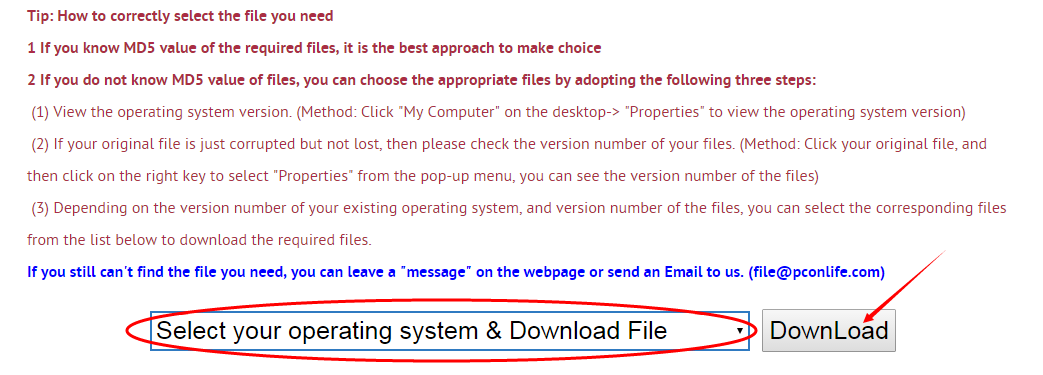
Next, please confirm your verion of OS, and select the proper download link.
click "Download this file" to enter its download page.
click "Download this file" to enter its download page.
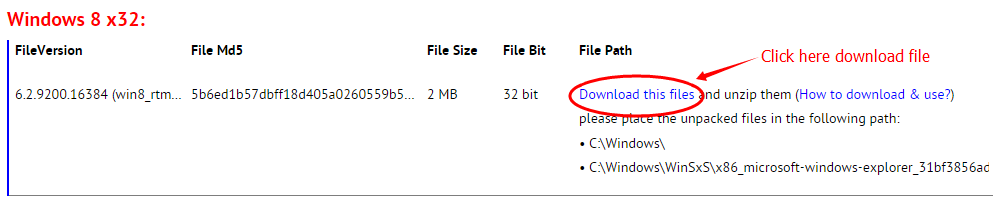
File Finder:
• Can't find the version of the file you need?
• The downloaded file cannot be used due to unstable network?
You can try to use this file finder. The method is very simple. Enter the file name, and you will find many versions of this file. Select the file version you need to download, this tool will automatically download a complete file for you.
Click Here Download File Finder
If you have any further questions or need help, please leave us a message:
 [2018-01-28]
[2018-01-28]
 David J Rickeard
David J Rickeard
 Help
Help  Windows 7
Windows 7  Hello,
Hello,I just found your wonderful web site through researching a problem and would appreciate if you can help me.
I run Windows 7 SP1 on a 64 bit system and have had no Windows updates since mid 2015.
Windows updates are set to off and said to be under the control of the Systems Administrator, so I cannot turn them on.
Having now run SFC.exe, the CBS.log tells me that it started TrustedInstaller installation on 28 Jun 2015, but it did not seem to work, so I presume this is the problem (my last successfuel Windows update was 10 Jun 2015).
The version of TrustedInstaller I have is 6.1.7601.17514 , with a date of 21 November 2010. I cannot find this one in your listings and am not sure if this is the version installed on 28 June 2015 - the log says the service started successfully, so perhaps it is.
Any advice would be much appreciated!
With Thanks,
David J Rickeard
Oxfordshire, UK
Reply
Reply: Enter safe mode, and then find the SoftwareDistribution folder in C:\Windows. Delete or rename it, while I suggest you rename this folder, instead of delete!
What is SoftwareDistribution doing?
In fact, this is only a directory of Windows which relates to the system update. Its subdirectory "download" folder stores the download patch. As WINDOWS UPDATE will create the appropriate record folder in the hard disk, with the folder C:/Windows/SoftwareDistribution, and the upgrade information is written to the registry, so if the upgrade errors occur, these error messages will be also written to the registry.
For each UPDATE, the system will give priority access to the contents of the SoftwareDistribution directory, so that an upgrade error will result in repeated mistakes, and the future upgrade will keep failure.
SoftwareDistribution cannot be renamed or deleted in normal mode because it is called by the system in normal mode. After entering the safe mode to modify it, start WINDOW UPDATE again. If the system cannot find the folder, it will automatically rebuild the directory, and re-scan the system upgrade information. Then, the upgrade will be successfully.
What is SoftwareDistribution doing?
In fact, this is only a directory of Windows which relates to the system update. Its subdirectory "download" folder stores the download patch. As WINDOWS UPDATE will create the appropriate record folder in the hard disk, with the folder C:/Windows/SoftwareDistribution, and the upgrade information is written to the registry, so if the upgrade errors occur, these error messages will be also written to the registry.
For each UPDATE, the system will give priority access to the contents of the SoftwareDistribution directory, so that an upgrade error will result in repeated mistakes, and the future upgrade will keep failure.
SoftwareDistribution cannot be renamed or deleted in normal mode because it is called by the system in normal mode. After entering the safe mode to modify it, start WINDOW UPDATE again. If the system cannot find the folder, it will automatically rebuild the directory, and re-scan the system upgrade information. Then, the upgrade will be successfully.
Leave a Reply
Your email address will not be published. Required fields are marked *
Your email address will not be published. Required fields are marked *
Files List:
Other Files Information:
Download MKCOMPAT.EXE FileDownload MSCONFIG.EXE File
Download REGWIZ.EXE File
Download RNAAPP.EXE File
Download RUNONCE.EXE File
Download SPOOL32.EXE File
Download SRW.EXE File
Download STIMON.EXE File
Download SYSTRAY.EXE File
Download TAPI16.EXE File
Top Download:
Download bootmgfw.efi FileDownload EXPLORER.EXE File
Download cplexe.exe File
Download winload.exe File
Download SLUI.exe File
Download convlog.exe File
Download bootmgr.efi File
Download ntkrnlpa.exe File
Download L3CODECX.AX File
Download HYPERTRM.EXE File
If you need help, please contact support@pconlife.com through E-mail
Copyright© 2015-2024 pconlife.com All Rights Reserved.
