Enter the file name, and select the appropriate operating system to find the files you need:
FileName
pci.sys
Comments
-
InternalName
pci.sys
ProductName
Microsoft? Windows? Operating System
Microsoft(R) Windows (R) 2000 Operating System
Microsoft(R) Windows (R) 2000 Operating System
CompanyName
Microsoft Corporation
LegalCopyright
? Microsoft Corporation. All rights reserved.
Copyright (C) Microsoft Corp. 1981-1999
Copyright (C) Microsoft Corp. 1981-1999
ProductVersion
5.1.2600.5512
5.2.3790.3959
5.00.2195.6655
6.1.7600.16385
5.2.3790.3959
5.00.2195.6655
6.1.7600.16385
FileDescription
NT Plug and Play PCI Enumerator
NT ¼´²å¼´Óà PCI ·ÂÕæ³ÌÐò
NT ¼´²å¼´Óà PCI ·ÂÕæ³ÌÐò
LegalTrademarks
-
PrivateBuild
-
OriginalFilename
pci.sys
pci.sys.mui
pci.sys.mui
SpecialBuild
-
For Windows OS
Windows XP
Windows Server 2000
Windows Vista
Windows Server 2008
Windows 8
Windows 7
Windows 8.1
Windows Server 2003
Windows Server 2012
Windows 10
Windows Server 2000
Windows Vista
Windows Server 2008
Windows 8
Windows 7
Windows 8.1
Windows Server 2003
Windows Server 2012
Windows 10
strMemo
-
Views
5880
Tip: How to correctly select the file you need
1 If you know MD5 value of the required files, it is the best approach to make choice
2 If you do not know MD5 value of files, you can choose the appropriate files by adopting the following three steps:
(1) View the operating system version. (Method: Click "My Computer" on the desktop-> "Properties" to view the operating system version)
(2) If your original file is just corrupted but not lost, then please check the version number of your files. (Method: Click your original file, and then click on the right key to select "Properties" from the pop-up menu, you can see the version number of the files)
(3) Depending on the version number of your existing operating system, and version number of the files, you can select the corresponding files from the list below to download the required files.
If you still can't find the file you need, you can leave a "message" on the webpage.
1 If you know MD5 value of the required files, it is the best approach to make choice
2 If you do not know MD5 value of files, you can choose the appropriate files by adopting the following three steps:
(1) View the operating system version. (Method: Click "My Computer" on the desktop-> "Properties" to view the operating system version)
(2) If your original file is just corrupted but not lost, then please check the version number of your files. (Method: Click your original file, and then click on the right key to select "Properties" from the pop-up menu, you can see the version number of the files)
(3) Depending on the version number of your existing operating system, and version number of the files, you can select the corresponding files from the list below to download the required files.
If you still can't find the file you need, you can leave a "message" on the webpage.
Windows Server 2012
Windows Server 2012 R2 Datacenter x64 with update:
FileVersionFile Md5File SizeFile BitFile Path
6.1.7600.16385 (win7_rtm.090713-1255)275afe3fa35e8d78be97695df49817c6274 K64 bitDownload this files and unzip them (How to download?)
please place the unpacked files in the following path:
please place the unpacked files in the following path:
- • C:\Windows\SYSTEM32\DRIVERS\
- • C:\Windows\System32\DriverStore\FileRepository\machine.inf_amd64_1758c63a7f3ec2bf\
- • C:\Windows\WinSxS\amd64_machine.inf_31bf3856ad364e35_6.3.9600.17031_none_ab043f8a92822a60\
Windows Server 2012 R2 Standard x64 with update:
FileVersionFile Md5File SizeFile BitFile Path
6.1.7600.16385 (win7_rtm.090713-1255)275afe3fa35e8d78be97695df49817c6274 K64 bitDownload this files and unzip them (How to download?)
please place the unpacked files in the following path:
please place the unpacked files in the following path:
- • C:\Windows\SYSTEM32\DRIVERS\
- • C:\Windows\System32\DriverStore\FileRepository\machine.inf_amd64_1758c63a7f3ec2bf\
- • C:\Windows\WinSxS\amd64_machine.inf_31bf3856ad364e35_6.3.9600.17031_none_ab043f8a92822a60\
Windows Server 2012 Datacenter x64:
FileVersionFile Md5File SizeFile BitFile Path
6.1.7600.16385 (win7_rtm.090713-1255)4a003e8f718c1e6a2050ca98cd53e3e2228 K64 bitDownload this files and unzip them (How to download?)
please place the unpacked files in the following path:
please place the unpacked files in the following path:
- • C:\Windows\SYSTEM32\DRIVERS\
- • C:\Windows\System32\DriverStore\FileRepository\machine.inf_amd64_81a4c6c9cc9d86a0\
- • C:\Windows\WinSxS\amd64_machine.inf_31bf3856ad364e35_6.2.9200.16384_none_12dc94a048750f71\
Windows Server 2012 Standard x64:
FileVersionFile Md5File SizeFile BitFile Path
6.1.7600.16385 (win7_rtm.090713-1255)4a003e8f718c1e6a2050ca98cd53e3e2228 K64 bitDownload this files and unzip them (How to download?)
please place the unpacked files in the following path:
please place the unpacked files in the following path:
- • C:\Windows\SYSTEM32\DRIVERS\
- • C:\Windows\System32\DriverStore\FileRepository\machine.inf_amd64_81a4c6c9cc9d86a0\
- • C:\Windows\WinSxS\amd64_machine.inf_31bf3856ad364e35_6.2.9200.16384_none_12dc94a048750f71\
Windows Server 2008
Windows Server 2008 R2 Web Edition x64 Service Pack1:
FileVersionFile Md5File SizeFile BitFile Path
6.1.7600.16385 (win7_rtm.090713-1255)94575c0571d1462a0f70bde6bd6ee6b3180 K64 bitDownload this files and unzip them (How to download?)
please place the unpacked files in the following path:
please place the unpacked files in the following path:
- • C:\Windows\SYSTEM32\DRIVERS\
- • C:\Windows\System32\DriverStore\FileRepository\machine.inf_amd64_neutral_a2f120466549d68b\
- • C:\Windows\winsxs\amd64_machine.inf_31bf3856ad364e35_6.1.7601.17514_none_1838f2aad55063bb\
Windows Server 2008 R2 Datacenter x64 Service Pack1:
FileVersionFile Md5File SizeFile BitFile Path
6.1.7600.16385 (win7_rtm.090713-1255)94575c0571d1462a0f70bde6bd6ee6b3180 K64 bitDownload this files and unzip them (How to download?)
please place the unpacked files in the following path:
please place the unpacked files in the following path:
- • C:\Windows\SYSTEM32\DRIVERS\
- • C:\Windows\System32\DriverStore\FileRepository\machine.inf_amd64_neutral_a2f120466549d68b\
- • C:\Windows\winsxs\amd64_machine.inf_31bf3856ad364e35_6.1.7601.17514_none_1838f2aad55063bb\
Windows Server 2008 R2 Standard x64 Service Pack1:
FileVersionFile Md5File SizeFile BitFile Path
6.1.7600.16385 (win7_rtm.090713-1255)94575c0571d1462a0f70bde6bd6ee6b3180 K64 bitDownload this files and unzip them (How to download?)
please place the unpacked files in the following path:
please place the unpacked files in the following path:
- • C:\Windows\SYSTEM32\DRIVERS\
- • C:\Windows\System32\DriverStore\FileRepository\machine.inf_amd64_neutral_a2f120466549d68b\
- • C:\Windows\winsxs\amd64_machine.inf_31bf3856ad364e35_6.1.7601.17514_none_1838f2aad55063bb\
Windows Server 2008 R2 Enterprise x64 Service Pack1:
FileVersionFile Md5File SizeFile BitFile Path
6.1.7600.16385 (win7_rtm.090713-1255)94575c0571d1462a0f70bde6bd6ee6b3180 K64 bitDownload this files and unzip them (How to download?)
please place the unpacked files in the following path:
please place the unpacked files in the following path:
- • C:\Windows\SYSTEM32\DRIVERS\
- • C:\Windows\System32\DriverStore\FileRepository\machine.inf_amd64_neutral_a2f120466549d68b\
- • C:\Windows\winsxs\amd64_machine.inf_31bf3856ad364e35_6.1.7601.17514_none_1838f2aad55063bb\
Windows Server 2003
Windows Server 2003 Web x32 Service Pack2:
FileVersionFile Md5File SizeFile BitFile Path
5.2.3790.3959 (srv03_sp2_rtm.070216-1710)8217000e5c53ce823b3111f339e47c4173 K32 bitDownload this files and unzip them (How to download?)
please place the unpacked files in the following path:
please place the unpacked files in the following path:
- • C:\Windows\ServicePackFiles\i386\
- • C:\Windows\SYSTEM32\DRIVERS\
Windows Server 2003 R2 Datacenter x64 Service Pack2:
FileVersionFile Md5File SizeFile BitFile Path
5.2.3790.3959 (srv03_sp2_rtm.070216-1710)5b2c8d6971d8df4937c2fa013cd4c00d112 K64 bitDownload this files and unzip them (How to download?)
please place the unpacked files in the following path:
please place the unpacked files in the following path:
- • C:\Windows\SYSTEM32\DRIVERS\
Windows Server 2003 R2 Datacenter x32 Service Pack2:
FileVersionFile Md5File SizeFile BitFile Path
5.2.3790.3959 (srv03_sp2_rtm.070216-1710)8217000e5c53ce823b3111f339e47c4173 K32 bitDownload this files and unzip them (How to download?)
please place the unpacked files in the following path:
please place the unpacked files in the following path:
- • C:\Windows\SYSTEM32\DRIVERS\
Windows Server 2003 R2 Enterprise x64 Service Pack2:
FileVersionFile Md5File SizeFile BitFile Path
5.2.3790.3959 (srv03_sp2_rtm.070216-1710)5b2c8d6971d8df4937c2fa013cd4c00d112 K64 bitDownload this files and unzip them (How to download?)
please place the unpacked files in the following path:
please place the unpacked files in the following path:
- • C:\Windows\ServicePackFiles\amd64\
- • C:\Windows\SYSTEM32\DRIVERS\
Windows Server 2003 R2 Enterprise x32 Service Pack2:
FileVersionFile Md5File SizeFile BitFile Path
5.2.3790.3959 (srv03_sp2_rtm.070216-1710)8217000e5c53ce823b3111f339e47c4173 K32 bitDownload this files and unzip them (How to download?)
please place the unpacked files in the following path:
please place the unpacked files in the following path:
- • C:\Windows\ServicePackFiles\i386\
- • C:\Windows\SYSTEM32\DRIVERS\
Windows Server 2003 R2 Standard x64 Service Pack2:
FileVersionFile Md5File SizeFile BitFile Path
5.2.3790.3959 (srv03_sp2_rtm.070216-1710)5b2c8d6971d8df4937c2fa013cd4c00d112 K64 bitDownload this files and unzip them (How to download?)
please place the unpacked files in the following path:
please place the unpacked files in the following path:
- • C:\Windows\ServicePackFiles\amd64\
- • C:\Windows\SYSTEM32\DRIVERS\
Windows Server 2003 R2 Standard x32 Service Pack2:
FileVersionFile Md5File SizeFile BitFile Path
5.2.3790.3959 (srv03_sp2_rtm.070216-1710)8217000e5c53ce823b3111f339e47c4173 K32 bitDownload this files and unzip them (How to download?)
please place the unpacked files in the following path:
please place the unpacked files in the following path:
- • C:\Windows\SYSTEM32\DRIVERS\
Windows Server 2000
Windows 2000 Datacenter Server x32 Service Pack4:
FileVersionFile Md5File SizeFile BitFile Path
5.00.2195.6655f0791b1f424f8d84a81d9ae6cfadf08957 K32 bitDownload this files and unzip them (How to download?)
please place the unpacked files in the following path:
please place the unpacked files in the following path:
- • C:\WINNT\system32\drivers\
Windows 2000 Advanced Server x32 Service Pack4:
FileVersionFile Md5File SizeFile BitFile Path
5.00.2195.6655f0791b1f424f8d84a81d9ae6cfadf08957 K32 bitDownload this files and unzip them (How to download?)
please place the unpacked files in the following path:
please place the unpacked files in the following path:
- • C:\WINNT\system32\drivers\
Windows 2000 Professional x32 Service Pack4:
FileVersionFile Md5File SizeFile BitFile Path
5.00.2195.6655f0791b1f424f8d84a81d9ae6cfadf08957 K32 bitDownload this files and unzip them (How to download?)
please place the unpacked files in the following path:
please place the unpacked files in the following path:
- • C:\WINNT\system32\drivers\
Windows 2000 Server x32 Service Pack4:
FileVersionFile Md5File SizeFile BitFile Path
5.00.2195.6655f0791b1f424f8d84a81d9ae6cfadf08957 K32 bitDownload this files and unzip them (How to download?)
please place the unpacked files in the following path:
please place the unpacked files in the following path:
- • C:\WINNT\system32\drivers\
Windows 10
Windows 10 Enterprise x64:
FileVersionFile Md5File SizeFile BitFile Path
6.1.7600.16385 (win7_rtm.090713-1255)2d28307bf258572fa46e643a594cd0ea318 K64 bitDownload this files and unzip them (How to download?)
please place the unpacked files in the following path:
please place the unpacked files in the following path:
- • C:\Windows\SYSTEM32\DRIVERS\
- • C:\Windows\System32\DriverStore\FileRepository\pci.inf_amd64_e13dd3a79d516ff2\
- • C:\Windows\WinSxS\amd64_pci.inf_31bf3856ad364e35_10.0.10240.16384_none_11a73c1af51f0fb1\
Windows 10 Home x64:
FileVersionFile Md5File SizeFile BitFile Path
6.1.7600.16385 (win7_rtm.090713-1255)2d28307bf258572fa46e643a594cd0ea318 K64 bitDownload this files and unzip them (How to download?)
please place the unpacked files in the following path:
please place the unpacked files in the following path:
- • C:\Windows\SYSTEM32\DRIVERS\
- • C:\Windows\System32\DriverStore\FileRepository\pci.inf_amd64_e13dd3a79d516ff2\
- • C:\Windows\WinSxS\amd64_pci.inf_31bf3856ad364e35_10.0.10240.16384_none_11a73c1af51f0fb1\
Windows 10 Pro x64:
FileVersionFile Md5File SizeFile BitFile Path
6.1.7600.16385 (win7_rtm.090713-1255)2d28307bf258572fa46e643a594cd0ea318 K64 bitDownload this files and unzip them (How to download?)
please place the unpacked files in the following path:
please place the unpacked files in the following path:
- • C:\Windows\SYSTEM32\DRIVERS\
- • C:\Windows\System32\DriverStore\FileRepository\pci.inf_amd64_e13dd3a79d516ff2\
- • C:\Windows\WinSxS\amd64_pci.inf_31bf3856ad364e35_10.0.10240.16384_none_11a73c1af51f0fb1\
Windows 10 Enterprise x32:
FileVersionFile Md5File SizeFile BitFile Path
6.1.7600.16385 (win7_rtm.090713-1255)08e2680d89a0ca8f17f93d55c38f8f16251 K32 bitDownload this files and unzip them (How to download?)
please place the unpacked files in the following path:
please place the unpacked files in the following path:
- • C:\Windows\SYSTEM32\DRIVERS\
- • C:\Windows\System32\DriverStore\FileRepository\pci.inf_x86_adea4ca57ccc0875\
- • C:\Windows\WinSxS\x86_pci.inf_31bf3856ad364e35_10.0.10240.16384_none_b588a0973cc19e7b\
Windows 10 Home x32:
FileVersionFile Md5File SizeFile BitFile Path
6.1.7600.16385 (win7_rtm.090713-1255)08e2680d89a0ca8f17f93d55c38f8f16251 K32 bitDownload this files and unzip them (How to download?)
please place the unpacked files in the following path:
please place the unpacked files in the following path:
- • C:\Windows\System32\DriverStore\FileRepository\pci.inf_x86_adea4ca57ccc0875\
- • C:\Windows\WinSxS\x86_pci.inf_31bf3856ad364e35_10.0.10240.16384_none_b588a0973cc19e7b\
6.1.7600.16385 (win7_rtm.090713-1255)1f3d9517db5129db9f035f1adc2b50de251 K32 bitDownload this files and unzip them (How to download?)
please place the unpacked files in the following path:
please place the unpacked files in the following path:
- • C:\Windows\SYSTEM32\DRIVERS\
- • C:\Windows\System32\DriverStore\FileRepository\pci.inf_x86_38e58d6bbdb640b6\
- • C:\Windows\WinSxS\x86_pci.inf_31bf3856ad364e35_10.0.10240.16390_none_b58882373cc1c380\
Windows 10 Pro x32:
FileVersionFile Md5File SizeFile BitFile Path
6.1.7600.16385 (win7_rtm.090713-1255)08e2680d89a0ca8f17f93d55c38f8f16251 K32 bitDownload this files and unzip them (How to download?)
please place the unpacked files in the following path:
please place the unpacked files in the following path:
- • C:\Windows\SYSTEM32\DRIVERS\
- • C:\Windows\System32\DriverStore\FileRepository\pci.inf_x86_adea4ca57ccc0875\
- • C:\Windows\WinSxS\x86_pci.inf_31bf3856ad364e35_10.0.10240.16384_none_b588a0973cc19e7b\
6.1.7600.16385 (win7_rtm.090713-1255)1f3d9517db5129db9f035f1adc2b50de251 K32 bitDownload this files and unzip them (How to download?)
please place the unpacked files in the following path:
please place the unpacked files in the following path:
- • C:\Windows\WinSxS\x86_pci.inf_31bf3856ad364e35_10.0.10240.16390_none_b58882373cc1c380\
Windows 8.1
Windows 8.1 Professional x32:
FileVersionFile Md5File SizeFile BitFile Path
6.1.7600.16385 (win7_rtm.090713-1255)8f8db22f78c74514a42a51211dae24e9206 K32 bitDownload this files and unzip them (How to download?)
please place the unpacked files in the following path:
please place the unpacked files in the following path:
- • C:\Windows\SYSTEM32\DRIVERS\
- • C:\Windows\System32\DriverStore\FileRepository\machine.inf_x86_72d1db01a85a2750\
- • C:\Windows\WinSxS\x86_machine.inf_31bf3856ad364e35_6.3.9600.17031_none_4ee5a406da24b92a\
Windows 8.1 Professional x64:
FileVersionFile Md5File SizeFile BitFile Path
6.1.7600.16385 (win7_rtm.090713-1255)275afe3fa35e8d78be97695df49817c6274 K64 bitDownload this files and unzip them (How to download?)
please place the unpacked files in the following path:
please place the unpacked files in the following path:
- • C:\Windows\SYSTEM32\DRIVERS\
- • C:\Windows\System32\DriverStore\FileRepository\machine.inf_amd64_1758c63a7f3ec2bf\
- • C:\Windows\WinSxS\amd64_machine.inf_31bf3856ad364e35_6.3.9600.17031_none_ab043f8a92822a60\
Windows 8.1 Enterprise x32:
FileVersionFile Md5File SizeFile BitFile Path
6.1.7600.16385 (win7_rtm.090713-1255)8f8db22f78c74514a42a51211dae24e9206 K32 bitDownload this files and unzip them (How to download?)
please place the unpacked files in the following path:
please place the unpacked files in the following path:
- • C:\Windows\SYSTEM32\DRIVERS\
- • C:\Windows\System32\DriverStore\FileRepository\machine.inf_x86_72d1db01a85a2750\
- • C:\Windows\WinSxS\x86_machine.inf_31bf3856ad364e35_6.3.9600.17031_none_4ee5a406da24b92a\
Windows 8.1 Enterprise x64:
FileVersionFile Md5File SizeFile BitFile Path
6.1.7600.16385 (win7_rtm.090713-1255)275afe3fa35e8d78be97695df49817c6274 K64 bitDownload this files and unzip them (How to download?)
please place the unpacked files in the following path:
please place the unpacked files in the following path:
- • C:\Windows\SYSTEM32\DRIVERS\
- • C:\Windows\System32\DriverStore\FileRepository\machine.inf_amd64_1758c63a7f3ec2bf\
- • C:\Windows\WinSxS\amd64_machine.inf_31bf3856ad364e35_6.3.9600.17031_none_ab043f8a92822a60\
Windows 8
Windows 8 Enterprise x64:
FileVersionFile Md5File SizeFile BitFile Path
6.1.7600.16385 (win7_rtm.090713-1255)4a003e8f718c1e6a2050ca98cd53e3e2228 K64 bitDownload this files and unzip them (How to download?)
please place the unpacked files in the following path:
please place the unpacked files in the following path:
- • C:\Windows\SYSTEM32\DRIVERS\
- • C:\Windows\System32\DriverStore\FileRepository\machine.inf_amd64_81a4c6c9cc9d86a0\
- • C:\Windows\WinSxS\amd64_machine.inf_31bf3856ad364e35_6.2.9200.16384_none_12dc94a048750f71\
Windows 8 Enterprise x32:
FileVersionFile Md5File SizeFile BitFile Path
6.1.7600.16385 (win7_rtm.090713-1255)ea828c84c8948d0e4994c1e0a45eb05f186 K32 bitDownload this files and unzip them (How to download?)
please place the unpacked files in the following path:
please place the unpacked files in the following path:
- • C:\Windows\SYSTEM32\DRIVERS\
- • C:\Windows\System32\DriverStore\FileRepository\machine.inf_x86_38ff1f7a86c4c6d7\
- • C:\Windows\WinSxS\x86_machine.inf_31bf3856ad364e35_6.2.9200.16384_none_b6bdf91c90179e3b\
Windows 8 Pro x64:
FileVersionFile Md5File SizeFile BitFile Path
6.1.7600.16385 (win7_rtm.090713-1255)4a003e8f718c1e6a2050ca98cd53e3e2228 K64 bitDownload this files and unzip them (How to download?)
please place the unpacked files in the following path:
please place the unpacked files in the following path:
- • C:\Windows\SYSTEM32\DRIVERS\
- • C:\Windows\System32\DriverStore\FileRepository\machine.inf_amd64_81a4c6c9cc9d86a0\
- • C:\Windows\WinSxS\amd64_machine.inf_31bf3856ad364e35_6.2.9200.16384_none_12dc94a048750f71\
Windows 8 x64:
FileVersionFile Md5File SizeFile BitFile Path
6.1.7600.16385 (win7_rtm.090713-1255)4a003e8f718c1e6a2050ca98cd53e3e2228 K64 bitDownload this files and unzip them (How to download?)
please place the unpacked files in the following path:
please place the unpacked files in the following path:
- • C:\Windows\SYSTEM32\DRIVERS\
- • C:\Windows\System32\DriverStore\FileRepository\machine.inf_amd64_81a4c6c9cc9d86a0\
- • C:\Windows\WinSxS\amd64_machine.inf_31bf3856ad364e35_6.2.9200.16384_none_12dc94a048750f71\
Windows 8 Pro x32:
FileVersionFile Md5File SizeFile BitFile Path
6.1.7600.16385 (win7_rtm.090713-1255)ea828c84c8948d0e4994c1e0a45eb05f186 K32 bitDownload this files and unzip them (How to download?)
please place the unpacked files in the following path:
please place the unpacked files in the following path:
- • C:\Windows\SYSTEM32\DRIVERS\
- • C:\Windows\System32\DriverStore\FileRepository\machine.inf_x86_38ff1f7a86c4c6d7\
- • C:\Windows\WinSxS\x86_machine.inf_31bf3856ad364e35_6.2.9200.16384_none_b6bdf91c90179e3b\
Windows 8 x32:
FileVersionFile Md5File SizeFile BitFile Path
6.1.7600.16385 (win7_rtm.090713-1255)ea828c84c8948d0e4994c1e0a45eb05f186 K32 bitDownload this files and unzip them (How to download?)
please place the unpacked files in the following path:
please place the unpacked files in the following path:
- • C:\Windows\SYSTEM32\DRIVERS\
- • C:\Windows\System32\DriverStore\FileRepository\machine.inf_x86_38ff1f7a86c4c6d7\
- • C:\Windows\WinSxS\x86_machine.inf_31bf3856ad364e35_6.2.9200.16384_none_b6bdf91c90179e3b\
Windows 7
Windows 7 Ultimate x32 Service Pack1:
FileVersionFile Md5File SizeFile BitFile Path
6.1.7600.16385 (win7_rtm.090713-1255)673e55c3498eb970088e812ea820aa8f150 K32 bitDownload this files and unzip them (How to download?)
please place the unpacked files in the following path:
please place the unpacked files in the following path:
- • C:\Windows\SYSTEM32\DRIVERS\
- • C:\Windows\System32\DriverStore\FileRepository\machine.inf_x86_neutral_a97a2a0d0fbc6696\
- • C:\Windows\winsxs\x86_machine.inf_31bf3856ad364e35_6.1.7601.17514_none_bc1a57271cf2f285\
Windows 7 Ultimate x64 Service Pack1:
FileVersionFile Md5File SizeFile BitFile Path
6.1.7600.16385 (win7_rtm.090713-1255)94575c0571d1462a0f70bde6bd6ee6b3180 K64 bitDownload this files and unzip them (How to download?)
please place the unpacked files in the following path:
please place the unpacked files in the following path:
- • C:\Windows\SYSTEM32\DRIVERS\
- • C:\Windows\System32\DriverStore\FileRepository\machine.inf_amd64_neutral_a2f120466549d68b\
- • C:\Windows\winsxs\amd64_machine.inf_31bf3856ad364e35_6.1.7601.17514_none_1838f2aad55063bb\
Windows 7 Starter x32 Service Pack1:
FileVersionFile Md5File SizeFile BitFile Path
6.1.7600.16385 (win7_rtm.090713-1255)673e55c3498eb970088e812ea820aa8f150 K32 bitDownload this files and unzip them (How to download?)
please place the unpacked files in the following path:
please place the unpacked files in the following path:
- • C:\Windows\SYSTEM32\DRIVERS\
- • C:\Windows\System32\DriverStore\FileRepository\machine.inf_x86_neutral_a97a2a0d0fbc6696\
- • C:\Windows\winsxs\x86_machine.inf_31bf3856ad364e35_6.1.7601.17514_none_bc1a57271cf2f285\
Windows 7 Professional x32 Service Pack1:
FileVersionFile Md5File SizeFile BitFile Path
6.1.7600.16385 (win7_rtm.090713-1255)673e55c3498eb970088e812ea820aa8f150 K32 bitDownload this files and unzip them (How to download?)
please place the unpacked files in the following path:
please place the unpacked files in the following path:
- • C:\Windows\SYSTEM32\DRIVERS\
- • C:\Windows\System32\DriverStore\FileRepository\machine.inf_x86_neutral_a97a2a0d0fbc6696\
- • C:\Windows\winsxs\x86_machine.inf_31bf3856ad364e35_6.1.7601.17514_none_bc1a57271cf2f285\
Windows 7 Professional x64 Service Pack1:
FileVersionFile Md5File SizeFile BitFile Path
6.1.7600.16385 (win7_rtm.090713-1255)94575c0571d1462a0f70bde6bd6ee6b3180 K64 bitDownload this files and unzip them (How to download?)
please place the unpacked files in the following path:
please place the unpacked files in the following path:
- • C:\Windows\SYSTEM32\DRIVERS\
- • C:\Windows\System32\DriverStore\FileRepository\machine.inf_amd64_neutral_a2f120466549d68b\
- • C:\Windows\winsxs\amd64_machine.inf_31bf3856ad364e35_6.1.7601.17514_none_1838f2aad55063bb\
Windows 7 Home Premium x32 Service Pack1:
FileVersionFile Md5File SizeFile BitFile Path
6.1.7600.16385 (win7_rtm.090713-1255)673e55c3498eb970088e812ea820aa8f150 K32 bitDownload this files and unzip them (How to download?)
please place the unpacked files in the following path:
please place the unpacked files in the following path:
- • C:\Windows\SYSTEM32\DRIVERS\
- • C:\Windows\System32\DriverStore\FileRepository\machine.inf_x86_neutral_a97a2a0d0fbc6696\
- • C:\Windows\winsxs\x86_machine.inf_31bf3856ad364e35_6.1.7601.17514_none_bc1a57271cf2f285\
Windows 7 Home Premium x64 Service Pack1:
FileVersionFile Md5File SizeFile BitFile Path
6.1.7600.16385 (win7_rtm.090713-1255)94575c0571d1462a0f70bde6bd6ee6b3180 K64 bitDownload this files and unzip them (How to download?)
please place the unpacked files in the following path:
please place the unpacked files in the following path:
- • C:\Windows\SYSTEM32\DRIVERS\
- • C:\Windows\System32\DriverStore\FileRepository\machine.inf_amd64_neutral_a2f120466549d68b\
- • C:\Windows\winsxs\amd64_machine.inf_31bf3856ad364e35_6.1.7601.17514_none_1838f2aad55063bb\
Windows 7 Home Basic x32 Service Pack1:
FileVersionFile Md5File SizeFile BitFile Path
6.1.7600.16385 (win7_rtm.090713-1255)673e55c3498eb970088e812ea820aa8f150 K32 bitDownload this files and unzip them (How to download?)
please place the unpacked files in the following path:
please place the unpacked files in the following path:
- • C:\Windows\SYSTEM32\DRIVERS\
- • C:\Windows\System32\DriverStore\FileRepository\machine.inf_x86_neutral_a97a2a0d0fbc6696\
- • C:\Windows\winsxs\x86_machine.inf_31bf3856ad364e35_6.1.7601.17514_none_bc1a57271cf2f285\
Windows 7 Enterprise x32 Service Pack1:
FileVersionFile Md5File SizeFile BitFile Path
6.1.7600.16385 (win7_rtm.090713-1255)673e55c3498eb970088e812ea820aa8f150 K32 bitDownload this files and unzip them (How to download?)
please place the unpacked files in the following path:
please place the unpacked files in the following path:
- • C:\Windows\SYSTEM32\DRIVERS\
- • C:\Windows\System32\DriverStore\FileRepository\machine.inf_x86_neutral_a97a2a0d0fbc6696\
- • C:\Windows\winsxs\x86_machine.inf_31bf3856ad364e35_6.1.7601.17514_none_bc1a57271cf2f285\
Windows 7 Enterprise x64 Service Pack1:
FileVersionFile Md5File SizeFile BitFile Path
6.1.7600.16385 (win7_rtm.090713-1255)94575c0571d1462a0f70bde6bd6ee6b3180 K64 bitDownload this files and unzip them (How to download?)
please place the unpacked files in the following path:
please place the unpacked files in the following path:
- • C:\Windows\SYSTEM32\DRIVERS\
- • C:\Windows\System32\DriverStore\FileRepository\machine.inf_amd64_neutral_a2f120466549d68b\
- • C:\Windows\winsxs\amd64_machine.inf_31bf3856ad364e35_6.1.7601.17514_none_1838f2aad55063bb\
Windows Vista
Windows Vista Ultimate x32 Service Pack2:
FileVersionFile Md5File SizeFile BitFile Path
6.1.7600.16385 (win7_rtm.090713-1255)941dc1d19e7e8620f40bbc206981efdb145 K32 bitDownload this files and unzip them (How to download?)
please place the unpacked files in the following path:
please place the unpacked files in the following path:
- • C:\Windows\SYSTEM32\DRIVERS\
- • C:\Windows\System32\DriverStore\FileRepository\machine.inf_51b95d75\
- • C:\Windows\winsxs\x86_machine.inf_31bf3856ad364e35_6.0.6002.18005_none_bbfe6647bbd2a4c6\
6.1.7600.16385 (win7_rtm.090713-1255)1085d75657807e0e8b32f9e19a1647c3137 K32 bitDownload this files and unzip them (How to download?)
please place the unpacked files in the following path:
please place the unpacked files in the following path:
- • C:\Windows\System32\DriverStore\FileRepository\machine.inf_920a2c1f\
6.1.7600.16385 (win7_rtm.090713-1255)01b94418deb235dff777cc80076354b4147 K32 bitDownload this files and unzip them (How to download?)
please place the unpacked files in the following path:
please place the unpacked files in the following path:
- • C:\Windows\System32\DriverStore\FileRepository\machine.inf_f750e484\
- • C:\Windows\winsxs\x86_machine.inf_31bf3856ad364e35_6.0.6001.18000_none_ba12ed3bbeb0d97a\
Windows Vista Home Premium x32 Service Pack2:
FileVersionFile Md5File SizeFile BitFile Path
6.1.7600.16385 (win7_rtm.090713-1255)941dc1d19e7e8620f40bbc206981efdb145 K32 bitDownload this files and unzip them (How to download?)
please place the unpacked files in the following path:
please place the unpacked files in the following path:
- • C:\Windows\SYSTEM32\DRIVERS\
- • C:\Windows\System32\DriverStore\FileRepository\machine.inf_51b95d75\
- • C:\Windows\winsxs\x86_machine.inf_31bf3856ad364e35_6.0.6002.18005_none_bbfe6647bbd2a4c6\
6.1.7600.16385 (win7_rtm.090713-1255)1085d75657807e0e8b32f9e19a1647c3137 K32 bitDownload this files and unzip them (How to download?)
please place the unpacked files in the following path:
please place the unpacked files in the following path:
- • C:\Windows\System32\DriverStore\FileRepository\machine.inf_920a2c1f\
6.1.7600.16385 (win7_rtm.090713-1255)01b94418deb235dff777cc80076354b4147 K32 bitDownload this files and unzip them (How to download?)
please place the unpacked files in the following path:
please place the unpacked files in the following path:
- • C:\Windows\System32\DriverStore\FileRepository\machine.inf_f750e484\
- • C:\Windows\winsxs\x86_machine.inf_31bf3856ad364e35_6.0.6001.18000_none_ba12ed3bbeb0d97a\
Windows Vista Home Basic x32 Service Pack2:
FileVersionFile Md5File SizeFile BitFile Path
6.1.7600.16385 (win7_rtm.090713-1255)941dc1d19e7e8620f40bbc206981efdb145 K32 bitDownload this files and unzip them (How to download?)
please place the unpacked files in the following path:
please place the unpacked files in the following path:
- • C:\Windows\SYSTEM32\DRIVERS\
- • C:\Windows\System32\DriverStore\FileRepository\machine.inf_51b95d75\
- • C:\Windows\winsxs\x86_machine.inf_31bf3856ad364e35_6.0.6002.18005_none_bbfe6647bbd2a4c6\
6.1.7600.16385 (win7_rtm.090713-1255)1085d75657807e0e8b32f9e19a1647c3137 K32 bitDownload this files and unzip them (How to download?)
please place the unpacked files in the following path:
please place the unpacked files in the following path:
- • C:\Windows\System32\DriverStore\FileRepository\machine.inf_920a2c1f\
6.1.7600.16385 (win7_rtm.090713-1255)01b94418deb235dff777cc80076354b4147 K32 bitDownload this files and unzip them (How to download?)
please place the unpacked files in the following path:
please place the unpacked files in the following path:
- • C:\Windows\System32\DriverStore\FileRepository\machine.inf_f750e484\
- • C:\Windows\winsxs\x86_machine.inf_31bf3856ad364e35_6.0.6001.18000_none_ba12ed3bbeb0d97a\
Windows Vista Business x32 Service Pack2:
FileVersionFile Md5File SizeFile BitFile Path
6.1.7600.16385 (win7_rtm.090713-1255)941dc1d19e7e8620f40bbc206981efdb145 K32 bitDownload this files and unzip them (How to download?)
please place the unpacked files in the following path:
please place the unpacked files in the following path:
- • C:\Windows\SYSTEM32\DRIVERS\
- • C:\Windows\System32\DriverStore\FileRepository\machine.inf_51b95d75\
- • C:\Windows\winsxs\x86_machine.inf_31bf3856ad364e35_6.0.6002.18005_none_bbfe6647bbd2a4c6\
6.1.7600.16385 (win7_rtm.090713-1255)1085d75657807e0e8b32f9e19a1647c3137 K32 bitDownload this files and unzip them (How to download?)
please place the unpacked files in the following path:
please place the unpacked files in the following path:
- • C:\Windows\System32\DriverStore\FileRepository\machine.inf_920a2c1f\
6.1.7600.16385 (win7_rtm.090713-1255)01b94418deb235dff777cc80076354b4147 K32 bitDownload this files and unzip them (How to download?)
please place the unpacked files in the following path:
please place the unpacked files in the following path:
- • C:\Windows\System32\DriverStore\FileRepository\machine.inf_f750e484\
- • C:\Windows\winsxs\x86_machine.inf_31bf3856ad364e35_6.0.6001.18000_none_ba12ed3bbeb0d97a\
Windows Vista Ultimate x64 Service Pack2:
FileVersionFile Md5File SizeFile BitFile Path
6.1.7600.16385 (win7_rtm.090713-1255)47ab1e0fc9d0e12bb53ba246e3a0906d174 K64 bitDownload this files and unzip them (How to download?)
please place the unpacked files in the following path:
please place the unpacked files in the following path:
- • C:\Windows\SYSTEM32\DRIVERS\
- • C:\Windows\System32\DriverStore\FileRepository\machine.inf_eee87d92\
- • C:\Windows\winsxs\amd64_machine.inf_31bf3856ad364e35_6.0.6002.18005_none_181d01cb743015fc\
6.1.7600.16385 (win7_rtm.090713-1255)2a5b2a51559066ea84742909b5b2cd69175 K64 bitDownload this files and unzip them (How to download?)
please place the unpacked files in the following path:
please place the unpacked files in the following path:
- • C:\Windows\System32\DriverStore\FileRepository\machine.inf_986ce78a\
- • C:\Windows\winsxs\amd64_machine.inf_31bf3856ad364e35_6.0.6001.18000_none_163188bf770e4ab0\
6.1.7600.16385 (win7_rtm.090713-1255)6b548f2e0b623d0f0fa16200b6d32d43163 K64 bitDownload this files and unzip them (How to download?)
please place the unpacked files in the following path:
please place the unpacked files in the following path:
- • C:\Windows\System32\DriverStore\FileRepository\machine.inf_c41411ff\
Windows Vista Home Premium x64 Service Pack2:
FileVersionFile Md5File SizeFile BitFile Path
6.1.7600.16385 (win7_rtm.090713-1255)47ab1e0fc9d0e12bb53ba246e3a0906d174 K64 bitDownload this files and unzip them (How to download?)
please place the unpacked files in the following path:
please place the unpacked files in the following path:
- • C:\Windows\SYSTEM32\DRIVERS\
- • C:\Windows\System32\DriverStore\FileRepository\machine.inf_eee87d92\
- • C:\Windows\winsxs\amd64_machine.inf_31bf3856ad364e35_6.0.6002.18005_none_181d01cb743015fc\
6.1.7600.16385 (win7_rtm.090713-1255)2a5b2a51559066ea84742909b5b2cd69175 K64 bitDownload this files and unzip them (How to download?)
please place the unpacked files in the following path:
please place the unpacked files in the following path:
- • C:\Windows\System32\DriverStore\FileRepository\machine.inf_986ce78a\
- • C:\Windows\winsxs\amd64_machine.inf_31bf3856ad364e35_6.0.6001.18000_none_163188bf770e4ab0\
6.1.7600.16385 (win7_rtm.090713-1255)6b548f2e0b623d0f0fa16200b6d32d43163 K64 bitDownload this files and unzip them (How to download?)
please place the unpacked files in the following path:
please place the unpacked files in the following path:
- • C:\Windows\System32\DriverStore\FileRepository\machine.inf_c41411ff\
Windows Vista Home Basic x64 Service Pack2:
FileVersionFile Md5File SizeFile BitFile Path
6.1.7600.16385 (win7_rtm.090713-1255)47ab1e0fc9d0e12bb53ba246e3a0906d174 K64 bitDownload this files and unzip them (How to download?)
please place the unpacked files in the following path:
please place the unpacked files in the following path:
- • C:\Windows\SYSTEM32\DRIVERS\
- • C:\Windows\System32\DriverStore\FileRepository\machine.inf_eee87d92\
- • C:\Windows\winsxs\amd64_machine.inf_31bf3856ad364e35_6.0.6002.18005_none_181d01cb743015fc\
6.1.7600.16385 (win7_rtm.090713-1255)2a5b2a51559066ea84742909b5b2cd69175 K64 bitDownload this files and unzip them (How to download?)
please place the unpacked files in the following path:
please place the unpacked files in the following path:
- • C:\Windows\System32\DriverStore\FileRepository\machine.inf_986ce78a\
- • C:\Windows\winsxs\amd64_machine.inf_31bf3856ad364e35_6.0.6001.18000_none_163188bf770e4ab0\
6.1.7600.16385 (win7_rtm.090713-1255)6b548f2e0b623d0f0fa16200b6d32d43163 K64 bitDownload this files and unzip them (How to download?)
please place the unpacked files in the following path:
please place the unpacked files in the following path:
- • C:\Windows\System32\DriverStore\FileRepository\machine.inf_c41411ff\
Windows Vista Business x64 Service Pack2:
FileVersionFile Md5File SizeFile BitFile Path
6.1.7600.16385 (win7_rtm.090713-1255)47ab1e0fc9d0e12bb53ba246e3a0906d174 K64 bitDownload this files and unzip them (How to download?)
please place the unpacked files in the following path:
please place the unpacked files in the following path:
- • C:\Windows\SYSTEM32\DRIVERS\
- • C:\Windows\System32\DriverStore\FileRepository\machine.inf_eee87d92\
- • C:\Windows\winsxs\amd64_machine.inf_31bf3856ad364e35_6.0.6002.18005_none_181d01cb743015fc\
6.1.7600.16385 (win7_rtm.090713-1255)2a5b2a51559066ea84742909b5b2cd69175 K64 bitDownload this files and unzip them (How to download?)
please place the unpacked files in the following path:
please place the unpacked files in the following path:
- • C:\Windows\System32\DriverStore\FileRepository\machine.inf_986ce78a\
- • C:\Windows\winsxs\amd64_machine.inf_31bf3856ad364e35_6.0.6001.18000_none_163188bf770e4ab0\
6.1.7600.16385 (win7_rtm.090713-1255)6b548f2e0b623d0f0fa16200b6d32d43163 K64 bitDownload this files and unzip them (How to download?)
please place the unpacked files in the following path:
please place the unpacked files in the following path:
- • C:\Windows\System32\DriverStore\FileRepository\machine.inf_c41411ff\
Windows XP
Windows XP Professional x64 Service Pack2:
FileVersionFile Md5File SizeFile BitFile Path
5.2.3790.3959 (srv03_sp2_rtm.070216-1710)5b2c8d6971d8df4937c2fa013cd4c00d112 K64 bitDownload this files and unzip them (How to download?)
please place the unpacked files in the following path:
please place the unpacked files in the following path:
- • C:\Windows\SYSTEM32\DRIVERS\
Windows XP Professional x32 Service Pack3:
FileVersionFile Md5File SizeFile BitFile Path
5.1.2600.5512 (xpsp.080413-2111)a219903ccf74233761d92bef471a07b166 K32 bitDownload this files and unzip them (How to download?)
please place the unpacked files in the following path:
please place the unpacked files in the following path:
- • C:\Windows\SYSTEM32\DRIVERS\
Windows XP Home Edition x32 Service Pack3:
FileVersionFile Md5File SizeFile BitFile Path
5.1.2600.5512 (xpsp.080413-2111)a219903ccf74233761d92bef471a07b166 K32 bitDownload this files and unzip them (How to download?)
please place the unpacked files in the following path:
please place the unpacked files in the following path:
- • C:\Windows\SYSTEM32\DRIVERS\
How to download pci.sys file:
1 Choose your operating system version
2 Click download link and go to the download page of the file.
Firstly, select your Operating System on the blank, and then click "Download" button, and it will quickly redirect to the file download list as the picture below:
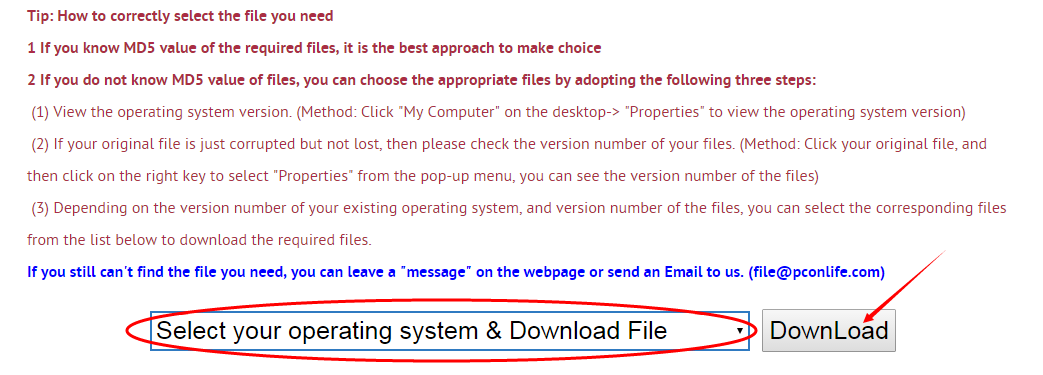
Next, please confirm your verion of OS, and select the proper download link.
click "Download this file" to enter its download page.
click "Download this file" to enter its download page.
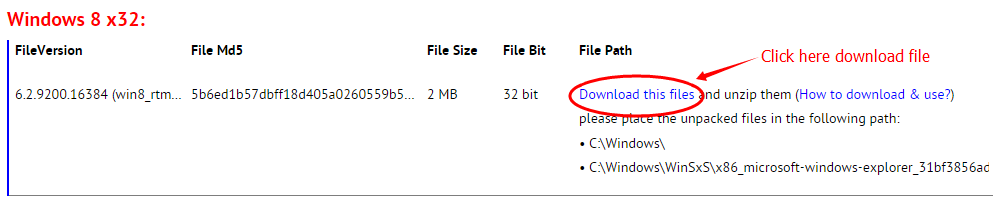
File Finder:
• Can't find the version of the file you need?
• The downloaded file cannot be used due to unstable network?
You can try to use this file finder. The method is very simple. Enter the file name, and you will find many versions of this file. Select the file version you need to download, this tool will automatically download a complete file for you.
Click Here Download File Finder
If you have any further questions or need help, please leave us a message:
 [2018-03-25]
[2018-03-25]
 Imtiyaz Mavliwala
Imtiyaz Mavliwala
 Message
Message  Windows XP
Windows XP  i started my computer and it is showing windows could not start because the following file is missing or corrupt:system32\drivers\pci.sys
i started my computer and it is showing windows could not start because the following file is missing or corrupt:system32\drivers\pci.sys.... repair please help me how can i solve this problem
Reply
Reply: In fact, this file is caused by abnormal startup in Windows XP. In addition to reinstalling the system or repairing, you can also copy the normal pci.sys file to the folder c:\system32\drivers\ to overwrite the original file, which can sometimes solve some problems.
The file Pci.sys is the PCI driver that comes with Windows XP. There should be three drivers, one at c:\system32\DRIVERS\pci.sys and the other two at c:\system32\.
There is also a special solution. As this failure is a typical memory error and may be caused by poor memory contact, you can try this:
Open your computer's mainframe, pull out all the memory, and clean the dust on the memory and in the memory slot. Then reinsert the memory and boot the computer to have the problem solved.
I have used this method to help several friends solve this problem.
The file Pci.sys is the PCI driver that comes with Windows XP. There should be three drivers, one at c:\system32\DRIVERS\pci.sys and the other two at c:\system32\.
There is also a special solution. As this failure is a typical memory error and may be caused by poor memory contact, you can try this:
Open your computer's mainframe, pull out all the memory, and clean the dust on the memory and in the memory slot. Then reinsert the memory and boot the computer to have the problem solved.
I have used this method to help several friends solve this problem.
Leave a Reply
Your email address will not be published. Required fields are marked *
Your email address will not be published. Required fields are marked *
Files List:
Other Files Information:
Download mouhid.sys FileDownload msircomm.sys File
Download MSPQM.sys File
Download parallel.sys File
Download parport.sys File
Download pciidex.sys File
Download pcmcia.sys File
Download pcntn5m.sys File
Download rca.sys File
Download serenum.sys File
Top Download:
Download bootmgfw.efi FileDownload EXPLORER.EXE File
Download cplexe.exe File
Download winload.exe File
Download SLUI.exe File
Download convlog.exe File
Download bootmgr.efi File
Download ntkrnlpa.exe File
Download L3CODECX.AX File
Download HYPERTRM.EXE File
If you need help, please contact support@pconlife.com through E-mail
Copyright© 2015-2024 pconlife.com All Rights Reserved.
