Enter the file name, and select the appropriate operating system to find the files you need:
FileName
msg.exe
Comments
-
InternalName
msg
ProductName
Microsoft? Windows? Operating System
Microsoft(R) Windows (R) 2000 Operating System
Microsoft(R) Windows (R) 2000 Operating System
CompanyName
Microsoft Corporation
LegalCopyright
? Microsoft Corporation. All rights reserved.
Copyright (C) Microsoft Corp. 1981-1999
Copyright (C) Microsoft Corp. 1981-1999
ProductVersion
5.1.2600.0
5.2.3790.1830
5.00.2195.6601
6.0.6000.16386
6.1.7600.16385
6.2.9200.16384
6.3.9600.16384
5.2.3790.3959
10.0.10240.16384
5.2.3790.1830
5.00.2195.6601
6.0.6000.16386
6.1.7600.16385
6.2.9200.16384
6.3.9600.16384
5.2.3790.3959
10.0.10240.16384
FileDescription
Message Utility
LegalTrademarks
-
PrivateBuild
-
OriginalFilename
msg.exe
msg.exe.mui
msg.exe.mui
SpecialBuild
-
For Windows OS
Windows XP
Windows Server 2000
Windows Vista
Windows Server 2008
Windows 8
Windows 7
Windows 8.1
Windows Server 2003
Windows Server 2012
Windows 10
Windows Server 2000
Windows Vista
Windows Server 2008
Windows 8
Windows 7
Windows 8.1
Windows Server 2003
Windows Server 2012
Windows 10
strMemo
-
Views
10243
Tip: How to correctly select the file you need
1 If you know MD5 value of the required files, it is the best approach to make choice
2 If you do not know MD5 value of files, you can choose the appropriate files by adopting the following three steps:
(1) View the operating system version. (Method: Click "My Computer" on the desktop-> "Properties" to view the operating system version)
(2) If your original file is just corrupted but not lost, then please check the version number of your files. (Method: Click your original file, and then click on the right key to select "Properties" from the pop-up menu, you can see the version number of the files)
(3) Depending on the version number of your existing operating system, and version number of the files, you can select the corresponding files from the list below to download the required files.
If you still can't find the file you need, you can leave a "message" on the webpage.
1 If you know MD5 value of the required files, it is the best approach to make choice
2 If you do not know MD5 value of files, you can choose the appropriate files by adopting the following three steps:
(1) View the operating system version. (Method: Click "My Computer" on the desktop-> "Properties" to view the operating system version)
(2) If your original file is just corrupted but not lost, then please check the version number of your files. (Method: Click your original file, and then click on the right key to select "Properties" from the pop-up menu, you can see the version number of the files)
(3) Depending on the version number of your existing operating system, and version number of the files, you can select the corresponding files from the list below to download the required files.
If you still can't find the file you need, you can leave a "message" on the webpage.
Windows Server 2012
Windows Server 2012 R2 Datacenter x64 with update:
FileVersionFile Md5File SizeFile BitFile Path
6.3.9600.16384 (winblue_rtm.130821-1623)7d03775f8055b2aac8dd657f4eb1e5d125 K64 bitDownload this files and unzip them (How to download?)
please place the unpacked files in the following path:
please place the unpacked files in the following path:
- • C:\Windows\system32\
- • C:\Windows\WinSxS\amd64_microsoft-windows-t..commandlinetoolsmqq_31bf3856ad364e35_6.3.9600.16384_none_19e7d16c7ffc24f6\
6.3.9600.16384 (winblue_rtm.130821-1623)3ba9c4f11396e5142653e3c5a338fe8d23 K32 bitDownload this files and unzip them (How to download?)
please place the unpacked files in the following path:
please place the unpacked files in the following path:
- • C:\Windows\SysWOW64\
- • C:\Windows\WinSxS\x86_microsoft-windows-t..commandlinetoolsmqq_31bf3856ad364e35_6.3.9600.16384_none_bdc935e8c79eb3c0\
Windows Server 2012 R2 Standard x64 with update:
FileVersionFile Md5File SizeFile BitFile Path
6.3.9600.16384 (winblue_rtm.130821-1623)7d03775f8055b2aac8dd657f4eb1e5d125 K64 bitDownload this files and unzip them (How to download?)
please place the unpacked files in the following path:
please place the unpacked files in the following path:
- • C:\Windows\system32\
- • C:\Windows\WinSxS\amd64_microsoft-windows-t..commandlinetoolsmqq_31bf3856ad364e35_6.3.9600.16384_none_19e7d16c7ffc24f6\
6.3.9600.16384 (winblue_rtm.130821-1623)3ba9c4f11396e5142653e3c5a338fe8d23 K32 bitDownload this files and unzip them (How to download?)
please place the unpacked files in the following path:
please place the unpacked files in the following path:
- • C:\Windows\SysWOW64\
- • C:\Windows\WinSxS\x86_microsoft-windows-t..commandlinetoolsmqq_31bf3856ad364e35_6.3.9600.16384_none_bdc935e8c79eb3c0\
Windows Server 2012 Datacenter x64:
FileVersionFile Md5File SizeFile BitFile Path
6.2.9200.16384 (win8_rtm.120725-1247)861659e596ebcd6df982ed9ed057651822 K32 bitDownload this files and unzip them (How to download?)
please place the unpacked files in the following path:
please place the unpacked files in the following path:
- • C:\Windows\SysWOW64\
- • C:\Windows\WinSxS\x86_microsoft-windows-t..commandlinetoolsmqq_31bf3856ad364e35_6.2.9200.16384_none_25d47d427d6be343\
6.2.9200.16384 (win8_rtm.120725-1247)2cbc503bae5f8e212cbebef096354cc625 K64 bitDownload this files and unzip them (How to download?)
please place the unpacked files in the following path:
please place the unpacked files in the following path:
- • C:\Windows\system32\
- • C:\Windows\WinSxS\amd64_microsoft-windows-t..commandlinetoolsmqq_31bf3856ad364e35_6.2.9200.16384_none_81f318c635c95479\
Windows Server 2012 Standard x64:
FileVersionFile Md5File SizeFile BitFile Path
6.2.9200.16384 (win8_rtm.120725-1247)861659e596ebcd6df982ed9ed057651822 K32 bitDownload this files and unzip them (How to download?)
please place the unpacked files in the following path:
please place the unpacked files in the following path:
- • C:\Windows\SysWOW64\
- • C:\Windows\WinSxS\x86_microsoft-windows-t..commandlinetoolsmqq_31bf3856ad364e35_6.2.9200.16384_none_25d47d427d6be343\
6.2.9200.16384 (win8_rtm.120725-1247)2cbc503bae5f8e212cbebef096354cc625 K64 bitDownload this files and unzip them (How to download?)
please place the unpacked files in the following path:
please place the unpacked files in the following path:
- • C:\Windows\system32\
- • C:\Windows\WinSxS\amd64_microsoft-windows-t..commandlinetoolsmqq_31bf3856ad364e35_6.2.9200.16384_none_81f318c635c95479\
Windows Server 2008
Windows Server 2008 R2 Web Edition x64 Service Pack1:
FileVersionFile Md5File SizeFile BitFile Path
6.1.7600.16385 (win7_rtm.090713-1255)2214979661e779c3e3c33d4f14e6f3ac25 K64 bitDownload this files and unzip them (How to download?)
please place the unpacked files in the following path:
please place the unpacked files in the following path:
- • C:\Windows\system32\
- • C:\Windows\winsxs\amd64_microsoft-windows-t..commandlinetoolsmqq_31bf3856ad364e35_6.1.7600.16385_none_851e6308c5b62529\
6.1.7600.16385 (win7_rtm.090713-1255)835982d4db80a9cc114e34e34e90e2a024 K32 bitDownload this files and unzip them (How to download?)
please place the unpacked files in the following path:
please place the unpacked files in the following path:
- • C:\Windows\SysWOW64\
- • C:\Windows\winsxs\x86_microsoft-windows-t..commandlinetoolsmqq_31bf3856ad364e35_6.1.7601.17514_none_2b30db4d0a47378d\
Windows Server 2008 R2 Datacenter x64 Service Pack1:
FileVersionFile Md5File SizeFile BitFile Path
6.1.7600.16385 (win7_rtm.090713-1255)2214979661e779c3e3c33d4f14e6f3ac25 K64 bitDownload this files and unzip them (How to download?)
please place the unpacked files in the following path:
please place the unpacked files in the following path:
- • C:\Windows\system32\
- • C:\Windows\winsxs\amd64_microsoft-windows-t..commandlinetoolsmqq_31bf3856ad364e35_6.1.7600.16385_none_851e6308c5b62529\
6.1.7600.16385 (win7_rtm.090713-1255)835982d4db80a9cc114e34e34e90e2a024 K32 bitDownload this files and unzip them (How to download?)
please place the unpacked files in the following path:
please place the unpacked files in the following path:
- • C:\Windows\SysWOW64\
- • C:\Windows\winsxs\x86_microsoft-windows-t..commandlinetoolsmqq_31bf3856ad364e35_6.1.7601.17514_none_2b30db4d0a47378d\
Windows Server 2008 R2 Standard x64 Service Pack1:
FileVersionFile Md5File SizeFile BitFile Path
6.1.7600.16385 (win7_rtm.090713-1255)2214979661e779c3e3c33d4f14e6f3ac25 K64 bitDownload this files and unzip them (How to download?)
please place the unpacked files in the following path:
please place the unpacked files in the following path:
- • C:\Windows\system32\
- • C:\Windows\winsxs\amd64_microsoft-windows-t..commandlinetoolsmqq_31bf3856ad364e35_6.1.7600.16385_none_851e6308c5b62529\
6.1.7600.16385 (win7_rtm.090713-1255)835982d4db80a9cc114e34e34e90e2a024 K32 bitDownload this files and unzip them (How to download?)
please place the unpacked files in the following path:
please place the unpacked files in the following path:
- • C:\Windows\SysWOW64\
- • C:\Windows\winsxs\x86_microsoft-windows-t..commandlinetoolsmqq_31bf3856ad364e35_6.1.7601.17514_none_2b30db4d0a47378d\
Windows Server 2008 R2 Enterprise x64 Service Pack1:
FileVersionFile Md5File SizeFile BitFile Path
6.1.7600.16385 (win7_rtm.090713-1255)2214979661e779c3e3c33d4f14e6f3ac25 K64 bitDownload this files and unzip them (How to download?)
please place the unpacked files in the following path:
please place the unpacked files in the following path:
- • C:\Windows\system32\
- • C:\Windows\winsxs\amd64_microsoft-windows-t..commandlinetoolsmqq_31bf3856ad364e35_6.1.7600.16385_none_851e6308c5b62529\
6.1.7600.16385 (win7_rtm.090713-1255)835982d4db80a9cc114e34e34e90e2a024 K32 bitDownload this files and unzip them (How to download?)
please place the unpacked files in the following path:
please place the unpacked files in the following path:
- • C:\Windows\SysWOW64\
- • C:\Windows\winsxs\x86_microsoft-windows-t..commandlinetoolsmqq_31bf3856ad364e35_6.1.7601.17514_none_2b30db4d0a47378d\
Windows Server 2003
Windows Server 2003 Web x32 Service Pack2:
FileVersionFile Md5File SizeFile BitFile Path
5.2.3790.3959 (srv03_sp2_rtm.070216-1710)9f85536dafb3692a843a9f6912bba5c222 K32 bitDownload this files and unzip them (How to download?)
please place the unpacked files in the following path:
please place the unpacked files in the following path:
- • C:\Windows\ServicePackFiles\i386\
- • C:\Windows\system32\
Windows Server 2003 R2 Datacenter x64 Service Pack2:
FileVersionFile Md5File SizeFile BitFile Path
5.2.3790.1830 (srv03_sp1_rtm.050324-1447)ce389a8caa03c48ebb84df7156d0d6be31 K64 bitDownload this files and unzip them (How to download?)
please place the unpacked files in the following path:
please place the unpacked files in the following path:
- • C:\Windows\system32\dllcache\
- • C:\Windows\system32\
Windows Server 2003 R2 Datacenter x32 Service Pack2:
FileVersionFile Md5File SizeFile BitFile Path
5.2.3790.3959 (srv03_sp2_rtm.070216-1710)9f85536dafb3692a843a9f6912bba5c222 K32 bitDownload this files and unzip them (How to download?)
please place the unpacked files in the following path:
please place the unpacked files in the following path:
- • C:\Windows\system32\dllcache\
- • C:\Windows\system32\
Windows Server 2003 R2 Enterprise x64 Service Pack2:
FileVersionFile Md5File SizeFile BitFile Path
5.2.3790.1830 (srv03_sp1_rtm.050324-1447)ce389a8caa03c48ebb84df7156d0d6be31 K64 bitDownload this files and unzip them (How to download?)
please place the unpacked files in the following path:
please place the unpacked files in the following path:
- • C:\Windows\system32\dllcache\
- • C:\Windows\system32\
Windows Server 2003 R2 Enterprise x32 Service Pack2:
FileVersionFile Md5File SizeFile BitFile Path
5.2.3790.3959 (srv03_sp2_rtm.070216-1710)9f85536dafb3692a843a9f6912bba5c222 K32 bitDownload this files and unzip them (How to download?)
please place the unpacked files in the following path:
please place the unpacked files in the following path:
- • C:\Windows\ServicePackFiles\i386\
- • C:\Windows\system32\
Windows Server 2003 R2 Standard x64 Service Pack2:
FileVersionFile Md5File SizeFile BitFile Path
5.2.3790.1830 (srv03_sp1_rtm.050324-1447)ce389a8caa03c48ebb84df7156d0d6be31 K64 bitDownload this files and unzip them (How to download?)
please place the unpacked files in the following path:
please place the unpacked files in the following path:
- • C:\Windows\system32\dllcache\
- • C:\Windows\system32\
Windows Server 2003 R2 Standard x32 Service Pack2:
FileVersionFile Md5File SizeFile BitFile Path
5.2.3790.3959 (srv03_sp2_rtm.070216-1710)9f85536dafb3692a843a9f6912bba5c222 K32 bitDownload this files and unzip them (How to download?)
please place the unpacked files in the following path:
please place the unpacked files in the following path:
- • C:\Windows\system32\dllcache\
- • C:\Windows\system32\
Windows Server 2000
Windows 2000 Datacenter Server x32 Service Pack4:
FileVersionFile Md5File SizeFile BitFile Path
5.00.2195.6601a149946c03c6a80a510569b8f22a222a21 K32 bitDownload this files and unzip them (How to download?)
please place the unpacked files in the following path:
please place the unpacked files in the following path:
- • C:\WINNT\system32\dllcache\
- • C:\WINNT\system32\
Windows 2000 Advanced Server x32 Service Pack4:
FileVersionFile Md5File SizeFile BitFile Path
5.00.2195.6601a149946c03c6a80a510569b8f22a222a21 K32 bitDownload this files and unzip them (How to download?)
please place the unpacked files in the following path:
please place the unpacked files in the following path:
- • C:\WINNT\system32\dllcache\
- • C:\WINNT\system32\
Windows 2000 Server x32 Service Pack4:
FileVersionFile Md5File SizeFile BitFile Path
5.00.2195.6601a149946c03c6a80a510569b8f22a222a21 K32 bitDownload this files and unzip them (How to download?)
please place the unpacked files in the following path:
please place the unpacked files in the following path:
- • C:\WINNT\system32\dllcache\
- • C:\WINNT\system32\
Windows 10
Windows 10 Enterprise x64:
FileVersionFile Md5File SizeFile BitFile Path
10.0.10240.16384 (th1.150709-1700)4bb8928a08c890f3ab0d4b18a8844da126 K64 bitDownload this files and unzip them (How to download?)
please place the unpacked files in the following path:
please place the unpacked files in the following path:
- • C:\Windows\system32\
- • C:\Windows\WinSxS\amd64_microsoft-windows-t..commandlinetoolsmqq_31bf3856ad364e35_10.0.10240.16384_none_3129e31046b26926\
Windows 10 Pro x64:
FileVersionFile Md5File SizeFile BitFile Path
10.0.10240.16384 (th1.150709-1700)4bb8928a08c890f3ab0d4b18a8844da126 K64 bitDownload this files and unzip them (How to download?)
please place the unpacked files in the following path:
please place the unpacked files in the following path:
- • C:\Windows\system32\
- • C:\Windows\WinSxS\amd64_microsoft-windows-t..commandlinetoolsmqq_31bf3856ad364e35_10.0.10240.16384_none_3129e31046b26926\
Windows 10 Enterprise x32:
FileVersionFile Md5File SizeFile BitFile Path
10.0.10240.16384 (th1.150709-1700)10ab6ae52d9aa947aa67c7d930bd8fa022 K32 bitDownload this files and unzip them (How to download?)
please place the unpacked files in the following path:
please place the unpacked files in the following path:
- • C:\Windows\system32\
- • C:\Windows\WinSxS\x86_microsoft-windows-t..commandlinetoolsmqq_31bf3856ad364e35_10.0.10240.16384_none_d50b478c8e54f7f0\
Windows 10 Pro x32:
FileVersionFile Md5File SizeFile BitFile Path
10.0.10240.16384 (th1.150709-1700)10ab6ae52d9aa947aa67c7d930bd8fa022 K32 bitDownload this files and unzip them (How to download?)
please place the unpacked files in the following path:
please place the unpacked files in the following path:
- • C:\Windows\system32\
- • C:\Windows\WinSxS\x86_microsoft-windows-t..commandlinetoolsmqq_31bf3856ad364e35_10.0.10240.16384_none_d50b478c8e54f7f0\
Windows 8.1
Windows 8.1 Professional x32:
FileVersionFile Md5File SizeFile BitFile Path
6.3.9600.16384 (winblue_rtm.130821-1623)3ba9c4f11396e5142653e3c5a338fe8d23 K32 bitDownload this files and unzip them (How to download?)
please place the unpacked files in the following path:
please place the unpacked files in the following path:
- • C:\Windows\system32\
- • C:\Windows\WinSxS\x86_microsoft-windows-t..commandlinetoolsmqq_31bf3856ad364e35_6.3.9600.16384_none_bdc935e8c79eb3c0\
Windows 8.1 Professional x64:
FileVersionFile Md5File SizeFile BitFile Path
6.3.9600.16384 (winblue_rtm.130821-1623)7d03775f8055b2aac8dd657f4eb1e5d125 K64 bitDownload this files and unzip them (How to download?)
please place the unpacked files in the following path:
please place the unpacked files in the following path:
- • C:\Windows\system32\
- • C:\Windows\WinSxS\amd64_microsoft-windows-t..commandlinetoolsmqq_31bf3856ad364e35_6.3.9600.16384_none_19e7d16c7ffc24f6\
Windows 8.1 Enterprise x32:
FileVersionFile Md5File SizeFile BitFile Path
6.3.9600.16384 (winblue_rtm.130821-1623)3ba9c4f11396e5142653e3c5a338fe8d23 K32 bitDownload this files and unzip them (How to download?)
please place the unpacked files in the following path:
please place the unpacked files in the following path:
- • C:\Windows\system32\
- • C:\Windows\WinSxS\x86_microsoft-windows-t..commandlinetoolsmqq_31bf3856ad364e35_6.3.9600.16384_none_bdc935e8c79eb3c0\
Windows 8.1 Enterprise x64:
FileVersionFile Md5File SizeFile BitFile Path
6.3.9600.16384 (winblue_rtm.130821-1623)7d03775f8055b2aac8dd657f4eb1e5d125 K64 bitDownload this files and unzip them (How to download?)
please place the unpacked files in the following path:
please place the unpacked files in the following path:
- • C:\Windows\system32\
- • C:\Windows\WinSxS\amd64_microsoft-windows-t..commandlinetoolsmqq_31bf3856ad364e35_6.3.9600.16384_none_19e7d16c7ffc24f6\
Windows 8
Windows 8 Enterprise x64:
FileVersionFile Md5File SizeFile BitFile Path
6.2.9200.16384 (win8_rtm.120725-1247)2cbc503bae5f8e212cbebef096354cc625 K64 bitDownload this files and unzip them (How to download?)
please place the unpacked files in the following path:
please place the unpacked files in the following path:
- • C:\Windows\system32\
- • C:\Windows\WinSxS\amd64_microsoft-windows-t..commandlinetoolsmqq_31bf3856ad364e35_6.2.9200.16384_none_81f318c635c95479\
Windows 8 Enterprise x32:
FileVersionFile Md5File SizeFile BitFile Path
6.2.9200.16384 (win8_rtm.120725-1247)861659e596ebcd6df982ed9ed057651822 K32 bitDownload this files and unzip them (How to download?)
please place the unpacked files in the following path:
please place the unpacked files in the following path:
- • C:\Windows\system32\
- • C:\Windows\WinSxS\x86_microsoft-windows-t..commandlinetoolsmqq_31bf3856ad364e35_6.2.9200.16384_none_25d47d427d6be343\
Windows 8 Pro x64:
FileVersionFile Md5File SizeFile BitFile Path
6.2.9200.16384 (win8_rtm.120725-1247)2cbc503bae5f8e212cbebef096354cc625 K64 bitDownload this files and unzip them (How to download?)
please place the unpacked files in the following path:
please place the unpacked files in the following path:
- • C:\Windows\system32\
- • C:\Windows\WinSxS\amd64_microsoft-windows-t..commandlinetoolsmqq_31bf3856ad364e35_6.2.9200.16384_none_81f318c635c95479\
Windows 8 x64:
FileVersionFile Md5File SizeFile BitFile Path
6.2.9200.16384 (win8_rtm.120725-1247)2cbc503bae5f8e212cbebef096354cc625 K64 bitDownload this files and unzip them (How to download?)
please place the unpacked files in the following path:
please place the unpacked files in the following path:
- • C:\Windows\WinSxS\amd64_microsoft-windows-t..commandlinetoolsmqq_31bf3856ad364e35_6.2.9200.16384_none_81f318c635c95479\
Windows 8 Pro x32:
FileVersionFile Md5File SizeFile BitFile Path
6.2.9200.16384 (win8_rtm.120725-1247)861659e596ebcd6df982ed9ed057651822 K32 bitDownload this files and unzip them (How to download?)
please place the unpacked files in the following path:
please place the unpacked files in the following path:
- • C:\Windows\system32\
- • C:\Windows\WinSxS\x86_microsoft-windows-t..commandlinetoolsmqq_31bf3856ad364e35_6.2.9200.16384_none_25d47d427d6be343\
Windows 8 x32:
FileVersionFile Md5File SizeFile BitFile Path
6.2.9200.16384 (win8_rtm.120725-1247)861659e596ebcd6df982ed9ed057651822 K32 bitDownload this files and unzip them (How to download?)
please place the unpacked files in the following path:
please place the unpacked files in the following path:
- • C:\Windows\WinSxS\x86_microsoft-windows-t..commandlinetoolsmqq_31bf3856ad364e35_6.2.9200.16384_none_25d47d427d6be343\
Windows 7
Windows 7 Ultimate x32 Service Pack1:
FileVersionFile Md5File SizeFile BitFile Path
6.1.7600.16385 (win7_rtm.090713-1255)835982d4db80a9cc114e34e34e90e2a024 K32 bitDownload this files and unzip them (How to download?)
please place the unpacked files in the following path:
please place the unpacked files in the following path:
- • C:\Windows\system32\
- • C:\Windows\winsxs\x86_microsoft-windows-t..commandlinetoolsmqq_31bf3856ad364e35_6.1.7601.17514_none_2b30db4d0a47378d\
Windows 7 Ultimate x64 Service Pack1:
FileVersionFile Md5File SizeFile BitFile Path
6.1.7600.16385 (win7_rtm.090713-1255)2214979661e779c3e3c33d4f14e6f3ac25 K64 bitDownload this files and unzip them (How to download?)
please place the unpacked files in the following path:
please place the unpacked files in the following path:
- • C:\Windows\system32\
- • C:\Windows\winsxs\amd64_microsoft-windows-t..commandlinetoolsmqq_31bf3856ad364e35_6.1.7600.16385_none_851e6308c5b62529\
Windows 7 Starter x32 Service Pack1:
FileVersionFile Md5File SizeFile BitFile Path
6.1.7600.16385 (win7_rtm.090713-1255)835982d4db80a9cc114e34e34e90e2a024 K32 bitDownload this files and unzip them (How to download?)
please place the unpacked files in the following path:
please place the unpacked files in the following path:
- • C:\Windows\winsxs\x86_microsoft-windows-t..commandlinetoolsmqq_31bf3856ad364e35_6.1.7601.17514_none_2b30db4d0a47378d\
Windows 7 Professional x32 Service Pack1:
FileVersionFile Md5File SizeFile BitFile Path
6.1.7600.16385 (win7_rtm.090713-1255)835982d4db80a9cc114e34e34e90e2a024 K32 bitDownload this files and unzip them (How to download?)
please place the unpacked files in the following path:
please place the unpacked files in the following path:
- • C:\Windows\system32\
- • C:\Windows\winsxs\x86_microsoft-windows-t..commandlinetoolsmqq_31bf3856ad364e35_6.1.7601.17514_none_2b30db4d0a47378d\
Windows 7 Professional x64 Service Pack1:
FileVersionFile Md5File SizeFile BitFile Path
6.1.7600.16385 (win7_rtm.090713-1255)2214979661e779c3e3c33d4f14e6f3ac25 K64 bitDownload this files and unzip them (How to download?)
please place the unpacked files in the following path:
please place the unpacked files in the following path:
- • C:\Windows\system32\
- • C:\Windows\winsxs\amd64_microsoft-windows-t..commandlinetoolsmqq_31bf3856ad364e35_6.1.7600.16385_none_851e6308c5b62529\
Windows 7 Home Premium x32 Service Pack1:
FileVersionFile Md5File SizeFile BitFile Path
6.1.7600.16385 (win7_rtm.090713-1255)835982d4db80a9cc114e34e34e90e2a024 K32 bitDownload this files and unzip them (How to download?)
please place the unpacked files in the following path:
please place the unpacked files in the following path:
- • C:\Windows\winsxs\x86_microsoft-windows-t..commandlinetoolsmqq_31bf3856ad364e35_6.1.7601.17514_none_2b30db4d0a47378d\
Windows 7 Home Premium x64 Service Pack1:
FileVersionFile Md5File SizeFile BitFile Path
6.1.7600.16385 (win7_rtm.090713-1255)2214979661e779c3e3c33d4f14e6f3ac25 K64 bitDownload this files and unzip them (How to download?)
please place the unpacked files in the following path:
please place the unpacked files in the following path:
- • C:\Windows\winsxs\amd64_microsoft-windows-t..commandlinetoolsmqq_31bf3856ad364e35_6.1.7600.16385_none_851e6308c5b62529\
Windows 7 Home Basic x32 Service Pack1:
FileVersionFile Md5File SizeFile BitFile Path
6.1.7600.16385 (win7_rtm.090713-1255)835982d4db80a9cc114e34e34e90e2a024 K32 bitDownload this files and unzip them (How to download?)
please place the unpacked files in the following path:
please place the unpacked files in the following path:
- • C:\Windows\winsxs\x86_microsoft-windows-t..commandlinetoolsmqq_31bf3856ad364e35_6.1.7601.17514_none_2b30db4d0a47378d\
Windows 7 Enterprise x32 Service Pack1:
FileVersionFile Md5File SizeFile BitFile Path
6.1.7600.16385 (win7_rtm.090713-1255)835982d4db80a9cc114e34e34e90e2a024 K32 bitDownload this files and unzip them (How to download?)
please place the unpacked files in the following path:
please place the unpacked files in the following path:
- • C:\Windows\system32\
- • C:\Windows\winsxs\x86_microsoft-windows-t..commandlinetoolsmqq_31bf3856ad364e35_6.1.7601.17514_none_2b30db4d0a47378d\
Windows 7 Enterprise x64 Service Pack1:
FileVersionFile Md5File SizeFile BitFile Path
6.1.7600.16385 (win7_rtm.090713-1255)2214979661e779c3e3c33d4f14e6f3ac25 K64 bitDownload this files and unzip them (How to download?)
please place the unpacked files in the following path:
please place the unpacked files in the following path:
- • C:\Windows\system32\
- • C:\Windows\winsxs\amd64_microsoft-windows-t..commandlinetoolsmqq_31bf3856ad364e35_6.1.7600.16385_none_851e6308c5b62529\
Windows Vista
Windows Vista Ultimate x32 Service Pack2:
FileVersionFile Md5File SizeFile BitFile Path
6.0.6000.16386 (vista_rtm.061101-2205)8a329c1a3dd62d1b54c7cfcb1e2c1c3a23 K32 bitDownload this files and unzip them (How to download?)
please place the unpacked files in the following path:
please place the unpacked files in the following path:
- • C:\Windows\system32\
- • C:\Windows\winsxs\x86_microsoft-windows-t..commandlinetoolsmqq_31bf3856ad364e35_6.0.6001.18000_none_29297161ac051e82\
Windows Vista Business x32 Service Pack2:
FileVersionFile Md5File SizeFile BitFile Path
6.0.6000.16386 (vista_rtm.061101-2205)8a329c1a3dd62d1b54c7cfcb1e2c1c3a23 K32 bitDownload this files and unzip them (How to download?)
please place the unpacked files in the following path:
please place the unpacked files in the following path:
- • C:\Windows\system32\
- • C:\Windows\winsxs\x86_microsoft-windows-t..commandlinetoolsmqq_31bf3856ad364e35_6.0.6001.18000_none_29297161ac051e82\
Windows Vista Ultimate x64 Service Pack2:
FileVersionFile Md5File SizeFile BitFile Path
6.0.6000.16386 (vista_rtm.061101-2205)84f5ba4c0ace422ab0fa830e5483ddc225 K64 bitDownload this files and unzip them (How to download?)
please place the unpacked files in the following path:
please place the unpacked files in the following path:
- • C:\Windows\system32\
- • C:\Windows\winsxs\amd64_microsoft-windows-t..commandlinetoolsmqq_31bf3856ad364e35_6.0.6001.18000_none_85480ce564628fb8\
Windows Vista Business x64 Service Pack2:
FileVersionFile Md5File SizeFile BitFile Path
6.0.6000.16386 (vista_rtm.061101-2205)84f5ba4c0ace422ab0fa830e5483ddc225 K64 bitDownload this files and unzip them (How to download?)
please place the unpacked files in the following path:
please place the unpacked files in the following path:
- • C:\Windows\system32\
- • C:\Windows\winsxs\amd64_microsoft-windows-t..commandlinetoolsmqq_31bf3856ad364e35_6.0.6001.18000_none_85480ce564628fb8\
Windows XP
Windows XP Professional x64 Service Pack2:
FileVersionFile Md5File SizeFile BitFile Path
5.2.3790.1830 (srv03_sp1_rtm.050324-1447)ce389a8caa03c48ebb84df7156d0d6be31 K64 bitDownload this files and unzip them (How to download?)
please place the unpacked files in the following path:
please place the unpacked files in the following path:
- • C:\Windows\system32\dllcache\
- • C:\Windows\system32\
Windows XP Professional x32 Service Pack3:
FileVersionFile Md5File SizeFile BitFile Path
5.1.2600.0 (xpclient.010817-1148)de60fa13a37bea1ee44228dcb60f44bf20 K32 bitDownload this files and unzip them (How to download?)
please place the unpacked files in the following path:
please place the unpacked files in the following path:
- • C:\Windows\system32\dllcache\
- • C:\Windows\system32\
Windows XP Home Edition x32 Service Pack3:
FileVersionFile Md5File SizeFile BitFile Path
5.1.2600.0 (xpclient.010817-1148)de60fa13a37bea1ee44228dcb60f44bf20 K32 bitDownload this files and unzip them (How to download?)
please place the unpacked files in the following path:
please place the unpacked files in the following path:
- • C:\Windows\system32\dllcache\
- • C:\Windows\system32\
How to download msg.exe file:
1 Choose your operating system version
2 Click download link and go to the download page of the file.
Firstly, select your Operating System on the blank, and then click "Download" button, and it will quickly redirect to the file download list as the picture below:
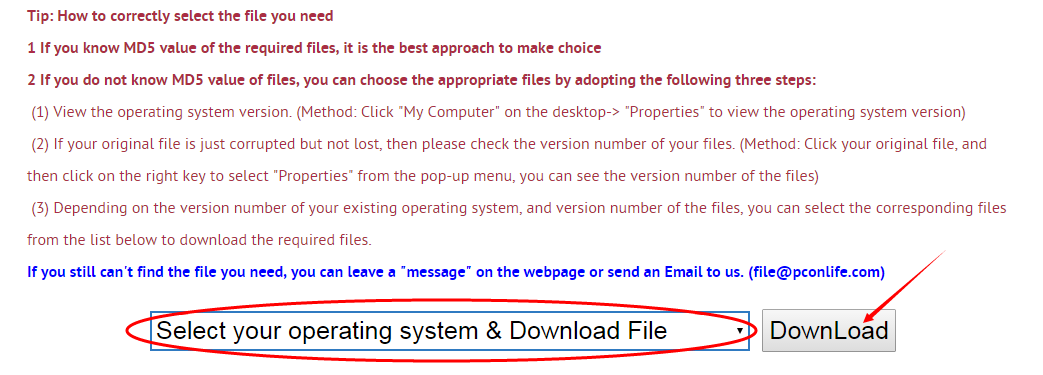
Next, please confirm your verion of OS, and select the proper download link.
click "Download this file" to enter its download page.
click "Download this file" to enter its download page.
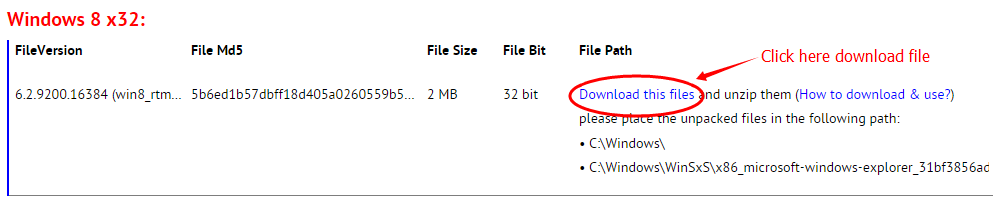
File Finder:
• Can't find the version of the file you need?
• The downloaded file cannot be used due to unstable network?
You can try to use this file finder. The method is very simple. Enter the file name, and you will find many versions of this file. Select the file version you need to download, this tool will automatically download a complete file for you.
Click Here Download File Finder
If you have any further questions or need help, please leave us a message:
 [2022-06-06]
[2022-06-06]
 Sarthak Sachdev
Sarthak Sachdev
 Help
Help  All Windows OS
All Windows OS  On my laptop it says windows 11 home but I was unable to find it in the "choose your operating system version" in dropdown menu. So I have no idea what to do now? someone please help.
On my laptop it says windows 11 home but I was unable to find it in the "choose your operating system version" in dropdown menu. So I have no idea what to do now? someone please help.
Reply
Reply: Hello, this file currently does not have a suitable version for Windows 11. It is recommended that you do not replace the Windows 11 file with another version of the operating system file for the time being, otherwise it will cause various inexplicable problems in the system. If I find a suitable version for Windows 11, I will put the file on the website as soon as possible.
 [2018-01-22]
[2018-01-22]
 haitham
haitham
 Help
Help  Windows 8.1
Windows 8.1  i have windows 8.1 not Enterprise or pro
i have windows 8.1 not Enterprise or pro i need msg.exe
can i used msge.exe for windows 8 or 7 and make compatibility mode 7 or 8
Reply
Reply: This file is for network communication. It can send a message to another computer through the network, and it is not the core file of the system.
So, no matter what method you use, as long as this file works in your system, you can use it without any impact on the system.
To use this command, we must first modify the registry:
Start Menu ---- Run --- Enter "regedit" in the registry to find hkey_local machine -> system -> CurrentControlSet -> Control -> terminal server, double-click the "terminal server", find the "AllowRemoteRPC" line in the right window, and double click "AllowRemoteRPC" to change the value 0 to 1.
So, no matter what method you use, as long as this file works in your system, you can use it without any impact on the system.
To use this command, we must first modify the registry:
Start Menu ---- Run --- Enter "regedit" in the registry to find hkey_local machine -> system -> CurrentControlSet -> Control -> terminal server, double-click the "terminal server", find the "AllowRemoteRPC" line in the right window, and double click "AllowRemoteRPC" to change the value 0 to 1.
Leave a Reply
Your email address will not be published. Required fields are marked *
Your email address will not be published. Required fields are marked *
Files List:
Other Files Information:
Download msdtctm.dll FileDownload msdtcui.dll File
Download msdxmlc.dll File
Download msfaxmon.dll File
Download msfs.sys File
Download msgina.dll File
Download msgpc.sys File
Download msgsvc.dll File
Download msi.dll File
Download msidlpm.dll File
Top Download:
Download bootmgfw.efi FileDownload EXPLORER.EXE File
Download cplexe.exe File
Download winload.exe File
Download SLUI.exe File
Download convlog.exe File
Download bootmgr.efi File
Download ntkrnlpa.exe File
Download L3CODECX.AX File
Download HYPERTRM.EXE File
If you need help, please contact support@pconlife.com through E-mail
Copyright© 2015-2024 pconlife.com All Rights Reserved.
