Enter the file name, and select the appropriate operating system to find the files you need:
FileName
msader15.dll
Comments
-
InternalName
ADOER15
msader15.dll
msader15.dll
ProductName
Microsoft Data Access Components
Microsoft? ADO
Microsoft? Windows? Operating System
Microsoft? ADO
Microsoft? Windows? Operating System
CompanyName
Microsoft Corporation
LegalCopyright
? Microsoft Corporation. All rights reserved.
Copyright ? Microsoft Corp. 1993-1999
Copyright ? Microsoft Corp. 1993-1999
ProductVersion
2.81.1132.0
2.82.1830.0
2.10.3711.3
2.53.6200.0
6.0.6000.16386
6.1.7600.16385
6.2.9200.16384
6.3.9600.16384
2.82.3959.0
10.0.10240.16384
2.82.1830.0
2.10.3711.3
2.53.6200.0
6.0.6000.16386
6.1.7600.16385
6.2.9200.16384
6.3.9600.16384
2.82.3959.0
10.0.10240.16384
FileDescription
Microsoft Data Access - ActiveX Data Objects Resources
Microsoft ADO Error Resource
ActiveX Data Objects Resources
Microsoft ADO Error Resource
ActiveX Data Objects Resources
LegalTrademarks
-
Microsoft? is a registered trademark of Microsoft Corporation.
Windows(TM) is a trademark of Microsoft Corporation. Microsoft? is a registered trademark of Microsoft Corporation
Microsoft? is a registered trademark of Microsoft Corporation.
Windows(TM) is a trademark of Microsoft Corporation. Microsoft? is a registered trademark of Microsoft Corporation
PrivateBuild
-
Built by
Built by
OriginalFilename
msader15.dll
msader15.dll.mui
msader15.dll.mui
SpecialBuild
-
For Windows OS
Windows XP
Windows 98
Windows Server 2000
Windows Vista
Windows Server 2008
Windows 8
Windows 7
Windows 8.1
Windows Server 2003
Windows Server 2012
Windows 10
Windows 98
Windows Server 2000
Windows Vista
Windows Server 2008
Windows 8
Windows 7
Windows 8.1
Windows Server 2003
Windows Server 2012
Windows 10
strMemo
-
Views
1634
Tip: How to correctly select the file you need
1 If you know MD5 value of the required files, it is the best approach to make choice
2 If you do not know MD5 value of files, you can choose the appropriate files by adopting the following three steps:
(1) View the operating system version. (Method: Click "My Computer" on the desktop-> "Properties" to view the operating system version)
(2) If your original file is just corrupted but not lost, then please check the version number of your files. (Method: Click your original file, and then click on the right key to select "Properties" from the pop-up menu, you can see the version number of the files)
(3) Depending on the version number of your existing operating system, and version number of the files, you can select the corresponding files from the list below to download the required files.
If you still can't find the file you need, you can leave a "message" on the webpage.
1 If you know MD5 value of the required files, it is the best approach to make choice
2 If you do not know MD5 value of files, you can choose the appropriate files by adopting the following three steps:
(1) View the operating system version. (Method: Click "My Computer" on the desktop-> "Properties" to view the operating system version)
(2) If your original file is just corrupted but not lost, then please check the version number of your files. (Method: Click your original file, and then click on the right key to select "Properties" from the pop-up menu, you can see the version number of the files)
(3) Depending on the version number of your existing operating system, and version number of the files, you can select the corresponding files from the list below to download the required files.
If you still can't find the file you need, you can leave a "message" on the webpage.
Windows Server 2012
Windows Server 2012 R2 Datacenter x64 with update:
FileVersionFile Md5File SizeFile BitFile Path
6.3.9600.16384 (winblue_rtm.130821-1623)c67ed035f705af15dd2ba03134510daa2 K64 bitDownload this files and unzip them (How to download?)
please place the unpacked files in the following path:
please place the unpacked files in the following path:
- • C:\Program Files\Common Files\SYSTEM\ADO\
- • C:\Windows\WinSxS\amd64_microsoft-windows-m..ents-mdac-ado15-rll_31bf3856ad364e35_6.3.9600.16384_none_0324a715409ff6ac\
6.3.9600.16384 (winblue_rtm.130821-1623)69eb2904019136016cb7678ab95abd932 K32 bitDownload this files and unzip them (How to download?)
please place the unpacked files in the following path:
please place the unpacked files in the following path:
- • C:\Program Files (x86)\Common Files\System\ado\
- • C:\Windows\WinSxS\x86_microsoft-windows-m..ents-mdac-ado15-rll_31bf3856ad364e35_6.3.9600.16384_none_a7060b9188428576\
Windows Server 2012 R2 Standard x64 with update:
FileVersionFile Md5File SizeFile BitFile Path
6.3.9600.16384 (winblue_rtm.130821-1623)c67ed035f705af15dd2ba03134510daa2 K64 bitDownload this files and unzip them (How to download?)
please place the unpacked files in the following path:
please place the unpacked files in the following path:
- • C:\Program Files\Common Files\SYSTEM\ADO\
- • C:\Windows\WinSxS\amd64_microsoft-windows-m..ents-mdac-ado15-rll_31bf3856ad364e35_6.3.9600.16384_none_0324a715409ff6ac\
6.3.9600.16384 (winblue_rtm.130821-1623)69eb2904019136016cb7678ab95abd932 K32 bitDownload this files and unzip them (How to download?)
please place the unpacked files in the following path:
please place the unpacked files in the following path:
- • C:\Program Files (x86)\Common Files\System\ado\
- • C:\Windows\WinSxS\x86_microsoft-windows-m..ents-mdac-ado15-rll_31bf3856ad364e35_6.3.9600.16384_none_a7060b9188428576\
Windows Server 2012 Datacenter x64:
FileVersionFile Md5File SizeFile BitFile Path
6.2.9200.16384 (win8_rtm.120725-1247)49e7ed02b7230cd2b59fbe8eaa99df372 K32 bitDownload this files and unzip them (How to download?)
please place the unpacked files in the following path:
please place the unpacked files in the following path:
- • C:\Windows\WinSxS\x86_microsoft-windows-m..ents-mdac-ado15-rll_31bf3856ad364e35_6.2.9200.16384_none_0f1152eb3e0fb4f9\
- • C:\Program Files (x86)\Common Files\System\ado\
6.2.9200.16384 (win8_rtm.120725-1247)57ebb083f476060b231ba803bd366ca32 K64 bitDownload this files and unzip them (How to download?)
please place the unpacked files in the following path:
please place the unpacked files in the following path:
- • C:\Windows\WinSxS\amd64_microsoft-windows-m..ents-mdac-ado15-rll_31bf3856ad364e35_6.2.9200.16384_none_6b2fee6ef66d262f\
- • C:\Program Files\Common Files\SYSTEM\ADO\
Windows Server 2012 Standard x64:
FileVersionFile Md5File SizeFile BitFile Path
6.2.9200.16384 (win8_rtm.120725-1247)49e7ed02b7230cd2b59fbe8eaa99df372 K32 bitDownload this files and unzip them (How to download?)
please place the unpacked files in the following path:
please place the unpacked files in the following path:
- • C:\Windows\WinSxS\x86_microsoft-windows-m..ents-mdac-ado15-rll_31bf3856ad364e35_6.2.9200.16384_none_0f1152eb3e0fb4f9\
- • C:\Program Files (x86)\Common Files\System\ado\
6.2.9200.16384 (win8_rtm.120725-1247)57ebb083f476060b231ba803bd366ca32 K64 bitDownload this files and unzip them (How to download?)
please place the unpacked files in the following path:
please place the unpacked files in the following path:
- • C:\Windows\WinSxS\amd64_microsoft-windows-m..ents-mdac-ado15-rll_31bf3856ad364e35_6.2.9200.16384_none_6b2fee6ef66d262f\
- • C:\Program Files\Common Files\SYSTEM\ADO\
Windows Server 2008
Windows Server 2008 R2 Web Edition x64 Service Pack1:
FileVersionFile Md5File SizeFile BitFile Path
6.1.7600.16385 (win7_rtm.090713-1255)00f0b38ea5172945633456560a6614ca8 K32 bitDownload this files and unzip them (How to download?)
please place the unpacked files in the following path:
please place the unpacked files in the following path:
- • C:\Program Files (x86)\Common Files\System\ado\
- • C:\Windows\winsxs\x86_microsoft-windows-m..ents-mdac-ado15-rll_31bf3856ad364e35_6.1.7600.16385_none_123c9d2dcdfc85a9\
6.1.7600.16385 (win7_rtm.090713-1255)7b995196e745a3192e0b43450d00259d8 K64 bitDownload this files and unzip them (How to download?)
please place the unpacked files in the following path:
please place the unpacked files in the following path:
- • C:\Program Files\Common Files\SYSTEM\ADO\
- • C:\Windows\winsxs\amd64_microsoft-windows-m..ents-mdac-ado15-rll_31bf3856ad364e35_6.1.7600.16385_none_6e5b38b18659f6df\
Windows Server 2008 R2 Datacenter x64 Service Pack1:
FileVersionFile Md5File SizeFile BitFile Path
6.1.7600.16385 (win7_rtm.090713-1255)00f0b38ea5172945633456560a6614ca8 K32 bitDownload this files and unzip them (How to download?)
please place the unpacked files in the following path:
please place the unpacked files in the following path:
- • C:\Program Files (x86)\Common Files\System\ado\
- • C:\Windows\winsxs\x86_microsoft-windows-m..ents-mdac-ado15-rll_31bf3856ad364e35_6.1.7600.16385_none_123c9d2dcdfc85a9\
6.1.7600.16385 (win7_rtm.090713-1255)7b995196e745a3192e0b43450d00259d8 K64 bitDownload this files and unzip them (How to download?)
please place the unpacked files in the following path:
please place the unpacked files in the following path:
- • C:\Program Files\Common Files\SYSTEM\ADO\
- • C:\Windows\winsxs\amd64_microsoft-windows-m..ents-mdac-ado15-rll_31bf3856ad364e35_6.1.7600.16385_none_6e5b38b18659f6df\
Windows Server 2008 R2 Standard x64 Service Pack1:
FileVersionFile Md5File SizeFile BitFile Path
6.1.7600.16385 (win7_rtm.090713-1255)00f0b38ea5172945633456560a6614ca8 K32 bitDownload this files and unzip them (How to download?)
please place the unpacked files in the following path:
please place the unpacked files in the following path:
- • C:\Program Files (x86)\Common Files\System\ado\
- • C:\Windows\winsxs\x86_microsoft-windows-m..ents-mdac-ado15-rll_31bf3856ad364e35_6.1.7600.16385_none_123c9d2dcdfc85a9\
6.1.7600.16385 (win7_rtm.090713-1255)7b995196e745a3192e0b43450d00259d8 K64 bitDownload this files and unzip them (How to download?)
please place the unpacked files in the following path:
please place the unpacked files in the following path:
- • C:\Program Files\Common Files\SYSTEM\ADO\
- • C:\Windows\winsxs\amd64_microsoft-windows-m..ents-mdac-ado15-rll_31bf3856ad364e35_6.1.7600.16385_none_6e5b38b18659f6df\
Windows Server 2008 R2 Enterprise x64 Service Pack1:
FileVersionFile Md5File SizeFile BitFile Path
6.1.7600.16385 (win7_rtm.090713-1255)00f0b38ea5172945633456560a6614ca8 K32 bitDownload this files and unzip them (How to download?)
please place the unpacked files in the following path:
please place the unpacked files in the following path:
- • C:\Program Files (x86)\Common Files\System\ado\
- • C:\Windows\winsxs\x86_microsoft-windows-m..ents-mdac-ado15-rll_31bf3856ad364e35_6.1.7600.16385_none_123c9d2dcdfc85a9\
6.1.7600.16385 (win7_rtm.090713-1255)7b995196e745a3192e0b43450d00259d8 K64 bitDownload this files and unzip them (How to download?)
please place the unpacked files in the following path:
please place the unpacked files in the following path:
- • C:\Program Files\Common Files\SYSTEM\ADO\
- • C:\Windows\winsxs\amd64_microsoft-windows-m..ents-mdac-ado15-rll_31bf3856ad364e35_6.1.7600.16385_none_6e5b38b18659f6df\
Windows Server 2003
Windows Server 2003 Web x32 Service Pack2:
FileVersionFile Md5File SizeFile BitFile Path
2.82.3959.0 (srv03_sp2_rtm.070216-1710)620e044bf07a48ac376b5ae33129291924 K32 bitDownload this files and unzip them (How to download?)
please place the unpacked files in the following path:
please place the unpacked files in the following path:
- • C:\Program Files\Common Files\SYSTEM\ADO\
- • C:\Windows\ServicePackFiles\i386\
Windows Server 2003 R2 Datacenter x64 Service Pack2:
FileVersionFile Md5File SizeFile BitFile Path
2.82.1830.0 (srv03_sp1_rtm.050324-1447)052e5fef3352ce4a0b573686dcf4145728 K64 bitDownload this files and unzip them (How to download?)
please place the unpacked files in the following path:
please place the unpacked files in the following path:
- • C:\Windows\system32\dllcache\
- • C:\Program Files\Common Files\SYSTEM\ADO\
2.82.1830.0 (srv03_sp1_rtm.050324-1447)e27fc5736030af2f94974a106ded45df24 K32 bitDownload this files and unzip them (How to download?)
please place the unpacked files in the following path:
please place the unpacked files in the following path:
- • C:\Program Files (x86)\Common Files\System\ado\
Windows Server 2003 R2 Datacenter x32 Service Pack2:
FileVersionFile Md5File SizeFile BitFile Path
2.82.3959.0 (srv03_sp2_rtm.070216-1710)620e044bf07a48ac376b5ae33129291924 K32 bitDownload this files and unzip them (How to download?)
please place the unpacked files in the following path:
please place the unpacked files in the following path:
- • C:\Program Files\Common Files\SYSTEM\ADO\
- • C:\Windows\system32\dllcache\
Windows Server 2003 R2 Enterprise x64 Service Pack2:
FileVersionFile Md5File SizeFile BitFile Path
2.82.1830.0 (srv03_sp1_rtm.050324-1447)052e5fef3352ce4a0b573686dcf4145728 K64 bitDownload this files and unzip them (How to download?)
please place the unpacked files in the following path:
please place the unpacked files in the following path:
- • C:\Windows\system32\dllcache\
- • C:\Program Files\Common Files\SYSTEM\ADO\
2.82.1830.0 (srv03_sp1_rtm.050324-1447)e27fc5736030af2f94974a106ded45df24 K32 bitDownload this files and unzip them (How to download?)
please place the unpacked files in the following path:
please place the unpacked files in the following path:
- • C:\Program Files (x86)\Common Files\System\ado\
Windows Server 2003 R2 Enterprise x32 Service Pack2:
FileVersionFile Md5File SizeFile BitFile Path
2.82.3959.0 (srv03_sp2_rtm.070216-1710)620e044bf07a48ac376b5ae33129291924 K32 bitDownload this files and unzip them (How to download?)
please place the unpacked files in the following path:
please place the unpacked files in the following path:
- • C:\Program Files\Common Files\SYSTEM\ADO\
- • C:\Windows\ServicePackFiles\i386\
Windows Server 2003 R2 Standard x64 Service Pack2:
FileVersionFile Md5File SizeFile BitFile Path
2.82.1830.0 (srv03_sp1_rtm.050324-1447)052e5fef3352ce4a0b573686dcf4145728 K64 bitDownload this files and unzip them (How to download?)
please place the unpacked files in the following path:
please place the unpacked files in the following path:
- • C:\Windows\system32\dllcache\
- • C:\Program Files\Common Files\SYSTEM\ADO\
2.82.1830.0 (srv03_sp1_rtm.050324-1447)e27fc5736030af2f94974a106ded45df24 K32 bitDownload this files and unzip them (How to download?)
please place the unpacked files in the following path:
please place the unpacked files in the following path:
- • C:\Program Files (x86)\Common Files\System\ado\
Windows Server 2003 R2 Standard x32 Service Pack2:
FileVersionFile Md5File SizeFile BitFile Path
2.82.3959.0 (srv03_sp2_rtm.070216-1710)620e044bf07a48ac376b5ae33129291924 K32 bitDownload this files and unzip them (How to download?)
please place the unpacked files in the following path:
please place the unpacked files in the following path:
- • C:\Program Files\Common Files\SYSTEM\ADO\
- • C:\Windows\system32\dllcache\
Windows Server 2000
Windows 2000 Datacenter Server x32 Service Pack4:
FileVersionFile Md5File SizeFile BitFile Path
2.53.6200.06ec5e198dc2f9c827a42c643519d332c20 K32 bitDownload this files and unzip them (How to download?)
please place the unpacked files in the following path:
please place the unpacked files in the following path:
- • C:\Program Files\Common Files\SYSTEM\ADO\
- • C:\WINNT\system32\dllcache\
Windows 2000 Advanced Server x32 Service Pack4:
FileVersionFile Md5File SizeFile BitFile Path
2.53.6200.06ec5e198dc2f9c827a42c643519d332c20 K32 bitDownload this files and unzip them (How to download?)
please place the unpacked files in the following path:
please place the unpacked files in the following path:
- • C:\WINNT\system32\dllcache\
- • C:\Program Files\Common Files\SYSTEM\ADO\
Windows 2000 Professional x32 Service Pack4:
FileVersionFile Md5File SizeFile BitFile Path
2.53.6200.06ec5e198dc2f9c827a42c643519d332c20 K32 bitDownload this files and unzip them (How to download?)
please place the unpacked files in the following path:
please place the unpacked files in the following path:
- • C:\Program Files\Common Files\SYSTEM\ADO\
- • C:\WINNT\system32\dllcache\
Windows 2000 Server x32 Service Pack4:
FileVersionFile Md5File SizeFile BitFile Path
2.53.6200.06ec5e198dc2f9c827a42c643519d332c20 K32 bitDownload this files and unzip them (How to download?)
please place the unpacked files in the following path:
please place the unpacked files in the following path:
- • C:\WINNT\system32\dllcache\
- • C:\Program Files\Common Files\SYSTEM\ADO\
Windows 98
Windows 98 x32 SE:
FileVersionFile Md5File SizeFile BitFile Path
2.10.3711.3d3809f8fccfc71c10b5b0536c46105b57 K32 bitDownload this files and unzip them (How to download?)
please place the unpacked files in the following path:
please place the unpacked files in the following path:
- • C:\Program Files\Common Files\SYSTEM\ADO\
Windows 10
Windows 10 Enterprise x64:
FileVersionFile Md5File SizeFile BitFile Path
10.0.10240.16384 (th1.150709-1700)ffa78375674be382a35be9796f854f663 K32 bitDownload this files and unzip them (How to download?)
please place the unpacked files in the following path:
please place the unpacked files in the following path:
- • C:\Program Files (x86)\Common Files\System\ado\
- • C:\Windows\WinSxS\x86_microsoft-windows-m..ents-mdac-ado15-rll_31bf3856ad364e35_10.0.10240.16384_none_be481d354ef8c9a6\
10.0.10240.16384 (th1.150709-1700)e53c9f079ac46df14b6374ecae026e043 K64 bitDownload this files and unzip them (How to download?)
please place the unpacked files in the following path:
please place the unpacked files in the following path:
- • C:\Program Files\Common Files\SYSTEM\ADO\
- • C:\Windows\WinSxS\amd64_microsoft-windows-m..ents-mdac-ado15-rll_31bf3856ad364e35_10.0.10240.16384_none_1a66b8b907563adc\
Windows 10 Home x64:
FileVersionFile Md5File SizeFile BitFile Path
10.0.10240.16384 (th1.150709-1700)ffa78375674be382a35be9796f854f663 K32 bitDownload this files and unzip them (How to download?)
please place the unpacked files in the following path:
please place the unpacked files in the following path:
- • C:\Program Files (x86)\Common Files\System\ado\
- • C:\Windows\WinSxS\x86_microsoft-windows-m..ents-mdac-ado15-rll_31bf3856ad364e35_10.0.10240.16384_none_be481d354ef8c9a6\
10.0.10240.16384 (th1.150709-1700)e53c9f079ac46df14b6374ecae026e043 K64 bitDownload this files and unzip them (How to download?)
please place the unpacked files in the following path:
please place the unpacked files in the following path:
- • C:\Program Files\Common Files\SYSTEM\ADO\
- • C:\Windows\WinSxS\amd64_microsoft-windows-m..ents-mdac-ado15-rll_31bf3856ad364e35_10.0.10240.16384_none_1a66b8b907563adc\
Windows 10 Pro x64:
FileVersionFile Md5File SizeFile BitFile Path
10.0.10240.16384 (th1.150709-1700)ffa78375674be382a35be9796f854f663 K32 bitDownload this files and unzip them (How to download?)
please place the unpacked files in the following path:
please place the unpacked files in the following path:
- • C:\Windows\WinSxS\x86_microsoft-windows-m..ents-mdac-ado15-rll_31bf3856ad364e35_10.0.10240.16384_none_be481d354ef8c9a6\
- • C:\Program Files (x86)\Common Files\System\ado\
10.0.10240.16384 (th1.150709-1700)e53c9f079ac46df14b6374ecae026e043 K64 bitDownload this files and unzip them (How to download?)
please place the unpacked files in the following path:
please place the unpacked files in the following path:
- • C:\Windows\WinSxS\amd64_microsoft-windows-m..ents-mdac-ado15-rll_31bf3856ad364e35_10.0.10240.16384_none_1a66b8b907563adc\
- • C:\Program Files\Common Files\SYSTEM\ADO\
Windows 10 Enterprise x32:
FileVersionFile Md5File SizeFile BitFile Path
10.0.10240.16384 (th1.150709-1700)ffa78375674be382a35be9796f854f663 K32 bitDownload this files and unzip them (How to download?)
please place the unpacked files in the following path:
please place the unpacked files in the following path:
- • C:\Program Files\Common Files\SYSTEM\ADO\
- • C:\Windows\WinSxS\x86_microsoft-windows-m..ents-mdac-ado15-rll_31bf3856ad364e35_10.0.10240.16384_none_be481d354ef8c9a6\
Windows 10 Home x32:
FileVersionFile Md5File SizeFile BitFile Path
10.0.10240.16384 (th1.150709-1700)ffa78375674be382a35be9796f854f663 K32 bitDownload this files and unzip them (How to download?)
please place the unpacked files in the following path:
please place the unpacked files in the following path:
- • C:\Program Files\Common Files\SYSTEM\ADO\
- • C:\Windows\WinSxS\x86_microsoft-windows-m..ents-mdac-ado15-rll_31bf3856ad364e35_10.0.10240.16384_none_be481d354ef8c9a6\
Windows 10 Pro x32:
FileVersionFile Md5File SizeFile BitFile Path
10.0.10240.16384 (th1.150709-1700)ffa78375674be382a35be9796f854f663 K32 bitDownload this files and unzip them (How to download?)
please place the unpacked files in the following path:
please place the unpacked files in the following path:
- • C:\Windows\WinSxS\x86_microsoft-windows-m..ents-mdac-ado15-rll_31bf3856ad364e35_10.0.10240.16384_none_be481d354ef8c9a6\
- • C:\Program Files\Common Files\SYSTEM\ADO\
Windows 8.1
Windows 8.1 Professional x32:
FileVersionFile Md5File SizeFile BitFile Path
6.3.9600.16384 (winblue_rtm.130821-1623)69eb2904019136016cb7678ab95abd932 K32 bitDownload this files and unzip them (How to download?)
please place the unpacked files in the following path:
please place the unpacked files in the following path:
- • C:\Program Files\Common Files\SYSTEM\ADO\
- • C:\Windows\WinSxS\x86_microsoft-windows-m..ents-mdac-ado15-rll_31bf3856ad364e35_6.3.9600.16384_none_a7060b9188428576\
Windows 8.1 Professional x64:
FileVersionFile Md5File SizeFile BitFile Path
6.3.9600.16384 (winblue_rtm.130821-1623)c67ed035f705af15dd2ba03134510daa2 K64 bitDownload this files and unzip them (How to download?)
please place the unpacked files in the following path:
please place the unpacked files in the following path:
- • C:\Program Files\Common Files\SYSTEM\ADO\
- • C:\Windows\WinSxS\amd64_microsoft-windows-m..ents-mdac-ado15-rll_31bf3856ad364e35_6.3.9600.16384_none_0324a715409ff6ac\
6.3.9600.16384 (winblue_rtm.130821-1623)69eb2904019136016cb7678ab95abd932 K32 bitDownload this files and unzip them (How to download?)
please place the unpacked files in the following path:
please place the unpacked files in the following path:
- • C:\Program Files (x86)\Common Files\System\ado\
- • C:\Windows\WinSxS\x86_microsoft-windows-m..ents-mdac-ado15-rll_31bf3856ad364e35_6.3.9600.16384_none_a7060b9188428576\
Windows 8.1 Enterprise x32:
FileVersionFile Md5File SizeFile BitFile Path
6.3.9600.16384 (winblue_rtm.130821-1623)69eb2904019136016cb7678ab95abd932 K32 bitDownload this files and unzip them (How to download?)
please place the unpacked files in the following path:
please place the unpacked files in the following path:
- • C:\Program Files\Common Files\SYSTEM\ADO\
- • C:\Windows\WinSxS\x86_microsoft-windows-m..ents-mdac-ado15-rll_31bf3856ad364e35_6.3.9600.16384_none_a7060b9188428576\
Windows 8.1 Enterprise x64:
FileVersionFile Md5File SizeFile BitFile Path
6.3.9600.16384 (winblue_rtm.130821-1623)c67ed035f705af15dd2ba03134510daa2 K64 bitDownload this files and unzip them (How to download?)
please place the unpacked files in the following path:
please place the unpacked files in the following path:
- • C:\Program Files\Common Files\SYSTEM\ADO\
- • C:\Windows\WinSxS\amd64_microsoft-windows-m..ents-mdac-ado15-rll_31bf3856ad364e35_6.3.9600.16384_none_0324a715409ff6ac\
6.3.9600.16384 (winblue_rtm.130821-1623)69eb2904019136016cb7678ab95abd932 K32 bitDownload this files and unzip them (How to download?)
please place the unpacked files in the following path:
please place the unpacked files in the following path:
- • C:\Program Files (x86)\Common Files\System\ado\
- • C:\Windows\WinSxS\x86_microsoft-windows-m..ents-mdac-ado15-rll_31bf3856ad364e35_6.3.9600.16384_none_a7060b9188428576\
Windows 8
Windows 8 Enterprise x64:
FileVersionFile Md5File SizeFile BitFile Path
6.2.9200.16384 (win8_rtm.120725-1247)49e7ed02b7230cd2b59fbe8eaa99df372 K32 bitDownload this files and unzip them (How to download?)
please place the unpacked files in the following path:
please place the unpacked files in the following path:
- • C:\Program Files (x86)\Common Files\System\ado\
- • C:\Windows\WinSxS\x86_microsoft-windows-m..ents-mdac-ado15-rll_31bf3856ad364e35_6.2.9200.16384_none_0f1152eb3e0fb4f9\
6.2.9200.16384 (win8_rtm.120725-1247)57ebb083f476060b231ba803bd366ca32 K64 bitDownload this files and unzip them (How to download?)
please place the unpacked files in the following path:
please place the unpacked files in the following path:
- • C:\Program Files\Common Files\SYSTEM\ADO\
- • C:\Windows\WinSxS\amd64_microsoft-windows-m..ents-mdac-ado15-rll_31bf3856ad364e35_6.2.9200.16384_none_6b2fee6ef66d262f\
Windows 8 Enterprise x32:
FileVersionFile Md5File SizeFile BitFile Path
6.2.9200.16384 (win8_rtm.120725-1247)49e7ed02b7230cd2b59fbe8eaa99df372 K32 bitDownload this files and unzip them (How to download?)
please place the unpacked files in the following path:
please place the unpacked files in the following path:
- • C:\Program Files\Common Files\SYSTEM\ADO\
- • C:\Windows\WinSxS\x86_microsoft-windows-m..ents-mdac-ado15-rll_31bf3856ad364e35_6.2.9200.16384_none_0f1152eb3e0fb4f9\
Windows 8 Pro x64:
FileVersionFile Md5File SizeFile BitFile Path
6.2.9200.16384 (win8_rtm.120725-1247)49e7ed02b7230cd2b59fbe8eaa99df372 K32 bitDownload this files and unzip them (How to download?)
please place the unpacked files in the following path:
please place the unpacked files in the following path:
- • C:\Program Files (x86)\Common Files\System\ado\
- • C:\Windows\WinSxS\x86_microsoft-windows-m..ents-mdac-ado15-rll_31bf3856ad364e35_6.2.9200.16384_none_0f1152eb3e0fb4f9\
6.2.9200.16384 (win8_rtm.120725-1247)57ebb083f476060b231ba803bd366ca32 K64 bitDownload this files and unzip them (How to download?)
please place the unpacked files in the following path:
please place the unpacked files in the following path:
- • C:\Program Files\Common Files\SYSTEM\ADO\
- • C:\Windows\WinSxS\amd64_microsoft-windows-m..ents-mdac-ado15-rll_31bf3856ad364e35_6.2.9200.16384_none_6b2fee6ef66d262f\
Windows 8 x64:
FileVersionFile Md5File SizeFile BitFile Path
6.2.9200.16384 (win8_rtm.120725-1247)49e7ed02b7230cd2b59fbe8eaa99df372 K32 bitDownload this files and unzip them (How to download?)
please place the unpacked files in the following path:
please place the unpacked files in the following path:
- • C:\Program Files (x86)\Common Files\System\ado\
- • C:\Windows\WinSxS\x86_microsoft-windows-m..ents-mdac-ado15-rll_31bf3856ad364e35_6.2.9200.16384_none_0f1152eb3e0fb4f9\
6.2.9200.16384 (win8_rtm.120725-1247)57ebb083f476060b231ba803bd366ca32 K64 bitDownload this files and unzip them (How to download?)
please place the unpacked files in the following path:
please place the unpacked files in the following path:
- • C:\Program Files\Common Files\SYSTEM\ADO\
- • C:\Windows\WinSxS\amd64_microsoft-windows-m..ents-mdac-ado15-rll_31bf3856ad364e35_6.2.9200.16384_none_6b2fee6ef66d262f\
Windows 8 Pro x32:
FileVersionFile Md5File SizeFile BitFile Path
6.2.9200.16384 (win8_rtm.120725-1247)49e7ed02b7230cd2b59fbe8eaa99df372 K32 bitDownload this files and unzip them (How to download?)
please place the unpacked files in the following path:
please place the unpacked files in the following path:
- • C:\Program Files\Common Files\SYSTEM\ADO\
- • C:\Windows\WinSxS\x86_microsoft-windows-m..ents-mdac-ado15-rll_31bf3856ad364e35_6.2.9200.16384_none_0f1152eb3e0fb4f9\
Windows 8 x32:
FileVersionFile Md5File SizeFile BitFile Path
6.2.9200.16384 (win8_rtm.120725-1247)49e7ed02b7230cd2b59fbe8eaa99df372 K32 bitDownload this files and unzip them (How to download?)
please place the unpacked files in the following path:
please place the unpacked files in the following path:
- • C:\Program Files\Common Files\SYSTEM\ADO\
- • C:\Windows\WinSxS\x86_microsoft-windows-m..ents-mdac-ado15-rll_31bf3856ad364e35_6.2.9200.16384_none_0f1152eb3e0fb4f9\
Windows 7
Windows 7 Ultimate x32 Service Pack1:
FileVersionFile Md5File SizeFile BitFile Path
6.1.7600.16385 (win7_rtm.090713-1255)00f0b38ea5172945633456560a6614ca8 K32 bitDownload this files and unzip them (How to download?)
please place the unpacked files in the following path:
please place the unpacked files in the following path:
- • C:\Program Files\Common Files\SYSTEM\ADO\
- • C:\Windows\winsxs\x86_microsoft-windows-m..ents-mdac-ado15-rll_31bf3856ad364e35_6.1.7600.16385_none_123c9d2dcdfc85a9\
Windows 7 Ultimate x64 Service Pack1:
FileVersionFile Md5File SizeFile BitFile Path
6.1.7600.16385 (win7_rtm.090713-1255)00f0b38ea5172945633456560a6614ca8 K32 bitDownload this files and unzip them (How to download?)
please place the unpacked files in the following path:
please place the unpacked files in the following path:
- • C:\Program Files (x86)\Common Files\System\ado\
- • C:\Windows\winsxs\x86_microsoft-windows-m..ents-mdac-ado15-rll_31bf3856ad364e35_6.1.7600.16385_none_123c9d2dcdfc85a9\
6.1.7600.16385 (win7_rtm.090713-1255)7b995196e745a3192e0b43450d00259d8 K64 bitDownload this files and unzip them (How to download?)
please place the unpacked files in the following path:
please place the unpacked files in the following path:
- • C:\Program Files\Common Files\SYSTEM\ADO\
- • C:\Windows\winsxs\amd64_microsoft-windows-m..ents-mdac-ado15-rll_31bf3856ad364e35_6.1.7600.16385_none_6e5b38b18659f6df\
Windows 7 Starter x32 Service Pack1:
FileVersionFile Md5File SizeFile BitFile Path
6.1.7600.16385 (win7_rtm.090713-1255)00f0b38ea5172945633456560a6614ca8 K32 bitDownload this files and unzip them (How to download?)
please place the unpacked files in the following path:
please place the unpacked files in the following path:
- • C:\Windows\winsxs\x86_microsoft-windows-m..ents-mdac-ado15-rll_31bf3856ad364e35_6.1.7600.16385_none_123c9d2dcdfc85a9\
- • C:\Program Files\Common Files\SYSTEM\ADO\
Windows 7 Professional x32 Service Pack1:
FileVersionFile Md5File SizeFile BitFile Path
6.1.7600.16385 (win7_rtm.090713-1255)00f0b38ea5172945633456560a6614ca8 K32 bitDownload this files and unzip them (How to download?)
please place the unpacked files in the following path:
please place the unpacked files in the following path:
- • C:\Program Files\Common Files\SYSTEM\ADO\
- • C:\Windows\winsxs\x86_microsoft-windows-m..ents-mdac-ado15-rll_31bf3856ad364e35_6.1.7600.16385_none_123c9d2dcdfc85a9\
Windows 7 Professional x64 Service Pack1:
FileVersionFile Md5File SizeFile BitFile Path
6.1.7600.16385 (win7_rtm.090713-1255)00f0b38ea5172945633456560a6614ca8 K32 bitDownload this files and unzip them (How to download?)
please place the unpacked files in the following path:
please place the unpacked files in the following path:
- • C:\Windows\winsxs\x86_microsoft-windows-m..ents-mdac-ado15-rll_31bf3856ad364e35_6.1.7600.16385_none_123c9d2dcdfc85a9\
- • C:\Program Files (x86)\Common Files\System\ado\
6.1.7600.16385 (win7_rtm.090713-1255)7b995196e745a3192e0b43450d00259d8 K64 bitDownload this files and unzip them (How to download?)
please place the unpacked files in the following path:
please place the unpacked files in the following path:
- • C:\Windows\winsxs\amd64_microsoft-windows-m..ents-mdac-ado15-rll_31bf3856ad364e35_6.1.7600.16385_none_6e5b38b18659f6df\
- • C:\Program Files\Common Files\SYSTEM\ADO\
Windows 7 Home Premium x32 Service Pack1:
FileVersionFile Md5File SizeFile BitFile Path
6.1.7600.16385 (win7_rtm.090713-1255)00f0b38ea5172945633456560a6614ca8 K32 bitDownload this files and unzip them (How to download?)
please place the unpacked files in the following path:
please place the unpacked files in the following path:
- • C:\Program Files\Common Files\SYSTEM\ADO\
- • C:\Windows\winsxs\x86_microsoft-windows-m..ents-mdac-ado15-rll_31bf3856ad364e35_6.1.7600.16385_none_123c9d2dcdfc85a9\
Windows 7 Home Premium x64 Service Pack1:
FileVersionFile Md5File SizeFile BitFile Path
6.1.7600.16385 (win7_rtm.090713-1255)00f0b38ea5172945633456560a6614ca8 K32 bitDownload this files and unzip them (How to download?)
please place the unpacked files in the following path:
please place the unpacked files in the following path:
- • C:\Program Files (x86)\Common Files\System\ado\
- • C:\Windows\winsxs\x86_microsoft-windows-m..ents-mdac-ado15-rll_31bf3856ad364e35_6.1.7600.16385_none_123c9d2dcdfc85a9\
6.1.7600.16385 (win7_rtm.090713-1255)7b995196e745a3192e0b43450d00259d8 K64 bitDownload this files and unzip them (How to download?)
please place the unpacked files in the following path:
please place the unpacked files in the following path:
- • C:\Program Files\Common Files\SYSTEM\ADO\
- • C:\Windows\winsxs\amd64_microsoft-windows-m..ents-mdac-ado15-rll_31bf3856ad364e35_6.1.7600.16385_none_6e5b38b18659f6df\
Windows 7 Home Basic x32 Service Pack1:
FileVersionFile Md5File SizeFile BitFile Path
6.1.7600.16385 (win7_rtm.090713-1255)00f0b38ea5172945633456560a6614ca8 K32 bitDownload this files and unzip them (How to download?)
please place the unpacked files in the following path:
please place the unpacked files in the following path:
- • C:\Program Files\Common Files\SYSTEM\ADO\
- • C:\Windows\winsxs\x86_microsoft-windows-m..ents-mdac-ado15-rll_31bf3856ad364e35_6.1.7600.16385_none_123c9d2dcdfc85a9\
Windows 7 Enterprise x32 Service Pack1:
FileVersionFile Md5File SizeFile BitFile Path
6.1.7600.16385 (win7_rtm.090713-1255)00f0b38ea5172945633456560a6614ca8 K32 bitDownload this files and unzip them (How to download?)
please place the unpacked files in the following path:
please place the unpacked files in the following path:
- • C:\Windows\winsxs\x86_microsoft-windows-m..ents-mdac-ado15-rll_31bf3856ad364e35_6.1.7600.16385_none_123c9d2dcdfc85a9\
- • C:\Program Files\Common Files\SYSTEM\ADO\
Windows 7 Enterprise x64 Service Pack1:
FileVersionFile Md5File SizeFile BitFile Path
6.1.7600.16385 (win7_rtm.090713-1255)00f0b38ea5172945633456560a6614ca8 K32 bitDownload this files and unzip them (How to download?)
please place the unpacked files in the following path:
please place the unpacked files in the following path:
- • C:\Program Files (x86)\Common Files\System\ado\
- • C:\Windows\winsxs\x86_microsoft-windows-m..ents-mdac-ado15-rll_31bf3856ad364e35_6.1.7600.16385_none_123c9d2dcdfc85a9\
6.1.7600.16385 (win7_rtm.090713-1255)7b995196e745a3192e0b43450d00259d8 K64 bitDownload this files and unzip them (How to download?)
please place the unpacked files in the following path:
please place the unpacked files in the following path:
- • C:\Program Files\Common Files\SYSTEM\ADO\
- • C:\Windows\winsxs\amd64_microsoft-windows-m..ents-mdac-ado15-rll_31bf3856ad364e35_6.1.7600.16385_none_6e5b38b18659f6df\
Windows Vista
Windows Vista Ultimate x32 Service Pack2:
FileVersionFile Md5File SizeFile BitFile Path
6.0.6000.16386 (vista_rtm.061101-2205)f2e0ebecccf311f582761d435fb658b98 K32 bitDownload this files and unzip them (How to download?)
please place the unpacked files in the following path:
please place the unpacked files in the following path:
- • C:\Program Files\Common Files\SYSTEM\ADO\
- • C:\Windows\winsxs\x86_microsoft-windows-m..ents-mdac-ado15-rll_31bf3856ad364e35_6.0.6000.16386_none_102f850e6fbddf64\
Windows Vista Home Premium x32 Service Pack2:
FileVersionFile Md5File SizeFile BitFile Path
6.0.6000.16386 (vista_rtm.061101-2205)f2e0ebecccf311f582761d435fb658b98 K32 bitDownload this files and unzip them (How to download?)
please place the unpacked files in the following path:
please place the unpacked files in the following path:
- • C:\Program Files\Common Files\SYSTEM\ADO\
- • C:\Windows\winsxs\x86_microsoft-windows-m..ents-mdac-ado15-rll_31bf3856ad364e35_6.0.6000.16386_none_102f850e6fbddf64\
Windows Vista Home Basic x32 Service Pack2:
FileVersionFile Md5File SizeFile BitFile Path
6.0.6000.16386 (vista_rtm.061101-2205)f2e0ebecccf311f582761d435fb658b98 K32 bitDownload this files and unzip them (How to download?)
please place the unpacked files in the following path:
please place the unpacked files in the following path:
- • C:\Program Files\Common Files\SYSTEM\ADO\
- • C:\Windows\winsxs\x86_microsoft-windows-m..ents-mdac-ado15-rll_31bf3856ad364e35_6.0.6000.16386_none_102f850e6fbddf64\
Windows Vista Business x32 Service Pack2:
FileVersionFile Md5File SizeFile BitFile Path
6.0.6000.16386 (vista_rtm.061101-2205)f2e0ebecccf311f582761d435fb658b98 K32 bitDownload this files and unzip them (How to download?)
please place the unpacked files in the following path:
please place the unpacked files in the following path:
- • C:\Windows\winsxs\x86_microsoft-windows-m..ents-mdac-ado15-rll_31bf3856ad364e35_6.0.6000.16386_none_102f850e6fbddf64\
- • C:\Program Files\Common Files\SYSTEM\ADO\
Windows Vista Ultimate x64 Service Pack2:
FileVersionFile Md5File SizeFile BitFile Path
6.0.6000.16386 (vista_rtm.061101-2205)2759d1024a7189b59433bca75521f0a78 K64 bitDownload this files and unzip them (How to download?)
please place the unpacked files in the following path:
please place the unpacked files in the following path:
- • C:\Program Files\Common Files\SYSTEM\ADO\
- • C:\Windows\winsxs\amd64_microsoft-windows-m..ents-mdac-ado15-rll_31bf3856ad364e35_6.0.6000.16386_none_6c4e2092281b509a\
6.0.6000.16386 (vista_rtm.061101-2205)f2e0ebecccf311f582761d435fb658b98 K32 bitDownload this files and unzip them (How to download?)
please place the unpacked files in the following path:
please place the unpacked files in the following path:
- • C:\Program Files (x86)\Common Files\System\ado\
- • C:\Windows\winsxs\x86_microsoft-windows-m..ents-mdac-ado15-rll_31bf3856ad364e35_6.0.6000.16386_none_102f850e6fbddf64\
Windows Vista Home Premium x64 Service Pack2:
FileVersionFile Md5File SizeFile BitFile Path
6.0.6000.16386 (vista_rtm.061101-2205)2759d1024a7189b59433bca75521f0a78 K64 bitDownload this files and unzip them (How to download?)
please place the unpacked files in the following path:
please place the unpacked files in the following path:
- • C:\Program Files\Common Files\SYSTEM\ADO\
- • C:\Windows\winsxs\amd64_microsoft-windows-m..ents-mdac-ado15-rll_31bf3856ad364e35_6.0.6000.16386_none_6c4e2092281b509a\
6.0.6000.16386 (vista_rtm.061101-2205)f2e0ebecccf311f582761d435fb658b98 K32 bitDownload this files and unzip them (How to download?)
please place the unpacked files in the following path:
please place the unpacked files in the following path:
- • C:\Program Files (x86)\Common Files\System\ado\
- • C:\Windows\winsxs\x86_microsoft-windows-m..ents-mdac-ado15-rll_31bf3856ad364e35_6.0.6000.16386_none_102f850e6fbddf64\
Windows Vista Home Basic x64 Service Pack2:
FileVersionFile Md5File SizeFile BitFile Path
6.0.6000.16386 (vista_rtm.061101-2205)2759d1024a7189b59433bca75521f0a78 K64 bitDownload this files and unzip them (How to download?)
please place the unpacked files in the following path:
please place the unpacked files in the following path:
- • C:\Program Files\Common Files\SYSTEM\ADO\
- • C:\Windows\winsxs\amd64_microsoft-windows-m..ents-mdac-ado15-rll_31bf3856ad364e35_6.0.6000.16386_none_6c4e2092281b509a\
6.0.6000.16386 (vista_rtm.061101-2205)f2e0ebecccf311f582761d435fb658b98 K32 bitDownload this files and unzip them (How to download?)
please place the unpacked files in the following path:
please place the unpacked files in the following path:
- • C:\Program Files (x86)\Common Files\System\ado\
- • C:\Windows\winsxs\x86_microsoft-windows-m..ents-mdac-ado15-rll_31bf3856ad364e35_6.0.6000.16386_none_102f850e6fbddf64\
Windows Vista Business x64 Service Pack2:
FileVersionFile Md5File SizeFile BitFile Path
6.0.6000.16386 (vista_rtm.061101-2205)2759d1024a7189b59433bca75521f0a78 K64 bitDownload this files and unzip them (How to download?)
please place the unpacked files in the following path:
please place the unpacked files in the following path:
- • C:\Windows\winsxs\amd64_microsoft-windows-m..ents-mdac-ado15-rll_31bf3856ad364e35_6.0.6000.16386_none_6c4e2092281b509a\
- • C:\Program Files\Common Files\SYSTEM\ADO\
6.0.6000.16386 (vista_rtm.061101-2205)f2e0ebecccf311f582761d435fb658b98 K32 bitDownload this files and unzip them (How to download?)
please place the unpacked files in the following path:
please place the unpacked files in the following path:
- • C:\Windows\winsxs\x86_microsoft-windows-m..ents-mdac-ado15-rll_31bf3856ad364e35_6.0.6000.16386_none_102f850e6fbddf64\
- • C:\Program Files (x86)\Common Files\System\ado\
Windows XP
Windows XP Professional x64 Service Pack2:
FileVersionFile Md5File SizeFile BitFile Path
2.82.1830.0 (srv03_sp1_rtm.050324-1447)052e5fef3352ce4a0b573686dcf4145728 K64 bitDownload this files and unzip them (How to download?)
please place the unpacked files in the following path:
please place the unpacked files in the following path:
- • C:\Program Files\Common Files\SYSTEM\ADO\
- • C:\Windows\system32\dllcache\
2.82.1830.0 (srv03_sp1_rtm.050324-1447)e27fc5736030af2f94974a106ded45df24 K32 bitDownload this files and unzip them (How to download?)
please place the unpacked files in the following path:
please place the unpacked files in the following path:
- • C:\Program Files (x86)\Common Files\System\ado\
Windows XP Professional x32 Service Pack3:
FileVersionFile Md5File SizeFile BitFile Path
2.81.1132.0 (xpsp.080413-0852)270ca376ec40e7a7aab16e827fcfcea224 K32 bitDownload this files and unzip them (How to download?)
please place the unpacked files in the following path:
please place the unpacked files in the following path:
- • C:\Windows\system32\dllcache\
- • C:\Program Files\Common Files\SYSTEM\ADO\
Windows XP Home Edition x32 Service Pack3:
FileVersionFile Md5File SizeFile BitFile Path
2.81.1132.0 (xpsp.080413-0852)270ca376ec40e7a7aab16e827fcfcea224 K32 bitDownload this files and unzip them (How to download?)
please place the unpacked files in the following path:
please place the unpacked files in the following path:
- • C:\Program Files\Common Files\SYSTEM\ADO\
- • C:\Windows\system32\dllcache\
How to download msader15.dll file:
1 Choose your operating system version
2 Click download link and go to the download page of the file.
Firstly, select your Operating System on the blank, and then click "Download" button, and it will quickly redirect to the file download list as the picture below:
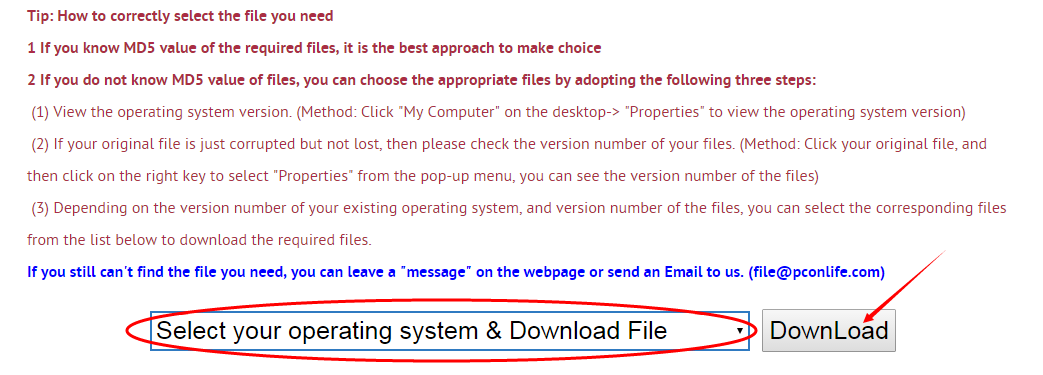
Next, please confirm your verion of OS, and select the proper download link.
click "Download this file" to enter its download page.
click "Download this file" to enter its download page.
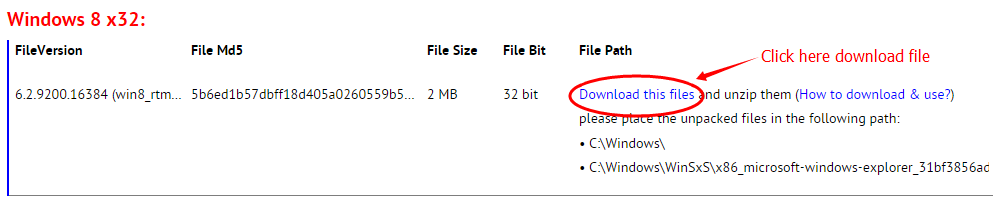
File Finder:
• Can't find the version of the file you need?
• The downloaded file cannot be used due to unstable network?
You can try to use this file finder. The method is very simple. Enter the file name, and you will find many versions of this file. Select the file version you need to download, this tool will automatically download a complete file for you.
Click Here Download File Finder
If you have any further questions or need help, please leave us a message:
Leave a Reply
Your email address will not be published. Required fields are marked *
Your email address will not be published. Required fields are marked *
Files List:
Other Files Information:
Download MSADO15.DLL FileDownload MSADOMD.DLL File
Download MSADOR15.DLL File
Download MSADOX.DLL File
Download MSADRH15.DLL File
Top Download:
Download bootmgfw.efi FileDownload EXPLORER.EXE File
Download cplexe.exe File
Download winload.exe File
Download SLUI.exe File
Download convlog.exe File
Download bootmgr.efi File
Download ntkrnlpa.exe File
Download L3CODECX.AX File
Download HYPERTRM.EXE File
If you need help, please contact support@pconlife.com through E-mail
Copyright© 2015-2024 pconlife.com All Rights Reserved.
