Enter the file name, and select the appropriate operating system to find the files you need:
FileName
kbdheb.dll
Comments
-
InternalName
kbdheb (3.11)
kbdheb (3.12)
kbdheb (3.13)
kbdheb (3.12)
kbdheb (3.13)
ProductName
Microsoft? Windows? Operating System
Microsoft(R) Windows (R) 2000 Operating System
Microsoft(R) Windows (R) 2000 Operating System
CompanyName
Microsoft Corporation
LegalCopyright
? Microsoft Corporation. All rights reserved.
Copyright (C) Microsoft Corp. 1981-1999
Copyright (C) Microsoft Corp. 1981-1999
ProductVersion
5.1.2600.0
5.2.3790.1830
5.00.2180.1
5.00.2195.1387
6.0.6000.16386
6.1.7600.16385
6.2.9200.16384
6.3.9600.16384
5.2.3790.0
10.0.10240.16384
5.2.3790.1830
5.00.2180.1
5.00.2195.1387
6.0.6000.16386
6.1.7600.16385
6.2.9200.16384
6.3.9600.16384
5.2.3790.0
10.0.10240.16384
FileDescription
KBDHEB Keyboard Layout
LegalTrademarks
-
PrivateBuild
-
OriginalFilename
kbdheb.dll
SpecialBuild
-
For Windows OS
Windows XP
Windows Server 2000
Windows Vista
Windows Server 2008
Windows 8
Windows 7
Windows 8.1
Windows Server 2003
Windows Server 2012
Windows 10
Windows Server 2000
Windows Vista
Windows Server 2008
Windows 8
Windows 7
Windows 8.1
Windows Server 2003
Windows Server 2012
Windows 10
strMemo
-
Views
844
Tip: How to correctly select the file you need
1 If you know MD5 value of the required files, it is the best approach to make choice
2 If you do not know MD5 value of files, you can choose the appropriate files by adopting the following three steps:
(1) View the operating system version. (Method: Click "My Computer" on the desktop-> "Properties" to view the operating system version)
(2) If your original file is just corrupted but not lost, then please check the version number of your files. (Method: Click your original file, and then click on the right key to select "Properties" from the pop-up menu, you can see the version number of the files)
(3) Depending on the version number of your existing operating system, and version number of the files, you can select the corresponding files from the list below to download the required files.
If you still can't find the file you need, you can leave a "message" on the webpage.
1 If you know MD5 value of the required files, it is the best approach to make choice
2 If you do not know MD5 value of files, you can choose the appropriate files by adopting the following three steps:
(1) View the operating system version. (Method: Click "My Computer" on the desktop-> "Properties" to view the operating system version)
(2) If your original file is just corrupted but not lost, then please check the version number of your files. (Method: Click your original file, and then click on the right key to select "Properties" from the pop-up menu, you can see the version number of the files)
(3) Depending on the version number of your existing operating system, and version number of the files, you can select the corresponding files from the list below to download the required files.
If you still can't find the file you need, you can leave a "message" on the webpage.
Windows Server 2012
Windows Server 2012 R2 Datacenter x64 with update:
FileVersionFile Md5File SizeFile BitFile Path
6.3.9600.16384 (winblue_rtm.130821-1623)7b8813b5b61ef086c9a564550e3a18c96 K64 bitDownload this files and unzip them (How to download?)
please place the unpacked files in the following path:
please place the unpacked files in the following path:
- • C:\Windows\system32\
- • C:\Windows\WinSxS\amd64_microsoft-windows-i..l-keyboard-0000040d_31bf3856ad364e35_6.3.9600.16384_none_ee9e728029a4a6e3\
6.3.9600.16384 (winblue_rtm.130821-1623)66ff679481c533046068716e944abebf6 K32 bitDownload this files and unzip them (How to download?)
please place the unpacked files in the following path:
please place the unpacked files in the following path:
- • C:\Windows\SysWOW64\
- • C:\Windows\WinSxS\wow64_microsoft-windows-i..l-keyboard-0000040d_31bf3856ad364e35_6.3.9600.16384_none_f8f31cd25e0568de\
Windows Server 2012 R2 Standard x64 with update:
FileVersionFile Md5File SizeFile BitFile Path
6.3.9600.16384 (winblue_rtm.130821-1623)7b8813b5b61ef086c9a564550e3a18c96 K64 bitDownload this files and unzip them (How to download?)
please place the unpacked files in the following path:
please place the unpacked files in the following path:
- • C:\Windows\system32\
- • C:\Windows\WinSxS\amd64_microsoft-windows-i..l-keyboard-0000040d_31bf3856ad364e35_6.3.9600.16384_none_ee9e728029a4a6e3\
6.3.9600.16384 (winblue_rtm.130821-1623)66ff679481c533046068716e944abebf6 K32 bitDownload this files and unzip them (How to download?)
please place the unpacked files in the following path:
please place the unpacked files in the following path:
- • C:\Windows\SysWOW64\
- • C:\Windows\WinSxS\wow64_microsoft-windows-i..l-keyboard-0000040d_31bf3856ad364e35_6.3.9600.16384_none_f8f31cd25e0568de\
Windows Server 2012 Datacenter x64:
FileVersionFile Md5File SizeFile BitFile Path
6.2.9200.16384 (win8_rtm.120725-1247)dc1fa6ca6ee52da73fc70ee26dc911fd6 K64 bitDownload this files and unzip them (How to download?)
please place the unpacked files in the following path:
please place the unpacked files in the following path:
- • C:\Windows\system32\
- • C:\Windows\WinSxS\amd64_microsoft-windows-i..l-keyboard-0000040d_31bf3856ad364e35_6.2.9200.16384_none_56a9b9d9df71d666\
6.2.9200.16384 (win8_rtm.120725-1247)4c01ea85b5d5512a6693d55c02aaec976 K32 bitDownload this files and unzip them (How to download?)
please place the unpacked files in the following path:
please place the unpacked files in the following path:
- • C:\Windows\SysWOW64\
- • C:\Windows\WinSxS\wow64_microsoft-windows-i..l-keyboard-0000040d_31bf3856ad364e35_6.2.9200.16384_none_60fe642c13d29861\
Windows Server 2012 Standard x64:
FileVersionFile Md5File SizeFile BitFile Path
6.2.9200.16384 (win8_rtm.120725-1247)dc1fa6ca6ee52da73fc70ee26dc911fd6 K64 bitDownload this files and unzip them (How to download?)
please place the unpacked files in the following path:
please place the unpacked files in the following path:
- • C:\Windows\system32\
- • C:\Windows\WinSxS\amd64_microsoft-windows-i..l-keyboard-0000040d_31bf3856ad364e35_6.2.9200.16384_none_56a9b9d9df71d666\
6.2.9200.16384 (win8_rtm.120725-1247)4c01ea85b5d5512a6693d55c02aaec976 K32 bitDownload this files and unzip them (How to download?)
please place the unpacked files in the following path:
please place the unpacked files in the following path:
- • C:\Windows\SysWOW64\
- • C:\Windows\WinSxS\wow64_microsoft-windows-i..l-keyboard-0000040d_31bf3856ad364e35_6.2.9200.16384_none_60fe642c13d29861\
Windows Server 2008
Windows Server 2008 R2 Web Edition x64 Service Pack1:
FileVersionFile Md5File SizeFile BitFile Path
6.1.7600.16385 (win7_rtm.090713-1255)7b5b86ceded229229541edf0043be0bc6 K64 bitDownload this files and unzip them (How to download?)
please place the unpacked files in the following path:
please place the unpacked files in the following path:
- • C:\Windows\system32\
- • C:\Windows\winsxs\amd64_microsoft-windows-i..l-keyboard-0000040d_31bf3856ad364e35_6.1.7600.16385_none_59d5041c6f5ea716\
6.1.7600.16385 (win7_rtm.090713-1255)c4220162f1b79c8731bec0d56faf7d2e6 K32 bitDownload this files and unzip them (How to download?)
please place the unpacked files in the following path:
please place the unpacked files in the following path:
- • C:\Windows\SysWOW64\
- • C:\Windows\winsxs\wow64_microsoft-windows-i..l-keyboard-0000040d_31bf3856ad364e35_6.1.7600.16385_none_6429ae6ea3bf6911\
Windows Server 2008 R2 Datacenter x64 Service Pack1:
FileVersionFile Md5File SizeFile BitFile Path
6.1.7600.16385 (win7_rtm.090713-1255)7b5b86ceded229229541edf0043be0bc6 K64 bitDownload this files and unzip them (How to download?)
please place the unpacked files in the following path:
please place the unpacked files in the following path:
- • C:\Windows\system32\
- • C:\Windows\winsxs\amd64_microsoft-windows-i..l-keyboard-0000040d_31bf3856ad364e35_6.1.7600.16385_none_59d5041c6f5ea716\
6.1.7600.16385 (win7_rtm.090713-1255)c4220162f1b79c8731bec0d56faf7d2e6 K32 bitDownload this files and unzip them (How to download?)
please place the unpacked files in the following path:
please place the unpacked files in the following path:
- • C:\Windows\SysWOW64\
- • C:\Windows\winsxs\wow64_microsoft-windows-i..l-keyboard-0000040d_31bf3856ad364e35_6.1.7600.16385_none_6429ae6ea3bf6911\
Windows Server 2008 R2 Standard x64 Service Pack1:
FileVersionFile Md5File SizeFile BitFile Path
6.1.7600.16385 (win7_rtm.090713-1255)7b5b86ceded229229541edf0043be0bc6 K64 bitDownload this files and unzip them (How to download?)
please place the unpacked files in the following path:
please place the unpacked files in the following path:
- • C:\Windows\system32\
- • C:\Windows\winsxs\amd64_microsoft-windows-i..l-keyboard-0000040d_31bf3856ad364e35_6.1.7600.16385_none_59d5041c6f5ea716\
6.1.7600.16385 (win7_rtm.090713-1255)c4220162f1b79c8731bec0d56faf7d2e6 K32 bitDownload this files and unzip them (How to download?)
please place the unpacked files in the following path:
please place the unpacked files in the following path:
- • C:\Windows\SysWOW64\
- • C:\Windows\winsxs\wow64_microsoft-windows-i..l-keyboard-0000040d_31bf3856ad364e35_6.1.7600.16385_none_6429ae6ea3bf6911\
Windows Server 2008 R2 Enterprise x64 Service Pack1:
FileVersionFile Md5File SizeFile BitFile Path
6.1.7600.16385 (win7_rtm.090713-1255)7b5b86ceded229229541edf0043be0bc6 K64 bitDownload this files and unzip them (How to download?)
please place the unpacked files in the following path:
please place the unpacked files in the following path:
- • C:\Windows\system32\
- • C:\Windows\winsxs\amd64_microsoft-windows-i..l-keyboard-0000040d_31bf3856ad364e35_6.1.7600.16385_none_59d5041c6f5ea716\
6.1.7600.16385 (win7_rtm.090713-1255)c4220162f1b79c8731bec0d56faf7d2e6 K32 bitDownload this files and unzip them (How to download?)
please place the unpacked files in the following path:
please place the unpacked files in the following path:
- • C:\Windows\SysWOW64\
- • C:\Windows\winsxs\wow64_microsoft-windows-i..l-keyboard-0000040d_31bf3856ad364e35_6.1.7600.16385_none_6429ae6ea3bf6911\
Windows Server 2003
Windows Server 2003 Web x32 Service Pack2:
FileVersionFile Md5File SizeFile BitFile Path
5.2.3790.0 (srv03_rtm.030324-2048)b9562b516db826e63f33f294d257c2b35 K32 bitDownload this files and unzip them (How to download?)
please place the unpacked files in the following path:
please place the unpacked files in the following path:
- • C:\Windows\system32\dllcache\
Windows Server 2003 R2 Datacenter x64 Service Pack2:
FileVersionFile Md5File SizeFile BitFile Path
5.2.3790.1830 (srv03_sp1_rtm.050324-1447)a84f0a6e8214ac917703bf56fac8fdad6 K64 bitDownload this files and unzip them (How to download?)
please place the unpacked files in the following path:
please place the unpacked files in the following path:
- • C:\Windows\system32\dllcache\
Windows Server 2003 R2 Datacenter x32 Service Pack2:
FileVersionFile Md5File SizeFile BitFile Path
5.2.3790.0 (srv03_rtm.030324-2048)b9562b516db826e63f33f294d257c2b35 K32 bitDownload this files and unzip them (How to download?)
please place the unpacked files in the following path:
please place the unpacked files in the following path:
- • C:\Windows\system32\dllcache\
Windows Server 2003 R2 Enterprise x64 Service Pack2:
FileVersionFile Md5File SizeFile BitFile Path
5.2.3790.1830 (srv03_sp1_rtm.050324-1447)a84f0a6e8214ac917703bf56fac8fdad6 K64 bitDownload this files and unzip them (How to download?)
please place the unpacked files in the following path:
please place the unpacked files in the following path:
- • C:\Windows\system32\dllcache\
Windows Server 2003 R2 Enterprise x32 Service Pack2:
FileVersionFile Md5File SizeFile BitFile Path
5.2.3790.0 (srv03_rtm.030324-2048)b9562b516db826e63f33f294d257c2b35 K32 bitDownload this files and unzip them (How to download?)
please place the unpacked files in the following path:
please place the unpacked files in the following path:
- • C:\Windows\system32\dllcache\
Windows Server 2003 R2 Standard x64 Service Pack2:
FileVersionFile Md5File SizeFile BitFile Path
5.2.3790.1830 (srv03_sp1_rtm.050324-1447)a84f0a6e8214ac917703bf56fac8fdad6 K64 bitDownload this files and unzip them (How to download?)
please place the unpacked files in the following path:
please place the unpacked files in the following path:
- • C:\Windows\system32\dllcache\
Windows Server 2003 R2 Standard x32 Service Pack2:
FileVersionFile Md5File SizeFile BitFile Path
5.2.3790.0 (srv03_rtm.030324-2048)b9562b516db826e63f33f294d257c2b35 K32 bitDownload this files and unzip them (How to download?)
please place the unpacked files in the following path:
please place the unpacked files in the following path:
- • C:\Windows\system32\dllcache\
Windows Server 2000
Windows 2000 Datacenter Server x32 Service Pack4:
FileVersionFile Md5File SizeFile BitFile Path
5.00.2195.1387ae8d3af0c08157a7d415abbf2dac1cc16 K32 bitDownload this files and unzip them (How to download?)
please place the unpacked files in the following path:
please place the unpacked files in the following path:
- • C:\WINNT\system32\dllcache\
Windows 2000 Advanced Server x32 Service Pack4:
FileVersionFile Md5File SizeFile BitFile Path
5.00.2180.1efd364771ebdd966b53fd83a959645db6 K32 bitDownload this files and unzip them (How to download?)
please place the unpacked files in the following path:
please place the unpacked files in the following path:
- • C:\WINNT\system32\dllcache\
Windows 2000 Professional x32 Service Pack4:
FileVersionFile Md5File SizeFile BitFile Path
5.00.2180.1efd364771ebdd966b53fd83a959645db6 K32 bitDownload this files and unzip them (How to download?)
please place the unpacked files in the following path:
please place the unpacked files in the following path:
- • C:\WINNT\system32\dllcache\
Windows 2000 Server x32 Service Pack4:
FileVersionFile Md5File SizeFile BitFile Path
5.00.2180.1efd364771ebdd966b53fd83a959645db6 K32 bitDownload this files and unzip them (How to download?)
please place the unpacked files in the following path:
please place the unpacked files in the following path:
- • C:\WINNT\system32\dllcache\
Windows 10
Windows 10 Enterprise x64:
FileVersionFile Md5File SizeFile BitFile Path
10.0.10240.16384 (th1.150709-1700)9484a32d68673f9604b0e8daa1695e8d6 K64 bitDownload this files and unzip them (How to download?)
please place the unpacked files in the following path:
please place the unpacked files in the following path:
- • C:\Windows\system32\
- • C:\Windows\WinSxS\amd64_microsoft-windows-i..l-keyboard-0000040d_31bf3856ad364e35_10.0.10240.16384_none_05e08423f05aeb13\
10.0.10240.16384 (th1.150709-1700)f4e1a8bf1c2a3f6f6c4abe73384c3a386 K32 bitDownload this files and unzip them (How to download?)
please place the unpacked files in the following path:
please place the unpacked files in the following path:
- • C:\Windows\SysWOW64\
- • C:\Windows\WinSxS\wow64_microsoft-windows-i..l-keyboard-0000040d_31bf3856ad364e35_10.0.10240.16384_none_10352e7624bbad0e\
Windows 10 Home x64:
FileVersionFile Md5File SizeFile BitFile Path
10.0.10240.16384 (th1.150709-1700)9484a32d68673f9604b0e8daa1695e8d6 K64 bitDownload this files and unzip them (How to download?)
please place the unpacked files in the following path:
please place the unpacked files in the following path:
- • C:\Windows\system32\
- • C:\Windows\WinSxS\amd64_microsoft-windows-i..l-keyboard-0000040d_31bf3856ad364e35_10.0.10240.16384_none_05e08423f05aeb13\
10.0.10240.16384 (th1.150709-1700)f4e1a8bf1c2a3f6f6c4abe73384c3a386 K32 bitDownload this files and unzip them (How to download?)
please place the unpacked files in the following path:
please place the unpacked files in the following path:
- • C:\Windows\SysWOW64\
- • C:\Windows\WinSxS\wow64_microsoft-windows-i..l-keyboard-0000040d_31bf3856ad364e35_10.0.10240.16384_none_10352e7624bbad0e\
Windows 10 Pro x64:
FileVersionFile Md5File SizeFile BitFile Path
10.0.10240.16384 (th1.150709-1700)9484a32d68673f9604b0e8daa1695e8d6 K64 bitDownload this files and unzip them (How to download?)
please place the unpacked files in the following path:
please place the unpacked files in the following path:
- • C:\Windows\system32\
- • C:\Windows\WinSxS\amd64_microsoft-windows-i..l-keyboard-0000040d_31bf3856ad364e35_10.0.10240.16384_none_05e08423f05aeb13\
10.0.10240.16384 (th1.150709-1700)f4e1a8bf1c2a3f6f6c4abe73384c3a386 K32 bitDownload this files and unzip them (How to download?)
please place the unpacked files in the following path:
please place the unpacked files in the following path:
- • C:\Windows\SysWOW64\
- • C:\Windows\WinSxS\wow64_microsoft-windows-i..l-keyboard-0000040d_31bf3856ad364e35_10.0.10240.16384_none_10352e7624bbad0e\
Windows 10 Enterprise x32:
FileVersionFile Md5File SizeFile BitFile Path
10.0.10240.16384 (th1.150709-1700)88c89efb18e3b841818ac6fe695656416 K32 bitDownload this files and unzip them (How to download?)
please place the unpacked files in the following path:
please place the unpacked files in the following path:
- • C:\Windows\system32\
- • C:\Windows\WinSxS\x86_microsoft-windows-i..l-keyboard-0000040d_31bf3856ad364e35_10.0.10240.16384_none_a9c1e8a037fd79dd\
Windows 10 Home x32:
FileVersionFile Md5File SizeFile BitFile Path
10.0.10240.16384 (th1.150709-1700)88c89efb18e3b841818ac6fe695656416 K32 bitDownload this files and unzip them (How to download?)
please place the unpacked files in the following path:
please place the unpacked files in the following path:
- • C:\Windows\system32\
- • C:\Windows\WinSxS\x86_microsoft-windows-i..l-keyboard-0000040d_31bf3856ad364e35_10.0.10240.16384_none_a9c1e8a037fd79dd\
Windows 10 Pro x32:
FileVersionFile Md5File SizeFile BitFile Path
10.0.10240.16384 (th1.150709-1700)88c89efb18e3b841818ac6fe695656416 K32 bitDownload this files and unzip them (How to download?)
please place the unpacked files in the following path:
please place the unpacked files in the following path:
- • C:\Windows\system32\
- • C:\Windows\WinSxS\x86_microsoft-windows-i..l-keyboard-0000040d_31bf3856ad364e35_10.0.10240.16384_none_a9c1e8a037fd79dd\
Windows 8.1
Windows 8.1 Professional x32:
FileVersionFile Md5File SizeFile BitFile Path
6.3.9600.16384 (winblue_rtm.130821-1623)8d4690958d1187853e04400654e6d8165 K32 bitDownload this files and unzip them (How to download?)
please place the unpacked files in the following path:
please place the unpacked files in the following path:
- • C:\Windows\system32\
- • C:\Windows\WinSxS\x86_microsoft-windows-i..l-keyboard-0000040d_31bf3856ad364e35_6.3.9600.16384_none_927fd6fc714735ad\
Windows 8.1 Professional x64:
FileVersionFile Md5File SizeFile BitFile Path
6.3.9600.16384 (winblue_rtm.130821-1623)7b8813b5b61ef086c9a564550e3a18c96 K64 bitDownload this files and unzip them (How to download?)
please place the unpacked files in the following path:
please place the unpacked files in the following path:
- • C:\Windows\system32\
- • C:\Windows\WinSxS\amd64_microsoft-windows-i..l-keyboard-0000040d_31bf3856ad364e35_6.3.9600.16384_none_ee9e728029a4a6e3\
6.3.9600.16384 (winblue_rtm.130821-1623)66ff679481c533046068716e944abebf6 K32 bitDownload this files and unzip them (How to download?)
please place the unpacked files in the following path:
please place the unpacked files in the following path:
- • C:\Windows\SysWOW64\
- • C:\Windows\WinSxS\wow64_microsoft-windows-i..l-keyboard-0000040d_31bf3856ad364e35_6.3.9600.16384_none_f8f31cd25e0568de\
Windows 8.1 Enterprise x32:
FileVersionFile Md5File SizeFile BitFile Path
6.3.9600.16384 (winblue_rtm.130821-1623)8d4690958d1187853e04400654e6d8165 K32 bitDownload this files and unzip them (How to download?)
please place the unpacked files in the following path:
please place the unpacked files in the following path:
- • C:\Windows\system32\
- • C:\Windows\WinSxS\x86_microsoft-windows-i..l-keyboard-0000040d_31bf3856ad364e35_6.3.9600.16384_none_927fd6fc714735ad\
Windows 8.1 Enterprise x64:
FileVersionFile Md5File SizeFile BitFile Path
6.3.9600.16384 (winblue_rtm.130821-1623)7b8813b5b61ef086c9a564550e3a18c96 K64 bitDownload this files and unzip them (How to download?)
please place the unpacked files in the following path:
please place the unpacked files in the following path:
- • C:\Windows\system32\
- • C:\Windows\WinSxS\amd64_microsoft-windows-i..l-keyboard-0000040d_31bf3856ad364e35_6.3.9600.16384_none_ee9e728029a4a6e3\
6.3.9600.16384 (winblue_rtm.130821-1623)66ff679481c533046068716e944abebf6 K32 bitDownload this files and unzip them (How to download?)
please place the unpacked files in the following path:
please place the unpacked files in the following path:
- • C:\Windows\SysWOW64\
- • C:\Windows\WinSxS\wow64_microsoft-windows-i..l-keyboard-0000040d_31bf3856ad364e35_6.3.9600.16384_none_f8f31cd25e0568de\
Windows 8
Windows 8 Enterprise x64:
FileVersionFile Md5File SizeFile BitFile Path
6.2.9200.16384 (win8_rtm.120725-1247)dc1fa6ca6ee52da73fc70ee26dc911fd6 K64 bitDownload this files and unzip them (How to download?)
please place the unpacked files in the following path:
please place the unpacked files in the following path:
- • C:\Windows\system32\
- • C:\Windows\WinSxS\amd64_microsoft-windows-i..l-keyboard-0000040d_31bf3856ad364e35_6.2.9200.16384_none_56a9b9d9df71d666\
6.2.9200.16384 (win8_rtm.120725-1247)4c01ea85b5d5512a6693d55c02aaec976 K32 bitDownload this files and unzip them (How to download?)
please place the unpacked files in the following path:
please place the unpacked files in the following path:
- • C:\Windows\SysWOW64\
- • C:\Windows\WinSxS\wow64_microsoft-windows-i..l-keyboard-0000040d_31bf3856ad364e35_6.2.9200.16384_none_60fe642c13d29861\
Windows 8 Enterprise x32:
FileVersionFile Md5File SizeFile BitFile Path
6.2.9200.16384 (win8_rtm.120725-1247)cbbb38d74254be0c4ab9bef07ede234f5 K32 bitDownload this files and unzip them (How to download?)
please place the unpacked files in the following path:
please place the unpacked files in the following path:
- • C:\Windows\system32\
- • C:\Windows\WinSxS\x86_microsoft-windows-i..l-keyboard-0000040d_31bf3856ad364e35_6.2.9200.16384_none_fa8b1e5627146530\
Windows 8 Pro x64:
FileVersionFile Md5File SizeFile BitFile Path
6.2.9200.16384 (win8_rtm.120725-1247)dc1fa6ca6ee52da73fc70ee26dc911fd6 K64 bitDownload this files and unzip them (How to download?)
please place the unpacked files in the following path:
please place the unpacked files in the following path:
- • C:\Windows\system32\
- • C:\Windows\WinSxS\amd64_microsoft-windows-i..l-keyboard-0000040d_31bf3856ad364e35_6.2.9200.16384_none_56a9b9d9df71d666\
6.2.9200.16384 (win8_rtm.120725-1247)4c01ea85b5d5512a6693d55c02aaec976 K32 bitDownload this files and unzip them (How to download?)
please place the unpacked files in the following path:
please place the unpacked files in the following path:
- • C:\Windows\SysWOW64\
- • C:\Windows\WinSxS\wow64_microsoft-windows-i..l-keyboard-0000040d_31bf3856ad364e35_6.2.9200.16384_none_60fe642c13d29861\
Windows 8 x64:
FileVersionFile Md5File SizeFile BitFile Path
6.2.9200.16384 (win8_rtm.120725-1247)dc1fa6ca6ee52da73fc70ee26dc911fd6 K64 bitDownload this files and unzip them (How to download?)
please place the unpacked files in the following path:
please place the unpacked files in the following path:
- • C:\Windows\system32\
- • C:\Windows\WinSxS\amd64_microsoft-windows-i..l-keyboard-0000040d_31bf3856ad364e35_6.2.9200.16384_none_56a9b9d9df71d666\
6.2.9200.16384 (win8_rtm.120725-1247)4c01ea85b5d5512a6693d55c02aaec976 K32 bitDownload this files and unzip them (How to download?)
please place the unpacked files in the following path:
please place the unpacked files in the following path:
- • C:\Windows\SysWOW64\
- • C:\Windows\WinSxS\wow64_microsoft-windows-i..l-keyboard-0000040d_31bf3856ad364e35_6.2.9200.16384_none_60fe642c13d29861\
Windows 8 Pro x32:
FileVersionFile Md5File SizeFile BitFile Path
6.2.9200.16384 (win8_rtm.120725-1247)cbbb38d74254be0c4ab9bef07ede234f5 K32 bitDownload this files and unzip them (How to download?)
please place the unpacked files in the following path:
please place the unpacked files in the following path:
- • C:\Windows\system32\
- • C:\Windows\WinSxS\x86_microsoft-windows-i..l-keyboard-0000040d_31bf3856ad364e35_6.2.9200.16384_none_fa8b1e5627146530\
Windows 8 x32:
FileVersionFile Md5File SizeFile BitFile Path
6.2.9200.16384 (win8_rtm.120725-1247)cbbb38d74254be0c4ab9bef07ede234f5 K32 bitDownload this files and unzip them (How to download?)
please place the unpacked files in the following path:
please place the unpacked files in the following path:
- • C:\Windows\system32\
- • C:\Windows\WinSxS\x86_microsoft-windows-i..l-keyboard-0000040d_31bf3856ad364e35_6.2.9200.16384_none_fa8b1e5627146530\
Windows 7
Windows 7 Ultimate x32 Service Pack1:
FileVersionFile Md5File SizeFile BitFile Path
6.1.7600.16385 (win7_rtm.090713-1255)3b0bc032c6dcdc9cbc483b08174137d55 K32 bitDownload this files and unzip them (How to download?)
please place the unpacked files in the following path:
please place the unpacked files in the following path:
- • C:\Windows\system32\
- • C:\Windows\winsxs\x86_microsoft-windows-i..l-keyboard-0000040d_31bf3856ad364e35_6.1.7600.16385_none_fdb66898b70135e0\
Windows 7 Ultimate x64 Service Pack1:
FileVersionFile Md5File SizeFile BitFile Path
6.1.7600.16385 (win7_rtm.090713-1255)7b5b86ceded229229541edf0043be0bc6 K64 bitDownload this files and unzip them (How to download?)
please place the unpacked files in the following path:
please place the unpacked files in the following path:
- • C:\Windows\system32\
- • C:\Windows\winsxs\amd64_microsoft-windows-i..l-keyboard-0000040d_31bf3856ad364e35_6.1.7600.16385_none_59d5041c6f5ea716\
6.1.7600.16385 (win7_rtm.090713-1255)c4220162f1b79c8731bec0d56faf7d2e6 K32 bitDownload this files and unzip them (How to download?)
please place the unpacked files in the following path:
please place the unpacked files in the following path:
- • C:\Windows\SysWOW64\
- • C:\Windows\winsxs\wow64_microsoft-windows-i..l-keyboard-0000040d_31bf3856ad364e35_6.1.7600.16385_none_6429ae6ea3bf6911\
Windows 7 Starter x32 Service Pack1:
FileVersionFile Md5File SizeFile BitFile Path
6.1.7600.16385 (win7_rtm.090713-1255)3b0bc032c6dcdc9cbc483b08174137d55 K32 bitDownload this files and unzip them (How to download?)
please place the unpacked files in the following path:
please place the unpacked files in the following path:
- • C:\Windows\system32\
- • C:\Windows\winsxs\x86_microsoft-windows-i..l-keyboard-0000040d_31bf3856ad364e35_6.1.7600.16385_none_fdb66898b70135e0\
Windows 7 Professional x32 Service Pack1:
FileVersionFile Md5File SizeFile BitFile Path
6.1.7600.16385 (win7_rtm.090713-1255)3b0bc032c6dcdc9cbc483b08174137d55 K32 bitDownload this files and unzip them (How to download?)
please place the unpacked files in the following path:
please place the unpacked files in the following path:
- • C:\Windows\system32\
- • C:\Windows\winsxs\x86_microsoft-windows-i..l-keyboard-0000040d_31bf3856ad364e35_6.1.7600.16385_none_fdb66898b70135e0\
Windows 7 Professional x64 Service Pack1:
FileVersionFile Md5File SizeFile BitFile Path
6.1.7600.16385 (win7_rtm.090713-1255)7b5b86ceded229229541edf0043be0bc6 K64 bitDownload this files and unzip them (How to download?)
please place the unpacked files in the following path:
please place the unpacked files in the following path:
- • C:\Windows\system32\
- • C:\Windows\winsxs\amd64_microsoft-windows-i..l-keyboard-0000040d_31bf3856ad364e35_6.1.7600.16385_none_59d5041c6f5ea716\
6.1.7600.16385 (win7_rtm.090713-1255)c4220162f1b79c8731bec0d56faf7d2e6 K32 bitDownload this files and unzip them (How to download?)
please place the unpacked files in the following path:
please place the unpacked files in the following path:
- • C:\Windows\SysWOW64\
- • C:\Windows\winsxs\wow64_microsoft-windows-i..l-keyboard-0000040d_31bf3856ad364e35_6.1.7600.16385_none_6429ae6ea3bf6911\
Windows 7 Home Premium x32 Service Pack1:
FileVersionFile Md5File SizeFile BitFile Path
6.1.7600.16385 (win7_rtm.090713-1255)3b0bc032c6dcdc9cbc483b08174137d55 K32 bitDownload this files and unzip them (How to download?)
please place the unpacked files in the following path:
please place the unpacked files in the following path:
- • C:\Windows\system32\
- • C:\Windows\winsxs\x86_microsoft-windows-i..l-keyboard-0000040d_31bf3856ad364e35_6.1.7600.16385_none_fdb66898b70135e0\
Windows 7 Home Premium x64 Service Pack1:
FileVersionFile Md5File SizeFile BitFile Path
6.1.7600.16385 (win7_rtm.090713-1255)7b5b86ceded229229541edf0043be0bc6 K64 bitDownload this files and unzip them (How to download?)
please place the unpacked files in the following path:
please place the unpacked files in the following path:
- • C:\Windows\system32\
- • C:\Windows\winsxs\amd64_microsoft-windows-i..l-keyboard-0000040d_31bf3856ad364e35_6.1.7600.16385_none_59d5041c6f5ea716\
6.1.7600.16385 (win7_rtm.090713-1255)c4220162f1b79c8731bec0d56faf7d2e6 K32 bitDownload this files and unzip them (How to download?)
please place the unpacked files in the following path:
please place the unpacked files in the following path:
- • C:\Windows\SysWOW64\
- • C:\Windows\winsxs\wow64_microsoft-windows-i..l-keyboard-0000040d_31bf3856ad364e35_6.1.7600.16385_none_6429ae6ea3bf6911\
Windows 7 Home Basic x32 Service Pack1:
FileVersionFile Md5File SizeFile BitFile Path
6.1.7600.16385 (win7_rtm.090713-1255)3b0bc032c6dcdc9cbc483b08174137d55 K32 bitDownload this files and unzip them (How to download?)
please place the unpacked files in the following path:
please place the unpacked files in the following path:
- • C:\Windows\system32\
- • C:\Windows\winsxs\x86_microsoft-windows-i..l-keyboard-0000040d_31bf3856ad364e35_6.1.7600.16385_none_fdb66898b70135e0\
Windows 7 Enterprise x32 Service Pack1:
FileVersionFile Md5File SizeFile BitFile Path
6.1.7600.16385 (win7_rtm.090713-1255)3b0bc032c6dcdc9cbc483b08174137d55 K32 bitDownload this files and unzip them (How to download?)
please place the unpacked files in the following path:
please place the unpacked files in the following path:
- • C:\Windows\system32\
- • C:\Windows\winsxs\x86_microsoft-windows-i..l-keyboard-0000040d_31bf3856ad364e35_6.1.7600.16385_none_fdb66898b70135e0\
Windows 7 Enterprise x64 Service Pack1:
FileVersionFile Md5File SizeFile BitFile Path
6.1.7600.16385 (win7_rtm.090713-1255)7b5b86ceded229229541edf0043be0bc6 K64 bitDownload this files and unzip them (How to download?)
please place the unpacked files in the following path:
please place the unpacked files in the following path:
- • C:\Windows\system32\
- • C:\Windows\winsxs\amd64_microsoft-windows-i..l-keyboard-0000040d_31bf3856ad364e35_6.1.7600.16385_none_59d5041c6f5ea716\
6.1.7600.16385 (win7_rtm.090713-1255)c4220162f1b79c8731bec0d56faf7d2e6 K32 bitDownload this files and unzip them (How to download?)
please place the unpacked files in the following path:
please place the unpacked files in the following path:
- • C:\Windows\SysWOW64\
- • C:\Windows\winsxs\wow64_microsoft-windows-i..l-keyboard-0000040d_31bf3856ad364e35_6.1.7600.16385_none_6429ae6ea3bf6911\
Windows Vista
Windows Vista Ultimate x32 Service Pack2:
FileVersionFile Md5File SizeFile BitFile Path
6.0.6000.16386 (vista_rtm.061101-2205)5554abcaf2171fe485da435c73b9a6b15 K32 bitDownload this files and unzip them (How to download?)
please place the unpacked files in the following path:
please place the unpacked files in the following path:
- • C:\Windows\system32\
- • C:\Windows\winsxs\x86_microsoft-windows-i..l-keyboard-0000040d_31bf3856ad364e35_6.0.6000.16386_none_fba9507958c28f9b\
Windows Vista Home Premium x32 Service Pack2:
FileVersionFile Md5File SizeFile BitFile Path
6.0.6000.16386 (vista_rtm.061101-2205)5554abcaf2171fe485da435c73b9a6b15 K32 bitDownload this files and unzip them (How to download?)
please place the unpacked files in the following path:
please place the unpacked files in the following path:
- • C:\Windows\system32\
- • C:\Windows\winsxs\x86_microsoft-windows-i..l-keyboard-0000040d_31bf3856ad364e35_6.0.6000.16386_none_fba9507958c28f9b\
Windows Vista Home Basic x32 Service Pack2:
FileVersionFile Md5File SizeFile BitFile Path
6.0.6000.16386 (vista_rtm.061101-2205)5554abcaf2171fe485da435c73b9a6b15 K32 bitDownload this files and unzip them (How to download?)
please place the unpacked files in the following path:
please place the unpacked files in the following path:
- • C:\Windows\system32\
- • C:\Windows\winsxs\x86_microsoft-windows-i..l-keyboard-0000040d_31bf3856ad364e35_6.0.6000.16386_none_fba9507958c28f9b\
Windows Vista Business x32 Service Pack2:
FileVersionFile Md5File SizeFile BitFile Path
6.0.6000.16386 (vista_rtm.061101-2205)5554abcaf2171fe485da435c73b9a6b15 K32 bitDownload this files and unzip them (How to download?)
please place the unpacked files in the following path:
please place the unpacked files in the following path:
- • C:\Windows\system32\
- • C:\Windows\winsxs\x86_microsoft-windows-i..l-keyboard-0000040d_31bf3856ad364e35_6.0.6000.16386_none_fba9507958c28f9b\
Windows Vista Ultimate x64 Service Pack2:
FileVersionFile Md5File SizeFile BitFile Path
6.0.6000.16386 (vista_rtm.061101-2205)3a6888c0fc8db0c7c36b025e9deee8766 K64 bitDownload this files and unzip them (How to download?)
please place the unpacked files in the following path:
please place the unpacked files in the following path:
- • C:\Windows\system32\
- • C:\Windows\winsxs\amd64_microsoft-windows-i..l-keyboard-0000040d_31bf3856ad364e35_6.0.6000.16386_none_57c7ebfd112000d1\
6.0.6000.16386 (vista_rtm.061101-2205)84bafb8ea76685f8a848fb9cb8db6bf86 K32 bitDownload this files and unzip them (How to download?)
please place the unpacked files in the following path:
please place the unpacked files in the following path:
- • C:\Windows\SysWOW64\
- • C:\Windows\winsxs\wow64_microsoft-windows-i..l-keyboard-0000040d_31bf3856ad364e35_6.0.6000.16386_none_621c964f4580c2cc\
Windows Vista Home Premium x64 Service Pack2:
FileVersionFile Md5File SizeFile BitFile Path
6.0.6000.16386 (vista_rtm.061101-2205)3a6888c0fc8db0c7c36b025e9deee8766 K64 bitDownload this files and unzip them (How to download?)
please place the unpacked files in the following path:
please place the unpacked files in the following path:
- • C:\Windows\system32\
- • C:\Windows\winsxs\amd64_microsoft-windows-i..l-keyboard-0000040d_31bf3856ad364e35_6.0.6000.16386_none_57c7ebfd112000d1\
6.0.6000.16386 (vista_rtm.061101-2205)84bafb8ea76685f8a848fb9cb8db6bf86 K32 bitDownload this files and unzip them (How to download?)
please place the unpacked files in the following path:
please place the unpacked files in the following path:
- • C:\Windows\SysWOW64\
- • C:\Windows\winsxs\wow64_microsoft-windows-i..l-keyboard-0000040d_31bf3856ad364e35_6.0.6000.16386_none_621c964f4580c2cc\
Windows Vista Home Basic x64 Service Pack2:
FileVersionFile Md5File SizeFile BitFile Path
6.0.6000.16386 (vista_rtm.061101-2205)3a6888c0fc8db0c7c36b025e9deee8766 K64 bitDownload this files and unzip them (How to download?)
please place the unpacked files in the following path:
please place the unpacked files in the following path:
- • C:\Windows\system32\
- • C:\Windows\winsxs\amd64_microsoft-windows-i..l-keyboard-0000040d_31bf3856ad364e35_6.0.6000.16386_none_57c7ebfd112000d1\
6.0.6000.16386 (vista_rtm.061101-2205)84bafb8ea76685f8a848fb9cb8db6bf86 K32 bitDownload this files and unzip them (How to download?)
please place the unpacked files in the following path:
please place the unpacked files in the following path:
- • C:\Windows\SysWOW64\
- • C:\Windows\winsxs\wow64_microsoft-windows-i..l-keyboard-0000040d_31bf3856ad364e35_6.0.6000.16386_none_621c964f4580c2cc\
Windows Vista Business x64 Service Pack2:
FileVersionFile Md5File SizeFile BitFile Path
6.0.6000.16386 (vista_rtm.061101-2205)3a6888c0fc8db0c7c36b025e9deee8766 K64 bitDownload this files and unzip them (How to download?)
please place the unpacked files in the following path:
please place the unpacked files in the following path:
- • C:\Windows\system32\
- • C:\Windows\winsxs\amd64_microsoft-windows-i..l-keyboard-0000040d_31bf3856ad364e35_6.0.6000.16386_none_57c7ebfd112000d1\
6.0.6000.16386 (vista_rtm.061101-2205)84bafb8ea76685f8a848fb9cb8db6bf86 K32 bitDownload this files and unzip them (How to download?)
please place the unpacked files in the following path:
please place the unpacked files in the following path:
- • C:\Windows\SysWOW64\
- • C:\Windows\winsxs\wow64_microsoft-windows-i..l-keyboard-0000040d_31bf3856ad364e35_6.0.6000.16386_none_621c964f4580c2cc\
Windows XP
Windows XP Professional x64 Service Pack2:
FileVersionFile Md5File SizeFile BitFile Path
5.2.3790.1830 (srv03_sp1_rtm.050324-1447)a84f0a6e8214ac917703bf56fac8fdad6 K64 bitDownload this files and unzip them (How to download?)
please place the unpacked files in the following path:
please place the unpacked files in the following path:
- • C:\Windows\system32\dllcache\
Windows XP Professional x32 Service Pack3:
FileVersionFile Md5File SizeFile BitFile Path
5.1.2600.0 (xpclient.010817-1148)cd5dda84167f24446183126083ee6c195 K32 bitDownload this files and unzip them (How to download?)
please place the unpacked files in the following path:
please place the unpacked files in the following path:
- • C:\Windows\system32\dllcache\
Windows XP Home Edition x32 Service Pack3:
FileVersionFile Md5File SizeFile BitFile Path
5.1.2600.0 (xpclient.010817-1148)cd5dda84167f24446183126083ee6c195 K32 bitDownload this files and unzip them (How to download?)
please place the unpacked files in the following path:
please place the unpacked files in the following path:
- • C:\Windows\system32\dllcache\
How to download kbdheb.dll file:
1 Choose your operating system version
2 Click download link and go to the download page of the file.
Firstly, select your Operating System on the blank, and then click "Download" button, and it will quickly redirect to the file download list as the picture below:
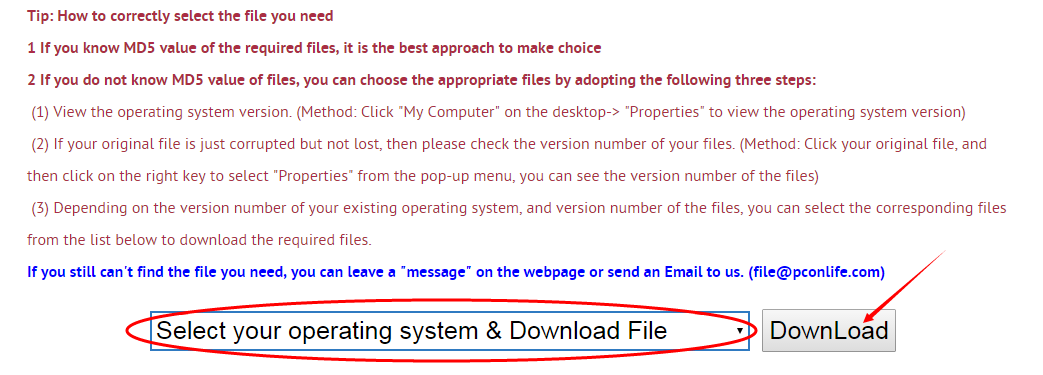
Next, please confirm your verion of OS, and select the proper download link.
click "Download this file" to enter its download page.
click "Download this file" to enter its download page.
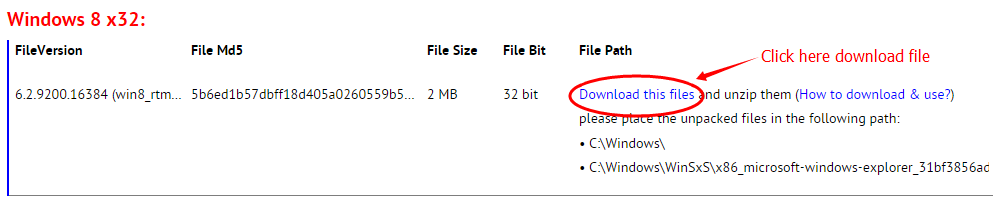
File Finder:
• Can't find the version of the file you need?
• The downloaded file cannot be used due to unstable network?
You can try to use this file finder. The method is very simple. Enter the file name, and you will find many versions of this file. Select the file version you need to download, this tool will automatically download a complete file for you.
Click Here Download File Finder
If you have any further questions or need help, please leave us a message:
Leave a Reply
Your email address will not be published. Required fields are marked *
Your email address will not be published. Required fields are marked *
Files List:
Other Files Information:
Download kbdgr.dll FileDownload kbdgr1.dll File
Download kbdhe.dll File
Download kbdhe220.dll File
Download kbdhe319.dll File
Download kbdhela2.dll File
Download kbdhela3.dll File
Download kbdhept.dll File
Download kbdhu.dll File
Download kbdhu1.dll File
Top Download:
Download bootmgfw.efi FileDownload EXPLORER.EXE File
Download cplexe.exe File
Download winload.exe File
Download SLUI.exe File
Download convlog.exe File
Download bootmgr.efi File
Download ntkrnlpa.exe File
Download L3CODECX.AX File
Download HYPERTRM.EXE File
If you need help, please contact support@pconlife.com through E-mail
Copyright© 2015-2024 pconlife.com All Rights Reserved.
