Enter the file name, and select the appropriate operating system to find the files you need:
FileName
browselc.dll
Comments
-
InternalName
BROWSEUI.DLL
ProductName
Microsoft? Windows? Operating System
Microsoft(R) Windows (R) 2000 Operating System
Microsoft(R) Windows (R) 2000 Operating System
CompanyName
Microsoft Corporation
LegalCopyright
? Microsoft Corporation. All rights reserved.
Copyright (C) Microsoft Corp. 1981-1999
Copyright (C) Microsoft Corp. 1981-1999
ProductVersion
6.00.2900.5512
6.00.3790.1830
6.00.3790.0
5.00.2314.1000
5.00.3700.6661
6.00.3790.1830
6.00.3790.0
5.00.2314.1000
5.00.3700.6661
FileDescription
Shell Browser UI Library
LegalTrademarks
-
PrivateBuild
-
OriginalFilename
BROWSEUI.DLL
SpecialBuild
-
For Windows OS
Windows XP
Windows 98
Windows Server 2000
Windows Server 2003
Windows 98
Windows Server 2000
Windows Server 2003
strMemo
-
Views
1702
About browselc.dll
browselc.dll is a Windows Shell related file for browsing user interface. It is an important file stored in the Windows system folder. It is usually created automatically during the installation of the operating system and is vital to the normal operation of the system. Under normal circumstances, users are not recommended to modify this type of file (browselc.dll) at will. Its existence plays an important role in maintaining the stability of the computer system.The system file browserc.dll has an error, which is most likely caused by malicious programs such as hacking Trojans and rogue software. It infects related files and loads them. Once the antivirus software deletes the infected files, it will cause related components to be missing, and games and other common software not to work, usually accompanied by the following conditions:
1. Desktop icons cannot be deleted
2. Unable to open online games
3. Blue screen of computer for no reason
4. No sound from computer
5. The desktop cannot be displayed
6. The homepage is modified to URL navigation
Tip: How to correctly select the file you need
1 If you know MD5 value of the required files, it is the best approach to make choice
2 If you do not know MD5 value of files, you can choose the appropriate files by adopting the following three steps:
(1) View the operating system version. (Method: Click "My Computer" on the desktop-> "Properties" to view the operating system version)
(2) If your original file is just corrupted but not lost, then please check the version number of your files. (Method: Click your original file, and then click on the right key to select "Properties" from the pop-up menu, you can see the version number of the files)
(3) Depending on the version number of your existing operating system, and version number of the files, you can select the corresponding files from the list below to download the required files.
If you still can't find the file you need, you can leave a "message" on the webpage.
1 If you know MD5 value of the required files, it is the best approach to make choice
2 If you do not know MD5 value of files, you can choose the appropriate files by adopting the following three steps:
(1) View the operating system version. (Method: Click "My Computer" on the desktop-> "Properties" to view the operating system version)
(2) If your original file is just corrupted but not lost, then please check the version number of your files. (Method: Click your original file, and then click on the right key to select "Properties" from the pop-up menu, you can see the version number of the files)
(3) Depending on the version number of your existing operating system, and version number of the files, you can select the corresponding files from the list below to download the required files.
If you still can't find the file you need, you can leave a "message" on the webpage.
Windows Server 2003
Windows Server 2003 Web x32 Service Pack2:
FileVersionFile Md5File SizeFile BitFile Path
6.00.3790.0 (srv03_rtm.030324-2048)2b98584a63e2f2c37e0e5a7afb84be5662 K32 bitDownload this files and unzip them (How to download?)
please place the unpacked files in the following path:
please place the unpacked files in the following path:
- • C:\Windows\system32\
- • C:\Windows\system32\dllcache\
Windows Server 2003 R2 Datacenter x64 Service Pack2:
FileVersionFile Md5File SizeFile BitFile Path
6.00.3790.1830 (srv03_sp1_rtm.050324-1447)1e0c9a412c44a998cc5aa03bb31b69b463 K64 bitDownload this files and unzip them (How to download?)
please place the unpacked files in the following path:
please place the unpacked files in the following path:
- • C:\Windows\system32\
- • C:\Windows\system32\dllcache\
6.00.3790.0 (srv03_rtm.030324-2048)2b98584a63e2f2c37e0e5a7afb84be5662 K32 bitDownload this files and unzip them (How to download?)
please place the unpacked files in the following path:
please place the unpacked files in the following path:
- • C:\Windows\SysWOW64\
Windows Server 2003 R2 Datacenter x32 Service Pack2:
FileVersionFile Md5File SizeFile BitFile Path
6.00.3790.0 (srv03_rtm.030324-2048)2b98584a63e2f2c37e0e5a7afb84be5662 K32 bitDownload this files and unzip them (How to download?)
please place the unpacked files in the following path:
please place the unpacked files in the following path:
- • C:\Windows\system32\
- • C:\Windows\system32\dllcache\
Windows Server 2003 R2 Enterprise x64 Service Pack2:
FileVersionFile Md5File SizeFile BitFile Path
6.00.3790.1830 (srv03_sp1_rtm.050324-1447)1e0c9a412c44a998cc5aa03bb31b69b463 K64 bitDownload this files and unzip them (How to download?)
please place the unpacked files in the following path:
please place the unpacked files in the following path:
- • C:\Windows\system32\
- • C:\Windows\system32\dllcache\
6.00.3790.0 (srv03_rtm.030324-2048)2b98584a63e2f2c37e0e5a7afb84be5662 K32 bitDownload this files and unzip them (How to download?)
please place the unpacked files in the following path:
please place the unpacked files in the following path:
- • C:\Windows\SysWOW64\
Windows Server 2003 R2 Enterprise x32 Service Pack2:
FileVersionFile Md5File SizeFile BitFile Path
6.00.3790.0 (srv03_rtm.030324-2048)2b98584a63e2f2c37e0e5a7afb84be5662 K32 bitDownload this files and unzip them (How to download?)
please place the unpacked files in the following path:
please place the unpacked files in the following path:
- • C:\Windows\system32\
- • C:\Windows\system32\dllcache\
Windows Server 2003 R2 Standard x64 Service Pack2:
FileVersionFile Md5File SizeFile BitFile Path
6.00.3790.1830 (srv03_sp1_rtm.050324-1447)1e0c9a412c44a998cc5aa03bb31b69b463 K64 bitDownload this files and unzip them (How to download?)
please place the unpacked files in the following path:
please place the unpacked files in the following path:
- • C:\Windows\system32\
- • C:\Windows\system32\dllcache\
6.00.3790.0 (srv03_rtm.030324-2048)2b98584a63e2f2c37e0e5a7afb84be5662 K32 bitDownload this files and unzip them (How to download?)
please place the unpacked files in the following path:
please place the unpacked files in the following path:
- • C:\Windows\SysWOW64\
Windows Server 2003 R2 Standard x32 Service Pack2:
FileVersionFile Md5File SizeFile BitFile Path
6.00.3790.0 (srv03_rtm.030324-2048)2b98584a63e2f2c37e0e5a7afb84be5662 K32 bitDownload this files and unzip them (How to download?)
please place the unpacked files in the following path:
please place the unpacked files in the following path:
- • C:\Windows\system32\
- • C:\Windows\system32\dllcache\
Windows Server 2000
Windows 2000 Datacenter Server x32 Service Pack4:
FileVersionFile Md5File SizeFile BitFile Path
5.00.3700.6661d77ac9c74c035046bbc2b64047f6a01834 K32 bitDownload this files and unzip them (How to download?)
please place the unpacked files in the following path:
please place the unpacked files in the following path:
- • C:\WINNT\system32\
- • C:\WINNT\system32\dllcache\
Windows 2000 Advanced Server x32 Service Pack4:
FileVersionFile Md5File SizeFile BitFile Path
5.00.3700.6661d77ac9c74c035046bbc2b64047f6a01834 K32 bitDownload this files and unzip them (How to download?)
please place the unpacked files in the following path:
please place the unpacked files in the following path:
- • C:\WINNT\system32\
- • C:\WINNT\system32\dllcache\
Windows 2000 Professional x32 Service Pack4:
FileVersionFile Md5File SizeFile BitFile Path
5.00.3700.6661d77ac9c74c035046bbc2b64047f6a01834 K32 bitDownload this files and unzip them (How to download?)
please place the unpacked files in the following path:
please place the unpacked files in the following path:
- • C:\WINNT\system32\
- • C:\WINNT\system32\dllcache\
Windows 2000 Server x32 Service Pack4:
FileVersionFile Md5File SizeFile BitFile Path
5.00.3700.6661d77ac9c74c035046bbc2b64047f6a01834 K32 bitDownload this files and unzip them (How to download?)
please place the unpacked files in the following path:
please place the unpacked files in the following path:
- • C:\WINNT\system32\
- • C:\WINNT\system32\dllcache\
Windows 98
Windows 98 x32 SE:
FileVersionFile Md5File SizeFile BitFile Path
5.00.2314.1000e9b0e0981253917098ded9087fb7449644 K32 bitDownload this files and unzip them (How to download?)
please place the unpacked files in the following path:
please place the unpacked files in the following path:
- • C:\Windows\SYSTEM\
Windows XP
Windows XP Professional x64 Service Pack2:
FileVersionFile Md5File SizeFile BitFile Path
6.00.3790.1830 (srv03_sp1_rtm.050324-1447)1e0c9a412c44a998cc5aa03bb31b69b463 K64 bitDownload this files and unzip them (How to download?)
please place the unpacked files in the following path:
please place the unpacked files in the following path:
- • C:\Windows\system32\
- • C:\Windows\system32\dllcache\
6.00.3790.0 (srv03_rtm.030324-2048)2b98584a63e2f2c37e0e5a7afb84be5662 K32 bitDownload this files and unzip them (How to download?)
please place the unpacked files in the following path:
please place the unpacked files in the following path:
- • C:\Windows\SysWOW64\
Windows XP Professional x32 Service Pack3:
FileVersionFile Md5File SizeFile BitFile Path
6.00.2900.5512 (xpsp.080413-2105)f3370c98f4981eda6036689d298e67b962 K32 bitDownload this files and unzip them (How to download?)
please place the unpacked files in the following path:
please place the unpacked files in the following path:
- • C:\Windows\system32\
- • C:\Windows\system32\dllcache\
Windows XP Home Edition x32 Service Pack3:
FileVersionFile Md5File SizeFile BitFile Path
6.00.2900.5512 (xpsp.080413-2105)f3370c98f4981eda6036689d298e67b962 K32 bitDownload this files and unzip them (How to download?)
please place the unpacked files in the following path:
please place the unpacked files in the following path:
- • C:\Windows\system32\
- • C:\Windows\system32\dllcache\
How to download browselc.dll file:
1 Choose your operating system version
2 Click download link and go to the download page of the file.
Firstly, select your Operating System on the blank, and then click "Download" button, and it will quickly redirect to the file download list as the picture below:
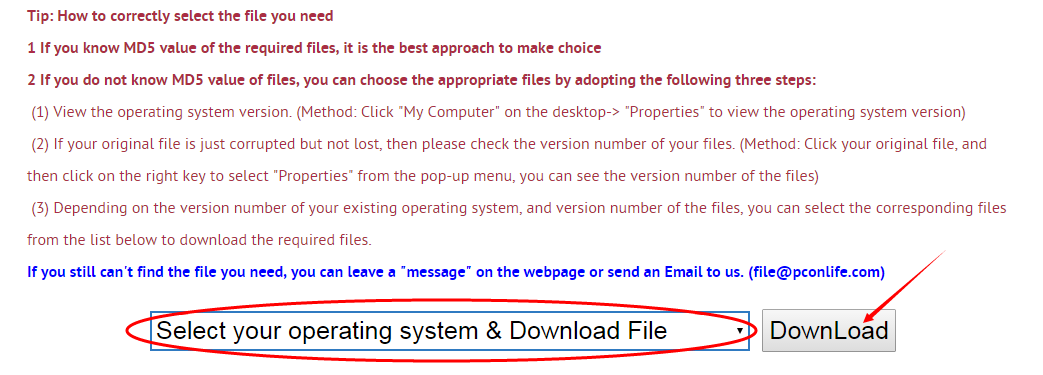
Next, please confirm your verion of OS, and select the proper download link.
click "Download this file" to enter its download page.
click "Download this file" to enter its download page.
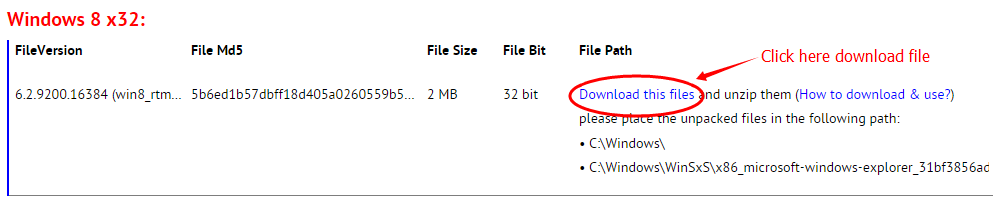
File Finder:
• Can't find the version of the file you need?
• The downloaded file cannot be used due to unstable network?
You can try to use this file finder. The method is very simple. Enter the file name, and you will find many versions of this file. Select the file version you need to download, this tool will automatically download a complete file for you.
Click Here Download File Finder
If you have any further questions or need help, please leave us a message:
 [2020-02-14]
[2020-02-14]
 braun
braun
 Message
Message  All Windows OS
All Windows OS  i need fifa launcher for fifa14
i need fifa launcher for fifa14
Reply
Reply: I think your fifa14 cannot run normally has nothing to do with browsec.dll file. It is best to check your graphics card driver. Fifa14 needs to output complex graphics interface, so it has high requirements on the graphics card. If your graphics card does not have the driver properly installed, it cannot handle complex graphical interfaces.
Leave a Reply
Your email address will not be published. Required fields are marked *
Your email address will not be published. Required fields are marked *
Files List:
Other Files Information:
Download AMSTREAM.DLL FileDownload ASYCFILT.DLL File
Download AVICAP32.DLL File
Download AVIFIL32.DLL File
Download BATMETER.DLL File
Download BROWSEUI.DLL File
Download CABINET.DLL File
Download CABVIEW.DLL File
Download CCFG95.DLL File
Download CDFVIEW.DLL File
Top Download:
Download bootmgfw.efi FileDownload EXPLORER.EXE File
Download cplexe.exe File
Download winload.exe File
Download SLUI.exe File
Download convlog.exe File
Download bootmgr.efi File
Download ntkrnlpa.exe File
Download L3CODECX.AX File
Download HYPERTRM.EXE File
If you need help, please contact support@pconlife.com through E-mail
Copyright© 2015-2024 pconlife.com All Rights Reserved.
