Enter the file name, and select the appropriate operating system to find the files you need:
FileName
wlanutil.dll
Comments
-
InternalName
wlanutil.dll
ProductName
Microsoft? Windows? Operating System
CompanyName
Microsoft Corporation
LegalCopyright
? Microsoft Corporation. All rights reserved.
ProductVersion
6.0.6000.16386
6.1.7600.16385
6.2.9200.16384
6.3.9600.16384
10.0.10240.16384
6.1.7600.16385
6.2.9200.16384
6.3.9600.16384
10.0.10240.16384
FileDescription
Windows Wireless LAN 802.11 Utility DLL
LegalTrademarks
-
PrivateBuild
-
OriginalFilename
wlanutil.dll.mui
SpecialBuild
-
For Windows OS
Windows Vista
Windows Server 2008
Windows 8
Windows 7
Windows 8.1
Windows Server 2012
Windows 10
Windows Server 2008
Windows 8
Windows 7
Windows 8.1
Windows Server 2012
Windows 10
strMemo
-
Views
732
Tip: How to correctly select the file you need
1 If you know MD5 value of the required files, it is the best approach to make choice
2 If you do not know MD5 value of files, you can choose the appropriate files by adopting the following three steps:
(1) View the operating system version. (Method: Click "My Computer" on the desktop-> "Properties" to view the operating system version)
(2) If your original file is just corrupted but not lost, then please check the version number of your files. (Method: Click your original file, and then click on the right key to select "Properties" from the pop-up menu, you can see the version number of the files)
(3) Depending on the version number of your existing operating system, and version number of the files, you can select the corresponding files from the list below to download the required files.
If you still can't find the file you need, you can leave a "message" on the webpage.
1 If you know MD5 value of the required files, it is the best approach to make choice
2 If you do not know MD5 value of files, you can choose the appropriate files by adopting the following three steps:
(1) View the operating system version. (Method: Click "My Computer" on the desktop-> "Properties" to view the operating system version)
(2) If your original file is just corrupted but not lost, then please check the version number of your files. (Method: Click your original file, and then click on the right key to select "Properties" from the pop-up menu, you can see the version number of the files)
(3) Depending on the version number of your existing operating system, and version number of the files, you can select the corresponding files from the list below to download the required files.
If you still can't find the file you need, you can leave a "message" on the webpage.
Windows Server 2012
Windows Server 2012 R2 Datacenter x64 with update:
FileVersionFile Md5File SizeFile BitFile Path
6.3.9600.16384 (winblue_rtm.130821-1623)8e826511716163383a650fdcb00e58c23 K64 bitDownload this files and unzip them (How to download?)
please place the unpacked files in the following path:
please place the unpacked files in the following path:
- • C:\Windows\system32\
- • C:\Windows\WinSxS\amd64_microsoft-windows-wlanutil_31bf3856ad364e35_6.3.9600.16384_none_2bd61345e201452a\
6.3.9600.16384 (winblue_rtm.130821-1623)f8d2dac336ef5857d22f0ee7a83ec4ab3 K32 bitDownload this files and unzip them (How to download?)
please place the unpacked files in the following path:
please place the unpacked files in the following path:
- • C:\Windows\SysWOW64\
- • C:\Windows\WinSxS\x86_microsoft-windows-wlanutil_31bf3856ad364e35_6.3.9600.16384_none_cfb777c229a3d3f4\
Windows Server 2012 R2 Standard x64 with update:
FileVersionFile Md5File SizeFile BitFile Path
6.3.9600.16384 (winblue_rtm.130821-1623)8e826511716163383a650fdcb00e58c23 K64 bitDownload this files and unzip them (How to download?)
please place the unpacked files in the following path:
please place the unpacked files in the following path:
- • C:\Windows\system32\
- • C:\Windows\WinSxS\amd64_microsoft-windows-wlanutil_31bf3856ad364e35_6.3.9600.16384_none_2bd61345e201452a\
6.3.9600.16384 (winblue_rtm.130821-1623)f8d2dac336ef5857d22f0ee7a83ec4ab3 K32 bitDownload this files and unzip them (How to download?)
please place the unpacked files in the following path:
please place the unpacked files in the following path:
- • C:\Windows\SysWOW64\
- • C:\Windows\WinSxS\x86_microsoft-windows-wlanutil_31bf3856ad364e35_6.3.9600.16384_none_cfb777c229a3d3f4\
Windows Server 2012 Datacenter x64:
FileVersionFile Md5File SizeFile BitFile Path
6.2.9200.16384 (win8_rtm.120725-1247)dfe74390a81838f10ebca508f9372e123 K32 bitDownload this files and unzip them (How to download?)
please place the unpacked files in the following path:
please place the unpacked files in the following path:
- • C:\Windows\SysWOW64\
- • C:\Windows\WinSxS\x86_microsoft-windows-wlanutil_31bf3856ad364e35_6.2.9200.16384_none_37c2bf1bdf710377\
6.2.9200.16384 (win8_rtm.120725-1247)0e176c154c881f4e526c98f5c0dfd7743 K64 bitDownload this files and unzip them (How to download?)
please place the unpacked files in the following path:
please place the unpacked files in the following path:
- • C:\Windows\system32\
- • C:\Windows\WinSxS\amd64_microsoft-windows-wlanutil_31bf3856ad364e35_6.2.9200.16384_none_93e15a9f97ce74ad\
Windows Server 2012 Standard x64:
FileVersionFile Md5File SizeFile BitFile Path
6.2.9200.16384 (win8_rtm.120725-1247)dfe74390a81838f10ebca508f9372e123 K32 bitDownload this files and unzip them (How to download?)
please place the unpacked files in the following path:
please place the unpacked files in the following path:
- • C:\Windows\SysWOW64\
- • C:\Windows\WinSxS\x86_microsoft-windows-wlanutil_31bf3856ad364e35_6.2.9200.16384_none_37c2bf1bdf710377\
6.2.9200.16384 (win8_rtm.120725-1247)0e176c154c881f4e526c98f5c0dfd7743 K64 bitDownload this files and unzip them (How to download?)
please place the unpacked files in the following path:
please place the unpacked files in the following path:
- • C:\Windows\system32\
- • C:\Windows\WinSxS\amd64_microsoft-windows-wlanutil_31bf3856ad364e35_6.2.9200.16384_none_93e15a9f97ce74ad\
Windows Server 2008
Windows Server 2008 R2 Web Edition x64 Service Pack1:
FileVersionFile Md5File SizeFile BitFile Path
6.1.7600.16385 (win7_rtm.090713-1255)7f1b4c6ff3b85f9adf74055187b8a22c10 K64 bitDownload this files and unzip them (How to download?)
please place the unpacked files in the following path:
please place the unpacked files in the following path:
- • C:\Windows\system32\
- • C:\Windows\winsxs\amd64_microsoft-windows-wlanutil_31bf3856ad364e35_6.1.7600.16385_none_970ca4e227bb455d\
6.1.7600.16385 (win7_rtm.090713-1255)1d6a771d1d702ae07919db52c889a2498 K32 bitDownload this files and unzip them (How to download?)
please place the unpacked files in the following path:
please place the unpacked files in the following path:
- • C:\Windows\SysWOW64\
- • C:\Windows\winsxs\x86_microsoft-windows-wlanutil_31bf3856ad364e35_6.1.7600.16385_none_3aee095e6f5dd427\
Windows Server 2008 R2 Datacenter x64 Service Pack1:
FileVersionFile Md5File SizeFile BitFile Path
6.1.7600.16385 (win7_rtm.090713-1255)7f1b4c6ff3b85f9adf74055187b8a22c10 K64 bitDownload this files and unzip them (How to download?)
please place the unpacked files in the following path:
please place the unpacked files in the following path:
- • C:\Windows\system32\
- • C:\Windows\winsxs\amd64_microsoft-windows-wlanutil_31bf3856ad364e35_6.1.7600.16385_none_970ca4e227bb455d\
6.1.7600.16385 (win7_rtm.090713-1255)1d6a771d1d702ae07919db52c889a2498 K32 bitDownload this files and unzip them (How to download?)
please place the unpacked files in the following path:
please place the unpacked files in the following path:
- • C:\Windows\SysWOW64\
- • C:\Windows\winsxs\x86_microsoft-windows-wlanutil_31bf3856ad364e35_6.1.7600.16385_none_3aee095e6f5dd427\
Windows Server 2008 R2 Standard x64 Service Pack1:
FileVersionFile Md5File SizeFile BitFile Path
6.1.7600.16385 (win7_rtm.090713-1255)7f1b4c6ff3b85f9adf74055187b8a22c10 K64 bitDownload this files and unzip them (How to download?)
please place the unpacked files in the following path:
please place the unpacked files in the following path:
- • C:\Windows\system32\
- • C:\Windows\winsxs\amd64_microsoft-windows-wlanutil_31bf3856ad364e35_6.1.7600.16385_none_970ca4e227bb455d\
6.1.7600.16385 (win7_rtm.090713-1255)1d6a771d1d702ae07919db52c889a2498 K32 bitDownload this files and unzip them (How to download?)
please place the unpacked files in the following path:
please place the unpacked files in the following path:
- • C:\Windows\SysWOW64\
- • C:\Windows\winsxs\x86_microsoft-windows-wlanutil_31bf3856ad364e35_6.1.7600.16385_none_3aee095e6f5dd427\
Windows Server 2008 R2 Enterprise x64 Service Pack1:
FileVersionFile Md5File SizeFile BitFile Path
6.1.7600.16385 (win7_rtm.090713-1255)7f1b4c6ff3b85f9adf74055187b8a22c10 K64 bitDownload this files and unzip them (How to download?)
please place the unpacked files in the following path:
please place the unpacked files in the following path:
- • C:\Windows\system32\
- • C:\Windows\winsxs\amd64_microsoft-windows-wlanutil_31bf3856ad364e35_6.1.7600.16385_none_970ca4e227bb455d\
6.1.7600.16385 (win7_rtm.090713-1255)1d6a771d1d702ae07919db52c889a2498 K32 bitDownload this files and unzip them (How to download?)
please place the unpacked files in the following path:
please place the unpacked files in the following path:
- • C:\Windows\SysWOW64\
- • C:\Windows\winsxs\x86_microsoft-windows-wlanutil_31bf3856ad364e35_6.1.7600.16385_none_3aee095e6f5dd427\
Windows 10
Windows 10 Enterprise x64:
FileVersionFile Md5File SizeFile BitFile Path
10.0.10240.16384 (th1.150709-1700)64200174efd7ac38e4e80cc6159573663 K32 bitDownload this files and unzip them (How to download?)
please place the unpacked files in the following path:
please place the unpacked files in the following path:
- • C:\Windows\SysWOW64\
- • C:\Windows\WinSxS\wow64_microsoft-windows-wlanutil_31bf3856ad364e35_10.0.10240.16384_none_4d6ccf3bdd184b55\
10.0.10240.16384 (th1.150709-1700)2b2de968a027f9a30359d03e62286d9d3 K64 bitDownload this files and unzip them (How to download?)
please place the unpacked files in the following path:
please place the unpacked files in the following path:
- • C:\Windows\system32\
- • C:\Windows\WinSxS\amd64_microsoft-windows-wlanutil_31bf3856ad364e35_10.0.10240.16384_none_431824e9a8b7895a\
Windows 10 Home x64:
FileVersionFile Md5File SizeFile BitFile Path
10.0.10240.16384 (th1.150709-1700)64200174efd7ac38e4e80cc6159573663 K32 bitDownload this files and unzip them (How to download?)
please place the unpacked files in the following path:
please place the unpacked files in the following path:
- • C:\Windows\SysWOW64\
- • C:\Windows\WinSxS\wow64_microsoft-windows-wlanutil_31bf3856ad364e35_10.0.10240.16384_none_4d6ccf3bdd184b55\
10.0.10240.16384 (th1.150709-1700)2b2de968a027f9a30359d03e62286d9d3 K64 bitDownload this files and unzip them (How to download?)
please place the unpacked files in the following path:
please place the unpacked files in the following path:
- • C:\Windows\system32\
- • C:\Windows\WinSxS\amd64_microsoft-windows-wlanutil_31bf3856ad364e35_10.0.10240.16384_none_431824e9a8b7895a\
Windows 10 Pro x64:
FileVersionFile Md5File SizeFile BitFile Path
10.0.10240.16384 (th1.150709-1700)64200174efd7ac38e4e80cc6159573663 K32 bitDownload this files and unzip them (How to download?)
please place the unpacked files in the following path:
please place the unpacked files in the following path:
- • C:\Windows\SysWOW64\
- • C:\Windows\WinSxS\wow64_microsoft-windows-wlanutil_31bf3856ad364e35_10.0.10240.16384_none_4d6ccf3bdd184b55\
10.0.10240.16384 (th1.150709-1700)2b2de968a027f9a30359d03e62286d9d3 K64 bitDownload this files and unzip them (How to download?)
please place the unpacked files in the following path:
please place the unpacked files in the following path:
- • C:\Windows\system32\
- • C:\Windows\WinSxS\amd64_microsoft-windows-wlanutil_31bf3856ad364e35_10.0.10240.16384_none_431824e9a8b7895a\
Windows 10 Enterprise x32:
FileVersionFile Md5File SizeFile BitFile Path
10.0.10240.16384 (th1.150709-1700)64200174efd7ac38e4e80cc6159573663 K32 bitDownload this files and unzip them (How to download?)
please place the unpacked files in the following path:
please place the unpacked files in the following path:
- • C:\Windows\system32\
- • C:\Windows\WinSxS\x86_microsoft-windows-wlanutil_31bf3856ad364e35_10.0.10240.16384_none_e6f98965f05a1824\
Windows 10 Home x32:
FileVersionFile Md5File SizeFile BitFile Path
10.0.10240.16384 (th1.150709-1700)64200174efd7ac38e4e80cc6159573663 K32 bitDownload this files and unzip them (How to download?)
please place the unpacked files in the following path:
please place the unpacked files in the following path:
- • C:\Windows\system32\
- • C:\Windows\WinSxS\x86_microsoft-windows-wlanutil_31bf3856ad364e35_10.0.10240.16384_none_e6f98965f05a1824\
Windows 10 Pro x32:
FileVersionFile Md5File SizeFile BitFile Path
10.0.10240.16384 (th1.150709-1700)64200174efd7ac38e4e80cc6159573663 K32 bitDownload this files and unzip them (How to download?)
please place the unpacked files in the following path:
please place the unpacked files in the following path:
- • C:\Windows\system32\
- • C:\Windows\WinSxS\x86_microsoft-windows-wlanutil_31bf3856ad364e35_10.0.10240.16384_none_e6f98965f05a1824\
Windows 8.1
Windows 8.1 Professional x32:
FileVersionFile Md5File SizeFile BitFile Path
6.3.9600.16384 (winblue_rtm.130821-1623)f8d2dac336ef5857d22f0ee7a83ec4ab3 K32 bitDownload this files and unzip them (How to download?)
please place the unpacked files in the following path:
please place the unpacked files in the following path:
- • C:\Windows\system32\
- • C:\Windows\WinSxS\x86_microsoft-windows-wlanutil_31bf3856ad364e35_6.3.9600.16384_none_cfb777c229a3d3f4\
Windows 8.1 Professional x64:
FileVersionFile Md5File SizeFile BitFile Path
6.3.9600.16384 (winblue_rtm.130821-1623)8e826511716163383a650fdcb00e58c23 K64 bitDownload this files and unzip them (How to download?)
please place the unpacked files in the following path:
please place the unpacked files in the following path:
- • C:\Windows\system32\
- • C:\Windows\WinSxS\amd64_microsoft-windows-wlanutil_31bf3856ad364e35_6.3.9600.16384_none_2bd61345e201452a\
6.3.9600.16384 (winblue_rtm.130821-1623)f8d2dac336ef5857d22f0ee7a83ec4ab3 K32 bitDownload this files and unzip them (How to download?)
please place the unpacked files in the following path:
please place the unpacked files in the following path:
- • C:\Windows\SysWOW64\
- • C:\Windows\WinSxS\x86_microsoft-windows-wlanutil_31bf3856ad364e35_6.3.9600.16384_none_cfb777c229a3d3f4\
Windows 8.1 Enterprise x32:
FileVersionFile Md5File SizeFile BitFile Path
6.3.9600.16384 (winblue_rtm.130821-1623)f8d2dac336ef5857d22f0ee7a83ec4ab3 K32 bitDownload this files and unzip them (How to download?)
please place the unpacked files in the following path:
please place the unpacked files in the following path:
- • C:\Windows\system32\
- • C:\Windows\WinSxS\x86_microsoft-windows-wlanutil_31bf3856ad364e35_6.3.9600.16384_none_cfb777c229a3d3f4\
Windows 8.1 Enterprise x64:
FileVersionFile Md5File SizeFile BitFile Path
6.3.9600.16384 (winblue_rtm.130821-1623)8e826511716163383a650fdcb00e58c23 K64 bitDownload this files and unzip them (How to download?)
please place the unpacked files in the following path:
please place the unpacked files in the following path:
- • C:\Windows\system32\
- • C:\Windows\WinSxS\amd64_microsoft-windows-wlanutil_31bf3856ad364e35_6.3.9600.16384_none_2bd61345e201452a\
6.3.9600.16384 (winblue_rtm.130821-1623)f8d2dac336ef5857d22f0ee7a83ec4ab3 K32 bitDownload this files and unzip them (How to download?)
please place the unpacked files in the following path:
please place the unpacked files in the following path:
- • C:\Windows\SysWOW64\
- • C:\Windows\WinSxS\x86_microsoft-windows-wlanutil_31bf3856ad364e35_6.3.9600.16384_none_cfb777c229a3d3f4\
Windows 8
Windows 8 Enterprise x64:
FileVersionFile Md5File SizeFile BitFile Path
6.2.9200.16384 (win8_rtm.120725-1247)dfe74390a81838f10ebca508f9372e123 K32 bitDownload this files and unzip them (How to download?)
please place the unpacked files in the following path:
please place the unpacked files in the following path:
- • C:\Windows\SysWOW64\
- • C:\Windows\WinSxS\x86_microsoft-windows-wlanutil_31bf3856ad364e35_6.2.9200.16384_none_37c2bf1bdf710377\
6.2.9200.16384 (win8_rtm.120725-1247)0e176c154c881f4e526c98f5c0dfd7743 K64 bitDownload this files and unzip them (How to download?)
please place the unpacked files in the following path:
please place the unpacked files in the following path:
- • C:\Windows\system32\
- • C:\Windows\WinSxS\amd64_microsoft-windows-wlanutil_31bf3856ad364e35_6.2.9200.16384_none_93e15a9f97ce74ad\
Windows 8 Enterprise x32:
FileVersionFile Md5File SizeFile BitFile Path
6.2.9200.16384 (win8_rtm.120725-1247)dfe74390a81838f10ebca508f9372e123 K32 bitDownload this files and unzip them (How to download?)
please place the unpacked files in the following path:
please place the unpacked files in the following path:
- • C:\Windows\system32\
- • C:\Windows\WinSxS\x86_microsoft-windows-wlanutil_31bf3856ad364e35_6.2.9200.16384_none_37c2bf1bdf710377\
Windows 8 Pro x64:
FileVersionFile Md5File SizeFile BitFile Path
6.2.9200.16384 (win8_rtm.120725-1247)dfe74390a81838f10ebca508f9372e123 K32 bitDownload this files and unzip them (How to download?)
please place the unpacked files in the following path:
please place the unpacked files in the following path:
- • C:\Windows\SysWOW64\
- • C:\Windows\WinSxS\x86_microsoft-windows-wlanutil_31bf3856ad364e35_6.2.9200.16384_none_37c2bf1bdf710377\
6.2.9200.16384 (win8_rtm.120725-1247)0e176c154c881f4e526c98f5c0dfd7743 K64 bitDownload this files and unzip them (How to download?)
please place the unpacked files in the following path:
please place the unpacked files in the following path:
- • C:\Windows\system32\
- • C:\Windows\WinSxS\amd64_microsoft-windows-wlanutil_31bf3856ad364e35_6.2.9200.16384_none_93e15a9f97ce74ad\
Windows 8 x64:
FileVersionFile Md5File SizeFile BitFile Path
6.2.9200.16384 (win8_rtm.120725-1247)dfe74390a81838f10ebca508f9372e123 K32 bitDownload this files and unzip them (How to download?)
please place the unpacked files in the following path:
please place the unpacked files in the following path:
- • C:\Windows\SysWOW64\
- • C:\Windows\WinSxS\x86_microsoft-windows-wlanutil_31bf3856ad364e35_6.2.9200.16384_none_37c2bf1bdf710377\
6.2.9200.16384 (win8_rtm.120725-1247)0e176c154c881f4e526c98f5c0dfd7743 K64 bitDownload this files and unzip them (How to download?)
please place the unpacked files in the following path:
please place the unpacked files in the following path:
- • C:\Windows\system32\
- • C:\Windows\WinSxS\amd64_microsoft-windows-wlanutil_31bf3856ad364e35_6.2.9200.16384_none_93e15a9f97ce74ad\
Windows 8 Pro x32:
FileVersionFile Md5File SizeFile BitFile Path
6.2.9200.16384 (win8_rtm.120725-1247)dfe74390a81838f10ebca508f9372e123 K32 bitDownload this files and unzip them (How to download?)
please place the unpacked files in the following path:
please place the unpacked files in the following path:
- • C:\Windows\system32\
- • C:\Windows\WinSxS\x86_microsoft-windows-wlanutil_31bf3856ad364e35_6.2.9200.16384_none_37c2bf1bdf710377\
Windows 8 x32:
FileVersionFile Md5File SizeFile BitFile Path
6.2.9200.16384 (win8_rtm.120725-1247)dfe74390a81838f10ebca508f9372e123 K32 bitDownload this files and unzip them (How to download?)
please place the unpacked files in the following path:
please place the unpacked files in the following path:
- • C:\Windows\system32\
- • C:\Windows\WinSxS\x86_microsoft-windows-wlanutil_31bf3856ad364e35_6.2.9200.16384_none_37c2bf1bdf710377\
Windows 7
Windows 7 Ultimate x32 Service Pack1:
FileVersionFile Md5File SizeFile BitFile Path
6.1.7600.16385 (win7_rtm.090713-1255)1d6a771d1d702ae07919db52c889a2498 K32 bitDownload this files and unzip them (How to download?)
please place the unpacked files in the following path:
please place the unpacked files in the following path:
- • C:\Windows\system32\
- • C:\Windows\winsxs\x86_microsoft-windows-wlanutil_31bf3856ad364e35_6.1.7600.16385_none_3aee095e6f5dd427\
Windows 7 Ultimate x64 Service Pack1:
FileVersionFile Md5File SizeFile BitFile Path
6.1.7600.16385 (win7_rtm.090713-1255)7f1b4c6ff3b85f9adf74055187b8a22c10 K64 bitDownload this files and unzip them (How to download?)
please place the unpacked files in the following path:
please place the unpacked files in the following path:
- • C:\Windows\system32\
- • C:\Windows\winsxs\amd64_microsoft-windows-wlanutil_31bf3856ad364e35_6.1.7600.16385_none_970ca4e227bb455d\
6.1.7600.16385 (win7_rtm.090713-1255)1d6a771d1d702ae07919db52c889a2498 K32 bitDownload this files and unzip them (How to download?)
please place the unpacked files in the following path:
please place the unpacked files in the following path:
- • C:\Windows\SysWOW64\
- • C:\Windows\winsxs\x86_microsoft-windows-wlanutil_31bf3856ad364e35_6.1.7600.16385_none_3aee095e6f5dd427\
Windows 7 Starter x32 Service Pack1:
FileVersionFile Md5File SizeFile BitFile Path
6.1.7600.16385 (win7_rtm.090713-1255)1d6a771d1d702ae07919db52c889a2498 K32 bitDownload this files and unzip them (How to download?)
please place the unpacked files in the following path:
please place the unpacked files in the following path:
- • C:\Windows\system32\
- • C:\Windows\winsxs\x86_microsoft-windows-wlanutil_31bf3856ad364e35_6.1.7600.16385_none_3aee095e6f5dd427\
Windows 7 Professional x32 Service Pack1:
FileVersionFile Md5File SizeFile BitFile Path
6.1.7600.16385 (win7_rtm.090713-1255)1d6a771d1d702ae07919db52c889a2498 K32 bitDownload this files and unzip them (How to download?)
please place the unpacked files in the following path:
please place the unpacked files in the following path:
- • C:\Windows\system32\
- • C:\Windows\winsxs\x86_microsoft-windows-wlanutil_31bf3856ad364e35_6.1.7600.16385_none_3aee095e6f5dd427\
Windows 7 Professional x64 Service Pack1:
FileVersionFile Md5File SizeFile BitFile Path
6.1.7600.16385 (win7_rtm.090713-1255)7f1b4c6ff3b85f9adf74055187b8a22c10 K64 bitDownload this files and unzip them (How to download?)
please place the unpacked files in the following path:
please place the unpacked files in the following path:
- • C:\Windows\system32\
- • C:\Windows\winsxs\amd64_microsoft-windows-wlanutil_31bf3856ad364e35_6.1.7600.16385_none_970ca4e227bb455d\
6.1.7600.16385 (win7_rtm.090713-1255)1d6a771d1d702ae07919db52c889a2498 K32 bitDownload this files and unzip them (How to download?)
please place the unpacked files in the following path:
please place the unpacked files in the following path:
- • C:\Windows\SysWOW64\
- • C:\Windows\winsxs\x86_microsoft-windows-wlanutil_31bf3856ad364e35_6.1.7600.16385_none_3aee095e6f5dd427\
Windows 7 Home Premium x32 Service Pack1:
FileVersionFile Md5File SizeFile BitFile Path
6.1.7600.16385 (win7_rtm.090713-1255)1d6a771d1d702ae07919db52c889a2498 K32 bitDownload this files and unzip them (How to download?)
please place the unpacked files in the following path:
please place the unpacked files in the following path:
- • C:\Windows\system32\
- • C:\Windows\winsxs\x86_microsoft-windows-wlanutil_31bf3856ad364e35_6.1.7600.16385_none_3aee095e6f5dd427\
Windows 7 Home Premium x64 Service Pack1:
FileVersionFile Md5File SizeFile BitFile Path
6.1.7600.16385 (win7_rtm.090713-1255)7f1b4c6ff3b85f9adf74055187b8a22c10 K64 bitDownload this files and unzip them (How to download?)
please place the unpacked files in the following path:
please place the unpacked files in the following path:
- • C:\Windows\system32\
- • C:\Windows\winsxs\amd64_microsoft-windows-wlanutil_31bf3856ad364e35_6.1.7600.16385_none_970ca4e227bb455d\
6.1.7600.16385 (win7_rtm.090713-1255)1d6a771d1d702ae07919db52c889a2498 K32 bitDownload this files and unzip them (How to download?)
please place the unpacked files in the following path:
please place the unpacked files in the following path:
- • C:\Windows\SysWOW64\
- • C:\Windows\winsxs\x86_microsoft-windows-wlanutil_31bf3856ad364e35_6.1.7600.16385_none_3aee095e6f5dd427\
Windows 7 Home Basic x32 Service Pack1:
FileVersionFile Md5File SizeFile BitFile Path
6.1.7600.16385 (win7_rtm.090713-1255)1d6a771d1d702ae07919db52c889a2498 K32 bitDownload this files and unzip them (How to download?)
please place the unpacked files in the following path:
please place the unpacked files in the following path:
- • C:\Windows\system32\
- • C:\Windows\winsxs\x86_microsoft-windows-wlanutil_31bf3856ad364e35_6.1.7600.16385_none_3aee095e6f5dd427\
Windows 7 Enterprise x32 Service Pack1:
FileVersionFile Md5File SizeFile BitFile Path
6.1.7600.16385 (win7_rtm.090713-1255)1d6a771d1d702ae07919db52c889a2498 K32 bitDownload this files and unzip them (How to download?)
please place the unpacked files in the following path:
please place the unpacked files in the following path:
- • C:\Windows\system32\
- • C:\Windows\winsxs\x86_microsoft-windows-wlanutil_31bf3856ad364e35_6.1.7600.16385_none_3aee095e6f5dd427\
Windows 7 Enterprise x64 Service Pack1:
FileVersionFile Md5File SizeFile BitFile Path
6.1.7600.16385 (win7_rtm.090713-1255)7f1b4c6ff3b85f9adf74055187b8a22c10 K64 bitDownload this files and unzip them (How to download?)
please place the unpacked files in the following path:
please place the unpacked files in the following path:
- • C:\Windows\system32\
- • C:\Windows\winsxs\amd64_microsoft-windows-wlanutil_31bf3856ad364e35_6.1.7600.16385_none_970ca4e227bb455d\
6.1.7600.16385 (win7_rtm.090713-1255)1d6a771d1d702ae07919db52c889a2498 K32 bitDownload this files and unzip them (How to download?)
please place the unpacked files in the following path:
please place the unpacked files in the following path:
- • C:\Windows\SysWOW64\
- • C:\Windows\winsxs\x86_microsoft-windows-wlanutil_31bf3856ad364e35_6.1.7600.16385_none_3aee095e6f5dd427\
Windows Vista
Windows Vista Ultimate x32 Service Pack2:
FileVersionFile Md5File SizeFile BitFile Path
6.0.6000.16386 (vista_rtm.061101-2205)eb2170d0ddf3b2a92506ae16bc524b0b8 K32 bitDownload this files and unzip them (How to download?)
please place the unpacked files in the following path:
please place the unpacked files in the following path:
- • C:\Windows\system32\
- • C:\Windows\winsxs\x86_microsoft-windows-wlanutil_31bf3856ad364e35_6.0.6000.16386_none_38e0f13f111f2de2\
Windows Vista Home Premium x32 Service Pack2:
FileVersionFile Md5File SizeFile BitFile Path
6.0.6000.16386 (vista_rtm.061101-2205)eb2170d0ddf3b2a92506ae16bc524b0b8 K32 bitDownload this files and unzip them (How to download?)
please place the unpacked files in the following path:
please place the unpacked files in the following path:
- • C:\Windows\system32\
- • C:\Windows\winsxs\x86_microsoft-windows-wlanutil_31bf3856ad364e35_6.0.6000.16386_none_38e0f13f111f2de2\
Windows Vista Home Basic x32 Service Pack2:
FileVersionFile Md5File SizeFile BitFile Path
6.0.6000.16386 (vista_rtm.061101-2205)eb2170d0ddf3b2a92506ae16bc524b0b8 K32 bitDownload this files and unzip them (How to download?)
please place the unpacked files in the following path:
please place the unpacked files in the following path:
- • C:\Windows\system32\
- • C:\Windows\winsxs\x86_microsoft-windows-wlanutil_31bf3856ad364e35_6.0.6000.16386_none_38e0f13f111f2de2\
Windows Vista Business x32 Service Pack2:
FileVersionFile Md5File SizeFile BitFile Path
6.0.6000.16386 (vista_rtm.061101-2205)eb2170d0ddf3b2a92506ae16bc524b0b8 K32 bitDownload this files and unzip them (How to download?)
please place the unpacked files in the following path:
please place the unpacked files in the following path:
- • C:\Windows\system32\
- • C:\Windows\winsxs\x86_microsoft-windows-wlanutil_31bf3856ad364e35_6.0.6000.16386_none_38e0f13f111f2de2\
Windows Vista Ultimate x64 Service Pack2:
FileVersionFile Md5File SizeFile BitFile Path
6.0.6000.16386 (vista_rtm.061101-2205)4dd86edda09715dc235e41c1f698f04110 K64 bitDownload this files and unzip them (How to download?)
please place the unpacked files in the following path:
please place the unpacked files in the following path:
- • C:\Windows\system32\
- • C:\Windows\winsxs\amd64_microsoft-windows-wlanutil_31bf3856ad364e35_6.0.6000.16386_none_94ff8cc2c97c9f18\
6.0.6000.16386 (vista_rtm.061101-2205)eb2170d0ddf3b2a92506ae16bc524b0b8 K32 bitDownload this files and unzip them (How to download?)
please place the unpacked files in the following path:
please place the unpacked files in the following path:
- • C:\Windows\SysWOW64\
- • C:\Windows\winsxs\x86_microsoft-windows-wlanutil_31bf3856ad364e35_6.0.6000.16386_none_38e0f13f111f2de2\
Windows Vista Home Premium x64 Service Pack2:
FileVersionFile Md5File SizeFile BitFile Path
6.0.6000.16386 (vista_rtm.061101-2205)4dd86edda09715dc235e41c1f698f04110 K64 bitDownload this files and unzip them (How to download?)
please place the unpacked files in the following path:
please place the unpacked files in the following path:
- • C:\Windows\system32\
- • C:\Windows\winsxs\amd64_microsoft-windows-wlanutil_31bf3856ad364e35_6.0.6000.16386_none_94ff8cc2c97c9f18\
6.0.6000.16386 (vista_rtm.061101-2205)eb2170d0ddf3b2a92506ae16bc524b0b8 K32 bitDownload this files and unzip them (How to download?)
please place the unpacked files in the following path:
please place the unpacked files in the following path:
- • C:\Windows\SysWOW64\
- • C:\Windows\winsxs\x86_microsoft-windows-wlanutil_31bf3856ad364e35_6.0.6000.16386_none_38e0f13f111f2de2\
Windows Vista Home Basic x64 Service Pack2:
FileVersionFile Md5File SizeFile BitFile Path
6.0.6000.16386 (vista_rtm.061101-2205)4dd86edda09715dc235e41c1f698f04110 K64 bitDownload this files and unzip them (How to download?)
please place the unpacked files in the following path:
please place the unpacked files in the following path:
- • C:\Windows\system32\
- • C:\Windows\winsxs\amd64_microsoft-windows-wlanutil_31bf3856ad364e35_6.0.6000.16386_none_94ff8cc2c97c9f18\
6.0.6000.16386 (vista_rtm.061101-2205)eb2170d0ddf3b2a92506ae16bc524b0b8 K32 bitDownload this files and unzip them (How to download?)
please place the unpacked files in the following path:
please place the unpacked files in the following path:
- • C:\Windows\SysWOW64\
- • C:\Windows\winsxs\x86_microsoft-windows-wlanutil_31bf3856ad364e35_6.0.6000.16386_none_38e0f13f111f2de2\
Windows Vista Business x64 Service Pack2:
FileVersionFile Md5File SizeFile BitFile Path
6.0.6000.16386 (vista_rtm.061101-2205)4dd86edda09715dc235e41c1f698f04110 K64 bitDownload this files and unzip them (How to download?)
please place the unpacked files in the following path:
please place the unpacked files in the following path:
- • C:\Windows\system32\
- • C:\Windows\winsxs\amd64_microsoft-windows-wlanutil_31bf3856ad364e35_6.0.6000.16386_none_94ff8cc2c97c9f18\
6.0.6000.16386 (vista_rtm.061101-2205)eb2170d0ddf3b2a92506ae16bc524b0b8 K32 bitDownload this files and unzip them (How to download?)
please place the unpacked files in the following path:
please place the unpacked files in the following path:
- • C:\Windows\SysWOW64\
- • C:\Windows\winsxs\x86_microsoft-windows-wlanutil_31bf3856ad364e35_6.0.6000.16386_none_38e0f13f111f2de2\
How to download wlanutil.dll file:
1 Choose your operating system version
2 Click download link and go to the download page of the file.
Firstly, select your Operating System on the blank, and then click "Download" button, and it will quickly redirect to the file download list as the picture below:
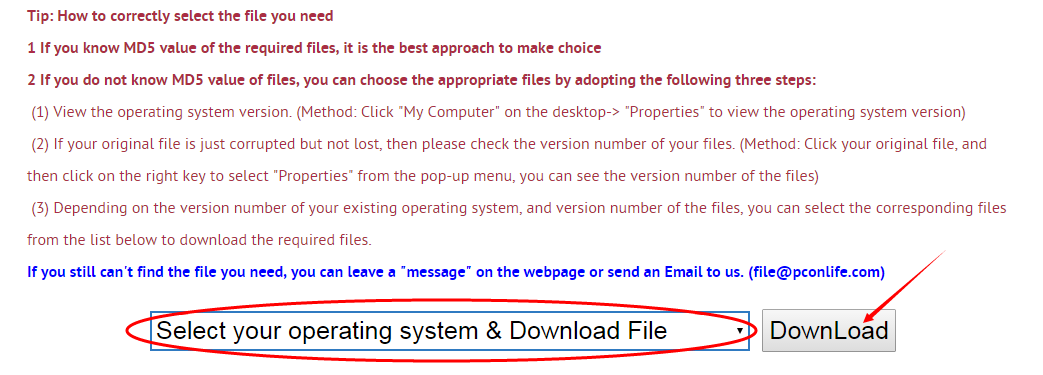
Next, please confirm your verion of OS, and select the proper download link.
click "Download this file" to enter its download page.
click "Download this file" to enter its download page.
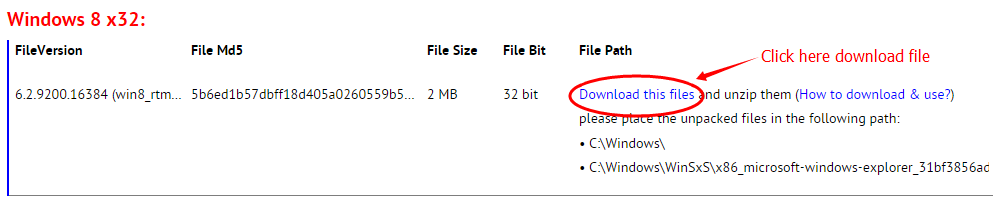
File Finder:
• Can't find the version of the file you need?
• The downloaded file cannot be used due to unstable network?
You can try to use this file finder. The method is very simple. Enter the file name, and you will find many versions of this file. Select the file version you need to download, this tool will automatically download a complete file for you.
Click Here Download File Finder
If you have any further questions or need help, please leave us a message:
Leave a Reply
Your email address will not be published. Required fields are marked *
Your email address will not be published. Required fields are marked *
Files List:
Other Files Information:
Download wlanmsm.dll FileDownload wlanpref.dll File
Download wlansec.dll File
Download wlansvc.dll File
Download wlanui.dll File
Download wlgpclnt.dll File
Download wlrmdr.exe File
Download WlS0WndH.dll File
Download wmdrmsdk.dll File
Download wmicmiplugin.dll File
Top Download:
Download bootmgfw.efi FileDownload EXPLORER.EXE File
Download cplexe.exe File
Download winload.exe File
Download SLUI.exe File
Download convlog.exe File
Download bootmgr.efi File
Download ntkrnlpa.exe File
Download L3CODECX.AX File
Download HYPERTRM.EXE File
If you need help, please contact support@pconlife.com through E-mail
Copyright© 2015-2024 pconlife.com All Rights Reserved.
