Enter the file name, and select the appropriate operating system to find the files you need:
FileName
w32tm.exe
Comments
-
InternalName
w32time.dll
w32time.exe
w32time.exe
ProductName
Microsoft? Windows? Operating System
Microsoft(R) Windows (R) 2000 Operating System
Microsoft(R) Windows (R) 2000 Operating System
CompanyName
Microsoft Corporation
LegalCopyright
? Microsoft Corporation. All rights reserved.
Copyright (C) Microsoft Corp. 1981-1999
Copyright (C) Microsoft Corp. 1981-1999
ProductVersion
5.1.2600.0
5.2.3790.1830
5.00.2195.6601
6.0.6000.16386
6.1.7601.17514
6.2.9200.16384
6.3.9600.16384
5.2.3790.3959
10.0.10240.16384
5.2.3790.1830
5.00.2195.6601
6.0.6000.16386
6.1.7601.17514
6.2.9200.16384
6.3.9600.16384
5.2.3790.3959
10.0.10240.16384
FileDescription
Windows Time Service Diagnostic Tool
Microsoft? Win32 Time Service
Microsoft? Win32 Time Service
LegalTrademarks
-
PrivateBuild
-
OriginalFilename
w32time.dll
w32time.exe
w32time.dll.mui
w32time.exe
w32time.dll.mui
SpecialBuild
-
For Windows OS
Windows XP
Windows Server 2000
Windows Vista
Windows Server 2008
Windows 8
Windows 7
Windows 8.1
Windows Server 2003
Windows Server 2012
Windows 10
Windows Server 2000
Windows Vista
Windows Server 2008
Windows 8
Windows 7
Windows 8.1
Windows Server 2003
Windows Server 2012
Windows 10
strMemo
-
Views
5149
About w32tm.exe
This command is a tool used to diagnose the time server under Windows. In an enterprise, if there is a time difference between servers, it may cause major problems. This tool is used to synchronize with the Microsoft time server. .grammar
Register/Unregister the service to run as a service and add the default configuration to the registry.
w32tm [/? | /register | /unregister]
Monitor specified domains or computers
w32tm /monitor [/domain:
Convert the NT system time, with (10^-7) seconds as the interval, from 0:00 on January 1, 1601, and convert it into a readable format.
w32tm /ntte
Convert the NTP time, with (2^-32)s as the interval, from 0:00 on January 1, 1900, and convert it into a readable format.
w32tm /ntpte
Tell the computer that it should resynchronize its clock as soon as possible, discarding all accumulated error statistics.
w32tm /resync [/computer:
Display a state diagram of the offset between this computer and another computer.
w32tm /stripchart /computer:
Adjust the configuration of the target computer. If not specified, the default is the local computer.
w32tm /config [/computer:
Display the current time zone setting.
w32tm /tz
Display the value associated with the given registry key.
w32tm /dumpreg [/subkey:
Display the computer's Windows time service information.
w32tm /query [/computer:
Enable or disable the Windows time service dedicated log for the local computer.
w32tm /debug {/disable | {/enable /file:
Tip: How to correctly select the file you need
1 If you know MD5 value of the required files, it is the best approach to make choice
2 If you do not know MD5 value of files, you can choose the appropriate files by adopting the following three steps:
(1) View the operating system version. (Method: Click "My Computer" on the desktop-> "Properties" to view the operating system version)
(2) If your original file is just corrupted but not lost, then please check the version number of your files. (Method: Click your original file, and then click on the right key to select "Properties" from the pop-up menu, you can see the version number of the files)
(3) Depending on the version number of your existing operating system, and version number of the files, you can select the corresponding files from the list below to download the required files.
If you still can't find the file you need, you can leave a "message" on the webpage.
1 If you know MD5 value of the required files, it is the best approach to make choice
2 If you do not know MD5 value of files, you can choose the appropriate files by adopting the following three steps:
(1) View the operating system version. (Method: Click "My Computer" on the desktop-> "Properties" to view the operating system version)
(2) If your original file is just corrupted but not lost, then please check the version number of your files. (Method: Click your original file, and then click on the right key to select "Properties" from the pop-up menu, you can see the version number of the files)
(3) Depending on the version number of your existing operating system, and version number of the files, you can select the corresponding files from the list below to download the required files.
If you still can't find the file you need, you can leave a "message" on the webpage.
Windows Server 2012
Windows Server 2012 R2 Datacenter x64 with update:
FileVersionFile Md5File SizeFile BitFile Path
6.3.9600.16384 (winblue_rtm.130821-1623)0a6341cf701e43b1ad3cc168d45161c677 K64 bitDownload this files and unzip them (How to download?)
please place the unpacked files in the following path:
please place the unpacked files in the following path:
- • C:\Windows\system32\
- • C:\Windows\WinSxS\amd64_microsoft-windows-time-tool_31bf3856ad364e35_6.3.9600.16384_none_ddc77b610fe5807a\
6.3.9600.16384 (winblue_rtm.130821-1623)55a20ad8f1c61732d2f94a2e315320ff69 K32 bitDownload this files and unzip them (How to download?)
please place the unpacked files in the following path:
please place the unpacked files in the following path:
- • C:\Windows\SysWOW64\
- • C:\Windows\WinSxS\x86_microsoft-windows-time-tool_31bf3856ad364e35_6.3.9600.16384_none_81a8dfdd57880f44\
Windows Server 2012 R2 Standard x64 with update:
FileVersionFile Md5File SizeFile BitFile Path
6.3.9600.16384 (winblue_rtm.130821-1623)0a6341cf701e43b1ad3cc168d45161c677 K64 bitDownload this files and unzip them (How to download?)
please place the unpacked files in the following path:
please place the unpacked files in the following path:
- • C:\Windows\system32\
- • C:\Windows\WinSxS\amd64_microsoft-windows-time-tool_31bf3856ad364e35_6.3.9600.16384_none_ddc77b610fe5807a\
6.3.9600.16384 (winblue_rtm.130821-1623)55a20ad8f1c61732d2f94a2e315320ff69 K32 bitDownload this files and unzip them (How to download?)
please place the unpacked files in the following path:
please place the unpacked files in the following path:
- • C:\Windows\SysWOW64\
- • C:\Windows\WinSxS\x86_microsoft-windows-time-tool_31bf3856ad364e35_6.3.9600.16384_none_81a8dfdd57880f44\
Windows Server 2012 Datacenter x64:
FileVersionFile Md5File SizeFile BitFile Path
6.2.9200.16384 (win8_rtm.120725-1247)32d6bec3de54d0cdbcbba9e623b1c9e066 K32 bitDownload this files and unzip them (How to download?)
please place the unpacked files in the following path:
please place the unpacked files in the following path:
- • C:\Windows\SysWOW64\
- • C:\Windows\WinSxS\x86_microsoft-windows-time-tool_31bf3856ad364e35_6.2.9200.16384_none_e9b427370d553ec7\
6.2.9200.16384 (win8_rtm.120725-1247)1ce555ca4e012f1489a55e84592f80f375 K64 bitDownload this files and unzip them (How to download?)
please place the unpacked files in the following path:
please place the unpacked files in the following path:
- • C:\Windows\system32\
- • C:\Windows\WinSxS\amd64_microsoft-windows-time-tool_31bf3856ad364e35_6.2.9200.16384_none_45d2c2bac5b2affd\
Windows Server 2012 Standard x64:
FileVersionFile Md5File SizeFile BitFile Path
6.2.9200.16384 (win8_rtm.120725-1247)32d6bec3de54d0cdbcbba9e623b1c9e066 K32 bitDownload this files and unzip them (How to download?)
please place the unpacked files in the following path:
please place the unpacked files in the following path:
- • C:\Windows\SysWOW64\
- • C:\Windows\WinSxS\x86_microsoft-windows-time-tool_31bf3856ad364e35_6.2.9200.16384_none_e9b427370d553ec7\
6.2.9200.16384 (win8_rtm.120725-1247)1ce555ca4e012f1489a55e84592f80f375 K64 bitDownload this files and unzip them (How to download?)
please place the unpacked files in the following path:
please place the unpacked files in the following path:
- • C:\Windows\system32\
- • C:\Windows\WinSxS\amd64_microsoft-windows-time-tool_31bf3856ad364e35_6.2.9200.16384_none_45d2c2bac5b2affd\
Windows Server 2008
Windows Server 2008 R2 Web Edition x64 Service Pack1:
FileVersionFile Md5File SizeFile BitFile Path
6.1.7601.17514 (win7sp1_rtm.101119-1850)bf6cc829d6f2029c8c046d568fb3272079 K64 bitDownload this files and unzip them (How to download?)
please place the unpacked files in the following path:
please place the unpacked files in the following path:
- • C:\Windows\system32\
- • C:\Windows\winsxs\amd64_microsoft-windows-time-tool_31bf3856ad364e35_6.1.7600.16385_none_48fe0cfd559f80ad\
6.1.7601.17514 (win7sp1_rtm.101119-1850)96fe583424174cf7926250ed16c4ea0164 K32 bitDownload this files and unzip them (How to download?)
please place the unpacked files in the following path:
please place the unpacked files in the following path:
- • C:\Windows\SysWOW64\
- • C:\Windows\winsxs\x86_microsoft-windows-time-tool_31bf3856ad364e35_6.1.7601.17514_none_ef1085419a309311\
Windows Server 2008 R2 Datacenter x64 Service Pack1:
FileVersionFile Md5File SizeFile BitFile Path
6.1.7601.17514 (win7sp1_rtm.101119-1850)bf6cc829d6f2029c8c046d568fb3272079 K64 bitDownload this files and unzip them (How to download?)
please place the unpacked files in the following path:
please place the unpacked files in the following path:
- • C:\Windows\system32\
- • C:\Windows\winsxs\amd64_microsoft-windows-time-tool_31bf3856ad364e35_6.1.7600.16385_none_48fe0cfd559f80ad\
6.1.7601.17514 (win7sp1_rtm.101119-1850)96fe583424174cf7926250ed16c4ea0164 K32 bitDownload this files and unzip them (How to download?)
please place the unpacked files in the following path:
please place the unpacked files in the following path:
- • C:\Windows\SysWOW64\
- • C:\Windows\winsxs\x86_microsoft-windows-time-tool_31bf3856ad364e35_6.1.7601.17514_none_ef1085419a309311\
Windows Server 2008 R2 Standard x64 Service Pack1:
FileVersionFile Md5File SizeFile BitFile Path
6.1.7601.17514 (win7sp1_rtm.101119-1850)bf6cc829d6f2029c8c046d568fb3272079 K64 bitDownload this files and unzip them (How to download?)
please place the unpacked files in the following path:
please place the unpacked files in the following path:
- • C:\Windows\system32\
- • C:\Windows\winsxs\amd64_microsoft-windows-time-tool_31bf3856ad364e35_6.1.7600.16385_none_48fe0cfd559f80ad\
6.1.7601.17514 (win7sp1_rtm.101119-1850)96fe583424174cf7926250ed16c4ea0164 K32 bitDownload this files and unzip them (How to download?)
please place the unpacked files in the following path:
please place the unpacked files in the following path:
- • C:\Windows\SysWOW64\
- • C:\Windows\winsxs\x86_microsoft-windows-time-tool_31bf3856ad364e35_6.1.7601.17514_none_ef1085419a309311\
Windows Server 2008 R2 Enterprise x64 Service Pack1:
FileVersionFile Md5File SizeFile BitFile Path
6.1.7601.17514 (win7sp1_rtm.101119-1850)bf6cc829d6f2029c8c046d568fb3272079 K64 bitDownload this files and unzip them (How to download?)
please place the unpacked files in the following path:
please place the unpacked files in the following path:
- • C:\Windows\system32\
- • C:\Windows\winsxs\amd64_microsoft-windows-time-tool_31bf3856ad364e35_6.1.7600.16385_none_48fe0cfd559f80ad\
6.1.7601.17514 (win7sp1_rtm.101119-1850)96fe583424174cf7926250ed16c4ea0164 K32 bitDownload this files and unzip them (How to download?)
please place the unpacked files in the following path:
please place the unpacked files in the following path:
- • C:\Windows\SysWOW64\
- • C:\Windows\winsxs\x86_microsoft-windows-time-tool_31bf3856ad364e35_6.1.7601.17514_none_ef1085419a309311\
Windows Server 2003
Windows Server 2003 Web x32 Service Pack2:
FileVersionFile Md5File SizeFile BitFile Path
5.2.3790.3959 (srv03_sp2_rtm.070216-1710)04f50979789f0ce388db9bbdb543506054 K32 bitDownload this files and unzip them (How to download?)
please place the unpacked files in the following path:
please place the unpacked files in the following path:
- • C:\Windows\ServicePackFiles\i386\
- • C:\Windows\system32\
Windows Server 2003 R2 Datacenter x64 Service Pack2:
FileVersionFile Md5File SizeFile BitFile Path
5.2.3790.1830 (srv03_sp1_rtm.050324-1447)ec1950d1860b975fa0e3d626526189d977 K64 bitDownload this files and unzip them (How to download?)
please place the unpacked files in the following path:
please place the unpacked files in the following path:
- • C:\Windows\system32\dllcache\
- • C:\Windows\system32\
5.2.3790.1830 (srv03_sp1_rtm.050324-1447)5954629051dc947f5e67acf71d3b8d8954 K32 bitDownload this files and unzip them (How to download?)
please place the unpacked files in the following path:
please place the unpacked files in the following path:
- • C:\Windows\SysWOW64\
Windows Server 2003 R2 Datacenter x32 Service Pack2:
FileVersionFile Md5File SizeFile BitFile Path
5.2.3790.3959 (srv03_sp2_rtm.070216-1710)04f50979789f0ce388db9bbdb543506054 K32 bitDownload this files and unzip them (How to download?)
please place the unpacked files in the following path:
please place the unpacked files in the following path:
- • C:\Windows\system32\dllcache\
- • C:\Windows\system32\
Windows Server 2003 R2 Enterprise x64 Service Pack2:
FileVersionFile Md5File SizeFile BitFile Path
5.2.3790.1830 (srv03_sp1_rtm.050324-1447)ec1950d1860b975fa0e3d626526189d977 K64 bitDownload this files and unzip them (How to download?)
please place the unpacked files in the following path:
please place the unpacked files in the following path:
- • C:\Windows\system32\dllcache\
- • C:\Windows\system32\
5.2.3790.1830 (srv03_sp1_rtm.050324-1447)5954629051dc947f5e67acf71d3b8d8954 K32 bitDownload this files and unzip them (How to download?)
please place the unpacked files in the following path:
please place the unpacked files in the following path:
- • C:\Windows\SysWOW64\
Windows Server 2003 R2 Enterprise x32 Service Pack2:
FileVersionFile Md5File SizeFile BitFile Path
5.2.3790.3959 (srv03_sp2_rtm.070216-1710)04f50979789f0ce388db9bbdb543506054 K32 bitDownload this files and unzip them (How to download?)
please place the unpacked files in the following path:
please place the unpacked files in the following path:
- • C:\Windows\ServicePackFiles\i386\
- • C:\Windows\system32\
Windows Server 2003 R2 Standard x64 Service Pack2:
FileVersionFile Md5File SizeFile BitFile Path
5.2.3790.1830 (srv03_sp1_rtm.050324-1447)ec1950d1860b975fa0e3d626526189d977 K64 bitDownload this files and unzip them (How to download?)
please place the unpacked files in the following path:
please place the unpacked files in the following path:
- • C:\Windows\system32\dllcache\
- • C:\Windows\system32\
5.2.3790.1830 (srv03_sp1_rtm.050324-1447)5954629051dc947f5e67acf71d3b8d8954 K32 bitDownload this files and unzip them (How to download?)
please place the unpacked files in the following path:
please place the unpacked files in the following path:
- • C:\Windows\SysWOW64\
Windows Server 2003 R2 Standard x32 Service Pack2:
FileVersionFile Md5File SizeFile BitFile Path
5.2.3790.3959 (srv03_sp2_rtm.070216-1710)04f50979789f0ce388db9bbdb543506054 K32 bitDownload this files and unzip them (How to download?)
please place the unpacked files in the following path:
please place the unpacked files in the following path:
- • C:\Windows\system32\dllcache\
- • C:\Windows\system32\
Windows Server 2000
Windows 2000 Datacenter Server x32 Service Pack4:
FileVersionFile Md5File SizeFile BitFile Path
5.00.2195.6601a830afc5a1d3603cef11a2eee9ab7fc155 K32 bitDownload this files and unzip them (How to download?)
please place the unpacked files in the following path:
please place the unpacked files in the following path:
- • C:\WINNT\system32\dllcache\
- • C:\WINNT\system32\
Windows 2000 Advanced Server x32 Service Pack4:
FileVersionFile Md5File SizeFile BitFile Path
5.00.2195.6601a830afc5a1d3603cef11a2eee9ab7fc155 K32 bitDownload this files and unzip them (How to download?)
please place the unpacked files in the following path:
please place the unpacked files in the following path:
- • C:\WINNT\system32\dllcache\
- • C:\WINNT\system32\
Windows 2000 Professional x32 Service Pack4:
FileVersionFile Md5File SizeFile BitFile Path
5.00.2195.6601a830afc5a1d3603cef11a2eee9ab7fc155 K32 bitDownload this files and unzip them (How to download?)
please place the unpacked files in the following path:
please place the unpacked files in the following path:
- • C:\WINNT\system32\dllcache\
- • C:\WINNT\system32\
Windows 2000 Server x32 Service Pack4:
FileVersionFile Md5File SizeFile BitFile Path
5.00.2195.6601a830afc5a1d3603cef11a2eee9ab7fc155 K32 bitDownload this files and unzip them (How to download?)
please place the unpacked files in the following path:
please place the unpacked files in the following path:
- • C:\WINNT\system32\dllcache\
- • C:\WINNT\system32\
Windows 10
Windows 10 Enterprise x64:
FileVersionFile Md5File SizeFile BitFile Path
10.0.10240.16384 (th1.150709-1700)aa3d1259d6cdaa5d6c6737a37322e44e70 K32 bitDownload this files and unzip them (How to download?)
please place the unpacked files in the following path:
please place the unpacked files in the following path:
- • C:\Windows\SysWOW64\
- • C:\Windows\WinSxS\x86_microsoft-windows-time-tool_31bf3856ad364e35_10.0.10240.16384_none_98eaf1811e3e5374\
10.0.10240.16384 (th1.150709-1700)d578030e7c6694c1f327c8410157ee4679 K64 bitDownload this files and unzip them (How to download?)
please place the unpacked files in the following path:
please place the unpacked files in the following path:
- • C:\Windows\system32\
- • C:\Windows\WinSxS\amd64_microsoft-windows-time-tool_31bf3856ad364e35_10.0.10240.16384_none_f5098d04d69bc4aa\
Windows 10 Home x64:
FileVersionFile Md5File SizeFile BitFile Path
10.0.10240.16384 (th1.150709-1700)aa3d1259d6cdaa5d6c6737a37322e44e70 K32 bitDownload this files and unzip them (How to download?)
please place the unpacked files in the following path:
please place the unpacked files in the following path:
- • C:\Windows\SysWOW64\
- • C:\Windows\WinSxS\x86_microsoft-windows-time-tool_31bf3856ad364e35_10.0.10240.16384_none_98eaf1811e3e5374\
10.0.10240.16384 (th1.150709-1700)d578030e7c6694c1f327c8410157ee4679 K64 bitDownload this files and unzip them (How to download?)
please place the unpacked files in the following path:
please place the unpacked files in the following path:
- • C:\Windows\system32\
- • C:\Windows\WinSxS\amd64_microsoft-windows-time-tool_31bf3856ad364e35_10.0.10240.16384_none_f5098d04d69bc4aa\
Windows 10 Pro x64:
FileVersionFile Md5File SizeFile BitFile Path
10.0.10240.16384 (th1.150709-1700)aa3d1259d6cdaa5d6c6737a37322e44e70 K32 bitDownload this files and unzip them (How to download?)
please place the unpacked files in the following path:
please place the unpacked files in the following path:
- • C:\Windows\SysWOW64\
- • C:\Windows\WinSxS\x86_microsoft-windows-time-tool_31bf3856ad364e35_10.0.10240.16384_none_98eaf1811e3e5374\
10.0.10240.16384 (th1.150709-1700)d578030e7c6694c1f327c8410157ee4679 K64 bitDownload this files and unzip them (How to download?)
please place the unpacked files in the following path:
please place the unpacked files in the following path:
- • C:\Windows\system32\
- • C:\Windows\WinSxS\amd64_microsoft-windows-time-tool_31bf3856ad364e35_10.0.10240.16384_none_f5098d04d69bc4aa\
Windows 10 Enterprise x32:
FileVersionFile Md5File SizeFile BitFile Path
10.0.10240.16384 (th1.150709-1700)aa3d1259d6cdaa5d6c6737a37322e44e70 K32 bitDownload this files and unzip them (How to download?)
please place the unpacked files in the following path:
please place the unpacked files in the following path:
- • C:\Windows\system32\
- • C:\Windows\WinSxS\x86_microsoft-windows-time-tool_31bf3856ad364e35_10.0.10240.16384_none_98eaf1811e3e5374\
Windows 10 Home x32:
FileVersionFile Md5File SizeFile BitFile Path
10.0.10240.16384 (th1.150709-1700)aa3d1259d6cdaa5d6c6737a37322e44e70 K32 bitDownload this files and unzip them (How to download?)
please place the unpacked files in the following path:
please place the unpacked files in the following path:
- • C:\Windows\system32\
- • C:\Windows\WinSxS\x86_microsoft-windows-time-tool_31bf3856ad364e35_10.0.10240.16384_none_98eaf1811e3e5374\
Windows 10 Pro x32:
FileVersionFile Md5File SizeFile BitFile Path
10.0.10240.16384 (th1.150709-1700)aa3d1259d6cdaa5d6c6737a37322e44e70 K32 bitDownload this files and unzip them (How to download?)
please place the unpacked files in the following path:
please place the unpacked files in the following path:
- • C:\Windows\system32\
- • C:\Windows\WinSxS\x86_microsoft-windows-time-tool_31bf3856ad364e35_10.0.10240.16384_none_98eaf1811e3e5374\
Windows 8.1
Windows 8.1 Professional x32:
FileVersionFile Md5File SizeFile BitFile Path
6.3.9600.16384 (winblue_rtm.130821-1623)55a20ad8f1c61732d2f94a2e315320ff69 K32 bitDownload this files and unzip them (How to download?)
please place the unpacked files in the following path:
please place the unpacked files in the following path:
- • C:\Windows\system32\
- • C:\Windows\WinSxS\x86_microsoft-windows-time-tool_31bf3856ad364e35_6.3.9600.16384_none_81a8dfdd57880f44\
Windows 8.1 Professional x64:
FileVersionFile Md5File SizeFile BitFile Path
6.3.9600.16384 (winblue_rtm.130821-1623)0a6341cf701e43b1ad3cc168d45161c677 K64 bitDownload this files and unzip them (How to download?)
please place the unpacked files in the following path:
please place the unpacked files in the following path:
- • C:\Windows\system32\
- • C:\Windows\WinSxS\amd64_microsoft-windows-time-tool_31bf3856ad364e35_6.3.9600.16384_none_ddc77b610fe5807a\
6.3.9600.16384 (winblue_rtm.130821-1623)55a20ad8f1c61732d2f94a2e315320ff69 K32 bitDownload this files and unzip them (How to download?)
please place the unpacked files in the following path:
please place the unpacked files in the following path:
- • C:\Windows\SysWOW64\
- • C:\Windows\WinSxS\x86_microsoft-windows-time-tool_31bf3856ad364e35_6.3.9600.16384_none_81a8dfdd57880f44\
Windows 8.1 Enterprise x32:
FileVersionFile Md5File SizeFile BitFile Path
6.3.9600.16384 (winblue_rtm.130821-1623)55a20ad8f1c61732d2f94a2e315320ff69 K32 bitDownload this files and unzip them (How to download?)
please place the unpacked files in the following path:
please place the unpacked files in the following path:
- • C:\Windows\system32\
- • C:\Windows\WinSxS\x86_microsoft-windows-time-tool_31bf3856ad364e35_6.3.9600.16384_none_81a8dfdd57880f44\
Windows 8.1 Enterprise x64:
FileVersionFile Md5File SizeFile BitFile Path
6.3.9600.16384 (winblue_rtm.130821-1623)0a6341cf701e43b1ad3cc168d45161c677 K64 bitDownload this files and unzip them (How to download?)
please place the unpacked files in the following path:
please place the unpacked files in the following path:
- • C:\Windows\system32\
- • C:\Windows\WinSxS\amd64_microsoft-windows-time-tool_31bf3856ad364e35_6.3.9600.16384_none_ddc77b610fe5807a\
6.3.9600.16384 (winblue_rtm.130821-1623)55a20ad8f1c61732d2f94a2e315320ff69 K32 bitDownload this files and unzip them (How to download?)
please place the unpacked files in the following path:
please place the unpacked files in the following path:
- • C:\Windows\SysWOW64\
- • C:\Windows\WinSxS\x86_microsoft-windows-time-tool_31bf3856ad364e35_6.3.9600.16384_none_81a8dfdd57880f44\
Windows 8
Windows 8 Enterprise x64:
FileVersionFile Md5File SizeFile BitFile Path
6.2.9200.16384 (win8_rtm.120725-1247)32d6bec3de54d0cdbcbba9e623b1c9e066 K32 bitDownload this files and unzip them (How to download?)
please place the unpacked files in the following path:
please place the unpacked files in the following path:
- • C:\Windows\SysWOW64\
- • C:\Windows\WinSxS\x86_microsoft-windows-time-tool_31bf3856ad364e35_6.2.9200.16384_none_e9b427370d553ec7\
6.2.9200.16384 (win8_rtm.120725-1247)1ce555ca4e012f1489a55e84592f80f375 K64 bitDownload this files and unzip them (How to download?)
please place the unpacked files in the following path:
please place the unpacked files in the following path:
- • C:\Windows\system32\
- • C:\Windows\WinSxS\amd64_microsoft-windows-time-tool_31bf3856ad364e35_6.2.9200.16384_none_45d2c2bac5b2affd\
Windows 8 Enterprise x32:
FileVersionFile Md5File SizeFile BitFile Path
6.2.9200.16384 (win8_rtm.120725-1247)32d6bec3de54d0cdbcbba9e623b1c9e066 K32 bitDownload this files and unzip them (How to download?)
please place the unpacked files in the following path:
please place the unpacked files in the following path:
- • C:\Windows\system32\
- • C:\Windows\WinSxS\x86_microsoft-windows-time-tool_31bf3856ad364e35_6.2.9200.16384_none_e9b427370d553ec7\
Windows 8 Pro x64:
FileVersionFile Md5File SizeFile BitFile Path
6.2.9200.16384 (win8_rtm.120725-1247)32d6bec3de54d0cdbcbba9e623b1c9e066 K32 bitDownload this files and unzip them (How to download?)
please place the unpacked files in the following path:
please place the unpacked files in the following path:
- • C:\Windows\SysWOW64\
- • C:\Windows\WinSxS\x86_microsoft-windows-time-tool_31bf3856ad364e35_6.2.9200.16384_none_e9b427370d553ec7\
6.2.9200.16384 (win8_rtm.120725-1247)1ce555ca4e012f1489a55e84592f80f375 K64 bitDownload this files and unzip them (How to download?)
please place the unpacked files in the following path:
please place the unpacked files in the following path:
- • C:\Windows\system32\
- • C:\Windows\WinSxS\amd64_microsoft-windows-time-tool_31bf3856ad364e35_6.2.9200.16384_none_45d2c2bac5b2affd\
Windows 8 x64:
FileVersionFile Md5File SizeFile BitFile Path
6.2.9200.16384 (win8_rtm.120725-1247)32d6bec3de54d0cdbcbba9e623b1c9e066 K32 bitDownload this files and unzip them (How to download?)
please place the unpacked files in the following path:
please place the unpacked files in the following path:
- • C:\Windows\SysWOW64\
- • C:\Windows\WinSxS\x86_microsoft-windows-time-tool_31bf3856ad364e35_6.2.9200.16384_none_e9b427370d553ec7\
6.2.9200.16384 (win8_rtm.120725-1247)1ce555ca4e012f1489a55e84592f80f375 K64 bitDownload this files and unzip them (How to download?)
please place the unpacked files in the following path:
please place the unpacked files in the following path:
- • C:\Windows\system32\
- • C:\Windows\WinSxS\amd64_microsoft-windows-time-tool_31bf3856ad364e35_6.2.9200.16384_none_45d2c2bac5b2affd\
Windows 8 Pro x32:
FileVersionFile Md5File SizeFile BitFile Path
6.2.9200.16384 (win8_rtm.120725-1247)32d6bec3de54d0cdbcbba9e623b1c9e066 K32 bitDownload this files and unzip them (How to download?)
please place the unpacked files in the following path:
please place the unpacked files in the following path:
- • C:\Windows\system32\
- • C:\Windows\WinSxS\x86_microsoft-windows-time-tool_31bf3856ad364e35_6.2.9200.16384_none_e9b427370d553ec7\
Windows 8 x32:
FileVersionFile Md5File SizeFile BitFile Path
6.2.9200.16384 (win8_rtm.120725-1247)32d6bec3de54d0cdbcbba9e623b1c9e066 K32 bitDownload this files and unzip them (How to download?)
please place the unpacked files in the following path:
please place the unpacked files in the following path:
- • C:\Windows\system32\
- • C:\Windows\WinSxS\x86_microsoft-windows-time-tool_31bf3856ad364e35_6.2.9200.16384_none_e9b427370d553ec7\
Windows 7
Windows 7 Ultimate x32 Service Pack1:
FileVersionFile Md5File SizeFile BitFile Path
6.1.7601.17514 (win7sp1_rtm.101119-1850)96fe583424174cf7926250ed16c4ea0164 K32 bitDownload this files and unzip them (How to download?)
please place the unpacked files in the following path:
please place the unpacked files in the following path:
- • C:\Windows\system32\
- • C:\Windows\winsxs\x86_microsoft-windows-time-tool_31bf3856ad364e35_6.1.7601.17514_none_ef1085419a309311\
Windows 7 Ultimate x64 Service Pack1:
FileVersionFile Md5File SizeFile BitFile Path
6.1.7601.17514 (win7sp1_rtm.101119-1850)bf6cc829d6f2029c8c046d568fb3272079 K64 bitDownload this files and unzip them (How to download?)
please place the unpacked files in the following path:
please place the unpacked files in the following path:
- • C:\Windows\system32\
- • C:\Windows\winsxs\amd64_microsoft-windows-time-tool_31bf3856ad364e35_6.1.7600.16385_none_48fe0cfd559f80ad\
6.1.7601.17514 (win7sp1_rtm.101119-1850)96fe583424174cf7926250ed16c4ea0164 K32 bitDownload this files and unzip them (How to download?)
please place the unpacked files in the following path:
please place the unpacked files in the following path:
- • C:\Windows\SysWOW64\
- • C:\Windows\winsxs\x86_microsoft-windows-time-tool_31bf3856ad364e35_6.1.7601.17514_none_ef1085419a309311\
Windows 7 Starter x32 Service Pack1:
FileVersionFile Md5File SizeFile BitFile Path
6.1.7601.17514 (win7sp1_rtm.101119-1850)96fe583424174cf7926250ed16c4ea0164 K32 bitDownload this files and unzip them (How to download?)
please place the unpacked files in the following path:
please place the unpacked files in the following path:
- • C:\Windows\system32\
- • C:\Windows\winsxs\x86_microsoft-windows-time-tool_31bf3856ad364e35_6.1.7601.17514_none_ef1085419a309311\
Windows 7 Professional x32 Service Pack1:
FileVersionFile Md5File SizeFile BitFile Path
6.1.7601.17514 (win7sp1_rtm.101119-1850)96fe583424174cf7926250ed16c4ea0164 K32 bitDownload this files and unzip them (How to download?)
please place the unpacked files in the following path:
please place the unpacked files in the following path:
- • C:\Windows\system32\
- • C:\Windows\winsxs\x86_microsoft-windows-time-tool_31bf3856ad364e35_6.1.7601.17514_none_ef1085419a309311\
Windows 7 Professional x64 Service Pack1:
FileVersionFile Md5File SizeFile BitFile Path
6.1.7601.17514 (win7sp1_rtm.101119-1850)bf6cc829d6f2029c8c046d568fb3272079 K64 bitDownload this files and unzip them (How to download?)
please place the unpacked files in the following path:
please place the unpacked files in the following path:
- • C:\Windows\system32\
- • C:\Windows\winsxs\amd64_microsoft-windows-time-tool_31bf3856ad364e35_6.1.7600.16385_none_48fe0cfd559f80ad\
6.1.7601.17514 (win7sp1_rtm.101119-1850)96fe583424174cf7926250ed16c4ea0164 K32 bitDownload this files and unzip them (How to download?)
please place the unpacked files in the following path:
please place the unpacked files in the following path:
- • C:\Windows\SysWOW64\
- • C:\Windows\winsxs\x86_microsoft-windows-time-tool_31bf3856ad364e35_6.1.7601.17514_none_ef1085419a309311\
Windows 7 Home Premium x32 Service Pack1:
FileVersionFile Md5File SizeFile BitFile Path
6.1.7601.17514 (win7sp1_rtm.101119-1850)96fe583424174cf7926250ed16c4ea0164 K32 bitDownload this files and unzip them (How to download?)
please place the unpacked files in the following path:
please place the unpacked files in the following path:
- • C:\Windows\system32\
- • C:\Windows\winsxs\x86_microsoft-windows-time-tool_31bf3856ad364e35_6.1.7601.17514_none_ef1085419a309311\
Windows 7 Home Premium x64 Service Pack1:
FileVersionFile Md5File SizeFile BitFile Path
6.1.7601.17514 (win7sp1_rtm.101119-1850)bf6cc829d6f2029c8c046d568fb3272079 K64 bitDownload this files and unzip them (How to download?)
please place the unpacked files in the following path:
please place the unpacked files in the following path:
- • C:\Windows\system32\
- • C:\Windows\winsxs\amd64_microsoft-windows-time-tool_31bf3856ad364e35_6.1.7600.16385_none_48fe0cfd559f80ad\
6.1.7601.17514 (win7sp1_rtm.101119-1850)96fe583424174cf7926250ed16c4ea0164 K32 bitDownload this files and unzip them (How to download?)
please place the unpacked files in the following path:
please place the unpacked files in the following path:
- • C:\Windows\SysWOW64\
- • C:\Windows\winsxs\x86_microsoft-windows-time-tool_31bf3856ad364e35_6.1.7601.17514_none_ef1085419a309311\
Windows 7 Home Basic x32 Service Pack1:
FileVersionFile Md5File SizeFile BitFile Path
6.1.7601.17514 (win7sp1_rtm.101119-1850)96fe583424174cf7926250ed16c4ea0164 K32 bitDownload this files and unzip them (How to download?)
please place the unpacked files in the following path:
please place the unpacked files in the following path:
- • C:\Windows\system32\
- • C:\Windows\winsxs\x86_microsoft-windows-time-tool_31bf3856ad364e35_6.1.7601.17514_none_ef1085419a309311\
Windows 7 Enterprise x32 Service Pack1:
FileVersionFile Md5File SizeFile BitFile Path
6.1.7601.17514 (win7sp1_rtm.101119-1850)96fe583424174cf7926250ed16c4ea0164 K32 bitDownload this files and unzip them (How to download?)
please place the unpacked files in the following path:
please place the unpacked files in the following path:
- • C:\Windows\system32\
- • C:\Windows\winsxs\x86_microsoft-windows-time-tool_31bf3856ad364e35_6.1.7601.17514_none_ef1085419a309311\
Windows 7 Enterprise x64 Service Pack1:
FileVersionFile Md5File SizeFile BitFile Path
6.1.7601.17514 (win7sp1_rtm.101119-1850)bf6cc829d6f2029c8c046d568fb3272079 K64 bitDownload this files and unzip them (How to download?)
please place the unpacked files in the following path:
please place the unpacked files in the following path:
- • C:\Windows\system32\
- • C:\Windows\winsxs\amd64_microsoft-windows-time-tool_31bf3856ad364e35_6.1.7600.16385_none_48fe0cfd559f80ad\
6.1.7601.17514 (win7sp1_rtm.101119-1850)96fe583424174cf7926250ed16c4ea0164 K32 bitDownload this files and unzip them (How to download?)
please place the unpacked files in the following path:
please place the unpacked files in the following path:
- • C:\Windows\SysWOW64\
- • C:\Windows\winsxs\x86_microsoft-windows-time-tool_31bf3856ad364e35_6.1.7601.17514_none_ef1085419a309311\
Windows Vista
Windows Vista Ultimate x32 Service Pack2:
FileVersionFile Md5File SizeFile BitFile Path
6.0.6000.16386 (vista_rtm.061101-2205)319df5c5ea876b1550fa7212d577551363 K32 bitDownload this files and unzip them (How to download?)
please place the unpacked files in the following path:
please place the unpacked files in the following path:
- • C:\Windows\system32\
- • C:\Windows\winsxs\x86_microsoft-windows-time-tool_31bf3856ad364e35_6.0.6001.18000_none_ed091b563bee7a06\
Windows Vista Home Premium x32 Service Pack2:
FileVersionFile Md5File SizeFile BitFile Path
6.0.6000.16386 (vista_rtm.061101-2205)319df5c5ea876b1550fa7212d577551363 K32 bitDownload this files and unzip them (How to download?)
please place the unpacked files in the following path:
please place the unpacked files in the following path:
- • C:\Windows\system32\
- • C:\Windows\winsxs\x86_microsoft-windows-time-tool_31bf3856ad364e35_6.0.6001.18000_none_ed091b563bee7a06\
Windows Vista Home Basic x32 Service Pack2:
FileVersionFile Md5File SizeFile BitFile Path
6.0.6000.16386 (vista_rtm.061101-2205)319df5c5ea876b1550fa7212d577551363 K32 bitDownload this files and unzip them (How to download?)
please place the unpacked files in the following path:
please place the unpacked files in the following path:
- • C:\Windows\system32\
- • C:\Windows\winsxs\x86_microsoft-windows-time-tool_31bf3856ad364e35_6.0.6001.18000_none_ed091b563bee7a06\
Windows Vista Business x32 Service Pack2:
FileVersionFile Md5File SizeFile BitFile Path
6.0.6000.16386 (vista_rtm.061101-2205)319df5c5ea876b1550fa7212d577551363 K32 bitDownload this files and unzip them (How to download?)
please place the unpacked files in the following path:
please place the unpacked files in the following path:
- • C:\Windows\system32\
- • C:\Windows\winsxs\x86_microsoft-windows-time-tool_31bf3856ad364e35_6.0.6001.18000_none_ed091b563bee7a06\
Windows Vista Ultimate x64 Service Pack2:
FileVersionFile Md5File SizeFile BitFile Path
6.0.6000.16386 (vista_rtm.061101-2205)5c4dcf5012b81f5891eaa158b84ea9df80 K64 bitDownload this files and unzip them (How to download?)
please place the unpacked files in the following path:
please place the unpacked files in the following path:
- • C:\Windows\system32\
- • C:\Windows\winsxs\amd64_microsoft-windows-time-tool_31bf3856ad364e35_6.0.6001.18000_none_4927b6d9f44beb3c\
6.0.6000.16386 (vista_rtm.061101-2205)319df5c5ea876b1550fa7212d577551363 K32 bitDownload this files and unzip them (How to download?)
please place the unpacked files in the following path:
please place the unpacked files in the following path:
- • C:\Windows\SysWOW64\
- • C:\Windows\winsxs\x86_microsoft-windows-time-tool_31bf3856ad364e35_6.0.6001.18000_none_ed091b563bee7a06\
Windows Vista Home Premium x64 Service Pack2:
FileVersionFile Md5File SizeFile BitFile Path
6.0.6000.16386 (vista_rtm.061101-2205)5c4dcf5012b81f5891eaa158b84ea9df80 K64 bitDownload this files and unzip them (How to download?)
please place the unpacked files in the following path:
please place the unpacked files in the following path:
- • C:\Windows\system32\
- • C:\Windows\winsxs\amd64_microsoft-windows-time-tool_31bf3856ad364e35_6.0.6001.18000_none_4927b6d9f44beb3c\
6.0.6000.16386 (vista_rtm.061101-2205)319df5c5ea876b1550fa7212d577551363 K32 bitDownload this files and unzip them (How to download?)
please place the unpacked files in the following path:
please place the unpacked files in the following path:
- • C:\Windows\SysWOW64\
- • C:\Windows\winsxs\x86_microsoft-windows-time-tool_31bf3856ad364e35_6.0.6001.18000_none_ed091b563bee7a06\
Windows Vista Home Basic x64 Service Pack2:
FileVersionFile Md5File SizeFile BitFile Path
6.0.6000.16386 (vista_rtm.061101-2205)5c4dcf5012b81f5891eaa158b84ea9df80 K64 bitDownload this files and unzip them (How to download?)
please place the unpacked files in the following path:
please place the unpacked files in the following path:
- • C:\Windows\system32\
- • C:\Windows\winsxs\amd64_microsoft-windows-time-tool_31bf3856ad364e35_6.0.6001.18000_none_4927b6d9f44beb3c\
6.0.6000.16386 (vista_rtm.061101-2205)319df5c5ea876b1550fa7212d577551363 K32 bitDownload this files and unzip them (How to download?)
please place the unpacked files in the following path:
please place the unpacked files in the following path:
- • C:\Windows\SysWOW64\
- • C:\Windows\winsxs\x86_microsoft-windows-time-tool_31bf3856ad364e35_6.0.6001.18000_none_ed091b563bee7a06\
Windows Vista Business x64 Service Pack2:
FileVersionFile Md5File SizeFile BitFile Path
6.0.6000.16386 (vista_rtm.061101-2205)5c4dcf5012b81f5891eaa158b84ea9df80 K64 bitDownload this files and unzip them (How to download?)
please place the unpacked files in the following path:
please place the unpacked files in the following path:
- • C:\Windows\system32\
- • C:\Windows\winsxs\amd64_microsoft-windows-time-tool_31bf3856ad364e35_6.0.6001.18000_none_4927b6d9f44beb3c\
6.0.6000.16386 (vista_rtm.061101-2205)319df5c5ea876b1550fa7212d577551363 K32 bitDownload this files and unzip them (How to download?)
please place the unpacked files in the following path:
please place the unpacked files in the following path:
- • C:\Windows\SysWOW64\
- • C:\Windows\winsxs\x86_microsoft-windows-time-tool_31bf3856ad364e35_6.0.6001.18000_none_ed091b563bee7a06\
Windows XP
Windows XP Professional x64 Service Pack2:
FileVersionFile Md5File SizeFile BitFile Path
5.2.3790.1830 (srv03_sp1_rtm.050324-1447)ec1950d1860b975fa0e3d626526189d977 K64 bitDownload this files and unzip them (How to download?)
please place the unpacked files in the following path:
please place the unpacked files in the following path:
- • C:\Windows\system32\dllcache\
- • C:\Windows\system32\
5.2.3790.1830 (srv03_sp1_rtm.050324-1447)5954629051dc947f5e67acf71d3b8d8954 K32 bitDownload this files and unzip them (How to download?)
please place the unpacked files in the following path:
please place the unpacked files in the following path:
- • C:\Windows\SysWOW64\
Windows XP Professional x32 Service Pack3:
FileVersionFile Md5File SizeFile BitFile Path
5.1.2600.0 (xpclient.010817-1148)80690918b4ce6d75b9a7272d7f112f6248 K32 bitDownload this files and unzip them (How to download?)
please place the unpacked files in the following path:
please place the unpacked files in the following path:
- • C:\Windows\system32\dllcache\
- • C:\Windows\system32\
Windows XP Home Edition x32 Service Pack3:
FileVersionFile Md5File SizeFile BitFile Path
5.1.2600.0 (xpclient.010817-1148)80690918b4ce6d75b9a7272d7f112f6248 K32 bitDownload this files and unzip them (How to download?)
please place the unpacked files in the following path:
please place the unpacked files in the following path:
- • C:\Windows\system32\dllcache\
- • C:\Windows\system32\
How to download w32tm.exe file:
1 Choose your operating system version
2 Click download link and go to the download page of the file.
Firstly, select your Operating System on the blank, and then click "Download" button, and it will quickly redirect to the file download list as the picture below:
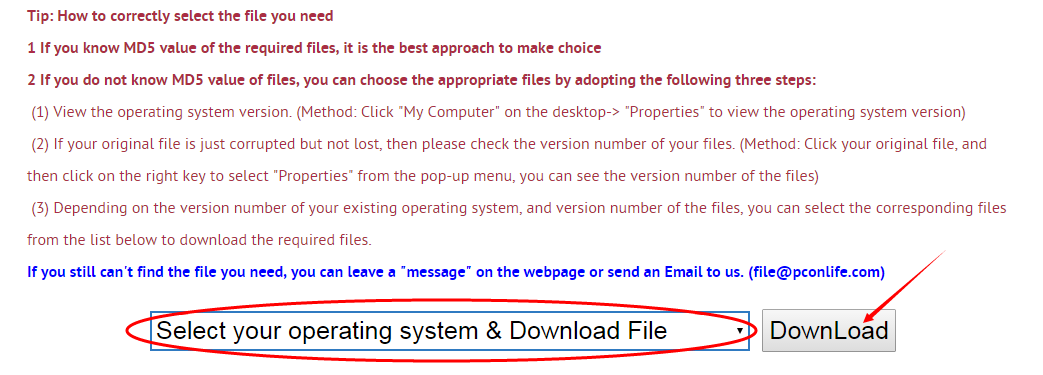
Next, please confirm your verion of OS, and select the proper download link.
click "Download this file" to enter its download page.
click "Download this file" to enter its download page.
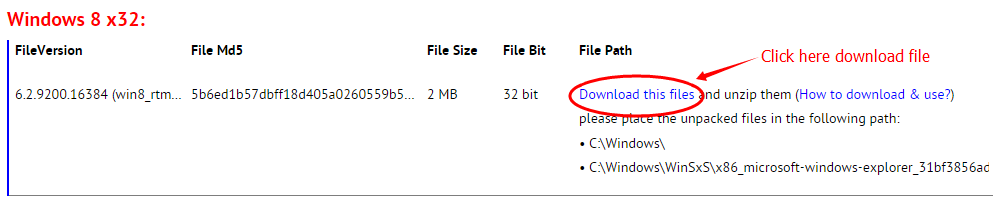
File Finder:
• Can't find the version of the file you need?
• The downloaded file cannot be used due to unstable network?
You can try to use this file finder. The method is very simple. Enter the file name, and you will find many versions of this file. Select the file version you need to download, this tool will automatically download a complete file for you.
Click Here Download File Finder
If you have any further questions or need help, please leave us a message:
 [2020-11-04]
[2020-11-04]
 Abdikani
Abdikani
 Message
Message  Windows 10
Windows 10  when i enter
when i enter #net time \\server-ip /set /y
thisa error occur
#System error 5 has occurred.
#Access is denied.
Reply
Reply: I have written the use of this program, and now put this information in the header of the page. I hope it will be useful to you.
Leave a Reply
Your email address will not be published. Required fields are marked *
Your email address will not be published. Required fields are marked *
Files List:
Other Files Information:
Download viewprov.dll FileDownload vjoy.dll File
Download vmmreg32.dll File
Download vwipxspx.dll File
Download w32time.dll File
Download w32topl.dll File
Download w3ctrs.dll File
Download w3ext.dll File
Download w3scfg.dll File
Download w3svapi.dll File
Top Download:
Download bootmgfw.efi FileDownload EXPLORER.EXE File
Download cplexe.exe File
Download winload.exe File
Download SLUI.exe File
Download convlog.exe File
Download bootmgr.efi File
Download ntkrnlpa.exe File
Download L3CODECX.AX File
Download HYPERTRM.EXE File
If you need help, please contact support@pconlife.com through E-mail
Copyright© 2015-2024 pconlife.com All Rights Reserved.
