Enter the file name, and select the appropriate operating system to find the files you need:
FileName
dmintf.dll
Comments
-
InternalName
dmintf
dmintf.dll
dmintf.dll
ProductName
Logical Disk Manager for Windows NT
Microsoft? Windows? Operating System
Microsoft? Windows? Operating System
CompanyName
Microsoft Corp.
Microsoft Corporation
VERITAS Software Corp.
Microsoft Corporation
VERITAS Software Corp.
LegalCopyright
Copyright? 1985-2000 Microsoft Corp. All rights reserved.
Copyright? 1985-2002 Microsoft Corporation. All rights reserved. Portions Copyright ? 1997-2002 Veritas Software. All rights reserved.
Copyright ? VERITAS Software 1997
? Microsoft Corporation. All rights reserved.
Copyright? 1985-2002 Microsoft Corporation. All rights reserved. Portions Copyright ? 1997-2002 Veritas Software. All rights reserved.
Copyright ? VERITAS Software 1997
? Microsoft Corporation. All rights reserved.
ProductVersion
1.0
5.2.3790.1830
6.0.6000.16386
6.1.7600.16385
6.2.9200.16384
6.3.9600.16384
5.2.3790.0
10.0.10240.16384
5.2.3790.1830
6.0.6000.16386
6.1.7600.16385
6.2.9200.16384
6.3.9600.16384
5.2.3790.0
10.0.10240.16384
FileDescription
Disk Management DCOM Interface Stub
LegalTrademarks
-
PrivateBuild
-
OriginalFilename
dmintf.dll
SpecialBuild
-
For Windows OS
Windows XP
Windows Server 2000
Windows Vista
Windows Server 2008
Windows 8
Windows 7
Windows 8.1
Windows Server 2003
Windows Server 2012
Windows 10
Windows Server 2000
Windows Vista
Windows Server 2008
Windows 8
Windows 7
Windows 8.1
Windows Server 2003
Windows Server 2012
Windows 10
strMemo
-
Views
992
Tip: How to correctly select the file you need
1 If you know MD5 value of the required files, it is the best approach to make choice
2 If you do not know MD5 value of files, you can choose the appropriate files by adopting the following three steps:
(1) View the operating system version. (Method: Click "My Computer" on the desktop-> "Properties" to view the operating system version)
(2) If your original file is just corrupted but not lost, then please check the version number of your files. (Method: Click your original file, and then click on the right key to select "Properties" from the pop-up menu, you can see the version number of the files)
(3) Depending on the version number of your existing operating system, and version number of the files, you can select the corresponding files from the list below to download the required files.
If you still can't find the file you need, you can leave a "message" on the webpage.
1 If you know MD5 value of the required files, it is the best approach to make choice
2 If you do not know MD5 value of files, you can choose the appropriate files by adopting the following three steps:
(1) View the operating system version. (Method: Click "My Computer" on the desktop-> "Properties" to view the operating system version)
(2) If your original file is just corrupted but not lost, then please check the version number of your files. (Method: Click your original file, and then click on the right key to select "Properties" from the pop-up menu, you can see the version number of the files)
(3) Depending on the version number of your existing operating system, and version number of the files, you can select the corresponding files from the list below to download the required files.
If you still can't find the file you need, you can leave a "message" on the webpage.
Windows Server 2012
Windows Server 2012 R2 Datacenter x64 with update:
FileVersionFile Md5File SizeFile BitFile Path
6.3.9600.16384 (winblue_rtm.130821-1623)f8676b4f390214ee6fd4f2de3e72c8a460 K64 bitDownload this files and unzip them (How to download?)
please place the unpacked files in the following path:
please place the unpacked files in the following path:
- • C:\Windows\system32\
- • C:\Windows\WinSxS\amd64_microsoft-windows-diskmanagement_31bf3856ad364e35_6.3.9600.17031_none_f2890806438e9046\
6.3.9600.16384 (winblue_rtm.130821-1623)ad8c1aecc5ceb7afedd0269ec4a94b7323 K32 bitDownload this files and unzip them (How to download?)
please place the unpacked files in the following path:
please place the unpacked files in the following path:
- • C:\Windows\SysWOW64\
- • C:\Windows\WinSxS\x86_microsoft-windows-diskmanagement_31bf3856ad364e35_6.3.9600.17031_none_966a6c828b311f10\
Windows Server 2012 R2 Standard x64 with update:
FileVersionFile Md5File SizeFile BitFile Path
6.3.9600.16384 (winblue_rtm.130821-1623)f8676b4f390214ee6fd4f2de3e72c8a460 K64 bitDownload this files and unzip them (How to download?)
please place the unpacked files in the following path:
please place the unpacked files in the following path:
- • C:\Windows\system32\
- • C:\Windows\WinSxS\amd64_microsoft-windows-diskmanagement_31bf3856ad364e35_6.3.9600.17031_none_f2890806438e9046\
6.3.9600.16384 (winblue_rtm.130821-1623)ad8c1aecc5ceb7afedd0269ec4a94b7323 K32 bitDownload this files and unzip them (How to download?)
please place the unpacked files in the following path:
please place the unpacked files in the following path:
- • C:\Windows\SysWOW64\
- • C:\Windows\WinSxS\x86_microsoft-windows-diskmanagement_31bf3856ad364e35_6.3.9600.17031_none_966a6c828b311f10\
Windows Server 2012 Datacenter x64:
FileVersionFile Md5File SizeFile BitFile Path
6.2.9200.16384 (win8_rtm.120725-1247)ef66e8d78983a2e2d2685f8a6f9526ca23 K32 bitDownload this files and unzip them (How to download?)
please place the unpacked files in the following path:
please place the unpacked files in the following path:
- • C:\Windows\SysWOW64\
- • C:\Windows\WinSxS\x86_microsoft-windows-diskmanagement_31bf3856ad364e35_6.2.9200.16384_none_fe42c19841240421\
6.2.9200.16384 (win8_rtm.120725-1247)325316bfff068b0a5dae72d51d20d77f60 K64 bitDownload this files and unzip them (How to download?)
please place the unpacked files in the following path:
please place the unpacked files in the following path:
- • C:\Windows\system32\
- • C:\Windows\WinSxS\amd64_microsoft-windows-diskmanagement_31bf3856ad364e35_6.2.9200.16384_none_5a615d1bf9817557\
Windows Server 2012 Standard x64:
FileVersionFile Md5File SizeFile BitFile Path
6.2.9200.16384 (win8_rtm.120725-1247)ef66e8d78983a2e2d2685f8a6f9526ca23 K32 bitDownload this files and unzip them (How to download?)
please place the unpacked files in the following path:
please place the unpacked files in the following path:
- • C:\Windows\SysWOW64\
- • C:\Windows\WinSxS\x86_microsoft-windows-diskmanagement_31bf3856ad364e35_6.2.9200.16384_none_fe42c19841240421\
6.2.9200.16384 (win8_rtm.120725-1247)325316bfff068b0a5dae72d51d20d77f60 K64 bitDownload this files and unzip them (How to download?)
please place the unpacked files in the following path:
please place the unpacked files in the following path:
- • C:\Windows\system32\
- • C:\Windows\WinSxS\amd64_microsoft-windows-diskmanagement_31bf3856ad364e35_6.2.9200.16384_none_5a615d1bf9817557\
Windows Server 2008
Windows Server 2008 R2 Web Edition x64 Service Pack1:
FileVersionFile Md5File SizeFile BitFile Path
6.1.7600.16385 (win7_rtm.090713-1255)98c06bba1948d2f7e13293d3b3a8853059 K64 bitDownload this files and unzip them (How to download?)
please place the unpacked files in the following path:
please place the unpacked files in the following path:
- • C:\Windows\system32\
- • C:\Windows\winsxs\amd64_microsoft-windows-diskmanagement_31bf3856ad364e35_6.1.7600.16385_none_5d8ca75e896e4607\
6.1.7600.16385 (win7_rtm.090713-1255)33f4f907b1c55abceb37e1a47fbbf39e22 K32 bitDownload this files and unzip them (How to download?)
please place the unpacked files in the following path:
please place the unpacked files in the following path:
- • C:\Windows\SysWOW64\
- • C:\Windows\winsxs\x86_microsoft-windows-diskmanagement_31bf3856ad364e35_6.1.7600.16385_none_016e0bdad110d4d1\
Windows Server 2008 R2 Datacenter x64 Service Pack1:
FileVersionFile Md5File SizeFile BitFile Path
6.1.7600.16385 (win7_rtm.090713-1255)98c06bba1948d2f7e13293d3b3a8853059 K64 bitDownload this files and unzip them (How to download?)
please place the unpacked files in the following path:
please place the unpacked files in the following path:
- • C:\Windows\system32\
- • C:\Windows\winsxs\amd64_microsoft-windows-diskmanagement_31bf3856ad364e35_6.1.7600.16385_none_5d8ca75e896e4607\
6.1.7600.16385 (win7_rtm.090713-1255)33f4f907b1c55abceb37e1a47fbbf39e22 K32 bitDownload this files and unzip them (How to download?)
please place the unpacked files in the following path:
please place the unpacked files in the following path:
- • C:\Windows\SysWOW64\
- • C:\Windows\winsxs\x86_microsoft-windows-diskmanagement_31bf3856ad364e35_6.1.7600.16385_none_016e0bdad110d4d1\
Windows Server 2008 R2 Standard x64 Service Pack1:
FileVersionFile Md5File SizeFile BitFile Path
6.1.7600.16385 (win7_rtm.090713-1255)98c06bba1948d2f7e13293d3b3a8853059 K64 bitDownload this files and unzip them (How to download?)
please place the unpacked files in the following path:
please place the unpacked files in the following path:
- • C:\Windows\system32\
- • C:\Windows\winsxs\amd64_microsoft-windows-diskmanagement_31bf3856ad364e35_6.1.7600.16385_none_5d8ca75e896e4607\
6.1.7600.16385 (win7_rtm.090713-1255)33f4f907b1c55abceb37e1a47fbbf39e22 K32 bitDownload this files and unzip them (How to download?)
please place the unpacked files in the following path:
please place the unpacked files in the following path:
- • C:\Windows\SysWOW64\
- • C:\Windows\winsxs\x86_microsoft-windows-diskmanagement_31bf3856ad364e35_6.1.7600.16385_none_016e0bdad110d4d1\
Windows Server 2008 R2 Enterprise x64 Service Pack1:
FileVersionFile Md5File SizeFile BitFile Path
6.1.7600.16385 (win7_rtm.090713-1255)98c06bba1948d2f7e13293d3b3a8853059 K64 bitDownload this files and unzip them (How to download?)
please place the unpacked files in the following path:
please place the unpacked files in the following path:
- • C:\Windows\system32\
- • C:\Windows\winsxs\amd64_microsoft-windows-diskmanagement_31bf3856ad364e35_6.1.7600.16385_none_5d8ca75e896e4607\
6.1.7600.16385 (win7_rtm.090713-1255)33f4f907b1c55abceb37e1a47fbbf39e22 K32 bitDownload this files and unzip them (How to download?)
please place the unpacked files in the following path:
please place the unpacked files in the following path:
- • C:\Windows\SysWOW64\
- • C:\Windows\winsxs\x86_microsoft-windows-diskmanagement_31bf3856ad364e35_6.1.7600.16385_none_016e0bdad110d4d1\
Windows Server 2003
Windows Server 2003 Web x32 Service Pack2:
FileVersionFile Md5File SizeFile BitFile Path
5.2.3790.0 (srv03_rtm.030324-2048)0ddc8090e99b8b79937af6151c10aef520 K32 bitDownload this files and unzip them (How to download?)
please place the unpacked files in the following path:
please place the unpacked files in the following path:
- • C:\Windows\system32\dllcache\
- • C:\Windows\system32\
Windows Server 2003 R2 Datacenter x64 Service Pack2:
FileVersionFile Md5File SizeFile BitFile Path
5.2.3790.1830 (srv03_sp1_rtm.050324-1447)8e90c286a1eba8256ee983f65acb16ff23 K64 bitDownload this files and unzip them (How to download?)
please place the unpacked files in the following path:
please place the unpacked files in the following path:
- • C:\Windows\system32\dllcache\
- • C:\Windows\system32\
Windows Server 2003 R2 Datacenter x32 Service Pack2:
FileVersionFile Md5File SizeFile BitFile Path
5.2.3790.0 (srv03_rtm.030324-2048)0ddc8090e99b8b79937af6151c10aef520 K32 bitDownload this files and unzip them (How to download?)
please place the unpacked files in the following path:
please place the unpacked files in the following path:
- • C:\Windows\system32\dllcache\
- • C:\Windows\system32\
Windows Server 2003 R2 Enterprise x64 Service Pack2:
FileVersionFile Md5File SizeFile BitFile Path
5.2.3790.1830 (srv03_sp1_rtm.050324-1447)8e90c286a1eba8256ee983f65acb16ff23 K64 bitDownload this files and unzip them (How to download?)
please place the unpacked files in the following path:
please place the unpacked files in the following path:
- • C:\Windows\system32\dllcache\
- • C:\Windows\system32\
Windows Server 2003 R2 Enterprise x32 Service Pack2:
FileVersionFile Md5File SizeFile BitFile Path
5.2.3790.0 (srv03_rtm.030324-2048)0ddc8090e99b8b79937af6151c10aef520 K32 bitDownload this files and unzip them (How to download?)
please place the unpacked files in the following path:
please place the unpacked files in the following path:
- • C:\Windows\system32\dllcache\
- • C:\Windows\system32\
Windows Server 2003 R2 Standard x64 Service Pack2:
FileVersionFile Md5File SizeFile BitFile Path
5.2.3790.1830 (srv03_sp1_rtm.050324-1447)8e90c286a1eba8256ee983f65acb16ff23 K64 bitDownload this files and unzip them (How to download?)
please place the unpacked files in the following path:
please place the unpacked files in the following path:
- • C:\Windows\system32\dllcache\
- • C:\Windows\system32\
Windows Server 2003 R2 Standard x32 Service Pack2:
FileVersionFile Md5File SizeFile BitFile Path
5.2.3790.0 (srv03_rtm.030324-2048)0ddc8090e99b8b79937af6151c10aef520 K32 bitDownload this files and unzip them (How to download?)
please place the unpacked files in the following path:
please place the unpacked files in the following path:
- • C:\Windows\system32\dllcache\
- • C:\Windows\system32\
Windows Server 2000
Windows 2000 Datacenter Server x32 Service Pack4:
FileVersionFile Md5File SizeFile BitFile Path
2195.6605.297.3200d5dbdd0a23001cd59aed7497ec3ea12 K32 bitDownload this files and unzip them (How to download?)
please place the unpacked files in the following path:
please place the unpacked files in the following path:
- • C:\WINNT\system32\dllcache\
- • C:\WINNT\system32\
Windows 2000 Advanced Server x32 Service Pack4:
FileVersionFile Md5File SizeFile BitFile Path
2195.6605.297.3200d5dbdd0a23001cd59aed7497ec3ea12 K32 bitDownload this files and unzip them (How to download?)
please place the unpacked files in the following path:
please place the unpacked files in the following path:
- • C:\WINNT\system32\dllcache\
- • C:\WINNT\system32\
Windows 2000 Professional x32 Service Pack4:
FileVersionFile Md5File SizeFile BitFile Path
2195.6605.297.3200d5dbdd0a23001cd59aed7497ec3ea12 K32 bitDownload this files and unzip them (How to download?)
please place the unpacked files in the following path:
please place the unpacked files in the following path:
- • C:\WINNT\system32\dllcache\
- • C:\WINNT\system32\
Windows 2000 Server x32 Service Pack4:
FileVersionFile Md5File SizeFile BitFile Path
2195.6605.297.3200d5dbdd0a23001cd59aed7497ec3ea12 K32 bitDownload this files and unzip them (How to download?)
please place the unpacked files in the following path:
please place the unpacked files in the following path:
- • C:\WINNT\system32\dllcache\
- • C:\WINNT\system32\
Windows 10
Windows 10 Enterprise x64:
FileVersionFile Md5File SizeFile BitFile Path
10.0.10240.16384 (th1.150709-1700)7c8d52135f816d419975d53ddbb248c224 K32 bitDownload this files and unzip them (How to download?)
please place the unpacked files in the following path:
please place the unpacked files in the following path:
- • C:\Windows\SysWOW64\
- • C:\Windows\WinSxS\x86_microsoft-windows-diskmanagement_31bf3856ad364e35_10.0.10240.16384_none_ad798be2520d18ce\
10.0.10240.16384 (th1.150709-1700)6454dcea6d87481edaba5f3e118062f955 K64 bitDownload this files and unzip them (How to download?)
please place the unpacked files in the following path:
please place the unpacked files in the following path:
- • C:\Windows\system32\
- • C:\Windows\WinSxS\amd64_microsoft-windows-diskmanagement_31bf3856ad364e35_10.0.10240.16384_none_099827660a6a8a04\
Windows 10 Home x64:
FileVersionFile Md5File SizeFile BitFile Path
10.0.10240.16384 (th1.150709-1700)7c8d52135f816d419975d53ddbb248c224 K32 bitDownload this files and unzip them (How to download?)
please place the unpacked files in the following path:
please place the unpacked files in the following path:
- • C:\Windows\SysWOW64\
- • C:\Windows\WinSxS\x86_microsoft-windows-diskmanagement_31bf3856ad364e35_10.0.10240.16384_none_ad798be2520d18ce\
10.0.10240.16384 (th1.150709-1700)6454dcea6d87481edaba5f3e118062f955 K64 bitDownload this files and unzip them (How to download?)
please place the unpacked files in the following path:
please place the unpacked files in the following path:
- • C:\Windows\system32\
- • C:\Windows\WinSxS\amd64_microsoft-windows-diskmanagement_31bf3856ad364e35_10.0.10240.16384_none_099827660a6a8a04\
Windows 10 Pro x64:
FileVersionFile Md5File SizeFile BitFile Path
10.0.10240.16384 (th1.150709-1700)7c8d52135f816d419975d53ddbb248c224 K32 bitDownload this files and unzip them (How to download?)
please place the unpacked files in the following path:
please place the unpacked files in the following path:
- • C:\Windows\SysWOW64\
- • C:\Windows\WinSxS\x86_microsoft-windows-diskmanagement_31bf3856ad364e35_10.0.10240.16384_none_ad798be2520d18ce\
10.0.10240.16384 (th1.150709-1700)6454dcea6d87481edaba5f3e118062f955 K64 bitDownload this files and unzip them (How to download?)
please place the unpacked files in the following path:
please place the unpacked files in the following path:
- • C:\Windows\system32\
- • C:\Windows\WinSxS\amd64_microsoft-windows-diskmanagement_31bf3856ad364e35_10.0.10240.16384_none_099827660a6a8a04\
Windows 10 Enterprise x32:
FileVersionFile Md5File SizeFile BitFile Path
10.0.10240.16384 (th1.150709-1700)7c8d52135f816d419975d53ddbb248c224 K32 bitDownload this files and unzip them (How to download?)
please place the unpacked files in the following path:
please place the unpacked files in the following path:
- • C:\Windows\system32\
- • C:\Windows\WinSxS\x86_microsoft-windows-diskmanagement_31bf3856ad364e35_10.0.10240.16384_none_ad798be2520d18ce\
Windows 10 Home x32:
FileVersionFile Md5File SizeFile BitFile Path
10.0.10240.16384 (th1.150709-1700)7c8d52135f816d419975d53ddbb248c224 K32 bitDownload this files and unzip them (How to download?)
please place the unpacked files in the following path:
please place the unpacked files in the following path:
- • C:\Windows\system32\
- • C:\Windows\WinSxS\x86_microsoft-windows-diskmanagement_31bf3856ad364e35_10.0.10240.16384_none_ad798be2520d18ce\
Windows 10 Pro x32:
FileVersionFile Md5File SizeFile BitFile Path
10.0.10240.16384 (th1.150709-1700)7c8d52135f816d419975d53ddbb248c224 K32 bitDownload this files and unzip them (How to download?)
please place the unpacked files in the following path:
please place the unpacked files in the following path:
- • C:\Windows\system32\
- • C:\Windows\WinSxS\x86_microsoft-windows-diskmanagement_31bf3856ad364e35_10.0.10240.16384_none_ad798be2520d18ce\
Windows 8.1
Windows 8.1 Professional x32:
FileVersionFile Md5File SizeFile BitFile Path
6.3.9600.16384 (winblue_rtm.130821-1623)ad8c1aecc5ceb7afedd0269ec4a94b7323 K32 bitDownload this files and unzip them (How to download?)
please place the unpacked files in the following path:
please place the unpacked files in the following path:
- • C:\Windows\system32\
- • C:\Windows\WinSxS\x86_microsoft-windows-diskmanagement_31bf3856ad364e35_6.3.9600.17031_none_966a6c828b311f10\
Windows 8.1 Professional x64:
FileVersionFile Md5File SizeFile BitFile Path
6.3.9600.16384 (winblue_rtm.130821-1623)f8676b4f390214ee6fd4f2de3e72c8a460 K64 bitDownload this files and unzip them (How to download?)
please place the unpacked files in the following path:
please place the unpacked files in the following path:
- • C:\Windows\system32\
- • C:\Windows\WinSxS\amd64_microsoft-windows-diskmanagement_31bf3856ad364e35_6.3.9600.17031_none_f2890806438e9046\
6.3.9600.16384 (winblue_rtm.130821-1623)ad8c1aecc5ceb7afedd0269ec4a94b7323 K32 bitDownload this files and unzip them (How to download?)
please place the unpacked files in the following path:
please place the unpacked files in the following path:
- • C:\Windows\SysWOW64\
- • C:\Windows\WinSxS\x86_microsoft-windows-diskmanagement_31bf3856ad364e35_6.3.9600.17031_none_966a6c828b311f10\
Windows 8.1 Enterprise x32:
FileVersionFile Md5File SizeFile BitFile Path
6.3.9600.16384 (winblue_rtm.130821-1623)ad8c1aecc5ceb7afedd0269ec4a94b7323 K32 bitDownload this files and unzip them (How to download?)
please place the unpacked files in the following path:
please place the unpacked files in the following path:
- • C:\Windows\system32\
- • C:\Windows\WinSxS\x86_microsoft-windows-diskmanagement_31bf3856ad364e35_6.3.9600.17031_none_966a6c828b311f10\
Windows 8.1 Enterprise x64:
FileVersionFile Md5File SizeFile BitFile Path
6.3.9600.16384 (winblue_rtm.130821-1623)f8676b4f390214ee6fd4f2de3e72c8a460 K64 bitDownload this files and unzip them (How to download?)
please place the unpacked files in the following path:
please place the unpacked files in the following path:
- • C:\Windows\system32\
- • C:\Windows\WinSxS\amd64_microsoft-windows-diskmanagement_31bf3856ad364e35_6.3.9600.17031_none_f2890806438e9046\
6.3.9600.16384 (winblue_rtm.130821-1623)ad8c1aecc5ceb7afedd0269ec4a94b7323 K32 bitDownload this files and unzip them (How to download?)
please place the unpacked files in the following path:
please place the unpacked files in the following path:
- • C:\Windows\SysWOW64\
- • C:\Windows\WinSxS\x86_microsoft-windows-diskmanagement_31bf3856ad364e35_6.3.9600.17031_none_966a6c828b311f10\
Windows 8
Windows 8 Enterprise x64:
FileVersionFile Md5File SizeFile BitFile Path
6.2.9200.16384 (win8_rtm.120725-1247)ef66e8d78983a2e2d2685f8a6f9526ca23 K32 bitDownload this files and unzip them (How to download?)
please place the unpacked files in the following path:
please place the unpacked files in the following path:
- • C:\Windows\SysWOW64\
- • C:\Windows\WinSxS\x86_microsoft-windows-diskmanagement_31bf3856ad364e35_6.2.9200.16384_none_fe42c19841240421\
6.2.9200.16384 (win8_rtm.120725-1247)325316bfff068b0a5dae72d51d20d77f60 K64 bitDownload this files and unzip them (How to download?)
please place the unpacked files in the following path:
please place the unpacked files in the following path:
- • C:\Windows\system32\
- • C:\Windows\WinSxS\amd64_microsoft-windows-diskmanagement_31bf3856ad364e35_6.2.9200.16384_none_5a615d1bf9817557\
Windows 8 Enterprise x32:
FileVersionFile Md5File SizeFile BitFile Path
6.2.9200.16384 (win8_rtm.120725-1247)ef66e8d78983a2e2d2685f8a6f9526ca23 K32 bitDownload this files and unzip them (How to download?)
please place the unpacked files in the following path:
please place the unpacked files in the following path:
- • C:\Windows\system32\
- • C:\Windows\WinSxS\x86_microsoft-windows-diskmanagement_31bf3856ad364e35_6.2.9200.16384_none_fe42c19841240421\
Windows 8 Pro x64:
FileVersionFile Md5File SizeFile BitFile Path
6.2.9200.16384 (win8_rtm.120725-1247)ef66e8d78983a2e2d2685f8a6f9526ca23 K32 bitDownload this files and unzip them (How to download?)
please place the unpacked files in the following path:
please place the unpacked files in the following path:
- • C:\Windows\SysWOW64\
- • C:\Windows\WinSxS\x86_microsoft-windows-diskmanagement_31bf3856ad364e35_6.2.9200.16384_none_fe42c19841240421\
6.2.9200.16384 (win8_rtm.120725-1247)325316bfff068b0a5dae72d51d20d77f60 K64 bitDownload this files and unzip them (How to download?)
please place the unpacked files in the following path:
please place the unpacked files in the following path:
- • C:\Windows\system32\
- • C:\Windows\WinSxS\amd64_microsoft-windows-diskmanagement_31bf3856ad364e35_6.2.9200.16384_none_5a615d1bf9817557\
Windows 8 x64:
FileVersionFile Md5File SizeFile BitFile Path
6.2.9200.16384 (win8_rtm.120725-1247)ef66e8d78983a2e2d2685f8a6f9526ca23 K32 bitDownload this files and unzip them (How to download?)
please place the unpacked files in the following path:
please place the unpacked files in the following path:
- • C:\Windows\SysWOW64\
- • C:\Windows\WinSxS\x86_microsoft-windows-diskmanagement_31bf3856ad364e35_6.2.9200.16384_none_fe42c19841240421\
6.2.9200.16384 (win8_rtm.120725-1247)325316bfff068b0a5dae72d51d20d77f60 K64 bitDownload this files and unzip them (How to download?)
please place the unpacked files in the following path:
please place the unpacked files in the following path:
- • C:\Windows\system32\
- • C:\Windows\WinSxS\amd64_microsoft-windows-diskmanagement_31bf3856ad364e35_6.2.9200.16384_none_5a615d1bf9817557\
Windows 8 Pro x32:
FileVersionFile Md5File SizeFile BitFile Path
6.2.9200.16384 (win8_rtm.120725-1247)ef66e8d78983a2e2d2685f8a6f9526ca23 K32 bitDownload this files and unzip them (How to download?)
please place the unpacked files in the following path:
please place the unpacked files in the following path:
- • C:\Windows\system32\
- • C:\Windows\WinSxS\x86_microsoft-windows-diskmanagement_31bf3856ad364e35_6.2.9200.16384_none_fe42c19841240421\
Windows 8 x32:
FileVersionFile Md5File SizeFile BitFile Path
6.2.9200.16384 (win8_rtm.120725-1247)ef66e8d78983a2e2d2685f8a6f9526ca23 K32 bitDownload this files and unzip them (How to download?)
please place the unpacked files in the following path:
please place the unpacked files in the following path:
- • C:\Windows\system32\
- • C:\Windows\WinSxS\x86_microsoft-windows-diskmanagement_31bf3856ad364e35_6.2.9200.16384_none_fe42c19841240421\
Windows 7
Windows 7 Ultimate x32 Service Pack1:
FileVersionFile Md5File SizeFile BitFile Path
6.1.7600.16385 (win7_rtm.090713-1255)33f4f907b1c55abceb37e1a47fbbf39e22 K32 bitDownload this files and unzip them (How to download?)
please place the unpacked files in the following path:
please place the unpacked files in the following path:
- • C:\Windows\system32\
- • C:\Windows\winsxs\x86_microsoft-windows-diskmanagement_31bf3856ad364e35_6.1.7600.16385_none_016e0bdad110d4d1\
Windows 7 Ultimate x64 Service Pack1:
FileVersionFile Md5File SizeFile BitFile Path
6.1.7600.16385 (win7_rtm.090713-1255)98c06bba1948d2f7e13293d3b3a8853059 K64 bitDownload this files and unzip them (How to download?)
please place the unpacked files in the following path:
please place the unpacked files in the following path:
- • C:\Windows\system32\
- • C:\Windows\winsxs\amd64_microsoft-windows-diskmanagement_31bf3856ad364e35_6.1.7600.16385_none_5d8ca75e896e4607\
6.1.7600.16385 (win7_rtm.090713-1255)33f4f907b1c55abceb37e1a47fbbf39e22 K32 bitDownload this files and unzip them (How to download?)
please place the unpacked files in the following path:
please place the unpacked files in the following path:
- • C:\Windows\SysWOW64\
- • C:\Windows\winsxs\x86_microsoft-windows-diskmanagement_31bf3856ad364e35_6.1.7600.16385_none_016e0bdad110d4d1\
Windows 7 Starter x32 Service Pack1:
FileVersionFile Md5File SizeFile BitFile Path
6.1.7600.16385 (win7_rtm.090713-1255)33f4f907b1c55abceb37e1a47fbbf39e22 K32 bitDownload this files and unzip them (How to download?)
please place the unpacked files in the following path:
please place the unpacked files in the following path:
- • C:\Windows\system32\
- • C:\Windows\winsxs\x86_microsoft-windows-diskmanagement_31bf3856ad364e35_6.1.7600.16385_none_016e0bdad110d4d1\
Windows 7 Professional x32 Service Pack1:
FileVersionFile Md5File SizeFile BitFile Path
6.1.7600.16385 (win7_rtm.090713-1255)33f4f907b1c55abceb37e1a47fbbf39e22 K32 bitDownload this files and unzip them (How to download?)
please place the unpacked files in the following path:
please place the unpacked files in the following path:
- • C:\Windows\system32\
- • C:\Windows\winsxs\x86_microsoft-windows-diskmanagement_31bf3856ad364e35_6.1.7600.16385_none_016e0bdad110d4d1\
Windows 7 Professional x64 Service Pack1:
FileVersionFile Md5File SizeFile BitFile Path
6.1.7600.16385 (win7_rtm.090713-1255)98c06bba1948d2f7e13293d3b3a8853059 K64 bitDownload this files and unzip them (How to download?)
please place the unpacked files in the following path:
please place the unpacked files in the following path:
- • C:\Windows\system32\
- • C:\Windows\winsxs\amd64_microsoft-windows-diskmanagement_31bf3856ad364e35_6.1.7600.16385_none_5d8ca75e896e4607\
6.1.7600.16385 (win7_rtm.090713-1255)33f4f907b1c55abceb37e1a47fbbf39e22 K32 bitDownload this files and unzip them (How to download?)
please place the unpacked files in the following path:
please place the unpacked files in the following path:
- • C:\Windows\SysWOW64\
- • C:\Windows\winsxs\x86_microsoft-windows-diskmanagement_31bf3856ad364e35_6.1.7600.16385_none_016e0bdad110d4d1\
Windows 7 Home Premium x32 Service Pack1:
FileVersionFile Md5File SizeFile BitFile Path
6.1.7600.16385 (win7_rtm.090713-1255)33f4f907b1c55abceb37e1a47fbbf39e22 K32 bitDownload this files and unzip them (How to download?)
please place the unpacked files in the following path:
please place the unpacked files in the following path:
- • C:\Windows\system32\
- • C:\Windows\winsxs\x86_microsoft-windows-diskmanagement_31bf3856ad364e35_6.1.7600.16385_none_016e0bdad110d4d1\
Windows 7 Home Premium x64 Service Pack1:
FileVersionFile Md5File SizeFile BitFile Path
6.1.7600.16385 (win7_rtm.090713-1255)98c06bba1948d2f7e13293d3b3a8853059 K64 bitDownload this files and unzip them (How to download?)
please place the unpacked files in the following path:
please place the unpacked files in the following path:
- • C:\Windows\system32\
- • C:\Windows\winsxs\amd64_microsoft-windows-diskmanagement_31bf3856ad364e35_6.1.7600.16385_none_5d8ca75e896e4607\
6.1.7600.16385 (win7_rtm.090713-1255)33f4f907b1c55abceb37e1a47fbbf39e22 K32 bitDownload this files and unzip them (How to download?)
please place the unpacked files in the following path:
please place the unpacked files in the following path:
- • C:\Windows\SysWOW64\
- • C:\Windows\winsxs\x86_microsoft-windows-diskmanagement_31bf3856ad364e35_6.1.7600.16385_none_016e0bdad110d4d1\
Windows 7 Home Basic x32 Service Pack1:
FileVersionFile Md5File SizeFile BitFile Path
6.1.7600.16385 (win7_rtm.090713-1255)33f4f907b1c55abceb37e1a47fbbf39e22 K32 bitDownload this files and unzip them (How to download?)
please place the unpacked files in the following path:
please place the unpacked files in the following path:
- • C:\Windows\system32\
- • C:\Windows\winsxs\x86_microsoft-windows-diskmanagement_31bf3856ad364e35_6.1.7600.16385_none_016e0bdad110d4d1\
Windows 7 Enterprise x32 Service Pack1:
FileVersionFile Md5File SizeFile BitFile Path
6.1.7600.16385 (win7_rtm.090713-1255)33f4f907b1c55abceb37e1a47fbbf39e22 K32 bitDownload this files and unzip them (How to download?)
please place the unpacked files in the following path:
please place the unpacked files in the following path:
- • C:\Windows\system32\
- • C:\Windows\winsxs\x86_microsoft-windows-diskmanagement_31bf3856ad364e35_6.1.7600.16385_none_016e0bdad110d4d1\
Windows 7 Enterprise x64 Service Pack1:
FileVersionFile Md5File SizeFile BitFile Path
6.1.7600.16385 (win7_rtm.090713-1255)98c06bba1948d2f7e13293d3b3a8853059 K64 bitDownload this files and unzip them (How to download?)
please place the unpacked files in the following path:
please place the unpacked files in the following path:
- • C:\Windows\system32\
- • C:\Windows\winsxs\amd64_microsoft-windows-diskmanagement_31bf3856ad364e35_6.1.7600.16385_none_5d8ca75e896e4607\
6.1.7600.16385 (win7_rtm.090713-1255)33f4f907b1c55abceb37e1a47fbbf39e22 K32 bitDownload this files and unzip them (How to download?)
please place the unpacked files in the following path:
please place the unpacked files in the following path:
- • C:\Windows\SysWOW64\
- • C:\Windows\winsxs\x86_microsoft-windows-diskmanagement_31bf3856ad364e35_6.1.7600.16385_none_016e0bdad110d4d1\
Windows Vista
Windows Vista Ultimate x32 Service Pack2:
FileVersionFile Md5File SizeFile BitFile Path
6.0.6000.16386 (vista_rtm.061101-2205)d42a07c34afc060cd9ed28010fd9d03822 K32 bitDownload this files and unzip them (How to download?)
please place the unpacked files in the following path:
please place the unpacked files in the following path:
- • C:\Windows\system32\
- • C:\Windows\winsxs\x86_microsoft-windows-diskmanagement_31bf3856ad364e35_6.0.6001.18000_none_0197b5b76fbd3f60\
Windows Vista Home Premium x32 Service Pack2:
FileVersionFile Md5File SizeFile BitFile Path
6.0.6000.16386 (vista_rtm.061101-2205)d42a07c34afc060cd9ed28010fd9d03822 K32 bitDownload this files and unzip them (How to download?)
please place the unpacked files in the following path:
please place the unpacked files in the following path:
- • C:\Windows\system32\
- • C:\Windows\winsxs\x86_microsoft-windows-diskmanagement_31bf3856ad364e35_6.0.6001.18000_none_0197b5b76fbd3f60\
Windows Vista Home Basic x32 Service Pack2:
FileVersionFile Md5File SizeFile BitFile Path
6.0.6000.16386 (vista_rtm.061101-2205)d42a07c34afc060cd9ed28010fd9d03822 K32 bitDownload this files and unzip them (How to download?)
please place the unpacked files in the following path:
please place the unpacked files in the following path:
- • C:\Windows\system32\
- • C:\Windows\winsxs\x86_microsoft-windows-diskmanagement_31bf3856ad364e35_6.0.6001.18000_none_0197b5b76fbd3f60\
Windows Vista Business x32 Service Pack2:
FileVersionFile Md5File SizeFile BitFile Path
6.0.6000.16386 (vista_rtm.061101-2205)d42a07c34afc060cd9ed28010fd9d03822 K32 bitDownload this files and unzip them (How to download?)
please place the unpacked files in the following path:
please place the unpacked files in the following path:
- • C:\Windows\system32\
- • C:\Windows\winsxs\x86_microsoft-windows-diskmanagement_31bf3856ad364e35_6.0.6001.18000_none_0197b5b76fbd3f60\
Windows Vista Ultimate x64 Service Pack2:
FileVersionFile Md5File SizeFile BitFile Path
6.0.6000.16386 (vista_rtm.061101-2205)328d8233b49c0698fffed47eb38e2a4b59 K64 bitDownload this files and unzip them (How to download?)
please place the unpacked files in the following path:
please place the unpacked files in the following path:
- • C:\Windows\system32\
- • C:\Windows\winsxs\amd64_microsoft-windows-diskmanagement_31bf3856ad364e35_6.0.6001.18000_none_5db6513b281ab096\
6.0.6000.16386 (vista_rtm.061101-2205)d42a07c34afc060cd9ed28010fd9d03822 K32 bitDownload this files and unzip them (How to download?)
please place the unpacked files in the following path:
please place the unpacked files in the following path:
- • C:\Windows\SysWOW64\
- • C:\Windows\winsxs\x86_microsoft-windows-diskmanagement_31bf3856ad364e35_6.0.6001.18000_none_0197b5b76fbd3f60\
Windows Vista Home Premium x64 Service Pack2:
FileVersionFile Md5File SizeFile BitFile Path
6.0.6000.16386 (vista_rtm.061101-2205)328d8233b49c0698fffed47eb38e2a4b59 K64 bitDownload this files and unzip them (How to download?)
please place the unpacked files in the following path:
please place the unpacked files in the following path:
- • C:\Windows\system32\
- • C:\Windows\winsxs\amd64_microsoft-windows-diskmanagement_31bf3856ad364e35_6.0.6001.18000_none_5db6513b281ab096\
6.0.6000.16386 (vista_rtm.061101-2205)d42a07c34afc060cd9ed28010fd9d03822 K32 bitDownload this files and unzip them (How to download?)
please place the unpacked files in the following path:
please place the unpacked files in the following path:
- • C:\Windows\SysWOW64\
- • C:\Windows\winsxs\x86_microsoft-windows-diskmanagement_31bf3856ad364e35_6.0.6001.18000_none_0197b5b76fbd3f60\
Windows Vista Home Basic x64 Service Pack2:
FileVersionFile Md5File SizeFile BitFile Path
6.0.6000.16386 (vista_rtm.061101-2205)328d8233b49c0698fffed47eb38e2a4b59 K64 bitDownload this files and unzip them (How to download?)
please place the unpacked files in the following path:
please place the unpacked files in the following path:
- • C:\Windows\system32\
- • C:\Windows\winsxs\amd64_microsoft-windows-diskmanagement_31bf3856ad364e35_6.0.6001.18000_none_5db6513b281ab096\
6.0.6000.16386 (vista_rtm.061101-2205)d42a07c34afc060cd9ed28010fd9d03822 K32 bitDownload this files and unzip them (How to download?)
please place the unpacked files in the following path:
please place the unpacked files in the following path:
- • C:\Windows\SysWOW64\
- • C:\Windows\winsxs\x86_microsoft-windows-diskmanagement_31bf3856ad364e35_6.0.6001.18000_none_0197b5b76fbd3f60\
Windows Vista Business x64 Service Pack2:
FileVersionFile Md5File SizeFile BitFile Path
6.0.6000.16386 (vista_rtm.061101-2205)328d8233b49c0698fffed47eb38e2a4b59 K64 bitDownload this files and unzip them (How to download?)
please place the unpacked files in the following path:
please place the unpacked files in the following path:
- • C:\Windows\system32\
- • C:\Windows\winsxs\amd64_microsoft-windows-diskmanagement_31bf3856ad364e35_6.0.6001.18000_none_5db6513b281ab096\
6.0.6000.16386 (vista_rtm.061101-2205)d42a07c34afc060cd9ed28010fd9d03822 K32 bitDownload this files and unzip them (How to download?)
please place the unpacked files in the following path:
please place the unpacked files in the following path:
- • C:\Windows\SysWOW64\
- • C:\Windows\winsxs\x86_microsoft-windows-diskmanagement_31bf3856ad364e35_6.0.6001.18000_none_0197b5b76fbd3f60\
Windows XP
Windows XP Professional x64 Service Pack2:
FileVersionFile Md5File SizeFile BitFile Path
5.2.3790.1830 (srv03_sp1_rtm.050324-1447)8e90c286a1eba8256ee983f65acb16ff23 K64 bitDownload this files and unzip them (How to download?)
please place the unpacked files in the following path:
please place the unpacked files in the following path:
- • C:\Windows\system32\dllcache\
- • C:\Windows\system32\
Windows XP Professional x32 Service Pack3:
FileVersionFile Md5File SizeFile BitFile Path
2600.0.503.0c17b0415da7bcd5429c945e55354144a18 K32 bitDownload this files and unzip them (How to download?)
please place the unpacked files in the following path:
please place the unpacked files in the following path:
- • C:\Windows\system32\dllcache\
- • C:\Windows\system32\
Windows XP Home Edition x32 Service Pack3:
FileVersionFile Md5File SizeFile BitFile Path
2600.0.503.0c17b0415da7bcd5429c945e55354144a18 K32 bitDownload this files and unzip them (How to download?)
please place the unpacked files in the following path:
please place the unpacked files in the following path:
- • C:\Windows\system32\dllcache\
- • C:\Windows\system32\
How to download dmintf.dll file:
1 Choose your operating system version
2 Click download link and go to the download page of the file.
Firstly, select your Operating System on the blank, and then click "Download" button, and it will quickly redirect to the file download list as the picture below:
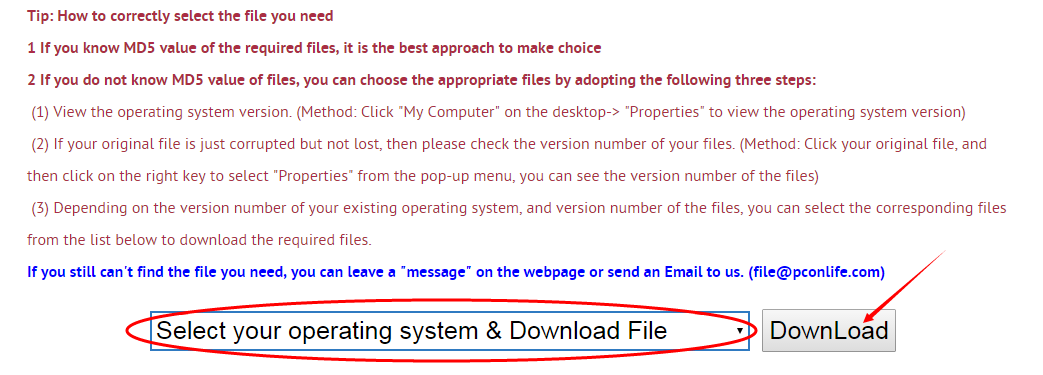
Next, please confirm your verion of OS, and select the proper download link.
click "Download this file" to enter its download page.
click "Download this file" to enter its download page.
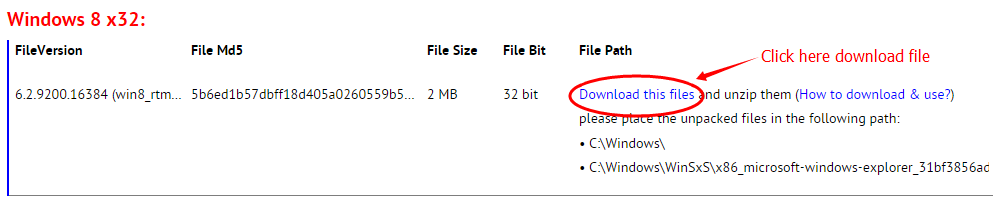
File Finder:
• Can't find the version of the file you need?
• The downloaded file cannot be used due to unstable network?
You can try to use this file finder. The method is very simple. Enter the file name, and you will find many versions of this file. Select the file version you need to download, this tool will automatically download a complete file for you.
Click Here Download File Finder
If you have any further questions or need help, please leave us a message:
Leave a Reply
Your email address will not be published. Required fields are marked *
Your email address will not be published. Required fields are marked *
Files List:
Other Files Information:
Download dmboot.sys FileDownload dmconfig.dll File
Download dmdlgs.dll File
Download dmdskmgr.dll File
Download dmdskres.dll File
Download dmio.sys File
Download dmload.sys File
Download dmocx.dll File
Download dmremote.exe File
Download dmserver.dll File
Top Download:
Download bootmgfw.efi FileDownload EXPLORER.EXE File
Download cplexe.exe File
Download winload.exe File
Download SLUI.exe File
Download convlog.exe File
Download bootmgr.efi File
Download ntkrnlpa.exe File
Download L3CODECX.AX File
Download HYPERTRM.EXE File
If you need help, please contact support@pconlife.com through E-mail
Copyright© 2015-2024 pconlife.com All Rights Reserved.
