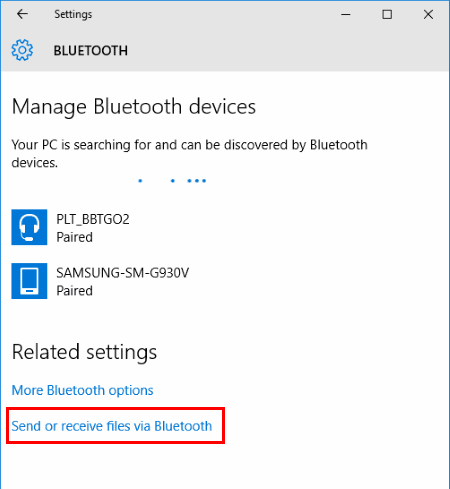A very convenient method: no need to connect to the Internet; anytime, anywhere, use the Bluetooth function to transfer files between mobile phones and computers.
When you need to transfer files between your phone and the computer, do you often encounter the following problems:
1. The network becomes unstable and the speed is very slow.
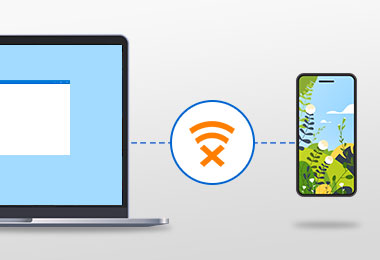
2. The network is interrupted.
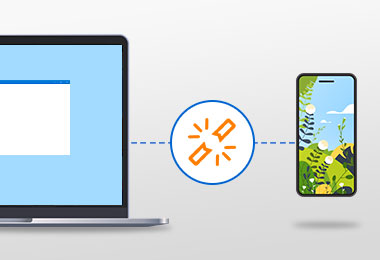
3. The third-party software responsible for transferring files does not work. . . and many more
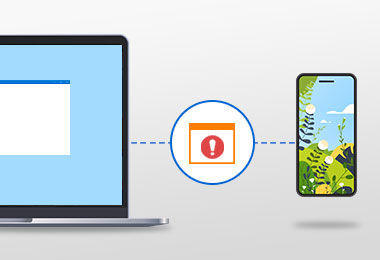
We can use Bluetooth devices to let mobile phones and computers communicate with each other, without any network, without any cables, without third-party software.
What is Bluetooth technology?
Bluetooth technology is a wireless connection similar to Wi-Fi, a short-range wireless connection technology that establishes a communication environment between multiple devices. It enables portable mobile devices and computer devices to connect to each other without cables and to transfer data to each other wirelessly.
What can I do when the Bluetooth function is enabled?
1. Allows mobile phone and computer to transfer files to each other.
2. Enables wireless connection between earbuds or speakers with Bluetooth function and computer to play music.
In addition, many Bluetooth-enabled devices and computers can be wirelessly connected, such as, mouse, keyboard, gamepad, and so on. . .

Features of this Bluetooth device:

How to enable the Bluetooth function? It's very simple, just follow the steps below with a few clicks of the mouse.
1. Insert the Bluetooth device into the USB port of the computer.
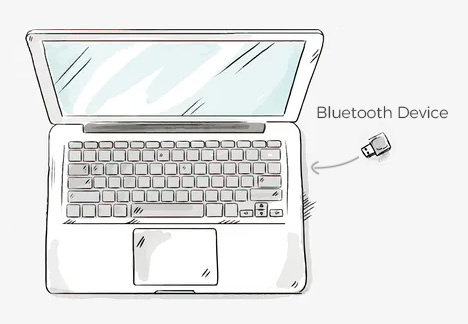
2. Click on the Start Menu.
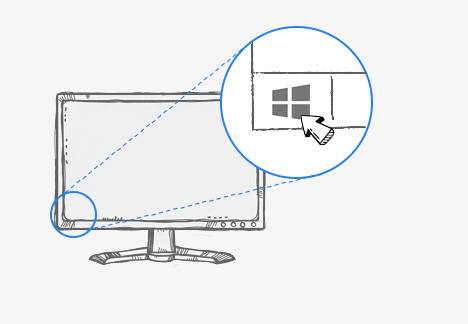
3. Click the Settings option to open Windows Settings.
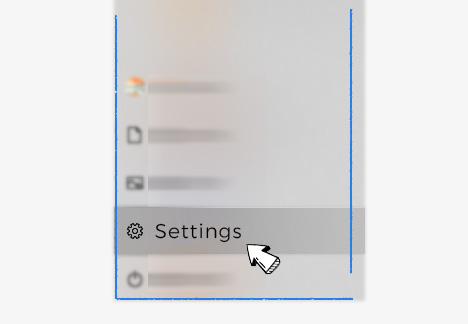
4. Go to the Bluetooth & devices section.
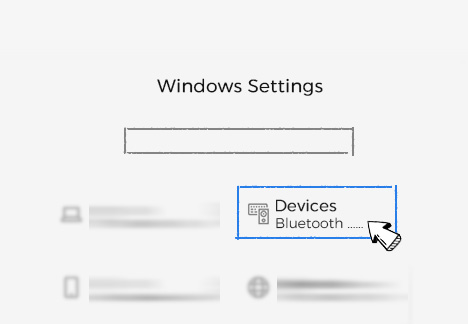
5. Toggle the Bluetooth button to turn it on.
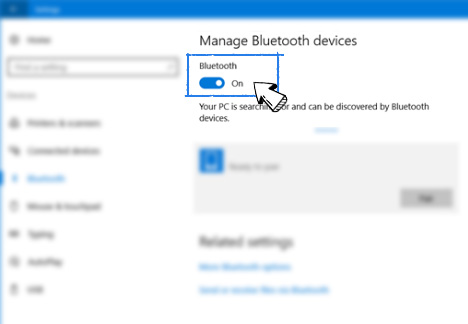
6. Enable the Bluetooth function on your mobile phone, search for nearby Bluetooth devices, and then you can link with the computer.
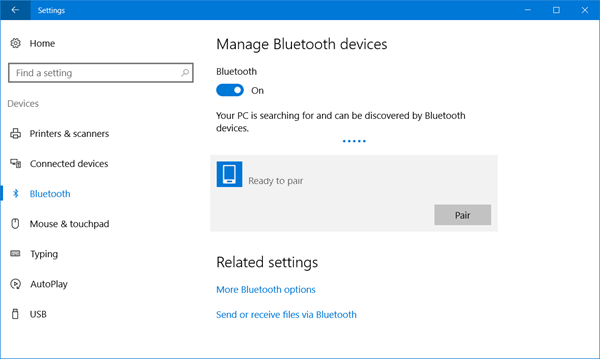
Finally, you can use it to transfer files between your phone and computer.